Page 211 of 234
Rear-c
ompartmen tscree ns :
AUX jacks, detailed viewinthe "CD/DVD drive and AUX jacks" section(Ypage 210)
; Disp lay Remo
tecontrol
Ove rview i
Tworemo tecontrol sareincl uded inthe
scop eofsup plyf or the USA andCanad a. :
Switches thescre enon/off
; Switches thebutton lighti ngon/off
= Selects thescre enfor the remo tecontrol
? Selects amenu ormenu item Gen
eral informati on
209Rear
Seat
Entertain men
tS
ystem Z
Page 212 of 234

A
Con firms asele ction orset ting
B Swit ches soun don/off( forc orded
headphones)
C Adjust sthe volume (forcorded
headphones)
D Skips toatrack, fast-forwa rd/fast-rew ind
E Selects atrack; directentry
F Exits amenu (back)
Sel ecting thescre enfor the remote
co ntrol You
canusetheremote controltoopera te
one ofthe two rear screens atat ime. Todo
so, you must switch the remote controltothe
desi redscreen.
X To sele ctthe left-hand screen:turn
thumbw heel=until "LREAR" is
high lighted inthe windo w.
X To sele ctthe right-hand screen:turn
thumbw heel=until "REAR R"is
high lighted inthe windo w.
Swi tching thescre enon/ off If
the SmartKey isin posi tion 0or 1in the
ignitio nlock (see thevehicle Operator's
Manual), orthe Smart Keyisnot insert ed,the
screen sint he rear willswitch offafter 30
minutes. Beforethescreen sswitch off,they
show amessage tothis effect .
You canswitch thescreen sback on.
How ever,this will disc harg ethe start er
bat tery.
X Poin tthe rem otec ontro latthe rear -
co mpar tments cree nwhich hasbeen
selected forremote operation.
X Press button :onthe remote control.
The respective rearscreen switches onor
off.
i You canonly switch thescreens onusing
the remote controlifthe ignition is
switched on. Switching
thebutt onlighting on/off X
Press button ;onthe remote control.
Depending onthe previous status,the
button lighting isswitched onoroff.
i Ifyou donot use theremote controlfor
about 15seconds, thebutton lighting
switches offautomatically .
Switching thesound on/off(corded
headph onesonly) X
Press button Bonthe remote control.
The sound isswitched on/off.
Selec tingamenu/m enuitem and
confir mingyour select ion X
Sele ctam enu/m enuitemu singthe
=;9 :buttonso nthe
rem otec ontrol and pres sthe 9 butt onto
con firm. CD/DVD
drive and AUX jacks :
CD/ DVDs lot
; AUX,righ t-han d(R) jac kfor audio signal
(red)
= AUX, left-hand (L)jack foraudio signal
(white)
? AUX, video (V)jack (yellow )
A CD/D VDeject button
The AUX jacksshown areforthe AUX drive.
Ident icaljack scan be found onthe right- hand
side ofthe rear-com partmentscreen s(AUX
display ),(Y page 209). 210
General
informationRear
Seat
Entert ainment System
Page 216 of 234

i
The headphones' volumesettingdoes not
affect themain loudspeakers. Adjust
ingthe sound settings
You canselect thesound settings inthe audio
CD/D VD/MP3, video DVDandAUX modes.
X Switc honano perating mode(e.g.audio
CD mode) (Ypage 217).
X Select Treble or
Bass using
the :=; buttonsonthe remote
cont roland press the9button toconf irm.
An adjustmen tscal ea ppears.
X Sel ect asetti ngusing the 9:
bu ttons andpressthe 9button toconfi rm. Multi
pleusers
Simul taneoususeofthe rear-
co mpartment discdrive The
two rear-comp artmentscree nscan be
ope rate dalmost entir elyi nd epe ndentl yfrom
one another. However,there canbeaconfl ict
in some menusifthe two scree nsare used
sim ultaneo usly.
If the rear-comp artmentdisc drive isbei ng
us ed for both scree nssim ultaneo usly,
sel ecting certainmenu sorsetti ngs onone of
the scree nsalso affe ctsthe othe rscree n.
The followi ng functi onsaffectboth scree ns:
R cha nging play ba ck opti ons
R sel ecting atrack (fromat rack list or folder)
R us ing the play ,p ause and stopfunctio ns
R fast for wa rding/r ewind ing orscro lling
R cal ling up the DVD menu andnavigati ng
wi thi nit
R setting thelangua ge,subtitles andcamera
angle
R calling upinteract iveDVD content The
followi ngfunction saffect onlyone
screen:
R audi oand video function sasw ellaspicture
settings
R switching betweenfullscreen andthe
menu
Switching betweenoperating modes When
youexit anoperating mode(e.g.audio
CD mode), thecurrent settingissaved. Ifyou
call upthis operating modeagainlate r,th ere
are two poss ibilities:
R theo per atin gmodeh asbeen chang edon
th eo ther scree n.
R theo per atin gmodeh asnotb een changed.
In the first case, theoperatin gmode appears
as itis on the other screen .
In the secon dcase, thesett ingappears onthe
screen asitwas when youlast exitedthe
operatin gmode. Pictur
esettings
Overview You
canselect thesesettings invideo DVD
and AUX mode. Instruct ions forAUX mode
are detailed later(Y page 228).
Adju sting thebright ness,contra stand
color X
Switc honvideo DVD mode (Ypage 221).
X To show themenu: pressthe9button
on the remot econtrol.
or
X Select (Ypage 188)Menu while
the
navigation menuisshown andpress the
9 button tocon firm.
X Select DVD-Vid eo using
the :=; buttonsand press the
9 button tocon firm. 214
Ba
sic functionsRear
Seat
Entert ainment System
Page 230 of 234

Vide
oDVD mode Examp
le:v ideo DVD mode
X To hide amenu:confi rmMen u wi
th the
9 button.
The video ima geisplay ed inful lscre en
mod e.
Add itiona lsetti ngoptio ns:
R setti ngthe brightne ss,contra stand color
(Y page 214)
R cha nging the pictur eform at(Y pa ge 215)
R sel ecti ngthe soundsetti ngs(Y pa ge 214) AU
Xm ode In
troduc tion
Yo uc an conne ctone exter nalvideo sou rce to
ea ch ofthe displ ayso fthe Rear Sea t
Enterta inmentSys tem (AUX displ ay)a nd also
one exter nalvideo sou rce tothe rear-
comp artment CD/DV Ddrive (AUX drive) with
as ound and video signa l.
Pl ea se see thecorre sponding opera ting
ins truc tions for info rma tiono nhow to
op era tethe exter nalvideo sou rce.
For further detai lsab ou te xterna lvideo
sou rces ,pleas ec onsu ltan author ized
Mer cedes-B enzCenter. Co
nnectin gA UX equi pmen t
AU Xd rive The
AUX drive jacks arel oc ate donthe CD/
DVD drive next tothe CD/DV Deject button
(Y page 210) .
Di spl aying AUX The
AUX displ ayjacks areo nthe side ofthe
scre en(Ypage 209) .
Au dio and video conn ectio n X
Inse rtthe audiop lugs for the left and right
si gna lsinto thecorr espond ingLand R
jacks .
X Inse rtthe video plug into theVjack. Ac
tiv atin gAUX mode
AU Xd rive X
Sel ect Aux in
the menu using the
9=; buttons onthe rem ote
contro land pre ssthe 9button toconfi rm.
The AUX menu appe ars. AUX
menu
X Sel ect Source from
theAUX menu and
pre ssthe 9button toconfi rm.
X Sel ect DiskDrive Aux and
pressthe 9
bu tton toconfi rm.
Yo uw illh eara nd see theconte ntofthe
exte rnalvideo sou rce ifit is conne ctedto
the CD/DV Ddrive and switch edto 22
8 AU
Xm odeRear
Seat
Entertai
nmentSys tem
Page 231 of 234
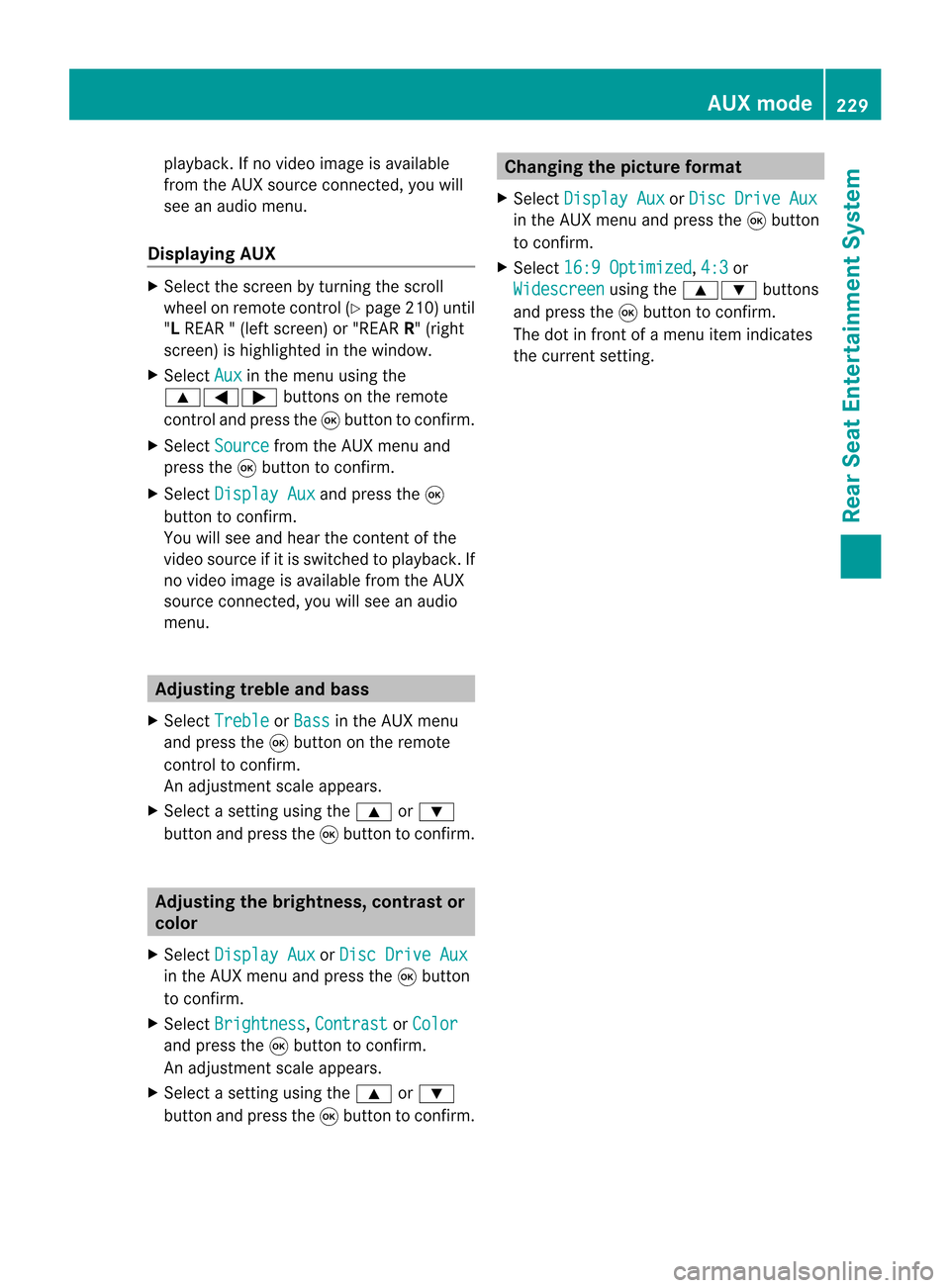
playback.
Ifno video image isavailable
from theAUX source connected, youwill
see anaudio menu.
Displaying AUX X
Select thescreen byturn ingthe scro ll
wheel onremot econtro l(Y page 210)until
"L REAR "(left scre en)or"REAR R"(right
scre en)ishighl ighted inthe windo w.
X Sel ect Aux in
the menu using the
9=; buttons onthe rem ote
contro land pre ssthe 9button toconfi rm.
X Sel ect Source from
theAUX menu and
pre ssthe 9button toconfi rm.
X Sel ect Displa yAux and
pressthe 9
bu tton toconfi rm.
Yo uw ills ee and hearthe cont entofthe
video source ifit is switched toplay back. If
no video image isavaila blefrom theAUX
source connected, youwillsee anaudi o
menu. Adjust
ingtreble andbass
X Select Treble or
Bass in
the AUX menu
and press the9button onthe remote
cont roltoconfirm .
An adjustment scaleappea rs.
X Select asettin gusing the9 or:
button andpress the9button toconfirm . Adjust
ingthe brightness, contrastor
colo r
X Select Display Aux or
Disc Drive Aux in
the AUX menu andpress the9button
to confirm .
X Select Brightness ,
Contrast or
Color and
press the9button toconfirm .
An adjustment scaleappea rs.
X Select asettin gusing the9 or:
button andpress the9button toconfirm . Changing
thepicture format
X Select Display Aux or
Disc Drive Aux in
the AUX menu andpress the9button
to confirm .
X Select 16:9Optimized ,
4:3 or
Widescreen using
the9: buttons
and press the9button toconfirm .
The dotinfront ofam enu item indicates
the current setting. AUX
mode
229RearSeatEntertainment System Z
Page:
< prev 1-8 9-16 17-24