2011 MERCEDES-BENZ E-Class COUPE audio
[x] Cancel search: audioPage 24 of 194

Route
guidanc eacti ve The
displ aysho ws:
R the distance tothe destina tion
R the distance tothe next change ofdirecti on
R curr entstree t
R the trave ldi recti onarrow
If acha nge ofdirecti onisimm inent, the
di spl aysho ws:
R the roadyo uwi llbe turni ngonto
R the distance tothe next change ofdirecti on
and adi stance graphic
R arig ht or left-turn arrow
Lane recommend ations arealso sho wninthe
di spl ay,pro vided the digital map contai nsthe
neces sary da ta. Duri ngachange ofdirection,
the number oflanes mayincrease. Lane
recommen dationsareshown inthe displa yas
a line with anarrow. Audio
menu
Adjust ingthe volume X
Press theW orX button.
Setting thestat ion/c hannel X
Switch onCOMAND (Ypage 34).
X Switch onFM / AM Radio (Y
page 124)or
SatRadio (Y
page 129).
X In the multifunction display,select the
audi omenu withthe= or; button.
X To selec tthe next/ previo usstation /
chann elfrom thememory: brieflypress
the : or9 button.
X To selectthe next/ previo usstation /
chann el:press andhold the: or
9 button. Operating
theDVD chang er/memo ry
card/MUS ICREGI STER/Me dia
Inte rface X
Switch onCOMAND (Ypag e34).
X Switch onDisc ,
Memory Card (Y
pag e137), MUSIC REGIST
ER (Y
pag e145) orMedia Int. (Y
pag e154).
X In the multifunction display, sele ctthe
au dio menu withthe= or; button.
X To selectthe next/ previo ustrack:
brie flypress the: or9 button.
X To searc hfor the next/previo ustrack:
press andhold the: or9 button.
i When youplaya CD/DVD withtrack
informa tion,thetrack name andnumbe r
are show nint he multifunction display.The
track name isdispla yedwhen anMP3 CD
is being played.
Operat ingvideo DVD X
Switch onCOMAND (Ypage 34).
X Switch onDVD-Video (Y
page 163).
X In the multifunction display,select the
audi omenu withthe= or; button.
X To selec tthe next/ previo ussce ne:
brie flypress the: or9 button. Tele
phone menu G
WARNING
A drive r'sattention tothe road must always
be his/he rprimary focuswhendriving.For
you rsafet yand thesafe tyof other s,we
rec omm endthat you pull overtoasafe
location andstop before placing ortaking a
telephone call.Ifyou choose touse themobile
phone whiledriving, pleaseusethehandsfree
device andonly usethemobile phonewhen
weather, road,andtraffic conditionspermit. 22
Multifu
nctionsteering wheelAtaglance
Page 27 of 194

E
COMAN D:e.g .toselect astation fromthe
presets, selectatrack ,direc tentry ,ph one
num berentry
Rea rSe at Entertai nmentSys tem: to
sel ect atrac k,direct entry
F Toexitame nu(ba ck)
X Point theremote controlatthe
correspond ingscreen andexecute the
functions bypressi ngthe correspondi ng
button.
i The remote control's functionmaybe
restricted depending onthe angle atwhi ch
it is pointed atthe respe ctivescreen. Sel
ecting thescree nfor the remote
co ntrol
X To sele ctthe COMAND display:turn
th umbwh eel=untilCOMAN Dis
high light edinthewin dow.
X To sele cttheleft -hand scree n(Rear Seat
En tertain men tSys tem): turnth umbw heel
= untilL REA Ris high lightedin the
win dow.
X To sele cttherig ht-hand scree n(Rear Seat
En tertain men tSys tem): turnth umbw heel
= untilREA RR is high lightedin the
win dow. Swit
chingth escr een on/of f
If th eSm artKey isin pos ition 0or 1in the
ign ition lock(see thevehicle Operator's
Manual ),or the SmartKey isnot inserted, the
screens inthe rear willswitch offafter 30
minutes. Beforethescreens switchoff,they
show amessage tothis effect.
You canswitch thescreens backon.
However, thiswilldischarge thestarter
battery. X
Point theremote controlatthe screen
which hasbeen selected forremote
operation.
X Press button :onthe remote control.
The respective screen(rearorCOMAND)
switches onoroff.
i You canonly switch thescreens onusing
the remote controlifthe ignition is
switched on. Switching
thebutton lighting on/off
X Press button ;onthe remote control.
Depending onthe previous status,the
button lighting isswitched onoroff.
i Ifyou donot use theremote controlfor
abou t15s econ ds,the button lighting
switch esoff automatic ally. Mut
e
This functionisavailable forCOMAND andfor
the Rear SeatEntert ainmen tSystem in
con junc tion with corded headphones.
X Press button Bonthe remot econ trol.
The sound isswitch edon/ off. Adju
sting thevolume
This functionisavailable forCOMAND andfor
the Rear SeatEntert ainmen tSystem in
con junc tion with corded headphones.
X Press oneofbutton sC onthe remot e
con trol.
The volume ofthe curren tlyselect edaudio
or video source changes .
For COMAND ,you can also adjust the
volume ofphone callsandnavigation
announ cements. Rem
otecontrol
25Ataglance Z
Page 29 of 194

Funct
ionsoftheE and
F but
ton
You canusetherem oteco ntrol toexec ute thesame function sas theCOMA NDcontrol pan el.
The function sfor theRear Seat Entertainm entSys tem are desc ribedlat er (Y page 181). Mod
e Funct
ion Aud
iomod e Se
lec tsast ati on usin gth es tati onsearch functio n(Ypage 126) Select
sa trac kby skippin gto atrac k(Y page 140) Fast
forward/ rewind(Ypage 140) Video
mode Select
sa scen eor chapt er(video DVDmode) (Ypage 166) Fast
forwards/ rewinds(videoDVDmode) (Ypage 165) Functions
ofthe num berkeypa d
You canusetheremot econ trolto exec utethe same functionsas the COMAND controlpanel.
The func tionsfor the Rear SeatEntert ainmen tSyst emare described later(Ypage 181). Mode Function
Audio
mode Select
sstat ions viathe stationpreset s(Y page 126) Tunes
instat ions byent ering thefrequen cymanually (Ypage 126) St
ores stations manually (Ypage 126) Select
sa trac k(Y page 140) Select
sa data medium viathe media list(Ypage 139) Telephone
mode Telephone
numberentry(Y page 108) Character
entry En
ters charac ters(direct entry)(Ypage 31) Oper
ating COMAND Selecting
amainfunc tion
Ini tial situatio n You
wouldlike toswi tch from navigation
mode (addre ssentry menu) tothe system
settings, forexamp le.
X To switch onnavi gatio nmode: pressthe
Ø function button.
X To show themenu: pressW the COM AND
controll er. X
Sele ctDesti nation by
sliding VÆand
turning cVdtheCOM AND controll erand
pres sW toconfirm.
X Sele ctAddre ssEntry and
pres sW to
confirm.
The address entry menu appears. Operatin
gCO MAND
27Atagl anc e Z
Page 30 of 194

Add
ressentry menu
: Mainfuncti onbar
X Sli de ZV theCOMAND controller and
sw itch tomai nfuncti onbar:.
X Sel ect System in
the mainfuncti onbarby
turni ngcVd theCOMAND controller and
pre ssW toconfi rm.
The system menu appe ars . Cal
ling up the men uofam ainfunc tion
If one ofthe mainfunc tion snav igat ion,audio,
te leph oneor vide ois swit ched on,
tr iang le: appear sne xtto theen try. You can
no wsele ctan asso ciatedmen u.
The example describeshow tocall upthe
audio menufrom audio CDmod e.Inser ta
CD/ DVD(Y page 134). :
Tocall uptheaudio menu
; Main function bar
X Se lec tAud io in
themain function bar by
slidi ngZV theCOMA NDcontrol ler and
pre ssW toconfirm .
The Audiomen uappear s. Aud
iomen u
The #dot indicat esthecur ren taudio mode.
X Se lec tanothe raudio mode,e.g. Rad io ,
by
tur nin gcVd theCOMA NDcontrol ler and
pre ssW toconfirm . Select
ingam enu item
The exam pledesc ribes howtoselec tastation
from thestation presets inradio mode.
X Press the$ function button.
X Select Presets by
sliding VÆandturning
cVd theCOMAND controller andpress
W toconfirm.
The station presetmemory appears. 28
Operat
ingCOMANDAtaglanc e
Page 31 of 194

:
Selecti onbar
X Sel ect the stati onbyturni ngcVd the
CO MAND controllera nd pre ssW to
confi rm.
The stationisset. Example
ofoperation
Initial situation You
woul dlike toswitch fromthesystem
function toradio mode andsetastation, for
example.
The operating exampledescribes howto:
R call upthe audi ofunction
R switch onradio mode
R set astation. System
menu Callin
gup the audio function X
Select Audio in
the main function barby
sliding ZVandturning cVdtheCOMAND
cont roller andpress Wtoconfirm.
The basic displa yof the current audio
operating mode,e.g.audioCD, appea rs. :
Selection bar
Switching torad iomode Option
1
X Press the$ function button.
The radio displa yappea rs.
i Repea tedlypressing thisfunction button
switches betweentheFM, AMand WB
waveba ndsinthat order andthen calls up
SatRadio mode.Pressing thebutton again
takes youback toFM radio mode.
Option 2
X Select Audio agai
nbyslid ing ZV the
COMA NDcontro ller and pressW to
co nfirm .
The Audiomen uappe ars.Rad io is
hig hlig hted. Op
erating COMAN D
29Atagla nce Z
Page 36 of 194
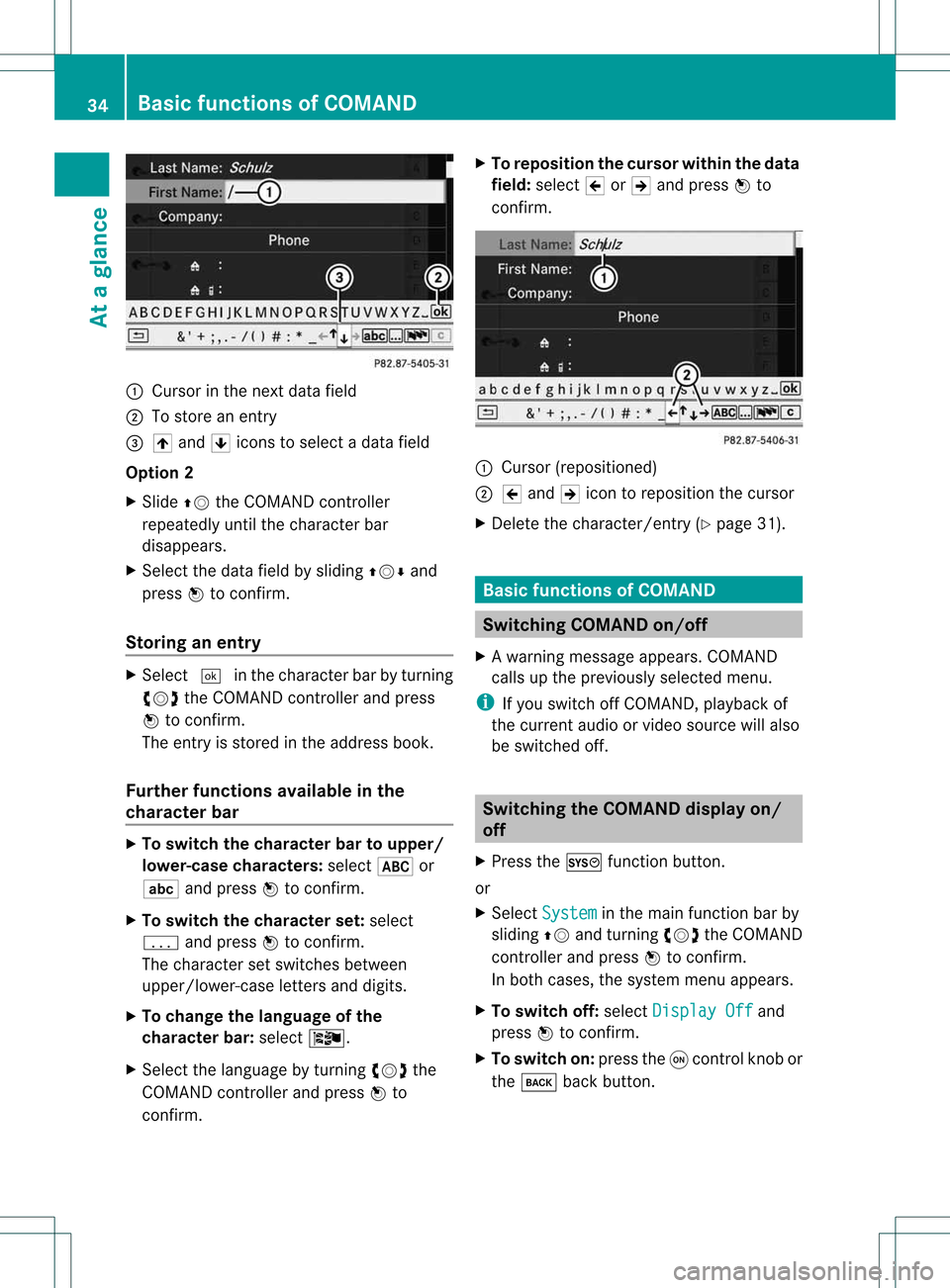
:
Curso rint he next data field
; Tostore anentr y
= 4 and 5icons toselect adata field
Option 2
X Slide ZVtheCOMAND controller
repeatedly untilthecharacter bar
disappe ars.
X Select thedata fieldbysliding ZVÆand
press Wtoconfirm .
Storing anentry X
Select ¬inthe character barbyturning
cVd theCOMAND controller andpress
W toconfirm .
The entryis stored inthe address book.
Furth erfunctions availableinthe
character bar X
To switch thecharacter bartoupper /
lowe r-case character s:select *or
E andpress Wtoconfirm .
X To switch thecharacter set:select
p andpress Wtoconfirm .
The character setswitches between
upper/lower-case lettersanddigits.
X To change thelanguage ofthe
character bar:select Ö.
X Select thelanguage byturning cVdthe
COMAND controller andpress Wto
confirm . X
To reposition thecursor withinthedata
field: select 2or3 and press Wto
confirm . :
Cursor (repositioned)
; 2 and 3icon toreposition thecursor
X Delete thecharacter/ entry(Ypage 31). Basic
functionsofCOMAND Switching
COMANDon/off
X Aw arning mes sage appear s.COMA ND
calls uptheprev iously selectedmen u.
i Ifyou switchoff COMA ND,playbac kof
the curre ntaudio or vide os ource willalso
be switched off. Switching
theCOMAND displayon/
off
X Press theW functionbutton .
or
X Select System in
the main functionbar by
sliding ZVandturnin gcVd theCOMAND
cont roller andpress Wtoconf irm.
In both cases, thesystem menuappears.
X To switch off:select Display Off and
press Wtoconf irm.
X To switch on:press theqcont rolknob or
the k backbutton . 34
Basic
functions ofCOMANDAt aglance
Page 37 of 194

Mute
Swi tching audioandvideo sourceson/
off X
Press the8 button onCOMAND oron
the multifunction steeringwheel.
The sound fromtherespe ctiveaudio or
vide osource isswi tched onormuted.
i When thesound isoff, thesystem
disp laysthe , icon inthe status line.
When youchange theaudio orvide o
source ,or adju stthe volu me, sound
au tomatica llyswi tches onaga in.
i You willstill heartraffic
announcements 2
and naviga tionsystem
announcements evenifthe sound ismuted.
Swi tching offallnavig ation
anno uncements X
Navigatio nannoun cements: pressthe
8 button duringthe announcement.
Swi tching navigation announcements
back on X
Press 8again.
i The naviga tionannouncements are
swi tched onaga inifyou start anew route
gui dance orifCOMAND isswi tched offand
on with theqcontrol knob. Adjusting
thevolume
Adjusting thevolume forthe audio or
video source X
Turn theqcontrol knob.
or
X Press theW orX button onthe
multi function steeringwheel.
The volumeofthe currently selected audio
or vide osource changes. You
canalsoadju stthe volu meforthe
foll owi ng:
R naviga tionannouncements
R phone calls
R Voice Control System voiceoutpu t(see the
separate operating instructions)
Adjusting thevolume fornavigation
announce ments During
anavigation announcement :
X Turn qthe cont rolknob.
or
X Press theW orX button onthe
multifunction steeringwheel.
Adjusting thevolume forphone calls You
canadjust thevolume forhands-free
mode during atelephone call.
X Turn theqcont rolknob.
or
X Press theW orX button onthe
multifunction steeringwheel. Adjusting
thesound settings
Callin gup the sound menu You
canmake various soundsettings forthe
different audioand video sources. Thismeans
that itis possible toset more bassforradio
mode thanforaudi oCD mode, forexample.
You cancallupthe respective soundmenu
from themenu ofthe desired mode.
The example describes howtocall upthe
sound menuinradio mode.
X Press the$ function button.
The radio displa yappea rs.You willhear the
last station playedon the last waveba nd.
2 Traffic program isnot availa bleinall countries. Basic
functions ofCOMAND
35Ataglanc e Z
Page 38 of 194

X
Sel ect Sound by
sliding VÆ andturni ng
cVd theCOMAND controllerand press
W toconfi rm.
Yo ucan now setthe treb leand bass orthe
ba lance and faderfor radiomod e.
Adjus tingtreb leand bass X
Sel ect Treble or
Bas s in
the soundmenu
by turni ngcVd theCOMAND controller
and pressW toconfi rm.
An adjus tment scaleap pe ars . Setting
thebass
: Lastsett ing select ed
; Current setting
X Select asett ingbyturn ingcVd the
COMAND controller andpress Wto
con firm.
The settingisstor edand youexit themenu.
Adju sting balance andfader With
theBalance function,you can control
whether thesound islouder onthe driver's or
fron t-passenger side. The
Fade function isused tocon trol whether
the sound islouder inthe fron torthe rear of
the vehicle.
X Select Bal./Fad. (bala
nce/ fader) inthe
sound menubyturning cVdtheCOMAND
cont roller andpress Wtoconfirm . Adjustin
gbalance andfader
: Current setting
X Select asettin gby sliding ZVÆorXVY the
COMAND controller andpress Wto
confirm .
The settin gis stored andyouexit themenu. Surr
ound sound
General notes If
your vehicle isequipp edwith theharman/
kardon ®
Logic 7®
surround soundsystem,
you can setthe optimum surround soundfor
every passenger.
The harman/kardon ®
Logic 7®
surround
sound system isavaila bleforthe following
operating modes:
R radio (FMonly)
R satellite radio
R audi oCD
R audi oDVD (MLP, dts,PCM andDolby
Digital audioformats)
R MP3 (including PCMCIAmemorycard)
R Bluetooth ®
audi omode
R Media Interface
R TV 36
Basic
functions ofCOMANDAt aglance