2011 MERCEDES-BENZ CLS COUPE high beam
[x] Cancel search: high beamPage 7 of 337
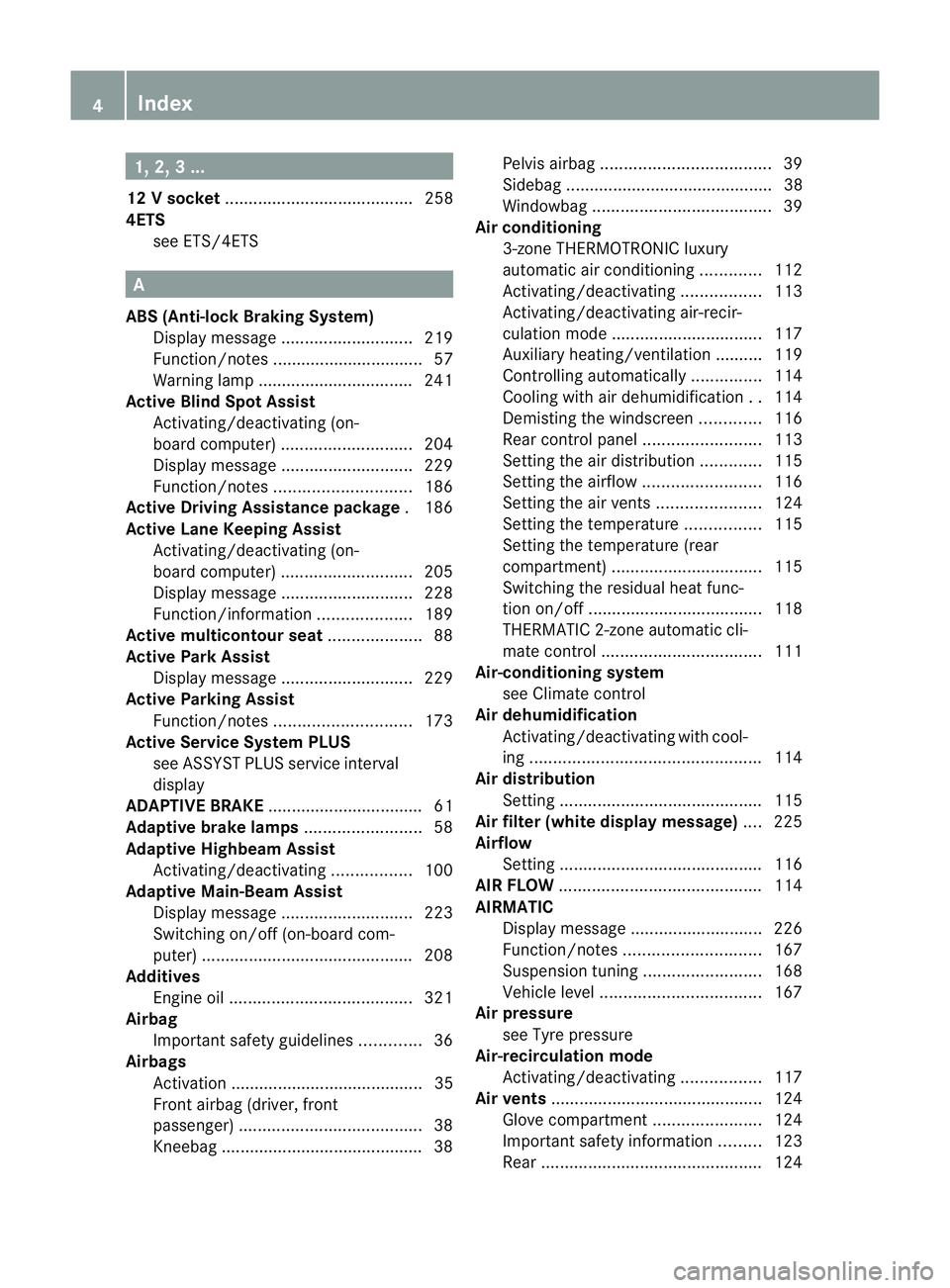
1, 2, 3 ...
12 Vsocket ........................................ 258
4ETS see ETS/4ETS A
ABS (Anti-lock Braking System) Display message ............................ 219
Function/notes ................................ 57
Warning lamp ................................. 241
Active Blin dSpot Assist
Activating/deactivating (on-
board computer) ............................ 204
Display message ............................ 229
Function/notes ............................. 186
Active Driving Assistance package .186
Active Lane Keeping Assist Activating/deactivating (on-
board computer) ............................ 205
Display message ............................ 228
Function/informatio n.................... 189
Active multicontour seat ....................88
Active Park Assist Display message ............................ 229
Active Parking Assist
Function/notes ............................. 173
Active Service Syste mPLUS
see ASSYS TPLUS service interval
display
ADAPTIVE BRAKE .................................61
Adaptive brake lamps .........................58
Adaptive Highbeam Assist Activating/deactivating .................100
Adaptive Main-Beam Assist
Display message ............................ 223
Switching on/off (on-board com-
puter) ............................................. 208
Additives
Engine oil ....................................... 321
Airbag
Important safety guidelines .............36
Airbags
Activation ......................................... 35
Front airbag (driver, front
passenger )....................................... 38
Kneebag .......................................... .38Pelvis airbag
.................................... 39
Sidebag ............................................ 38
Windowba g...................................... 39
Airc onditioning
3-zone THERMOTRONIC luxury
automatic air conditioning .............112
Activating/deactivating .................113
Activating/deactivating air-recir-
culation mode ................................ 117
Auxiliary heating/ventilation .......... 119
Controlling automatically ...............114
Cooling with aird ehumidification..114
Demisting the windscreen .............116
Rea rcontrol panel ......................... 113
Setting the aird istribution.............115
Setting the airflow .........................116
Setting the airv ents...................... 124
Setting the temperature ................115
Setting the temperature (rear
compartment) ................................ 115
Switching the residual hea tfunc-
tion on/off ..................................... 118
THERMATIC 2-zone automatic cli-
mate control .................................. 111
Air-conditioning system
see Climate control
Air dehumidification
Activating/deactivating with cool-
ing................................................. 114
Aird istribution
Settin g........................................... 115
Airf ilter (white display message) ....225
Airflow Setting ........................................... 116
AIRF LOW ........................................... 114
AIRMATIC Display message ............................ 226
Function/notes ............................. 167
Suspensio ntunin g......................... 168
Vehicle leve l.................................. 167
Air pressure
see Tyre pressure
Air-recirculation mode
Activating/deactivating .................117
Airv ents ............................................ .124
Glove compartment .......................124
Important safety information .........123
Rea r............................................... 1244
Index
Page 15 of 337

Setting the ambient lighting col-
our (on-board computer) ................ 208
Switching the Adaptive Highbeam
Assist on/off (on-board com-
puter) ............................................. 208
Switching the daytime driving
lights on/off (on-board computer) .207
Switching the exterio rlighting
delayed switch-off on/off (on-
board computer )............................ 208
Switching the Intelligent Light
System on/off (on-board com-
puter) ............................................. 207
Switching the surround lighting
on/off (on-board computer) ..........208
Light sensor (display message) .......223
LIM indicator lamp Cruise control ................................ 152
DISTRONI CPLUS ........................... 155
Variabl eSPEEDTRONIC .................163
Loading guidelines ............................248
Locking Automatic ........................................ 74
Emergency locking ........................... 75
From the inside (central locking
button) ............................................. 74
Locking verification signal (on-
board computer) ............................... 209
Lubricant additives see Additives
Luggage net ....................................... 250
Lumbar support ................................... 89
4-way lumba rsuppor t...................... 89
Luxury head restraint .........................87 M
M+S tyres ........................................... 303
Main-beam headlamps Display message ............................ 222
Malfunctions
see Display messages
Manual drive program ......................141
Massage function (PULSE) .................88
Matt finish (cleaning instructions) ..272
Memory card (on-board computer) .201
Memory function ................................. 95Menu (on-board computer)
AMG ............................................... 212
Assistance ..................................... 203
Audi o............................................. 200
DISTRONI CPLUS ........................... 160
DVD ............................................... 201
Menu overview .............................. 197
Navigation ..................................... 199
Service .......................................... .205
Settings ......................................... 205
Telephone ...................................... 201
Trip ................................................ 198
TV .................................................. 201
Message memory (on-board com-
puter) ................................................. .215
Messages see Display messages
Mirrors
Sun visor ........................................ 257
see Exterior mirrors or Rear-view mirror
Mobile phone ..................................... 259
Frequencies ................................... 317
Installatio n..................................... 317
Menu (on-board computer) ............201
Transmission output (maximum) .... 317
Mobile telephone
see Mobile phone .......................... 259
Modifying the programming
Key .................................................. 69
MP3
Operating (on-board computer) .....201
see separate operating instructions
Multicontour seat ................................ 87
Multifunction display ........................196
Multifunction steering wheel Operating the on-board computer .195
Overview .......................................... 29 N
Navigation On-board computer .......................199
see separate operating instructions
NECK-PRO head restraints
Operation ........................................ .41
Resetting after being triggered ........41 12
Index
Page 103 of 337

=
Headlamp flasher
? Turn signal, left
X To indicate briefly: press the combination
switch briefly to the pressure point in the
directio nofarrow;or?.
The corresponding turn signal flashes three
times.
X To indicate: press the combination switch
beyond the pressure point in the direction
of arrow ;or?.
Main-beam headlamps X
To switch on the main-beam head-
lamps: turn the key in the ignition lock to
position 2or start the engine.
X Turn the light switch to Lorc.
X Press the combination switch beyond the
pressure point in the direction of
arrow :.
In the cposition, the main-beam head-
lamps are only switched on when it is dark
and the engine is running.
The K indicator lamp in the instrument
cluster lights up when the main-beam head-
lamps are switched on.
X To switch off the main-beam head-
lamps: move the combination switch back
to its normal position.
The K indicator lamp in the instrument
cluster goes out.
Adaptive Highbeam Assist G
Risk of accident
Adaptive Highbeam Assist is only an aid
designed to assist driving. The drive ris
responsible for adjusting the vehicle's lighting
to the prevailing light, visio nand traffic con-
ditions. The system may be impaired or deactivated:
R if there is poor visibility, e.g .due to snow,
rain, fog or spray
R if the area of the windscree naround the
optical sensor is dirty, misted up or covered
up, e.g. by a sticker
The system may not recognise the following
road users:
R road users that have no lighting, e.g. pedes-
trians
R road users that have poor lighting, e.g.
cyclists
R road users whose lighting is not clearly visi-
ble, e.g. road users behind a crash barrier
R on rare occasions: road users that have
lights that may be recognised too late or not
at all
The automatic main-bea mheadlamps will not
be deactivated, or they may be activated
despite road users travelling in fron tofor
approaching the vehicle.
Thus, you could cause an acciden tand injure
yoursel fand others. Alway sobserve traffic
conditions and, if necessary, dip the lights
manually.
You can use this function to set the head-
lamps to change between dipped beam and
main beam automatically. The system recog-
nises vehicles with their lights on, either
approaching from the opposite direction or
travelling in fron tofyour vehicle, and conse-
quently switches the headlamps from main
beam to dipped beam.
The system automatically adapts the dipped-
beam headlamp range depending on the dis-
tance to the other vehicle. Once the system
no longer detects any other vehicles, it reac-
tivates the main-beam headlamps.
The system's optical sensor is located behind
the windscreen near the overhead control
panel. 100
Exterior lightingLights and windscreen wipers
Page 104 of 337

X
To activate: activate the Adaptive High-
beam Assist functio nusing the on-board
computer (Y page 208).
X Turn the light switch to c.
X Press the combination switch beyond the
pressure point in the direction of arrow :
(Y page 99).
The _ indicator lamp in the instrument
cluster lights up when the light sensor
switches the dipped-beam headlamps on
when it is dark.
If you are driving at speeds above
45 km/h:
the headlamp range is set automatically
depending on the distance between the
vehicle and other road users.
If you are driving at speeds above
55 km/h and no other road users are rec-
ognised:
the main-beam headlamps are switched on
automatically. The Kindicator lamp in
the instrument cluster also lights up.
If you are driving at speeds below
45 km/h or other road users are recog-
nised or the roads are adequately lit:
the main-beam headlamps are switched off
automatically. The Kindicator lamp in the instrument cluster goes out. The
_
indicator lamp in the instrument cluster
stays on.
X To deactivate: move the combination
switch back to its normal position.
The _ indicator lamp in the instrument
cluster goes out.
Headlamp flasher X
To switch on: turn the key in the ignition
lock to position 1or 2or start the engine.
X Pull the combination switch briefly in the
direction of arrow =. Hazard warning lamps
The hazard warning lamps automatically
switch on if:
R
an airbag is deployed.
R the vehicle decelerates rapidlyf rom a
speed of more than 70 km/h and comes to
a standstill.
X To switch on the hazard warnin glamps:
press button :.
All turn signals flash. If you now switch on
a turn signal using the combination switch,
only the turn signal lamp on the corre-
sponding side of the vehicle will flash.
X To switch off the hazard warning
lamps: press button :.
The hazard warning lamp switches off auto-
matically if the vehicle reaches a speed of Exterior lighting
101Lights and windscreen wipers Z
Page 106 of 337

Motorway mode
Motorway mode increases the range of the
beam.
Active:
R if you are driving at speeds above
110 km/h and do not make any large steer-
ing movements for 1000 m
R if you are driving at speeds above
130 km/h
Not active: if you are driving at speeds below
80 km/h following activation.
Extended range foglamps The extended range foglamps reduce the
glare experienced by the drive rand improve
the illuminatio nofthe edge of the carriage-
way.
Active: if you are driving at speeds below
70 km/h and you switch on the rear foglamp
Not active: if you are driving at speeds above
100 km/h or you switch off the rear foglamp
following activation Headlamps misted up inside
The headlamps may mist up on the inside if
there is high atmospheric humidity.
X Drive with the headlamps switched on.
Depending on the duration of the journey
and the weather conditions (humidity and
temperature), the headlamps may demist.
If they do not demist:
X Have the headlamps checked at a qualified
specialist workshop. Interior lighting
Overview of interior lighting
Front overhead control panel
:
u Switches the rear interior lighting
on/off
; | Switches the automatic interior
lighting control on/off
= p Switches the right-hand front read-
ing lamp on/off
? c Switches the front interior lighting
on/off
A p Switches the left-hand front reading
lamp on/off Interior lighting
103Lights and windscreen wipers Z
Page 183 of 337

R
the road type changes (e.g. motorway,
country road).
R you have travelled a certai nminimum dis-
tance without the traffic sign being repea-
ted or detected again.
X Display Speed Limit Assist using the on-
board computer (Y page 203).
i You can also activate Speed Limit Assist
on COMAND APS .The maximum permissi-
ble speed is then displayed in COMAND
APS; see the COMAND APS operating
instructions. Night View Assist Plus
Important safety notes In addition to the illumination provided by the
normal headlamps, Night View Assist Plus
uses infrared light to illuminate the road. A
camera at the top of the windscreen picks up
the infrared light and displays a black and
white image in the COMAND APS display. The
image displayed in COMAND APS corre-
sponds to a road lit up by main-beam head-
lamps. This enables you to see the road's
course and any obstacles in good time. If
pedestrian recognition is activated, pedes-
trians recognised by the system are highligh-
ted in the Night View Assist Plus display.
G
Risk of accident
Night View Assist Plus is only an aid designed
to assist driving and does not relieve you of
the responsibility to pay attention. Continue
to look through the windscreen instead of
relying on the Night View Assist Plus display.
You are responsible for safety and must drive
in accordance with traffic conditions. You
could otherwise endanger yourself and oth-
ers. The system may be impaired or may not func-
tion if:
R
there is poor visibility, e.g. due to snow,
rain, fog or spray.
R the windscreen is dirty, misted up or cov-
ered, for instance by a sticker, in the vicinity
of the camera.
R on bends, on uphill gradients or downhill
gradients.
Light from the headlamps of oncoming vehi-
cles does not affect the Night View Assist Plus
display in the multifunction display. This is
also the case if you cannot switch on the
main-beam headlamps because of oncoming
traffic. G
Risk of accident
Night View Assist Plus does not detect
objects in the immediate vicinity of the vehi-
cle. Look through the windscreen when
manoeuvring. Make sure that there are no
people or animals in the area in which you are
manoeuvring.
i Infrared light is not visible to the human
eye and therefore does not dazzle. Night
View Assist Plus can therefore remain
switched on even if there is oncoming traf-
fic. :
Night View Assist Plus camera 180
Driving systemsDriving and parking
Page 211 of 337

Switching Adaptive Highbeam Assist on/
off
X
Press the =or; button on the steer-
ing wheel to select the Settings menu.
X Press the :or9 button to select the
Light submenu.
X Press the abutton to confirm.
X Press :or9 to select the Adapt. main beam function.
If the Adapt. main beam function has
been switched on, the cone of light and the
_ symbol in the multifunction display
are shown in red.
X Press the abutton to save the setting.
Setting the brightness of the ambient
lighting
X Press the =or; button on the steer-
ing wheel to select the Settings menu.
X Press the :or9 button to select the
Light submenu.
X Press the abutton to confirm.
X Press the :or9 button to select the
Amb. light +/- function.
X Press the abutton to confirm.
X Press the :or9 button to adjust the
brightness to any level from Off to
Level 5 (bright).
X Press the aor% button to save the
setting.
Setting the ambient lighting colour
X Press the =or; button on the steer-
ing wheel to select the Settings menu.
X Press the :or9 button to select the
Light submenu.
X Press the abutton to confirm.
X Press the :or9 button to select the
Amb. light col. function.
X Press the abutton to confirm. X
Press the :or9 button to set the
colour to SOLAR ,
NEUTRAL or
POLAR .
X Press the aor% button to save the
setting.
Activating/deactivating the surround
lighting and exterior lighting delayed
switch-off
The Surround lighting: function allows
you to set whether the exterior lighting should
come on when it is dark
R for 40 seconds after unlocking the vehicle
with the key
The exterior lighting switches off when you
open the driver’s door.
R for 15 seconds after switching off the
engine and closing the doors
If the engine is switched off and then none
of the doors are opened, or if an open door
is not closed, the exterior lighting goes out
after 60 seconds.
If you activate the Surround light‐ ing: function, the following light up:
R the side lamps
R the dipped-beam headlamps 31
R the daytime driving lamps 32
R the licence plate lighting
X Press the =or; button on the steer-
ing wheel to select the Settings menu.
X Press the :or9 button to select the
Light submenu.
X Press the abutton to confirm.
X Press the :or9 button to select the
Surround lighting function.
When the Surround lighting function is
activated, the light cone and the area
around the vehicle are displayed in red in
the multifunction display.
X Press the abutton to save the setting.
31 Only for vehicles without Intelligent Light System.
32 Only vehicles with Intelligent Light System. 208
Menus and submenusOn-board computer and displays
Page 225 of 337

Display messages Possible causes/consequences and
M Solutions
b
Front left indica‐
tor
or
Front
right indica‐
tor The front left-hand or front right-hand turn signal is faulty.
X
Visit a qualified specialist workshop. b
Left
mirror indica‐
tor
or
Right mirror indi‐
cator The turn signal in the left-hand and/or right-hand exterior mirror
is faulty.
X
Visit a qualified specialist workshop. b
Third brake lamp The third brake lamp is faulty.
X
Visit a qualified specialist workshop. b
Left-hand tail
lamp/brake lamp
or
Right-hand tail
lamp/brake lamp The lef
torright-hand tail lamp/brake lamp is faulty.
X Visit a qualified specialist workshop. b
Left main beam
or
Right main beam The left or right-hand high beam is faulty.
X
Visit a qualified specialist workshop. b
Rear left fog lamp
or
Rear
right fog lamp The rear foglamp is faulty.
X
Visit a qualified specialist workshop. b
Front
left parking
lamp
or
Front right park‐
ing lamp The front left or front right parking lamp is faulty.
X
Visit a qualified specialist workshop. 222
Display messagesOn-board computer and displays