2011 MERCEDES-BENZ CL-Class climate control
[x] Cancel search: climate controlPage 5 of 480

Index ....................................................... 4Introduction ......................................... 23At a glance ........................................... 29Safety ................................................... 39Opening and closing ...........................71Seats, steering wheel and mirrors ....91COMAND ............................................ 105Lights and windshield wipers ..........243Climate control ................................. 255Driving and parking ..........................265On-board computer and displays ....327Loading, stowing and features ........383Maintenance and care ......................403Roadside Assistance ........................419Tires and wheels ............................... 437Technical data ................................... 465
Contents3
Page 6 of 480

1, 2, 3 ...
12 V socket ........................................ 390
4ETS see ETS/4ETS
4MATIC (permanent four-wheel
drive) .................................................. 306
A
ABC see Active Body Control
ABS (Anti-lock Braking System)
Display message ............................ 350
Function/notes ................................ 61
Warning lamp ................................. 377
Active Blind Spot Assist ................... 320
Activating/deactivating (on-
board computer) ............................ 340
Display message ............................ 366
Active Body Control (ABC) ................ 305
Active Driving Assistance package . 320
Active Lane Keeping Assist .............. 323
Activating/deactivating (on-
board computer) ............................ 340
Display message ............................ 366
Active light function (display
message) ............................................ 358
Active multicontour seat ............ 97, 240
Active partition (USB devices only) Selecting ........................................ 221
Active service system
see Service interval display
ADAPTIVE BRAKE ................................. 65
Adaptive brake lamps ......................... 63
Adaptive Damping System (ADS) ..... 304
Adaptive Highbeam Assist Display message ............................ 359
Switching on/off ........................... 247
Switching on/off (on-board
computer) ...................................... 341
Additional speedometer ................... 341
Address book Calling up ....................................... 188
Connecting a call ........................... 191
Creating an entry ........................... 190
Deleting an entry ........................... 191
Importing contacts ........................187
Introduction ................................... 187
Starting route guidance .................191
Voice tag ....................................... 192
Address book entry
Adopting as a home address .........162
Address entry menu .......................... 139
Air bags Display message ............................ 348
Front air bag (driver, front
passenger) ....................................... 44
Important safety notes ....................42
Knee bag .......................................... 44
Safety guidelines ............................. 41
Side impact air bag ..........................45
Window curtain air bag ....................46
Air-conditioning system
see Climate control
Air dehumidification
Activating/deactivating with
cooling ........................................... 258
Air distribution
Setting ........................................... 259
Setting (COMAND) .........................235
Airflow
Setting ........................................... 260
AIRMATIC ........................................... 304
AIRMATIC (display message) ............ 364
Air nozzles see Air vents .................................. 262
Air pressure
see Tire pressure
Air-recirculation mode
Activating/deactivating .................261
Air vent
Stowage compartment ..................263
Air vents ............................................. 262
Glove box ....................................... 263
Important safety information .........262
Rear ............................................... 263
Setting the center air vents ...........262
Setting the side air vents ...............262
Alarm system
see ATA
Alertness Assistant
see ATTENTION ASSIST
Alternative route ............................... 1564Index
Page 9 of 480

Changing gears .................................. 277
Changing the programming SmartKey ......................................... 75
Channel presets ................................ 196
Character entry ................................. 119
Characters Entering ................................. 120, 122
Children
In the vehicle ................................... 56
Restraint systems ............................ 56
Child seat
LATCH-type (ISOFIX ) child seat
anchors ............................................ 58
Special seat belt retractor ...............58
Top Tether ....................................... 59
Cigarette lighter ................................ 390
City Entering ......................................... 140
Classification system for
occupants (OCS) Faults ............................................... 50
Operation ......................................... 46
System self-test ............................... 49
Climate control
Activating/deactivating .................258
Activating/deactivating air-
recirculation mode .........................261
Automatic climate control .............257
COMAND ....................................... 234
Controlling automatically ...............258
Controlling centrally (COMAND) ....236
Cooling with air dehumidification ..258
Cooling with air dehumidification
(COMAND) ..................................... 236
Defrosting the windshield ..............260
Demisting the windows .................. 260
Important safety information .........256
Indicator lamp ................................ 258
Main menu ..................................... 235
Maximum cooling .......................... 260
Problems with "cooling with air
dehumidification" ........................... 258
Problems with the rear window
heating .......................................... 261
Refrigerant ..................................... 472
Setting the air distribution .............259
Setting the airflow .........................260
Setting the airflow (COMAND) .......237Setting the air vents ......................262
Setting the footwell temperature
(COMAND) ..................................... 237
Setting the temperature ................259
Switching the rear window
heating on/off ............................... 261
Switching the residual heat
function on/off .............................. 261
Cockpit ................................................. 31
COMAND Basic functions .............................. 123
Components .................................. 108
Function buttons ........................... 109
Switching on/off ........................... 123
COMAND controller ........................... 108
COMAND display ............................... 111
Cleaning instructions .....................114
Folding in and swiveling .................114
Setting ........................................... 128
COMAND menu
Automatic climate control .............234
COMAND Menu
Vehicle ........................................... 229
COMAND operating system .............. 108
Combination switch .......................... 246
Conference connection ..................... 185
Consumption statistics (on-board
computer) .......................................... 332
Convenience closing feature .............. 86
Convenience opening feature ............ 86
Convenience telephone Importing contacts ........................187
Coolant (engine)
Checking the level .........................407
Display message ............................ 359
Notes ............................................. 473
Temperature gauge ........................ 328
Cooling
see Climate control
Copy protection (CD/DVD) ............... 212
Cornering light (display message) ... 356
Crosshair position Saving ............................................ 167
Cruise control
Cruise control lever .......................292
Display message ............................ 369
Function/notes ............................. 291Index7
Page 13 of 480

Fuel filler flap Opening/closing ....... 282
Fuel level Calling up the range (on-board
computer) ...................................... 332
Fuel tank
Filling capacity ............................... 469
Function buttons (COMAND) ............ 109
Function restrictions Video DVD mode ........................... 224
Fuse allocation chart (vehicle tool
kit) ...................................................... 420
Fuses Dashboard fuse box .......................434
Engine emergency stop .................435
Fuse allocation chart .....................433
Fuse box in the engine
compartment ................................. 434
Fuse box in the rear compartment . 434
Notes ............................................. 433
G
Garage door opener Clearing the memory .....................400
Notes ............................................. 397
Opening/closing the garage door ..400
Programming the remote control ...398
Gear indicator (on-board
computer) .......................................... 335
Gear or selector lever (cleaning
guidelines) ......................................... 416
Genuine Mercedes-Benz parts ......... 466
Genuine wood trim and trim strips
(cleaning instructions) ...................... 416
Glove box ........................................... 384
Gracenote Media Database .............. 209
H
Hands-free microphone Switching on/off ........................... 185
harman/kardon ®
Logic 7 ®
Surround Sound system ................... 126
Hazard warning lamps ...................... 248
HD Radio™ ......................................... 199
Headlamp cleaning system .............. 248
Adding washer fluid .......................408
Notes ............................................. 473
Headlamp mode (daytime driving)
see Daytime running lamps
Headlamps
Cleaning ......................................... 414
Misting up ...................................... 249
Head restraints
Adjusting (angle) .............................. 95
Adjusting (electrically) .....................95
Adjusting (rear) ................................ 95
Heating
see Climate control
High beam flasher ............................. 248
Hill start assist .................................. 270
HOLD function ................................... 303
HOLD function (display message) ... 365
Home address ................................... 162
Entering and saving .......................142
Selecting from the destination
memory ......................................... 144
Hood
Closing ........................................... 405
Display message ............................ 372
Opening ......................................... 404
Hydroplaning ..................................... 290
I
Immobilizer .......................................... 68
Incident (traffic report) ..................... 159
Indicator and warning lamps DISTRONIC PLUS ........................... 381
Insect protection on the radiator .... 405
Instrument cluster Overview .......................................... 32
Submenu (on-board computer) ......341
Warning and indicator lamps ...........33
Interior lighting
Ambient light (COMAND) ...............232
Automatic control ..........................249
Interior lighting .............................. 232
Manual control ............................... 250
Reading lamp ................................. 249
Intermediate stop
Deleting ......................................... 147
Intermediate top
Entering ......................................... 146
Index11
Page 33 of 480
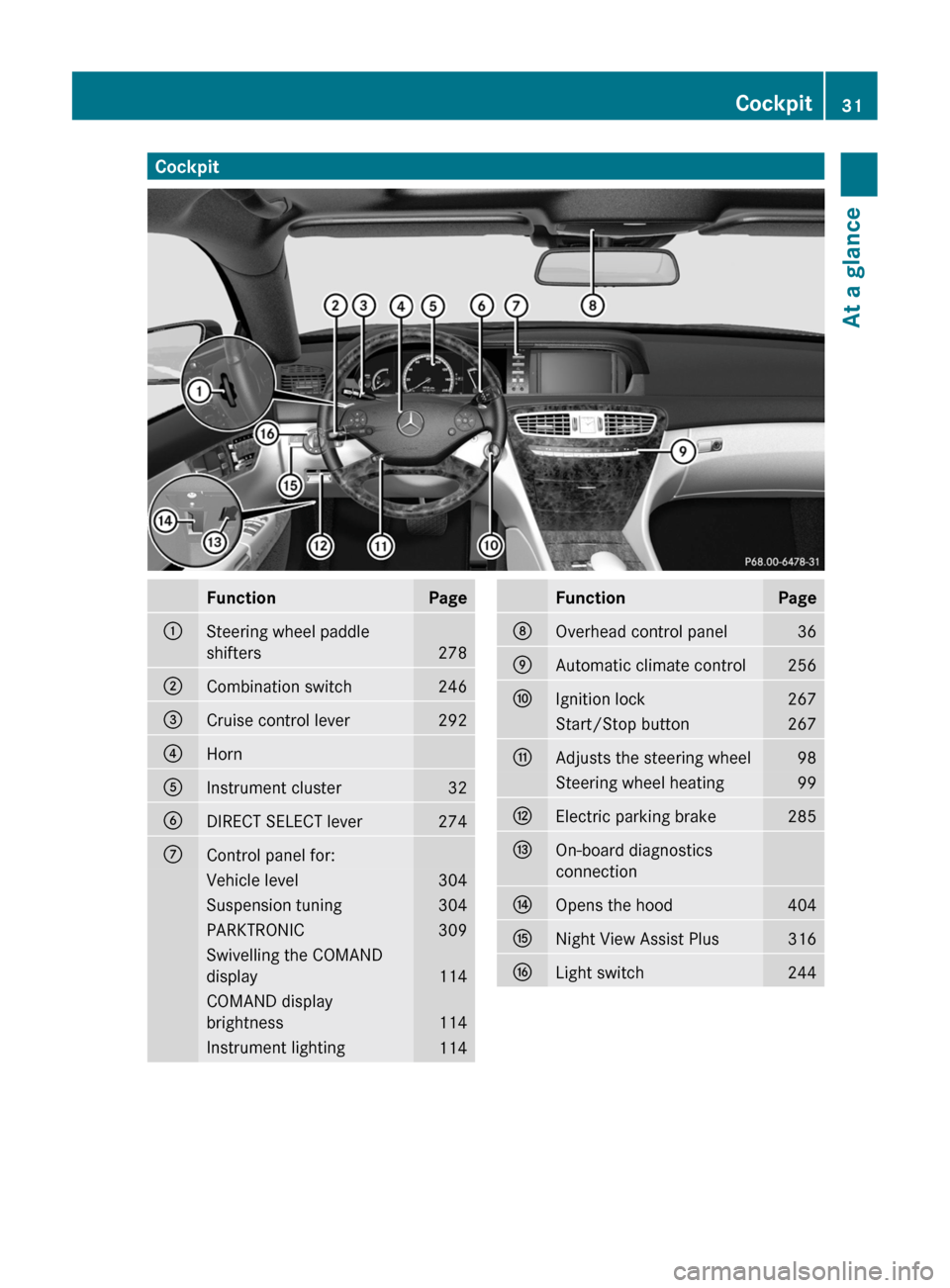
CockpitFunctionPage:Steering wheel paddle
shifters278
;Combination switch246=Cruise control lever292?HornAInstrument cluster32BDIRECT SELECT lever274CControl panel for:Vehicle level304Suspension tuning304PARKTRONIC309Swivelling the COMAND
display114
COMAND display
brightness114
Instrument lighting114FunctionPageDOverhead control panel36EAutomatic climate control256FIgnition lock267Start/Stop button267GAdjusts the steering wheel98Steering wheel heating99HElectric parking brake285IOn-board diagnostics
connection
JOpens the hood404KNight View Assist Plus316LLight switch244Cockpit31At a glance
Page 175 of 480

You can view the current direction of travel,
the current height and the coordinates of the
current vehicle position in the compass view.XTo switch on navigation mode: press the
S function button once or twice.XTo show the menu: press the COMAND
controller W.XSelect Position in the navigation menu by
sliding VÆ and turning cVd the COMAND
controller and press W to confirm.XSelect Compass and press W to confirm.XTo exit the display: confirm Back by
pressing W or press the % button.
Installing new map software
The digital data generated by the map
software becomes outdated in the same way
as conventional road maps. Optimal route
guidance can only be provided by the
navigation system in conjunction with the
most up-to-date map software. Information
about new map software versions can be
obtained from an authorized Mercedes-Benz
Center.
You can install new map software yourself
using one or more DVDs, depending on the
size.
The installation process can take between 10
and 120 minutes depending on the size of the
map software. If radio mode is selected
before you start the installation process, you
can still adjust the volume. It is also still
possible to operate the automatic climate
control and cancel the process on COMAND.
Other functions are not operational. If
possible, carry out the installation process
when the vehicle is stationary. This takes less
time, since the DVD read speed is higher
when the vehicle is stationary than when it is
in motion. If the starter battery is not
sufficiently charged, COMAND may end the
process automatically in order to preserve
the battery. Therefore, keep the engine
running during the installation process.
GWarning
Never leave the engine running in enclosed
spaces. The exhaust gases contain toxic
carbon monoxide. Breathing in exhaust fumes
is a health hazard and can lead to
unconsciousness or death.
Displaying information about the
currently used map version
XTo switch on navigation mode: press the
S function button once or twice.XTo show the menu: press the COMAND
controller W.XSelect Navi in the main function bar by
sliding VÆ and turning cVd the COMAND
controller and press W to confirm.XSelect Map Version and press W to
confirm.
Notes on handling DVDs
R Only touch the edges of DVDs.
R Handle DVDs carefully to avoid read errors.
R Avoid scratching DVDs or getting
fingerprints or dust on them.
R Use a conventional cleaning cloth to clean
DVDs. Never wipe in a circle, but instead in
straight lines from the inside to the outside.
R Place DVDs back in their cases after use.
R Do not expose DVDs to heat or direct
sunlight.
Map software copy protection
Map software for COMAND is subject to a fee.
Map software can only be used on one vehicle
with an activation code and is not
transferable. The six-digit activation code is
available at your authorized Mercedes-Benz
Center. Contact your authorized Mercedes-
Benz Center if you lose the activation code or
if COMAND does not accept the code that you
received.
Your vehicle is delivered from the factory with
map software. Depending on the country,
map software for your region is either pre-
installed (Europe/USA) or the map software
Navigation173COMANDZ
Page 236 of 480

turning cVd the COMAND controller and
press W to confirm.
The main area is active.
XSelect the Automatic locking function
by sliding XVY or turning cVd the
COMAND controller and press W to
confirm.
Activating/deactivating the trunk lid
opening height restriction
XTo activate/deactivate the trunk lid
opening height restriction: select
Vehicle in the main function bar by sliding
XVY and turning cVd the COMAND
controller and press W to confirm.
The main area is active.
XSelect the trunk lid opening height
restriction function by sliding XVY or
turning cVd the COMAND controller and
press W to confirm.
Automatic climate control
Introduction to automatic climate
control
You can operate the automatic climate
control using COMAND or the buttons on the
upper section of the center console
(Y page 257).
Several special automatic climate control
functions can only be adjusted using
COMAND.
You can access the automatic climate control
menu via the air conditioning function bar.
To do so, make certain that the key is in
position 2 in the ignition lock.
Air conditioning function bar
:To set the temperature, left;To set the air distribution, left=To set the airflow, left?Climate control main menu
(Y page 235)
ATo set the airflow, rightBTo set the air distribution, rightCTo set the temperature, right
Setting the temperature
You can set the temperature separately for
the driver’s and front-passenger side.
XSelect left temperature display : or right
temperature display C in the air-
conditioning function bar by turning cVd
the COMAND controller and press W to
confirm.
234VehicleCOMAND
Page 237 of 480

XTo adjust the temperature: slide ZVÆ or
turn cVd the COMAND controller.
XTo confirm the selection: press W the
COMAND controller.
Setting the air distribution
You can set the air distribution separately for
the driver’s side and for the front-passenger
side.
XSelect left air distribution ; or right air
distribution B by turning cVd the
COMAND controller and press W to
confirm.
¯Directs air through the defroster ventsPDirects air through the center and side
air vents
ODirects air through the footwell ventsSDirects air through the center, side and
footwell vents
aDirects air through the defroster and
footwell vents
_Directs air through the defroster,
center, side and footwell vents
bDirects air through the defroster,
center and side air vents
WControls air distribution automaticallyXTo adjust the air distribution: turn cVd
the COMAND controller.
XTo confirm the selection: press W the
COMAND controller.
Setting the airflow
You can set the airflow separately for the
driver’s side and for the front-passenger side.
XSelect left airflow = or right airflow A by
turning cVd the COMAND controller and
press W to confirm.
XTo adjust the airflow: slide ZVÆ or turn
cVd the COMAND controller.
XTo confirm the selection: press W the
COMAND controller.
Climate control main menu
Using COMAND, you can set additional
functions that cannot be called up using the
control panel in the center console. Call up
these functions using the climate control
main menu.
XTo open the climate control main
menu: select the AC climate control
symbol in the air-conditioning function bar
by turning cVd the COMAND controller
and press W to confirm.
The climate control menu opens.
Vehicle235COMANDZ