2011 MERCEDES-BENZ C-Class run flat
[x] Cancel search: run flatPage 10 of 320

Emergency spare wheelStorage location ............................ 254
Emergency starting ........................... 266
Emergency tensioning device Function ........................................... 54
Safety guidelines ............................. 35
Emissions purification
Service and warranty information ....18
Engine
Irregular running ............................ 136
Starting problems ..........................136
Starting the engine with the key ....133
Starting with KEYLESS-GO .............133
Switching off .................................. 149
Warning lamp Check Engine ..........210
Engine electronics
Malfunction .................................... 136
Engine number .................................. 304
Engine oil Adding ........................................... 240
Checking the oil level ..................... 239
Display message ............................ 196
Lubricant additives ........................309
Notes about oil grades ................... 308
Temperature (on-board computer) . 171
Viscosity ........................................ 309
ESC (Electronic Stability Control)
see ESP ®
ESP ®
(Electronic Stability
Program) Activating/deactivating (AMG
vehicles) .......................................... 65
Activating/deactivating (except
AMG vehicles) .................................. 64
Activating/deactivating (on-
board computer) ............................ 178
AMG menu (on-board computer) ...171
Display message ............................ 184
ETS/4ETS ........................................ 63
Important safety information ...........63
Warning lamp ................................. 207
ETS/4ETS (Electronic Traction
System) ................................................ 63
Exhaust check ................................... 151
Exhaust tail pipe (cleaning
instructions) ...................................... 247Exterior lighting
see Lights
Exterior mirrors
Adjusting ....................................... 100
Dipping (automatic) .......................101
Folding in/out (automatically) .......101
Folding in/out (electrically) ...........100
Folding in when locking (on-board
computer) ...................................... 182
Out of position ............................... 101
Setting ........................................... 100
Storing settings (memory
function) ........................................ 102
Storing the parking position ..........101
Exterior view ........................................ 24
F
First-aid kit ......................................... 253
Flat tire Changing a wheel/mounting the
spare wheel ................................... 255
MOExtended run-flat system .........259
Preparing the vehicle .....................254
Raising the vehicle .........................256
Floormat ............................................. 236
Front fog lamp (display message) ... 193
Fuel Additives ........................................ 308
Notes ............................................. 306
Premium-grade unleaded gasoline . 306
Refueling ........................................ 145
Specifications ................................ 307
Troubleshooting ............................. 148
Fuel consumption
Current (on-board computer) .........170
Notes ............................................. 150
Fuel filler cap (display message) ..... 197
Fuel filler flap Emergency release ........................146
Opening/closing ............................ 146
Fuel level
Calling up the range (on-board
computer) ...................................... 170
Fuses
Dashboard fuse box .......................267
Fuse allocation chart .....................267
8IndexBA 204 USA, CA Edition A 2011; 1; 5, en-UShereepeVersion: 3.0.3.62010-05-20T09:17:30+02:00 - Seite 8
Page 12 of 320

LightsActivating/deactivating the
interior lighting delayed switch-off
(on-board computer) ......................180
Active light function .......................109
Automatic headlamp mode ............107
Cornering light function .................110
Daytime running lamps ..................107
Driving abroad ............................... 106
Fog lamps ...................................... 108
Hazard warning lamps ...................109
High-beam headlamps ...................108
Light switch ................................... 106
Low-beam headlamps ....................107
Rear fog lamp ................................ 108
Switching the daytime driving
lights on/off (on-board computer) . 180
Switching the exterior lighting
delayed switch-off on/off (on-
board computer) ............................ 180
Switching the surround lighting
on/off (on-board computer) ..........180
Light sensor (display message) ....... 194
Loading guidelines ............................ 216
Locking Automatic ........................................ 78
Emergency locking ........................... 79
From inside the vehicle (central
locking button) ................................. 78
Locking verification signal (on-
board computer) ............................... 181
Low-beam headlamp (display
message) ............................................ 191
Luggage net ....................................... 217
Lumbar support ................................... 97
M
M+S tires ............................................ 154
Main-beam headlamps (display
message) ............................................ 192
Malfunction message see Display messages
Malfunctions relevant to safety
Reporting ......................................... 21
Manual drive program ...................... 142
Manual transmission
Gear lever ...................................... 137
Pulling away ................................... 134
Shift recommendation ...................138
Starting .......................................... 133
Matte finish (cleaning
instructions) ...................................... 245
mbrace Call priority .................................... 230
Display message ............................ 185
Downloading destinations
(COMAND) ..................................... 230
Emergency call .............................. 227
Important safety notes ..................226
Locating a stolen vehicle ...............231
MB info call button ........................229
Remote vehicle locking ..................231
Roadside Assistance button ..........229
Self-test ......................................... 227
System .......................................... 227
Vehicle remote unlocking ..............231
Mechanical key
Function/notes ................................ 73
Memory card (on-board computer) . 175
Memory function ............................... 102
Menu (on-board computer) AMG ............................................... 171
Assistance ..................................... 178
Audio ............................................. 175
DVD ............................................... 176
Navigation ..................................... 174
Overview of menus ........................169
Service ........................................... 178
Settings ......................................... 178
Telephone ...................................... 176
Trip ................................................ 170
Message memory .............................. 183
Messages see Display messages
Mirrors
Sun visor ........................................ 222
see Exterior mirrors or Rear-view mirror
MOExtended run-flat system ........... 259
MP3 Operating (on-board computer) .....175
see separate operating instructions
Multifunction display ........................ 16810IndexBA 204 USA, CA Edition A 2011; 1; 5, en-UShereepeVersion: 3.0.3.62010-05-20T09:17:30+02:00 - Seite 10
Page 26 of 320

Exterior viewFunctionPage:Trunk lidVehicle tool kit253;Rear window heating125=Lights111?Fuel filler flap145ADefrosting the windshield124Cleaning the windows246BSliding sunroof86FunctionPageCExterior mirrors100DWindshield wipers115EOpening the hood238Engine oil239Coolant240FTowing away264GTires and wheels270Flat tire25424Exterior viewAt a glance
BA 204 USA, CA Edition A 2011; 1; 5, en-UShereepeVersion: 3.0.3.62010-05-20T09:17:30+02:00 - Seite 24
Page 152 of 320

XTo apply: depress parking brake ; firmly.
When the engine is running, the $ (USA
only) or J (Canada only) indicator lamp
lights up in the instrument cluster.
XTo release: depress the brake pedal and
keep it depressed.
XPull release handle :.
When the ignition is switched on or the
engine is running, the $ (USA only) or
J (Canada only) indicator lamp goes out
in the instrument cluster.
Parking up the vehicle
If you leave the vehicle parked up for longer
than four weeks, the battery may be damaged
by exhaustive discharge.
XDisconnect the battery or connect it to a
trickle charger.
iYou can obtain information about trickle
chargers from a qualified specialist
workshop, e.g. an authorized Mercedes-
Benz Center.
If you leave the vehicle parked up for longer
than six weeks, the vehicle may suffer
damage as a result of lack of use.
XVisit a qualified specialist workshop and
seek advice.Driving tips
General driving tips
Important safety notes
GWarning
Please do not forget that your primary
responsibility is to drive the vehicle. A driver's
attention to the road must always be his/her
primary focus when driving. For your safety
and the safety of others, we recommend that
you pull over to a safe location and stop
before placing or taking a telephone call.
If you use the telephone18 while driving,
please use the hands-free device and only use
the telephone when road, weather and traffic
conditions permit. Some jurisdictions prohibit
the driver from using a mobile telephone while
driving a vehicle.
Only operate the audio system or
COMAND18 (Cockpit Management and Data
System) if road, weather and traffic
conditions permit. Otherwise, you may not be
able to observe traffic conditions and could
endanger yourself and others.
Bear in mind that at a speed of just 30 mph
(approximately 50 km/h), your vehicle is
covering a distance of 44 feet (approximately
14 m) every second.
Drive sensibly – save fuel
To save fuel, observe the following notes:
XKeep tires at the recommended inflation
pressures.
XRemove unnecessary cargo.XRemove the roof rack when not in use.XMaintain a low engine speed until the
engine is warm.
XAvoid frequent acceleration and
deceleration.
XHave all maintenance work performed at
the service intervals specified in the18Observe all legal requirements.150Driving tipsDriving and parking
BA 204 USA, CA Edition A 2011; 1; 5, en-UShereepeVersion: 3.0.3.62010-05-20T09:17:30+02:00 - Seite 150
Page 200 of 320
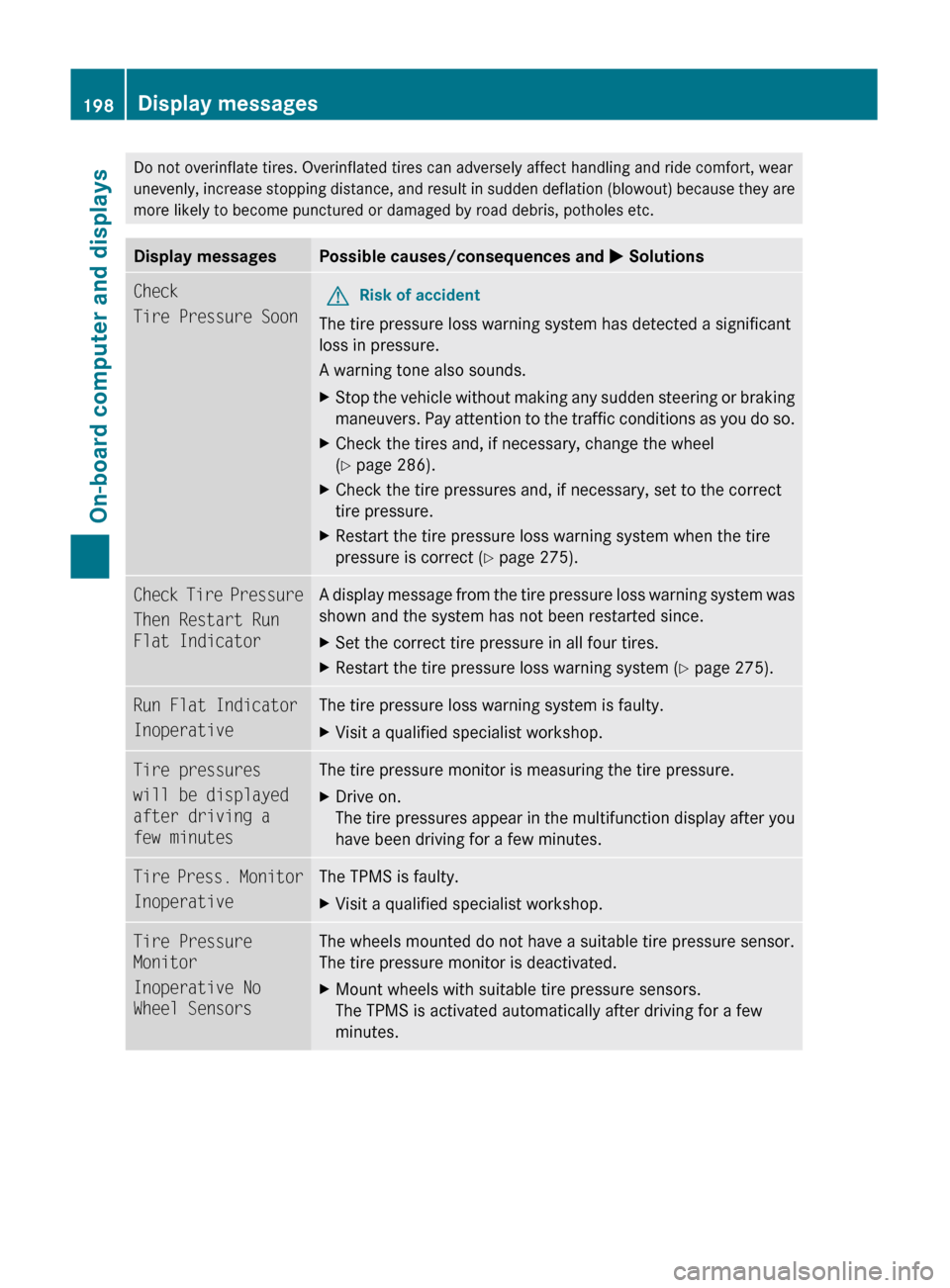
Do not overinflate tires. Overinflated tires can adversely affect handling and ride comfort, wear
unevenly, increase stopping distance, and result in sudden deflation (blowout) because they are
more likely to become punctured or damaged by road debris, potholes etc.Display messagesPossible causes/consequences and M SolutionsCheck
Tire Pressure SoonGRisk of accident
The tire pressure loss warning system has detected a significant
loss in pressure.
A warning tone also sounds.
XStop the vehicle without making any sudden steering or braking
maneuvers. Pay attention to the traffic conditions as you do so.XCheck the tires and, if necessary, change the wheel
( Y page 286).XCheck the tire pressures and, if necessary, set to the correct
tire pressure.XRestart the tire pressure loss warning system when the tire
pressure is correct ( Y page 275).Check Tire Pressure
Then Restart Run
Flat IndicatorA display message from the tire pressure loss warning system was
shown and the system has not been restarted since.XSet the correct tire pressure in all four tires.XRestart the tire pressure loss warning system ( Y page 275).Run Flat Indicator
InoperativeThe tire pressure loss warning system is faulty.XVisit a qualified specialist workshop.Tire pressures
will be displayed
after driving a
few minutesThe tire pressure monitor is measuring the tire pressure.XDrive on.
The tire pressures appear in the multifunction display after you
have been driving for a few minutes.Tire Press. Monitor
InoperativeThe TPMS is faulty.XVisit a qualified specialist workshop.Tire Pressure
Monitor
Inoperative No
Wheel SensorsThe wheels mounted do not have a suitable tire pressure sensor.
The tire pressure monitor is deactivated.XMount wheels with suitable tire pressure sensors.
The TPMS is activated automatically after driving for a few
minutes.198Display messagesOn-board computer and displays
BA 204 USA, CA Edition A 2011; 1; 5, en-UShereepeVersion: 3.0.3.62010-05-20T09:17:30+02:00 - Seite 198
Page 231 of 320

Roadside Assistance call buttonXPress and hold Roadside Assistance
button : for more than two seconds.
A call to a Mercedes-Benz Roadside
Assistance Representative is initiated. The
indicator lamp in Roadside Assistance
button : flashes while the call is active.
The Connecting Call message appears in
the multifunction display and the audio
system or COMAND is muted.
If a connection can be established, the Call
Connected message appears in the
multifunction display.
If a mobile phone network is available and
there is sufficient GPS reception, the mbrace
system transmits data to the Response
Center, for example:
R current location of the vehicle
R vehicle identification number
R vehicle model
R vehicle color
i The audio system or COMAND display
shows that an mbrace call is active. You can
switch to the navigation menu by pressing
the NAVI button on COMAND during the
call. Spoken commands are not available.
A voice connection is established between
the Mercedes-Benz Roadside Assistance
Representative and the vehicle occupants.
XDescribe the type of assistance needed.
The Mercedes-Benz Roadside Assistance
Representative either sends a qualified
Mercedes-Benz technician or organizes for
your vehicle to be transported to the nearest
authorized Mercedes-Benz Center. You may
be charged for services such as repair work
and/or towing. Further details are available
in your mbrace manual.
i If the indicator lamp in MB info call
button : flashes continuously and it was
not possible to establish a voice
connection to the Response Center, then
the mbrace system has failed to initiate a
Roadside Assistance call (e.g. the
corresponding cellular phone network is
not available). The Call Failed message
appears in the multifunction display.XTo end a call: press the ~ button on the
multifunction steering wheel.
or
XPress the corresponding button for ending
a phone call on the audio system or on
COMAND.
i Sign and Drive services 28
: you are not
charged for services such as jump-starting,
providing a few gallons of fuel for a fuel tank
that has been run dry or changing a flat tire
with the vehicle's own spare tire.
MB Info call button
28 USA only.Features229Loading, stowing and featuresBA 204 USA, CA Edition A 2011; 1; 5, en-UShereepeVersion: 3.0.3.62010-05-20T09:17:30+02:00 - Seite 229Z
Page 256 of 320

a qualified specialist workshop, e.g. an
authorized Mercedes-Benz Center.
XLift the trunk floor upwards (Y page 219).:Vehicle tool kit tray;Stowage well=Spare wheel/"Minispare" emergency
spare wheel
The vehicle tool kit contains:
RFoldable wheel chock
RFuse allocation chart
RJack
ROne pair of gloves
RLug wrench
RTowing eye
"Minispare" emergency spare wheel
The "Minispare" emergency spare wheel can
be found in the stowage well under the trunk
floor.
XLift the trunk floor upwards (Y page 219).XTurn stowage well ; counter-clockwise
and remove it.
XRemove "Minispare" emergency spare
wheel :.
For further information on changing a wheel
and mounting the spare wheel, see
(Y page 255).
Flat tire
Preparing the vehicle
Your vehicle could be equipped with a
"Minispare" emergency spare wheel or the
MOExtended run-flat system(Y page 259).
iVehicle preparation is not necessary on
vehicles with the MOExtended run-flat
system.
XStop the vehicle as far away as possible
from traffic on solid, non-slippery and level
ground.
XSwitch on the hazard warning lamps.XFirmly depress the parking brake.XBring the front wheels into the straight-
ahead position.
XVehicles with manual transmission:
engage first or reverse gear.
XVehicles with automatic transmission:
move the selector lever to P.
XSwitch off the engine.XVehicles without KEYLESS-GO: remove
the key from the ignition lock.
XVehicles with KEYLESS-GO: open the
driver's door.
The on-board electronics have status 0,
which is the same as the key having been
removed.
XVehicles with KEYLESS-GO: remove the
Start/Stop button from the ignition lock
(Y page 132).
254Flat tireBreakdown assistance
BA 204 USA, CA Edition A 2011; 1; 5, en-UShereepeVersion: 3.0.3.62010-05-20T09:17:30+02:00 - Seite 254
Page 257 of 320

XAll occupants must get out of the vehicle.
Make sure that they are not endangered as
they get out of the vehicle.XMake sure that no one is near the danger
area whilst a wheel is being changed.
Anyone who is not directly assisting in the
wheel change should, for example, stand
behind the barrier.XGet out of the vehicle. Pay attention to
traffic conditions when doing so.XClose the driver's door.
Changing a wheel and mounting the
spare wheel
Preparing the vehicle
GWarning!
The wheel and tire size of the emergency
spare wheel/spare wheel may differ to that of
the damaged wheel. When using an
emergency spare wheel/spare wheel the
handling characteristics of the vehicle may
change.
Adapt your style of driving accordingly.
Never operate the vehicle with more than one
emergency spare wheel/spare wheel that
differs in size.
Only use an emergency spare wheel/spare
wheel of a differing size briefly and do not
switch off ESP ®
.
When using an emergency spare wheel, you
must not exceed a maximum speed of 50 mph
(80 km/h).
GWarning!
Have the emergency spare wheel/spare
wheel replaced with a new wheel as soon as
possible at a qualified specialist workshop
which has the necessary specialist knowledge
and tools to carry out the work required.
Mercedes-Benz recommends that you use an
authorized Mercedes-Benz Center for this
purpose. In particular, work relevant to safety
or on safety-related systems must be carried
out at a qualified specialist workshop.
i Vehicles without an emergency spare
wheel/spare wheel are not equipped with
wheel-changing tools at the factory. For
more information on which tools are
required to perform a wheel change on your
vehicle, e.g. wheel chock, alignment bolt or
lug wrench, consult an authorized
Mercedes-Benz Center.XPrepare the vehicle as described
( Y page 254).XRemove the following items from the
stowage well under the trunk/cargo
compartment floor:
R the emergency spare wheel
R the vehicle tool kit
R the folding wheel chock
R the jackXSecure the vehicle to prevent it from rolling
away.
Securing the vehicle to prevent it from
rolling away
GWarning
Only jack up the vehicle on level ground or on
slight inclines/declines. The vehicle could
otherwise fall off the jack and injure you or
others.
If your vehicle is equipped with a wheel chock,
it can be found in the vehicle tool kit
( Y page 253).
The folding wheel chock is an additional
securing measure to prevent the vehicle from
rolling away, for example when changing a
wheel.
Flat tire255Breakdown assistanceBA 204 USA, CA Edition A 2011; 1; 5, en-UShereepeVersion: 3.0.3.62010-05-20T09:17:30+02:00 - Seite 255Z