2011 MERCEDES-BENZ C-Class Trunk button
[x] Cancel search: Trunk buttonPage 11 of 320

Fuse box in the engine
compartment ................................. 267
Fuse box in the trunk .....................268
Notes ............................................. 266
G
Garage door opener Clearing the memory .....................235
Notes ............................................. 232
Opening/closing the garage door ..234
Programming the remote control ...232
Gear indicator (on-board
computer) .......................................... 171
Gear lever ........................................... 137
Gear or selector lever (cleaning
guidelines) ......................................... 248
Genuine Mercedes-Benz parts ......... 302
Genuine wood trim and trim strips
(cleaning instructions) ...................... 248
Glove box ........................................... 216
H
Headlamp cleaning system .............. 109
Adding washer fluid .......................241
Notes ............................................. 310
Headlamp mode (daytime driving)
see Daytime running lamps
Headlamps
Cleaning ......................................... 246
Misting up ...................................... 110
Head restraints
Adjusting (electrically) .....................96
Adjusting (manually) ........................95
Adjusting (rear) ................................ 96
Installing/removing (rear) ................96
see NECK-PRO head restraints
(except AMG vehicles)
Heating
see Climate control
High beam flasher ............................. 109
Hill start assist .................................. 135
Hood Closing ........................................... 239
Display message ............................ 200
Opening ......................................... 238
Hydroplaning ..................................... 154
I
Immobilizer .......................................... 66
Instrument cluster Overview .......................................... 26
Submenu (on-board computer) ......178
Warning and indicator lamps ...........27
Instrument cluster lighting ................ 26
Instrument lighting see Instrument cluster lighting
Interior lighting
Automatic control ..........................111
Delayed switch-off (on-board
computer) ...................................... 180
Emergency lighting ........................111
Manual control ............................... 111
Reading lamp ................................. 110
J
Jack Storage location ............................ 253
Using ............................................. 256
Jump-starting ..................................... 262
K
KEYLESS-GO Button ............................................ 132
Convenience closing feature ............85
Display message ............................ 202
Locking ............................................ 71
Starting the engine ........................133
Unlocking ......................................... 71
Key positions
KEYLESS-GO .................................. 132
SmartKey ....................................... 131
Kickdown ................................... 140, 143
Knee bag .............................................. 38
L
LATCH-type (ISOFIX) child seat
anchors ................................................ 58
License plate lamp (display
message) ............................................ 193
Index9BA 204 USA, CA Edition A 2011; 1; 5, en-UShereepeVersion: 3.0.3.62010-05-20T09:17:30+02:00 - Seite 9
Page 16 of 320

SPORT handling modeActivating/deactivating (AMG
vehicles) .......................................... 64
Warning lamp ................................. 208
SRS (Supplemental Restraint
System) Display message ............................ 185
Introduction ..................................... 34
Warning lamp ................................. 209
Warning lamp (function) ................... 34
Standard display (on-board
computer) .......................................... 170
Starting the engine Important safety notes ..................133
Station
see Radio
Steering (display message) .............. 201
Steering wheel Adjusting (electrically) .....................98
Adjusting (manually) ........................98
Buttons (on-board computer) ......... 167
Cleaning ......................................... 248
Important safety notes ....................98
Memory function (storing
settings) ........................................... 98
Storing settings (memory
function) ........................................ 102
Steering wheel paddle shifters ........ 141
Stowage compartments Armrest (under) ............................. 217
Glove box ....................................... 216
Stowage space
Cup holders ................................... 220
Important safety information .........216
Stowage well
Trunk floor (under) .........................219
Submenu (on-board computer)
Convenience .................................. 181
Factory setting ............................... 182
Instrument cluster .........................178
Lights ............................................. 180
Standard display ............................ 170
Time/Date ..................................... 179
Vehicle ........................................... 181
Summer opening
see Convenience opening feature
Sun visor ............................................ 221Supplemental Restraint System
see SRS
Surround lighting (on-board
computer) .......................................... 180
Switching off the alarm (ATA) ............ 67
T
Tachometer ........................................ 167
Tailgate Display message (12-button
multifunction steering wheel) ........200
Tail lamps (Display message) ........... 192
Tank content Fuel gauge ....................................... 26
Technical data ................................... 302
C 250 ............................................. 311
C 250 4MATIC ............................... 311
C 300 ............................................. 311
C 300 4MATIC ............................... 312
C 350 .................................... 312, 313
C 350 4MATIC ............................... 312
Tires/wheels ................................. 293
TELEAID
Call priority .................................... 230
Display message ............................ 185
Downloading destinations
(COMAND) ..................................... 230
Emergency call .............................. 227
Important safety notes ..................226
Locating a stolen vehicle ...............231
MB info call button ........................229
Remote vehicle locking ..................231
Roadside Assistance button ..........229
Self-test ......................................... 227
System .......................................... 227
Vehicle remote unlocking ..............231
Telephone
Accepting a call ............................. 176
Display message ............................ 201
Menu (on-board computer) ............176
Number from the phone book ........ 177
Redialing ........................................ 177
Rejecting/ending a call .................177
Telephone compartment .................. 217
Temperature Coolant .......................................... 166
Coolant (on-board computer) ......... 171
14IndexBA 204 USA, CA Edition A 2011; 1; 5, en-UShereepeVersion: 3.0.3.62010-05-20T09:17:30+02:00 - Seite 14
Page 18 of 320

Tires and wheels (important safety
information) ....................................... 270
Top Tether ............................................ 59
Towing Important safety guidelines ...........264
Installing the towing eye ................264
Removing the towing eye ...............265
Tow-starting
Emergency engine starting ............266
Installing the towing eye ................266
Removing the towing eye ...............266
Transfer case ..................................... 144
Transmission position display ......... 138
Transmission positions .................... 139
Trip computer (on-board
computer) .......................................... 170
Trip odometer Calling up ....................................... 170
Resetting (on-board computer) ......171
Trunk
Automatic opening ........................... 81
Emergency release ..........................82
Important safety guidelines .............80
Locking separately ...........................82
Trunk lid
Display message ............................ 200
Turn signal (display message) ......... 191
Turn signals ....................................... 108
Type plate see Vehicle identification plate
U
Unlocking Emergency unlocking .......................79
From inside the vehicle (central
unlocking button) ............................. 78
V
Vanity mirror Sun visor ........................................ 222
Vehicle
Data acquisition ............................... 22
Emergency unlocking .......................79
Equipment ....................................... 18
Exterior view .................................... 24
Individual settings (on-board
computer) ...................................... 178
Loading .......................................... 280
Lowering ........................................ 258
Maintenance .................................... 19
Parking up ..................................... 150
Raising ........................................... 256
Reporting problems .........................21
Towing away .................................. 264
Tow-starting ................................... 264
Transporting .................................. 266
Vehicle data
see Technical data
Vehicle identification number
see VIN
Vehicle identification plate .............. 303
Vehicle tool kit .................................. 253
Video (DVD) ........................................ 176
Video DVD (on-board computer) ...... 176
VIN ...................................................... 303
W
Warning and indicator lamps ABS ................................................ 206
Brakes ........................................... 203
Check Engine ................................. 210
Coolant .......................................... 210
ESP ®
.............................................. 207
ESP ®
OFF ....................................... 208
Fuel tank ........................................ 210
Overview .......................................... 27
PASSENGER AIRBAG OFF
indicator lamp (only Canada) ...........46
PASSENGER AIRBAG OFF
indicator lamp (only USA) ................41
Reserve fuel ................................... 210
Seat belt ........................................ 204
SPORT handling mode ...................208
SRS ................................................ 209
Tire pressure monitor ....................212
Warranty ............................................ 302
Wheel bolt tightening torque ........... 258
Wheel chock ...................................... 255
Wheels Changing/replacing .......................286
Changing a wheel .......................... 255
Checking ........................................ 271
16IndexBA 204 USA, CA Edition A 2011; 1; 5, en-UShereepeVersion: 3.0.3.62010-05-20T09:17:30+02:00 - Seite 16
Page 69 of 320

When leaving the vehicle, always take the
SmartKey with you and lock the vehicle. The
engine can be started by anyone with a valid
key that is left inside the vehicle.
XTo activate with the SmartKey: remove
the SmartKey from the ignition lock.
XTo activate with KEYLESS-GO: switch the
ignition off and open the driver's door.
XTo deactivate: switch on the ignition.
iThe immobilizer is always deactivated
when you start the engine.
In the event that the engine cannot be
started when the starter battery is fully
charged, the immobilizer may be faulty.
Contact an authorized Mercedes-Benz
Center or call 1-800-FOR-MERCedes (in
USA) or 1-800-387-0100 (in Canada).
ATA (Anti-Theft Alarm system)
A visual and audible alarm is triggered if the
alarm system is armed and you open:
Ra door
Rthe vehicle with the mechanical key
Rthe trunk lid
Rthe hood
The alarm is not switched off, even if you
close the open door that has triggered it, for
example.
iIf the alarm stays on for more than 30
seconds, the emergency call system
mbrace (USA only) or TELEAID (Canada
only) initiates a call to the Customer
Assistance Center automatically. The
emergency call system initiates the call
provided that:
Ryou have subscribed to the mbrace/
TELEAID service.
Rthe mbrace/TELEAID service has been
activated properly.
Rthe required mobile phone, power supply
and GPS are available.
XTo arm: lock the vehicle with the SmartKey
or KEYLESS-GO.
Indicator lamp : flashes. The alarm
system is armed after approximately 15
seconds.
XTo deactivate: unlock the vehicle using the
SmartKey or KEYLESS-GO.
XTo stop the alarm using the SmartKey:
insert the SmartKey into the ignition lock.
The alarm is switched off.
or
XPress the % or & button on the
SmartKey.
The alarm is switched off.
XTo stop the alarm using KEYLESS-GO:
grasp the outside door handle. The key
must be outside the vehicle.
The alarm is switched off.
or
XPress the Start/Stop button on the
dashboard. The key must be inside the
vehicle.
The alarm is switched off.
Anti-theft systems67SafetyBA 204 USA, CA Edition A 2011; 1; 5, en-UShereepeVersion: 3.0.3.62010-05-20T09:17:30+02:00 - Seite 67Z
Page 73 of 320

You can also set an audible signal to confirm
that the vehicle has been locked or unlocked.
The audible signal can be activated and
deactivated using the on-board computer
( Y page 181).
i Only for USA:
This equipment complies with Part 15 of
the FCC regulations. Operation is subject
to the following conditions:
R this equipment must not emit harmful,
electromagnetic radiation.
R this equipment may be affected by
electromagnetic radiation, including
radiation which can trigger unwanted
functions.
Any unauthorized change to this equipment
can lead to the user's operating license
being withdrawn.
i Only for Canada:
This equipment complies with the RSS-210
regulations of Industry Canada. Operation
is subject to the following conditions:
R this equipment must not emit harmful,
electromagnetic radiation.
R this equipment receives electromagnetic
radiation, including radiation which can
trigger unwanted functions.
Any unauthorized change to this equipment
can lead to the user's operating license
being withdrawn.XTo unlock centrally: press the %
button.
If you do not open a door or the trunk lid within
approximately 40 seconds of unlocking the
vehicle:
R the vehicle is locked again.
R the theft deterrent locking system is
activated again.
XTo lock centrally: press the & button.KEYLESS-GO
General notes
i Only for USA:
This equipment complies with Part 15 of
the FCC regulations. Operation is subject
to the following conditions:
R this equipment must not emit harmful,
electromagnetic radiation.
R this equipment may be affected by
electromagnetic radiation, including
radiation which can trigger unwanted
functions.
Any unauthorized change to this equipment
can lead to the user's operating license
being withdrawn.
i Only for Canada:
This equipment has been released in
accordance with RSS - 210 of Industry
Canada. Operation is subject to the
following conditions:
R this equipment must not emit harmful,
electromagnetic radiation.
R this equipment receives electromagnetic
radiation, including radiation which can
trigger unwanted functions.
Any unauthorized change to this equipment
can lead to the user's operating license
being withdrawn.
Important information for using
KEYLESS-GO
R You can use the KEYLESS-GO key as a
conventional key.
R You can combine KEYLESS-GO functions
with those of a conventional key (e.g. open
with KEYLESS-GO and close with the
& button).
R Always carry your KEYLESS-GO key on your
person.
R Never keep the KEYLESS-GO key with:
- electronic equipment, such as your
mobile phone or another key
- metal objects, such as coins or metal foil
SmartKey71Opening and closingBA 204 USA, CA Edition A 2011; 1; 5, en-UShereepeVersion: 3.0.3.62010-05-20T09:17:30+02:00 - Seite 71Z
Page 74 of 320

This may impair the functioning of KEYLESS-
GO.
RTo open or close the vehicle, the KEYLESS-
GO key should be no more than 3 ft (1 m)
from the door or trunk.
RWhen the vehicle is parked for more than
72 hours, the KEYLESS-GO function is
deactivated. Pull one of the outer door
handles and turn on the ignition to
reactivate the KEYLESS-GO function.
RIf the KEYLESS-GO key is not near the
vehicle, it is possible that the system may
not recognize it. In this case, the vehicle
cannot be locked or started with KEYLESS-
GO.
RIf the KEYLESS-GO key has been removed
from the vehicle (e.g. if a passenger leaves
the vehicle with the KEYLESS-GO key):
-while someone is holding the Start/Stop
button or attempting to lock the vehicle
with the outer door handle, the message
Key not detected appears in the
multifunction display
-while the engine is running, the red
message Key not detected appears in
the multifunction display as you pull
away. Find the KEYLESS-GO key or
change its current position immediately
(e.g. place it on the front-passenger seat
or carry it in your shirt pocket.)
RIf you have started the engine using the
Start/Stop button, you can turn if off again
by:
-pressing the Start/Stop button again
-inserting the KEYLESS-GO key in the
ignition lock when the vehicle is
stationary and the automatic
transmission is in parking position P.
RYou may accidentally unlock the vehicle if
the KEYLESS-GO key is within 3 ft (1 m) of
the vehicle and:
-an outer door handle comes into contact
with water
or
-you are cleaning an outer door handle.
RNote that the engine can be started by any
vehicle occupant if a KEYLESS-GO key is in
the vehicle.
Option 1: there is a KEYLESS-GO key in the
vehicle and a KEYLESS-GO key outside the
vehicle. If you leave the KEYLESS-GO key
behind when you get out and lock the
vehicle, a message does not appear in the
multifunction display.
Option 2: there is a KEYLESS-GO key in the
vehicle but no KEYLESS-GO key outside the
vehicle. When you get out and try to lock
the vehicle, the message Key still in
vehicle appears in the multifunction
display. The vehicle is not locked in this
case.
When starting the engine and while driving,
KEYLESS-GO also checks whether a valid key
is in the vehicle by periodically establishing
radio contact.
X To unlock the vehicle: touch the inner
surface of the door handle.
XTo lock the vehicle: touch sensor
surface :.
XConvenience closing feature: touch
sensor surface ; for an extended period
(Y page 84).
If you pull on the handle of the trunk lid, only
the trunk/cargo area of the vehicle is
unlocked.
72SmartKeyOpening and closing
BA 204 USA, CA Edition A 2011; 1; 5, en-UShereepeVersion: 3.0.3.62010-05-20T09:17:30+02:00 - Seite 72
Page 75 of 320

iIf the vehicle has been parked for a long
time, the sensor surfaces are deactivated
automatically.
Pull the door handle to unlock the door and
turn on the ignition once to activate the
sensor surfaces again.
Changing the settings of the locking
system
You can change the settings of the locking
system in such a way that only the driver's
door and the fuel filler flap are unlocked. This
is useful if you frequently travel on your own.
XTo change the setting: press the %
and & buttons simultaneously for
approximately six seconds until the battery
check lamp flashes twice.
The SmartKey now functions as follows:
XTo unlock the driver's door: press the
% button once.XTo unlock centrally: press the %
button twice.XTo lock centrally: press the & button.
The KEYLESS-GO function is changed as
follows:
XTo unlock the driver's door: touch the
inner surface of the door handle on the
driver's door.XTo unlock centrally: touch the inner
surface of the door handle on the front-
passenger door or the rear door.XTo lock centrally: touch sensor
surface : on one of the door handles.
Restoring the factory settings
XPress the % and & buttons
simultaneously for approximately six
seconds until the battery check lamp
flashes twice.Mechanical key
General notes
If the vehicle can no longer be locked or
unlocked with the SmartKey, use the
mechanical key.
If you use the mechanical key to unlock and
open the driver's door or the trunk lid, the
anti-theft alarm system will be triggered
( Y page 67).
There are several ways to turn off the alarm:
XPress the % or & button on the
SmartKey.
or
XInsert the SmartKey into the ignition lock.
or
XPress the Start/Stop button in the ignition
lock. The SmartKey must be in the vehicle.
or
XLock or unlock the vehicle using KEYLESS-
GO. The SmartKey must be outside the
vehicle.
If you unlock the vehicle using the mechanical
key, the fuel filler flap will not be unlocked
automatically.
XTo unlock the fuel filler flap: insert the
SmartKey in the ignition lock.
Removing the mechanical key
XPush release catch : in the direction of
the arrow and at the same time remove
mechanical key ; from the SmartKey.SmartKey73Opening and closingBA 204 USA, CA Edition A 2011; 1; 5, en-UShereepeVersion: 3.0.3.62010-05-20T09:17:30+02:00 - Seite 73Z
Page 81 of 320
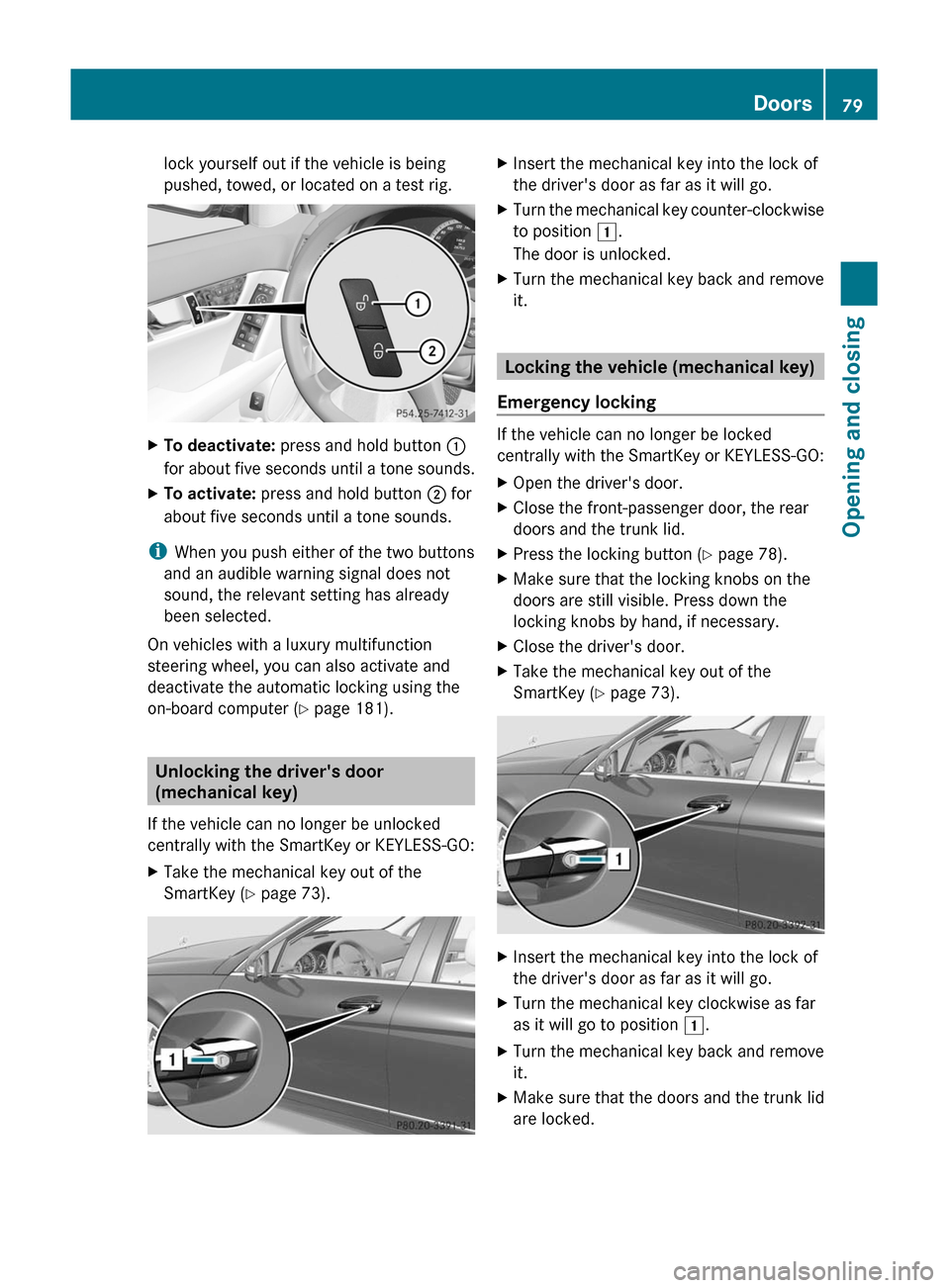
lock yourself out if the vehicle is being
pushed, towed, or located on a test rig.
XTo deactivate: press and hold button :
for about five seconds until a tone sounds.
XTo activate: press and hold button ; for
about five seconds until a tone sounds.
iWhen you push either of the two buttons
and an audible warning signal does not
sound, the relevant setting has already
been selected.
On vehicles with a luxury multifunction
steering wheel, you can also activate and
deactivate the automatic locking using the
on-board computer (Y page 181).
Unlocking the driver's door
(mechanical key)
If the vehicle can no longer be unlocked
centrally with the SmartKey or KEYLESS-GO:
XTake the mechanical key out of the
SmartKey (Y page 73).
XInsert the mechanical key into the lock of
the driver's door as far as it will go.
XTurn the mechanical key counter-clockwise
to position 1.
The door is unlocked.
XTurn the mechanical key back and remove
it.
Locking the vehicle (mechanical key)
Emergency locking
If the vehicle can no longer be locked
centrally with the SmartKey or KEYLESS-GO:
XOpen the driver's door.XClose the front-passenger door, the rear
doors and the trunk lid.
XPress the locking button (Y page 78).XMake sure that the locking knobs on the
doors are still visible. Press down the
locking knobs by hand, if necessary.
XClose the driver's door.XTake the mechanical key out of the
SmartKey (Y page 73).
XInsert the mechanical key into the lock of
the driver's door as far as it will go.
XTurn the mechanical key clockwise as far
as it will go to position 1.
XTurn the mechanical key back and remove
it.
XMake sure that the doors and the trunk lid
are locked.
Doors79Opening and closingBA 204 USA, CA Edition A 2011; 1; 5, en-UShereepeVersion: 3.0.3.62010-05-20T09:17:30+02:00 - Seite 79Z