2011 MERCEDES-BENZ B-CLASS HATCHBACK radio
[x] Cancel search: radioPage 13 of 329
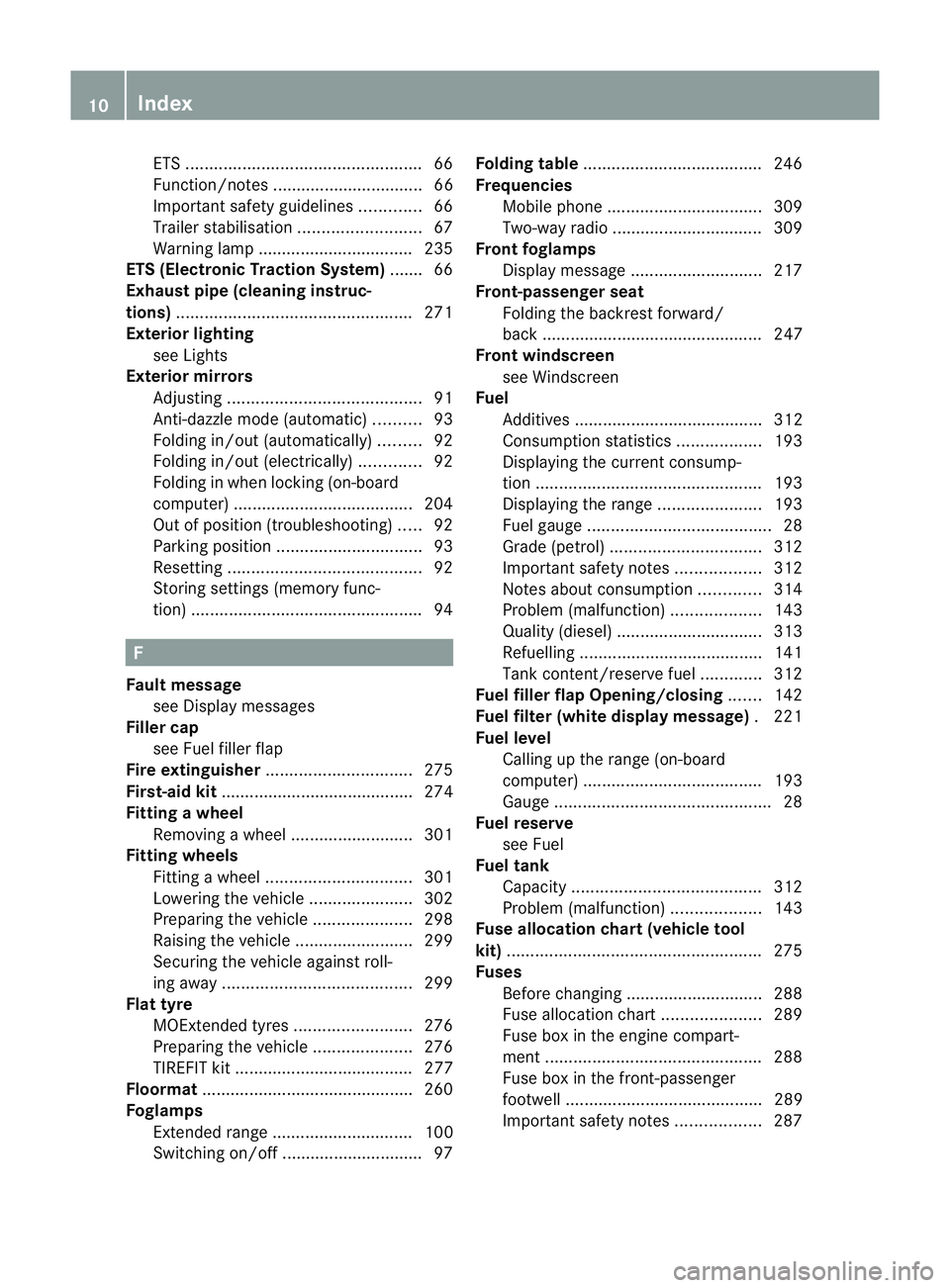
ETS
.................................................. 66
Function/notes ................................ 66
Important safety guidelines .............66
Trailer stabilisatio n.......................... 67
Warning lamp ................................. 235
ETS (Electronic Traction System) ....... 66
Exhaus tpipe (cleaning instruc-
tions) .................................................. 271
Exterior lighting see Lights
Exterior mirrors
Adjusting ......................................... 91
Anti-dazzle mode (automatic) ..........93
Folding in/ou t(automatically) .........92
Folding in/ou t(electrically) .............92
Folding in whe nlocking (on-board
computer) ...................................... 204
Out of position (troubleshooting) .....92
Parking position ............................... 93
Resetting ......................................... 92
Storing settings (memory func-
tion) ................................................. 94F
Faul tmessage
see Display messages
Filler cap
see Fuel filler flap
Fire extinguisher ............................... 275
First-aid kit ......................................... 274
Fitting awheel
Removing awheel .......................... 301
Fitting wheels
Fitting awheel ............................... 301
Lowering the vehicle ......................302
Preparing the vehicle .....................298
Raising the vehicle .........................299
Securing the vehicle against roll-
ing away ........................................ 299
Flat tyre
MOExtended tyres .........................276
Preparing the vehicle .....................276
TIREFIT kit ...................................... 277
Floormat ............................................ .260
Foglamps Extended range .............................. 100
Switching on/off .............................. 97 Folding table
...................................... 246
Frequencies Mobile phone ................................. 309
Two-way radio ................................ 309
Front foglamps
Display message ............................ 217
Front-passenger seat
Folding the backres tforward/
back ............................................... 247
Front windscreen
see Windscreen
Fuel
Additives ........................................ 312
Consumption statistics ..................193
Displaying the current consump-
tion ................................................ 193
Displaying the range ......................193
Fuel gauge ....................................... 28
Grade (petrol) ................................ 312
Important safety notes ..................312
Notes about consumption .............314
Problem (malfunction) ...................143
Quality (diesel )............................... 313
Refuelling ...................................... .141
Tank content/reserve fuel .............312
Fuel filler flap Opening/closing .......142
Fuel filte r(white display message) .221
Fuel level Calling up the range (on-board
computer) ...................................... 193
Gauge .............................................. 28
Fuel reserve
see Fuel
Fuel tank
Capacity ........................................ 312
Problem (malfunction) ...................143
Fuse allocation chart (vehicle tool
kit) ...................................................... 275
Fuses Before changing ............................. 288
Fuse allocation chart .....................289
Fuse box in the engine compart-
ment .............................................. 288
Fuse box in the front-passenger
footwell .......................................... 289
Important safety notes ..................28710
Index
Page 17 of 329

P
Paint code .......................................... 310
Paintwork (cleaning instructions) ...268
Panorama sliding sunroof Important safety information ...........82
Opening/closing .............................. 83
Opening/closing the roller sun-
blind ................................................. 83
Problem (malfunction) .....................84
Rain closing feature .........................83
Resetting ......................................... 84
Parking ............................................... 144
Important safety notes ..................144
Parking brake ................................ 145
Position of exterior mirror, front-
passenger side ................................. 93
Reversing camera ..........................170
see PARKTRONIC
Parking aid
Active Parking Assist .....................166
see Exterior mirrors
see PARKTRONIC
Parking brake
Display message ............................ 208
Electric parking brake ....................145
Parking lamps
Changing bulbs .............................. 106
Display message ............................ 217
Switching on/off .............................. 96
Parking lamps (changing bulbs) ......106
PARKTRONIC Deactivating/activating .................165
Driving system ............................... 163
Function/notes ............................. 163
Important safety notes ..................163
Problem (fault) ............................... 166
Sensor range ................................. 164
Trailer towing ................................. 165
Warning displa y............................. 164
PASSENGE RAIRBAG OFF warning
lamp ...................................................... 49
Petrol .................................................. 312
Plastic trim (cleaning instructions) .271
Power windows see Side windows PRE-SAFE
®
(preventive occupant
safety system) Display message ............................ 212
Operation ........................................ .43
Program selector button ..................137
Pulling away Automatic transmission .................128
Manual transmission ..................... .128
Trailer ............................................ 128 Q
Qualifie dspecialis tworkshop ...........22 R
Radar sensor system Activating/deactivating .................203
Country overview ........................... 320
Display message ............................ 222
Radio
Selecting astation ......................... 195
see separate operating instructions
Rain closing feature (panorama
sliding sunroof) ................................... 83
Reading lamp ..................................... 102
Rear compartment Setting the airv ents...................... 123
Rear-compartment seat belt sta-
tus indicator ........................................ 46
Rear foglamp Display message ............................ 217
Switching on/off .............................. 98
Rear lamps
Changing bulbs .............................. 107
see Lights
Rear seat
Adjusting the angle of the backr-
ests ................................................ 250
Folding the backrest forwards/
back (vehicles without the EASY-
VARIO-PLUS system) .....................248
Folding the backres tforwards/
back (vehicles with the EASY-
VARIO-PLUS system) .....................249
Fore-and-aft adjustment ................25014
Index
Page 21 of 329

Important safety notes
..................181
Lights displa ymessage .................. 216
Mounting dimensions ....................318
Parktroni c...................................... 165
Power supply ................................. 185
Shift range ..................................... 137
Trailer loads ................................... 320
Transmission
see Automatic transmission
see Manual transmission
Transmission position display
(DIRECT SELECTl ever)...................... 135
Transporting the vehicle ..................287
Trim pieces (cleaning instructions) .272
Trip computer (on-board com-
puter) ................................................. .193
Trip meter Calling up ....................................... 193
Resetting (on-board computer) ......194
Trip odometer
see Trip meter
Turn signals
Changing bulbs (front) ...................106
Changing bulbs (rear) ....................107
Switching on/off .............................. 98
Two-way radio
Frequencies ................................... 309
Installatio n..................................... 309
Transmission output (maximum) .... 309
Type identification plate
see Vehicle identification plate
Tyre pressure
Display message ............................ 228
Not reached (TIREFIT) ....................279
Reached (TIREFIT) ..........................279
Recommended ............................... 295
Tyre pressure loss warning
Important safety notes ..................296
Restarting ...................................... 297
Tyre pressure loss warning sys-
tem ..................................................... 296
Tyres Changing awheel .......................... 298
Checking ........................................ 293
Direction of rotatio n...................... 298
Display message ............................ 228
Grip ................................................ 148
Important safety notes ..................292M+S tyres
...................................... 294
MOExtended tyres .........................294
Replacing ....................................... 298
Service life ..................................... 293
Storing ........................................... 298
Tyr esize (data) .............................. 302
Tyr etread ...................................... 293
see Flat tyre U
Unladen weight ................................. 317
Unlocking Emergency unlocking .......................77
From inside the vehicle (central
unlocking button) ............................. 77 V
Vanity mirror (in sun visor) ..............256
Variable SPEEDTRONIC see SPEEDTRONIC
Vehicle
Correct use ...................................... 22
Data acquisition ............................... 23
Electronics ..................................... 309
Equipment ....................................... 20
Implied warranty .............................. 23
Individua lsettings .......................... 200
Leaving parked up .........................146
Locking (in an emergency) ...............78
Locking (key )................................... 72
Lowering ........................................ 302
Pulling away ................................... 128
Raising ........................................... 299
Registration ..................................... 22
Securing from rolling away ............299
Towing away .................................. 284
Tow-starting ................................... 284
Transporting .................................. 287
Unlocking (in an emergency) ...........77
Unlocking (key )................................ 72
Vehicle data ................................... 317
Vehicle battery
see Battery (vehicle)
Vehicle data ....................................... 317
Vehicle dimensions ...........................317
Vehicle emergency locking ................7818
Index
Page 24 of 329

Should you have any questions concerning
equipment and operation, please consult a
Mercedes-Benz Service Centre.
The Owner's Manual and the Service Booklet
are important documents and should be kept
in the vehicle. Operating safety
Safety notes
G
WARNING
All work on the vehicl eand, in particular, work
relevant to safety or on safety-related sys-
tems must be carried ou tataqualified spe-
cialist workshop. The specialist workshop
must have the necessary specialist knowl-
edge and tools to carry out the work required.
Mercedes-Benz recommends that you use a
Mercedes-Benz Service Centre for this pur-
pose. G
WARNING
Some safety systems only function when the
engine is running. You should therefore never
switch off the engine when driving .Otherwise,
the safety systems of your vehicle may not
function correctly and as a result will no lon-
ge rp rotect you and other persons as inten-
ded. In addition, there is a risk that you may
lose control of yourv ehicle and thus cause an
accident. G
WARNING
Work carried out incorrectly, or alterations
made to the vehicle, e.g. re-routing of cables
under coverings, could cause the safety sys-
tems of your vehicle to stop working properly.
The safety systems would thus no longer pro-
tecty ou and other persons as intended. In
addition, there is a risk that you may lose con-
trol of your vehicle and thus cause an acci-
dent.
All work and alterations to the vehicle, e.g.
installations or modifications, should there- fore be carried out at
aqualified specialist
workshop. G
WARNING
If work on electronic equipment and its soft-
ware is carried out incorrectly, this equipment
could stop working .The electronic systems
are networked via interfaces. Tampering with
these electronic systems could cause mal-
functions in systems which have not been
modified. Malfunctions such as these can
seriously jeopardise the vehicle's operating
safety and therefore your own safety.
You should therefore have all work and mod-
ifications to electronic components carried
out at a qualified specialist workshop. General notes
The following information applies to all com-
ponents of this vehicle that receive and/or
transmit radio waves and to COMAND:
The components of this vehicle that receive
and/or transmit radio waves are compliant
with the basic requirements and all other rel-
evant conditions of Directive 1999/5/EC.
You can obtain further information from any
Mercedes-Benz Service Centre.
The components are approved by the vehicle
manufacturer in accordance with European
Automotive EMC Directive 95/54/EC. Oper-
ation according to its intended purpose is
thus approved for your vehicle. The equip-
ment does not require certification.
The equipmen tconforms to the relevant
equipment-specific EMC specifications in
accordance with the following European
standards:
R EN 55013
R EN 55020
Therefore, adherence to the relevant specifi-
cations for electromagnetic compatibility is
guaranteed for these components.
As a result, interference caused by your com-
ponents to other electrical/electronic com- Introduction
21 Z
Page 169 of 329

Problems with PARKTRONIC
Problem Possible causes/consequences and
M Solutions
Only the red segments
in the PARKTRONIC
warning displays are lit.
You also hear a warning
tone for approximately
two seconds.
PARKTRONIC is deacti-
vated after approx-
imately 20 seconds,
and the indicator lamp
in the PARKTRONIC
button lights up. PARKTRONIC has malfunctioned and has switched off.
X
If problems persist, have PARKTRONIC checked at a qualified
specialist workshop. Only the red segments
in the PARKTRONIC
warning displays are lit.
PARKTRONIC is deacti-
vated after approx-
imately 20 seconds. The PARKTRONIC sensors are dirty or there is interference.
X
Cleant he PARKTRONIC sensors (Y page 270).
X Switch the ignition back on. The problem may be caused by an external source of radio or
ultrasound waves.
X
See if PARKTRONIC functions in a different location. Active Parking Assist
General notes Active Parking Assist is an electronic parking
aid with ultrasound. Ultrasound is used to
measure the road on both sides of the vehicle.
As uitable parking space is indicated by the
parking symbol. Active steering intervention
can assis tyou during parking.
You may also use PARKTRONIC
(Y page 163). When PARKTRONIC is switched
off, Active Parking Assist is also unavailable.
Use Active Parking Assist for parking spaces:
R that are parallel to the direction of travel
R that are on straight roads, not bends
R that are on the same level as the road, e.g.
not on the pavement Important safety notes G
WARNING
Active Parking Assist is merely an aid and may
sometimes recommend parking spaces that
are not suitable for parking. For example,
these might be spaces where parking is pro-
hibited, driveways, unsuitable surfaces, etc.
Active Parking Assist measures the parking
space as you drive past it. Any later changes
to the parking space are not taken into
account. For instance, this may be the case
when the vehicle parked in front of or behind
the space changes its position or when an
obstacle is moved into the parking space.
Active Parking Assist does not relieve you of
the responsibility of paying attention. If you
rely solely on Active Parking Assist, you could
cause an accident and injure yourself and oth-
ers. 166
Driving systemsDriving and parking
Page 181 of 329

rain or mist, for example. In this case, vehicles
are detected late or not at all.
Always pay attention to traffic conditions and
yours
urroundings. Otherwise, you may fail to
recognise dangers in time, cause an accident
and injure yourself and others.
The radar sensor system is automatically
deactivated near radio telescope facilities
(Y page 320).
For Blind Spo tAssist to assist you when driv-
ing, the radar sensor system must be activa-
ted (Y page 203) and operational.
Monitoring range of the sensors G
WARNING
Blind Spot Assist monitors certain areas in the
immediate vicinity of your vehicle. Vehicles
that approach and drive past at high speeds
are not detected. There is no display and no
warning.
If the lanes are very wide, it may not be pos-
sible to monitor the complete width of the
neighbouring lane. For this reason, vehicles in
the next lane may not be detected, especially
if they are driving in a staggered formation in
different lanes. This may be the case if vehi-
cles are driving at the edge of their lane that
is furthest away from your vehicle.
Always pay attention to traffic conditions and
your surroundings. Otherwise, you may fail to
recognise dangers in time, cause an accident
and injure yourselfa nd others. Blind Spo
tAssist monitors the area up to
three metres behind your vehicle and directly
next to your vehicle as shown in the diagram.
If the lanes are narrow, vehicles driving in the
lane beyond the lane next to your vehicle may
be indicated, especially if the vehicles are not
driving in the middle of their lane. This may
be the case if the vehicles are driving on the
inner side of their lane.
Due to the nature of the system:
R warnings may be issued in error when driv-
ing close to crash barriers or similars olid
lane borders.
R warnings may be interrupted when driving
alongside long vehicles, for example lor-
ries, for a prolonged time.
The two sensors for Blind Spot Assist are
integrated into the sides of the rear bumper.
Make sure that the bumper is free of dirt, ice
or slush in the vicinit yofthe sensors. The
radar sensors must not be covered, for exam-
ple by cycle racks or overhanging loads. Fol-
lowing a severe impact or in the event of dam-
age to the bumpers, have the function of the
radar sensors checked at aqualified special-
ist workshop. Blind Spot Assist may other-
wise no twork properly. 178
Driving systemsDriving and parking
Page 198 of 329

to the top of the display as you approach the
point of the announced change of direction.
Change of direction announced with a
lane recommendation :
Road to which the change of direction
leads
; Distance to change of directio nand visual
distance display
= Lane recommendation
? New lane during a change of direction
A Lane continues through change of direc-
tion
B Change-of-direction icon
On multi-lane roads, lane recommendation
= may be shown for the next change of
direction. During the change of direction,
additional lanes may be displayed.
Lane recommendations are only displayed if
the relevant data is availabl eonthe digital
map.
Other status indicators of the naviga-
tion system R
O:y ou have reached the destination or an
intermediate destination.
R New route... or
Calculating route :
calculating a new route
R Off map or
Off road :t
he vehicle position
is outside the area of the digital map (off-
map position).
R No route :n
o route could be calculated to
the selected destination. Audio menu
Selecting aradio station :
Waveband
; Channel frequency with memory position
i The memory position is only displayed
along with station ;if this has been
stored.
X Switch on Audio 20 or COMAND Online
(see the separate operating instructions)
and select Radio.
X Press the =or; button on the steer-
ing wheel to select the Audio menu.
X To selectas toredstation: briefly press
the 9 or: button.
X To select a station from the station
list: press and briefly hold the 9
or : button.
If no statio nlist is received:
X To select astation using the station
search: press and briefly hold the 9
or : button.
i For information on changing waveband
and storing stations, see the separate oper-
ating instructions.
i DAB radio mode ( DigitalAudioBroadcast-
ing); see the separate operating instruc-
tions. Menus and submenus
195On-board computer and displays Z
Page 206 of 329

ing remains on for 20 seconds after you
remove the key from the ignition lock.
X Press the =or; button on the steer-
ing wheel to selec tthe Settings menu.
X Press the :or9 button to select the
Light submenu.
X Press the abutton to confirm.
X Press the :or9 button to select the
Interior lighting delay sw. off: function.
You will see the selected setting:
on or
off .
X Press the abutton to save the setting.
Vehicle Setting permanent SPEEDTRONIC
X Press the =or; button on the steer-
ing wheel to select the Settings menu.
X Press the :or9 button to select the
Vehicle submenu.
X Press the abutton to confirm.
X Press the :or9 button to select the
Limit speed (winter tyres): function.
You will see the current setting.
X Press the abutton to confirm.
X Press the :or9 button to adjust
permanent SPEEDTRONIC in increments of
ten (230 km/h to
160 km/h ). The
Off set-
ting switches permanent SPEEDTRONIC
off.
X Press the abutton to store the entry.
You can set permanent SPEEDTRONIC
(Y page 154) using the Limit speed (win‐ter tyres): function.
Switching the automatic locking feature
on/off
X Press the =or; button on the steer-
ing wheel to select the Settings menu.
X Press the :or9 button to select the
Vehicle submenu.
X Press the abutton to confirm. X
Press the :or9 button to select the
Automatic door locks: function.
You will see the selected setting: on or
off .
X Press the abutton to save the setting.
If you select the Automatic door locks: function, the vehicle is centrally locked above
a speed of around 15 km/h.
i
For further information on the automatic
locking feature, see (Y page 77).
Activating/deactivating the acoustic
locking confirmation
If you switch on the Acoustic Lock feed‐ back function, an acoustic signal sounds
when you lock the vehicle.
X Press the =or; button on the steer-
ing wheel to select the Settings menu.
X Press the :or9 button to select the
Vehicle submenu.
X Press the abutton to confirm.
X Press the :or9 button to select the
Acoustic Lock feedback function.
You will see the selected setting: Activa‐ ted or
Deactivated .
X Press the abutton to save the setting.
Activating/deactivating the radar sensor
system
X Press the =or; button on the steer-
ing wheel to select the Settings menu.
X Press the :or9 button to select the
Vehicle submenu.
X Press the abutton to confirm.
X Press the 9or: button to select
Radar sensor (See Owner's Man.) .
You will see the selected setting: on or
off .
X Press the abutton to save the setting.
i You must deactivate the radar sensor sys-
tem in certain countries and near radio
telescope facilities. For further informa-
tion, see (Y page 320). Menus and submenus
203On-board computer and displays Z