2011 MERCEDES-BENZ B-CLASS HATCHBACK interior lights
[x] Cancel search: interior lightsPage 7 of 329

1, 2, 3 ...
12 Vsocket
see Socket A
ABS (Anti-lock Braking System) Display message ............................ 206
Function/notes ................................ 63
Important safety notes ....................63
Warning lamp ................................. 233
Activating/deactivating air-recir-
culation mode .................................... 121
Activating/deactivating cooling
with air dehumidification .................117
Active light function .........................100
Active Park Assist Display message ............................ 224
Active Parking Assist
Function/notes ............................. 166
Important safety notes ..................166
Towing atrailer .............................. 169
ADAPTIVE BRAKE ................................. 68
Adaptive brake lamps .........................66
Adaptive Highbeam Assist Display message ............................ 219
Function/notes ............................. 101
Adaptive Main-beam Assist
Switching on/off (on-board com-
puter) ............................................. 202
Additional speedometer ...................200
Additives (engine oil) ........................315
Adjusting the headlamp range ...........98
Airbags Front airbag (driver, front
passenger )....................................... 41
Important safety guidelines .............40
Kneebag .......................................... .42
Sidebag ............................................ 42
Triggering ......................................... 39
Windowba g...................................... 43
Air-conditioning system
see Climate control
Airf ilter (white display message) ....221
Air pressure see Tyre pressure Airv
ents
Important safet ynotes .................. 122
Rea r............................................... 123
Setting ........................................... 122
Setting the centre air vents ...........123
Setting the side air vents ...............123
Alarm system
see ATA (Anti-Theft Alarm system)
Anti-glare film .................................... 260
Anti-loc kBraking System
see ABS (Anti-lock Braking System)
Anti-Theft Alarm system
see ATA (Anti-Theft Alarm system)
Aquaplaning ....................................... 148
Ashtray ............................................... 256
Assistance menu (on-board com-
puter) ................................................. .198
ASSYST PLUS see ASSYST PLUS service interval
display
ASSYST PLUS service interval dis-
play
Displaying service messages .........266
Hiding service messages ...............266
Notes ............................................. 266
Service messages ..........................266
ATA (Anti-Theft Alarm system)
Activating/deactivating ...................68
Function .......................................... .68
Interior motion sensor .....................69
Switching off the alarm ....................68
Tow-away protection ........................ 69
ATTENTIO NASSIST
Activating/deactivating .................199
Display message ............................ 221
Function/notes ............................. 175
Audio menu (on-board computer) ....195
Authorised workshop see Qualified specialist workshop
AUTO lights
Display message ............................ 218
see Lights
Automatic engine start (ECO start/
stop function) .................................... 130
Automatic engine switch-off (ECO
start/stop function) ..........................129
Automatic headlamp mode ................97 4
Index
Page 10 of 329

Notes on using THERMOTRONIC
automatic climate control
..............116
Overview of systems ......................114
Problems with cooling with air
dehumidification ............................ 118
Problem with the rear window
heating .......................................... 121
Setting the aird istribution.............118
Setting the airflow .........................119
Setting the airv ents...................... 122
Setting the temperature ................118
Switching air-recirculation mode
on/off ............................................ 121
Switching on/off ........................... 117
Switching residual hea ton/off ......122
Switching the rear window heat-
ing on/off ...................................... 120
Switching the ZONE function on/
off .................................................. 119
THERMATIC automatic climate
control ........................................... 115
THERMOTRONIC (2-zone) auto-
matic climate control .....................116
Cockpit
Overview .......................................... 26
see Instrument cluster
COLLISIO NPREVENTION ASSIST .......63
COMAND Online see separate operating instructions
Combination switch ............................98
Constant headlamp mode see Daytime driving lights
Consumption statistics (on-board
computer) .......................................... 193
Convenience closing feature ..............81
Convenience opening/closing (air-
recirculation mode) ........................... 121
Convenience opening feature ............81
Coolan t(engine)
Checkin gthe level ......................... 265
Display message ............................ 219
Notes ............................................. 316
Temperature gauge ........................ 188
Warning lamp ................................. 239
Cooling
see Climate control
Cornering lamps
Changing bulbs .............................. 106Cornering light function
Display message ............................ 215
Function/notes ............................. 100
Crash-responsive emergency light-
ing ....................................................... 103
Cruise control Activation conditions .....................150
Cruise control leve r....................... 149
Deactivating ................................... 151
Display message ............................ 227
Driving system ............................... 149
Important safety notes ..................149
LIM indicator lamp .........................149
Selecting ........................................ 150
Setting aspeed .............................. 151
Storing and maintaining current
speed ............................................. 150
Cup holder
Centr econsole .............................. 255
Important safety notes ..................255
Rea rcompartmen t......................... 256 D
Dashboard see Cockpit
Data
see Technical data
Daytime driving lights
Display message ............................ 218
Switching on/off (on-board com-
puter) ............................................. 201
Switching on/off (switch) ................97
Dealership
see Qualified specialist workshop
Delaye dswitch-off
Exterio rlighting (on-board com-
puter )............................................. 202
Interior lighting .............................. 202
Diagnostics connection ......................22
Diesel ................................................. .313
Diesel particle filter ..........................146
Digital speedometer .........................193
Dipped-beam headlamps Changing bulbs .............................. 105
Display message ............................ 215
Setting for driving abroad (sym-
metrical) .......................................... 96 Index
7
Page 15 of 329

Emergency key element ................... 73
Important safety note s.................... 72
Loss ................................................. 75
Modifying the programming .............73
Positions (ignition lock) .................127
Problem (malfunction) .....................75
Starting the engine ........................127
Keyp ositions (ignition lock) ............127
Kickdown Driving tips .................................... 137
Manual drive program ....................140
Kneebag ............................................... 42L
Lamps see Warning and indicator lamps
Lane Keeping Assist
Activating/deactivating .................199
Display message ............................ 223
Function/informatio n.................... 180
Lane package ..................................... 177
Lashing eyelets ................................. 251
Licence plate lamp (display mes-
sage) ................................................... 217
Licence plate lighting Changing bulbs .............................. 108
Lighting
see Lights
Lights
Activating/deactivating the Intel-
ligent Ligh tSystem ........................ 201
Activating/deactivating the inte-
rior lighting delayed switch-off .......202
Active light function .......................100
Automatic headlamp mode ..............97
Cornering light function .................100
Dipped-bea mheadlamps ................. 97
Display message ............................ 215
Driving abroad ................................. 96
Foglamps ......................................... 97
Foglamps (extended range) ...........100
Hazard warning lamps .....................99
Headlamp flasher ............................. 99
Headlamp range .............................. 98
Ligh tswitc h..................................... 96
Main-beam headlamps ..................... 99
Motorway mode ............................. 100Parking lamps
.................................. 96
Rea rfoglamp ................................... 98
Switching Adaptive Highbeam
Assist on/off ................................. 202
Switching the daytime driving
lights on/off (on-board computer) .201
Switching the daytime driving
lights on/off (switch) .......................97
Switching the exterio rlighting
delayed switch-off on/off (on-
board computer )............................ 202
Switching the surround lighting
on/off (on-board computer) ..........202
Turn signals ..................................... 98
see Changing bulbs
see Interior lighting
Light sensor (display message) .......218
LIM indicator lamp Cruise control ................................ 149
DISTRONI CPLUS ........................... 155
Variabl eSPEEDTRONIC .................152
Limiting the speed
see SPEEDTRONIC
Loading guidelines ............................244
Locking see Centra llocking
Locking (doors)
Automatic ........................................ 77
Emergency locking ........................... 78
From inside (central locking but-
ton) .................................................. 77
Locking centrally
see Centra llocking
Locking verification signal (on-
board computer) ............................... 203
Luggage compartment cover ...........251
Luggage compartment enlarge-
ment ................................................... 248
Important safety notes ..................248
Notes on use ................................. 250
Luggage compartment floor
Adjusting the height ....................... 254
opening/closing ............................ 253
stowage well, unde r....................... 253
Luggage net ....................................... 247
Lumbar support Adjusting the 4-way lumba rsup-
por t.................................................. 9012
Index
Page 42 of 329

SRS (Supplemental Restraint System)
Introduction SRS consists of:
R
the 6 SRS warning lamp
R airbags
R airbag control unit (with crash sensors)
R belt tensioners for the front seat belts and
the outer seat belts in the rear
R seat belt force limiters for the front seat
belts and the outer seat belts in the rear
SRS reduces the risk of occupants coming
into contact with the vehicle's interior in the
event of an accident. It can also reduce the
forces to which occupants are subjected dur-
ing an accident.
SRS warning lamp G
WARNING
If SRS is malfunctioning, individual systems
may be triggered unintentionally or might not
be triggered in the event of an accident with
a high rate of vehicle deceleration.
A malfunction has occurred if:
R the 6 SRS warning lamp does not light
up when the ignition is switched on.
R the engine is running and the 6SRS
warning lamp does not go out after a few
seconds.
R the engine is running and the 6SRS
warning lamp lights up again.
In this case, have SRS checked immediately
at a qualified specialist workshop.
SRS functions are checked regularly when
you switch on the ignition and when the
engine is running. Therefore, malfunctions
can be detected in good time.
The 6 SRS warning lamp in the instrument
cluster lights up when the ignition is switched
on. It goes out no later than a few seconds
after the engine is started. Triggering of belt tensioners, belt force
limiters and airbags During the first stage of a collision, the airbag
control unit evaluates important physical
data relating to vehicle deceleration or accel-
eration, such as:
R
duration
R direction
R magnitude
Based on the evaluation of this data, the air-
bag control unit pre-emptively triggers the
belt tensioners in the first stage.
i The front belt tensioners can only be trig-
gered if the seat belt tongues on the front
seats are correctly engaged in the seat belt
buckles.
If there is an even higher rate of vehicle decel-
eration or acceleration in a longitudinal direc-
tion, the front airbags are also deployed.
Your vehicle has adaptive, two-stage front air-
bags. The airbag control unit evaluates vehi-
cle deceleration or acceleration in the event
of a collision. In the first deployment stage,
the front airbag is filled with a portion of the
available propellant gas in order to reduce the
risk of injuries. If, within a few milliseconds,
the airbag control unit detects that the vehi-
cle is accelerating or decelerating at a greater
rate than originally anticipated, the front air-
bag is then filled with the maximum amount
of propellant gas.
The belt tensioner and airbag triggering
thresholds are variable and are adapted to the
detected rate of deceleration or acceleration
of the vehicle. This process is pre-emptive in
nature. The triggering process must take
place in good time at the start of the collision.
i Not all airbags are deployed in an acci-
dent. The different airbag systems work
independently of each other. Occupant safety
39Safety Z
Page 44 of 329

suitable seat in the rear. If you secure a
forward-facing child restraint system to the
front-passenger seat, you must move the
front-passenger seat as far back as possi-
ble.
R make sure there are no heavy or sharp-
edged objects in the pockets of clothing.
R do not lean forwards, e.g. over the cover of
the driver's/front-passenger front airbag,
particularly when the vehicle is in motion.
R do not put your feet on the dashboard.
R only hold the steering wheel on the outside.
This allows the airbag to be fully deployed.
You could be injured if the airbag is
deployed and you are holding the inside of
the steering wheel.
R do not lean on the doors from inside the
vehicle.
R make sure that there are no people, ani-
mals or objects between the vehicle occu-
pants and the area where the airbags are
deployed.
R do not place any objects between the seat
backrest and the door.
R do not hang any hard objects, for example,
coat hangers, on the grab handles or coat
hooks.
R do not attach accessories, e.g. cup holders,
to the doors.
It is not possible to rule out a risk of injury
being caused by an airbag, due to the high
speed at which the airbag must be deployed. G
WARNING
Airbag functionality can only be assured if the
following parts are not covered and no badges
or stickers are attached to them:
R padded steering wheel boss
R kneebag cover below the steering column
R front-passenger airbag cover
R outer side of front seat bolsters
R side trim next to the rear seat backrest
R roof frame cover between the front A-pillar
and the C-pillar in the rear compartment G
WARNING
As mall amount of powder is released when
an airbag is deployed. The powder could
cause short-term breathing difficulties in peo-
ple with asthma or other respiratory prob-
lems.
In order to prevent breathing difficulties, you
should leave the vehicle as soon as it is safe
to do so. You can also open the window to
allow fresh air to enter the interior. The pow-
der does not constitute ahealth hazard and
does not indicate that there is a fire in the
vehicle. G
WARNING
The airbag parts are hot after the airbag has
been deployed. Do not touch them as you
could burn yourself.
Have the airbags replaced at a qualified spe-
cialist workshop. Otherwise, occupants are
not protected by the airbags in the event of
another accident.
Airbag deployment slows down and restricts
the movement of the vehicle occupant, com-
plementing the restraint of the seat belt.
If the airbags are deployed, you will hear a
bang and a small amount of powder may also
be released. Only in rare cases will the bang
affect your hearing. The powder that is
released generally does not constitute a
health hazard. The 6SRS warning lamp
lights up.
The airbag installation locations are identified
by the AIRBAG symbol.
Front airbags !
Do not place heavy objects on the front-
passenger seat. The system may then
detec tthat the seat is occupied and if there
is an accident, the restraint systems on the
front-passenger side could be deployed.
Have restraint systems that have been trig-
gered replaced. Occupant safety
41Safety Z
Page 72 of 329
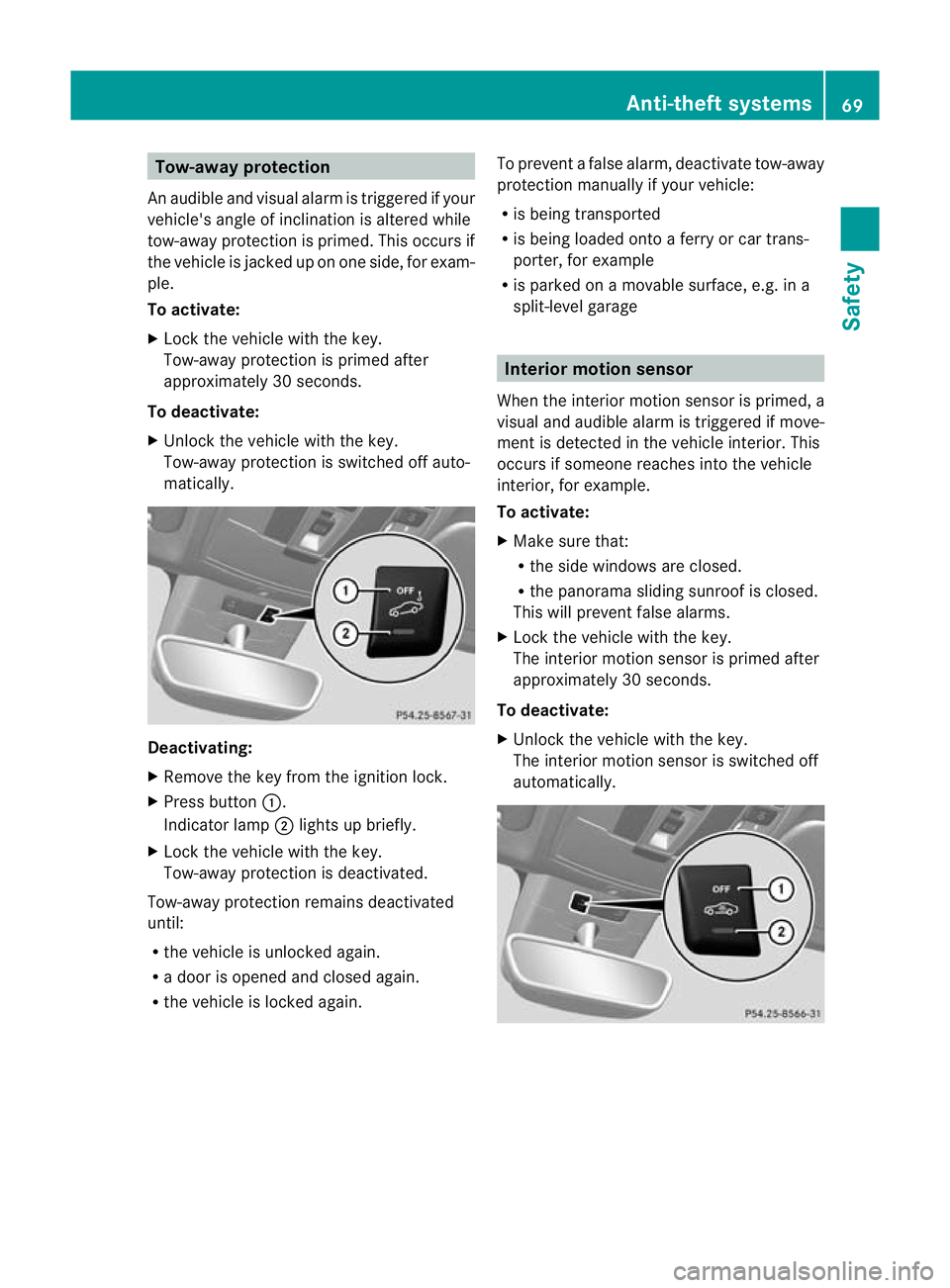
Tow-away protection
An audible and visual alar mis triggered if your
vehicle's angle of inclination is altered while
tow-away protection is primed. This occurs if
the vehicle is jacked up on one side, for exam-
ple.
To activate:
X Lock the vehicle with the key.
Tow-away protection is primed after
approximately 30 seconds.
To deactivate:
X Unlock the vehicle with the key.
Tow-away protection is switched off auto-
matically. Deactivating:
X
Remove the key from the ignition lock.
X Press button :.
Indicator lamp ;lights up briefly.
X Lock the vehicle with the key.
Tow-away protection is deactivated.
Tow-away protection remains deactivated
until:
R the vehicle is unlocked again.
R a door is opened and closed again.
R the vehicle is locked again. To prevent a false alarm, deactivate tow-away
protection manually if your vehicle:
R
is being transported
R is being loaded onto a ferry or car trans-
porter, for example
R is parked on a movable surface, e.g. in a
split-level garage Interior motion sensor
When the interior motion sensor is primed, a
visual and audible alarm is triggered if move-
ment is detected in the vehicle interior. This
occurs if someone reaches into the vehicle
interior, for example.
To activate:
X Make sure that:
R
the side windows are closed.
R the panorama sliding sunroof is closed.
This will prevent false alarms.
X Lock the vehicle with the key.
The interior motion sensor is primed after
approximately 30 seconds.
To deactivate:
X Unlock the vehicle with the key.
The interior motion sensor is switched off
automatically. Anti-theft systems
69Safety Z
Page 98 of 329

Useful information
..............................96
Exterior lighting .................................. 96
Interior lighting ................................. 102
Replacing bulbs ................................. 103
Windscreen wipers ...........................108 95Lights and windscreen wipers
Page 105 of 329

the headlamp range is se
tautomatically
depending on the distance between the
vehicle and other road users.
If you are driving at speeds above
55 km/h and no other road users are rec-
ognised:
the main-beam headlamps are switched on
automatically. The Kindicator lamp in
the instrumen tcluster also lights up.
If you are driving at speeds below
45 km/h or other road users are recog-
nised or the roads are adequately lit:
the main-beam headlamps are switched off
automatically. The Kindicator lamp in
the instrumen tcluster goes out. The _
indicator lamp in the multifunction display
remains lit.
X To deactivate: move the combination
switch back to its normal position.
The _ indicator lamp in the multifunc-
tion display goes out. Headlamps misted up on the inside
The headlamps may mist up on the inside if
there is high atmospheric humidity.
X Drive with the headlamps switched on.
The level of moisture diminishes, depend-
ing on the length of the journey and the
weathe rconditions (humidity and temper-
ature).
If the level of moisture does not diminish:
X Have the headlamps checked at a qualified
specialist workshop. Interior lighting
Overview of interior lighting
Front overhead control panel
:
p To switch the left-hand front reading
lamp on/off
; c To switch the front interior lighting
on
= v To switch the rear interior lighting
on/off
? | To switch the front interior lighting/
automatic interior lighting control off
A p To switch the right-hand front read-
ing lamp on/off
B To switch the automatic interior lighting
control on Rear-compartment overhead control panel
:
To switch the reading lamp on/off 102
Interior lightingLights and windscreen wipers