2011 MERCEDES-BENZ B-CLASS HATCHBACK display
[x] Cancel search: displayPage 22 of 329
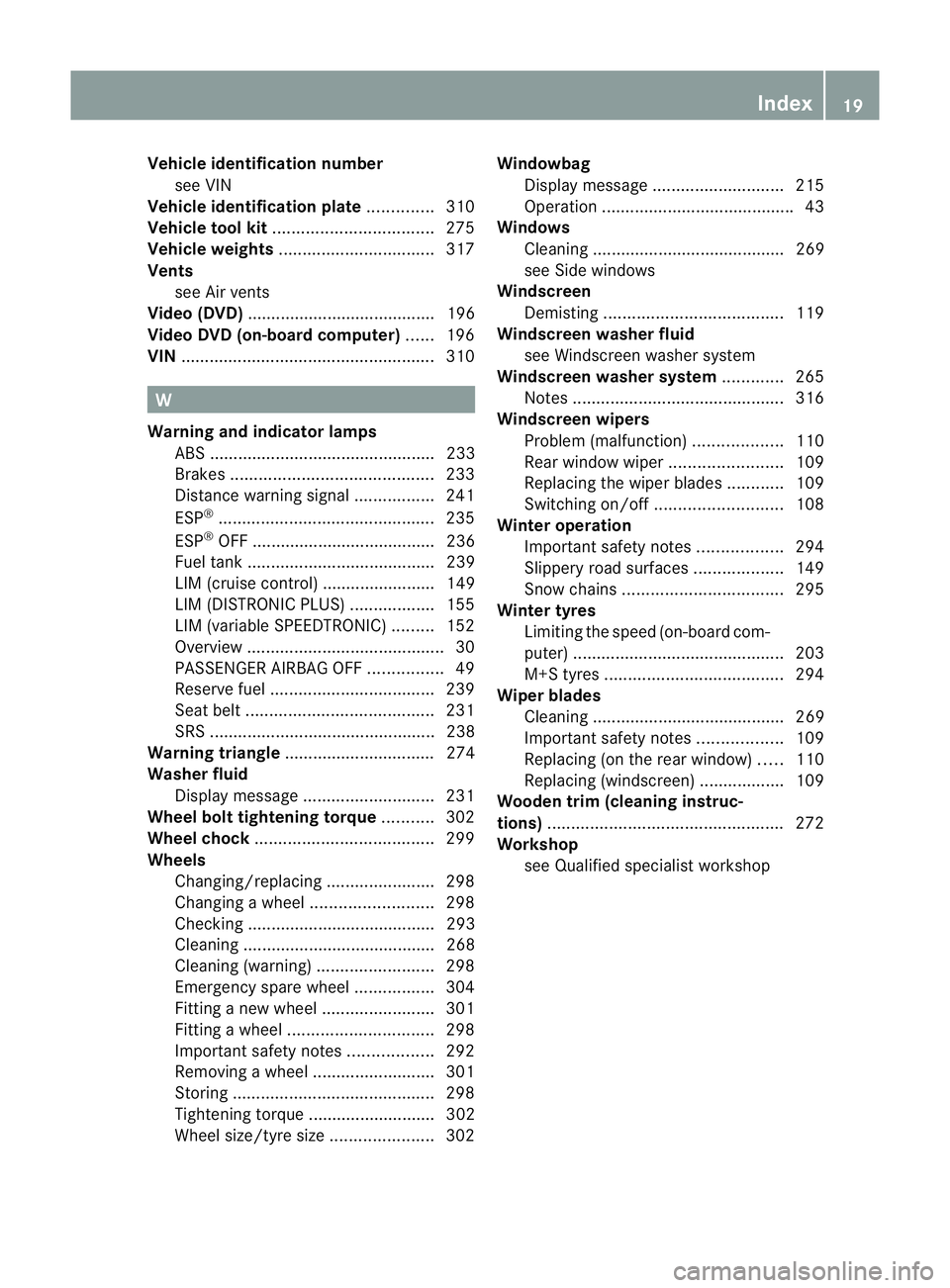
Vehicle identification number
see VIN
Vehicle identification plate ..............310
Vehicle tool kit .................................. 275
Vehicle weights ................................. 317
Vents see Air vents
Video (DVD) ........................................ 196
Video DVD (on-board computer) ......196
VIN ...................................................... 310W
Warning and indicator lamps ABS ................................................ 233
Brakes ........................................... 233
Distance warning signa l................. 241
ESP ®
.............................................. 235
ESP ®
OFF ....................................... 236
Fuel tank ........................................ 239
LIM (cruise control) ........................ 149
LIM (DISTRONIC PLUS) ..................155
LIM (variable SPEEDTRONIC) .........152
Overview .......................................... 30
PASSENGER AIRBAG OFF ................49
Reserve fuel ................................... 239
Seat bel t........................................ 231
SRS ................................................ 238
Warning triangle ................................ 274
Washer fluid Display message ............................ 231
Wheel bol ttightening torque ...........302
Wheel chock ...................................... 299
Wheels Changing/replacing .......................298
Changing awheel .......................... 298
Checking ........................................ 293
Cleaning ......................................... 268
Cleaning (warning) .........................298
Emergency spare wheel .................304
Fitting anew wheel ........................ 301
Fitting awheel ............................... 298
Important safety notes ..................292
Removing awheel .......................... 301
Storing ........................................... 298
Tightening torque ........................... 302
Whee lsize/tyre size ...................... 302Windowbag
Display message ............................ 215
Operation ........................................ .43
Windows
Cleaning ......................................... 269
see Side windows
Windscreen
Demisting ...................................... 119
Windscreen washer fluid
see Windscreen washer system
Windscreen washer system .............265
Notes ............................................. 316
Windscreen wipers
Problem (malfunction) ...................110
Rea rwindow wiper ........................ 109
Replacing the wiper blades ............109
Switching on/off ........................... 108
Winter operation
Important safety notes ..................294
Slippery road surfaces ...................149
Snow chains .................................. 295
Winter tyres
Limiting the speed (on-board com-
puter) ............................................. 203
M+S tyres ...................................... 294
Wiper blades
Cleaning ......................................... 269
Important safety notes ..................109
Replacing (on the rear window) .....110
Replacing (windscreen) ..................109
Wooden trim (cleaning instruc-
tions) .................................................. 272
Workshop see Qualified specialist workshop Index
19
Page 31 of 329

Instrumen
tcluster Displays and controls
i
Instrument cluster: kilometres Function Page
:
Speedometer with seg-
ments
189
;
Multifunction display 190
=
Rev counter 188
?
Coolant temperature
188 Function Page
A
Fuel gauge
B
Brightness control knob for
the instrumen
tcluster light-
ing: turn clockwise or anti-
clockwise 28
Instrument clusterAt a glance
Page 32 of 329

i
Instrument cluster: miles Function Page
:
Speedometer with seg-
ments
189
;
Multifunction display 190
=
Rev counter 188
?
Coolant temperature
188 Function Page
A
Fuel gauge
B
Brightness control knob for
the instrument cluster light-
ing: turn clockwise or anti-
clockwise Instrument cluster
29At a glance
Page 34 of 329

Multifunction steering wheel
Function Page
:
Multifunction display 190
;
Audio/COMAND display;
see the separate operating
instructions
=
?
Switches on LINGUA-
TRONIC; see the separate
operating instructions
?
~
Rejects or ends a call 196
Exits telephone book/
redial memory
6
Makes or accepts a call
Switches to the redial mem-
ory
WX
Adjusts the volume
8
Mute Function Page
A
=;
Selects a menu 189
9:
Selects a submenu or
scrolls through lists
189
a
Confirms a selection 189
Hides display messages 205
B
%
Back 189
Switches off LINGUA-
TRONIC; see the separate
operating instructionsMultifunction steering wheel
31At a glance
Page 49 of 329

X
To raise: slide the belt sash guide upwards.
The belt sash guide engages in various posi-
tions.
X To lower: press and hold belt sash guide
release :.
X Slide the belt sash guide downwards.
X Release belt sash guide release :and
make sure tha tthe belt sash guide has
engaged.
Releasing seat belts !
Make sure that the seat belt is fully rolled
up. Otherwise, the seat belt or belt tongue
will be trapped in the door or in the seat
mechanism. This could damage the door,
the door trim panel and the seat belt. Dam-
aged seat belts can no longer fulfil their
protective function and must be replaced.
Visit a qualified specialist workshop.
X Press release button ?(Ypage 45) and
guide belt tongue ;back towards belt
sash guide :.
Belt warning for driver and front
passenger The
7 seat belt warning lamp in the instru-
ment cluster is a reminder for all occupants
to fasten their seat belts. It may light up con-
tinuously or flash. In addition, there may be a
warning tone.
The 7 seat belt warning lamp goes out and
the warning tone ceases when the driver and the front passenger have fastened their seat
belt.
For certain countries only: regardless of
whether the driver and the front passenger
have fastened their seat belts, the
7seat
belt warning lamp lights up for six seconds
after the engine is started. It then goes out if
the driver and the front passenger have fas-
tened their seat belts.
i For more information on the 7seat
belt warning lamp, see "Warning and indi-
cator lamps in the instrumentc luster, seat
belt" (Y page 231).
Rear seat belt status indicator The rear-compartmen
tseat belt status indi-
cator tells you if the rear passengers have
their seat belts fastened.
The rear-compartment seat belt status indi-
cator indicates the rear seat on which the belt
is fastened. The üsymbol in the display
indicates a fastened seat belt. If a seat belt is
not fastened or if a seat is not occupied, the
ý symbol is displayed.
The rear-compartment seat belt status indi-
cator appears in the multifunction display for
around 30 seconds if:
R you drive off and reach a speed of approx-
imately 10 km/h.
R the rear passengers fasten or unfasten
their seat belts while the vehicle is in
motion.
R someone gets in or out of the vehicle and
the vehicle drives off again. Example: the occupant on the left rear seat is
secured46
Occupant safetySafety
Page 67 of 329

In such cases, the distance warning signal
may:
R
give an unnecessary warning
R not give a warning
There is a risk of an accident. Always pay par-
ticula rattention to the traffi csituation and be
ready to brake, especially if the distance
warning signal alerts you. G
WARNING
The distance warning signal does not react:
R to people or animals
R to oncoming vehicles
R to crossing traffic
R when cornering
Thus, the distance warning signal cannot pro-
vide a warning in all critical situations .There
is a risk of an accident. Always pay careful
attention to the traffic situation and be ready
to brake.
X To activate/deactivate: activate or deac-
tivate the distance warning signal in the on-
board computer (Y page 199).
When the distance warning signal is activa-
ted, the multifunction display shows the
Ä symbol as long as the HOLD function is
not activated (Y page 162). On vehicles with
Active Parking Assist, the Äsymbol is dis-
played when position Pis engaged or you are
driving faster than 35 km/h.
The distance warning signal can help you to
minimise the risk of a front-end collision with
a vehicle ahead or reduce the effects of such
a collision. If the distance warning signal
detects that there is a risk of a collision, you
will be warned visually and acoustically .The
distance warning signal cannot prevent a col-
lision without your intervention.
The distance warning signal will issue a warn-
ing at speeds of around 30 km/h or more if:
R the distance to the vehicle in front is too
short for the speed you are driving at for
several seconds. The ·distance warn- ing lamp then lights up in the instrument
cluster.
R you are rapidly approaching the vehicle in
front. An intermittent warning tone will
then sound and the ·distance warning
lamp will light up in the instrumentc luster.
X Brake immediately in order to increase the
distance from the vehicle in front.
or
X Take evasive action provided it is safe to do
so.
For the distance warnin gsignal to assist you
when driving, the function must be activated
in the on-board computer (Y page 199) and
be operational.
Due to the nature of the system, particularly
complicated driving conditions may cause the
system to display an unnecessary warning.
With the help of the radar sensor system, the
distance warning signal can detect obstacles
that are in the path of your vehicle for an
extended period of time.
At speeds up to approximately 70 km/h, the
distance warning signal may also detect sta-
tionary obstacles, for example, stopped or
parked vehicles.
If you approach an obstacle and the distance
warning signal detects a risk of a collision, the
system will initially alert you both visually and
acoustically.
In particular, the detection of obstacles can
be impaired if there is:
R dirt on the sensors or anything else cover-
ing the sensors
R snow or heavy rain
R interference by other radar sources
R the possibility of strong radar reflections,
for example, in multi-storey car parks
R a narrow vehicle travelling in front, e.g. a
motorbike
R a vehicle travelling in front on a different
line
Following damage to the front end of the vehi-
cle, have the configuration and operation of 64
Driving safety systemsSafety
Page 89 of 329

Useful information
i This Owner's Manual describes all models
and all standard and optional equipment
available to your vehicle at the time of pub-
lication of the Owner's Manual. Country-
specific deviations are possible. Please
note that your vehicle may not be equipped
with all features described. This also
applies to safety-relevan tsystems and
functions.
i Please read the information on qualified
specialist workshops (Y page 22).Correct driver's sea
tposition Observe the safety guidelines on seat adjust-
ment (Y
page 87).
X Chec kwhether you have adjusted seat =
properly.
Manual seat adjustment (Y page 88)
Electrical seat adjustment (Y page 88)
When adjusting the seat, make sure that:
R you are as far away from the driver's air-
bag as possible.
R you are sitting in a normal upright posi-
tion.
R you can fasten the seat belt properly. R
you have moved the backrest to an
almost vertical position.
R you have set the seat angle so that your
thighs are gently supported.
R you can depress the pedals properly.
X Check whether the head restraint is adjus-
ted properly (Y page 88).
When doing so, make sure that you have
adjusted the head restraint so that the back
of your head is supported at eye level by
the centre of the head restraint.
Observe the safety guidelines on steering
wheel adjustment (Y page 91).
X Check whether steering wheel :is adjus-
ted properly.
Adjusting the steering wheel
(Y page 91)
When adjusting the steering wheel, make
sure that:
R you can hold the steering wheel with your
arms slightly bent.
R you can move your legs freely.
R you can see all the displays in the instru-
ment cluster clearly.
Observe the safety guidelines for seat belts
(Y page 44).
X Check whether you have fastened seat
belt ;properly (Y page 45).
The seat belt should:
R fit snugly across your body
R be routed across the middle of your
shoulder
R be routed in your pelvic area across the
hip joints
X Before starting off, adjust the rear-view mir-
ror and the exterior mirrors (Y page 91)
in such a way that you have a good view of
road and traffic conditions.
X Vehicles with a memory function: save
the seat and exterior mirror settings
(Y page 94). 86
Correct driver's seat positionSeats, steering wheel and mirrors
Page 104 of 329

the illumination of the edge of the carriage-
way.
Active: if you are driving at speeds below
70 km/h and yo uswitch on the rear foglamp
Not active: if you are driving at speeds above
10 0k m/h or if you switch off the rear foglamp
following activation Adaptive Highbeam Assist
G
WARNING
Adaptive Highbeam Assist is only an aid
designed to assist driving. The driver is
responsible for adjusting the vehicle's lighting
to the prevailing light, visio nand traffic con-
ditions.
The system may be impaired or deactivated:
R if there is poor visibility, e.g .due to snow,
rain, fog or spray
R if the area of the windscree naround the
optical sensor is dirty, misted up or covered
up, e.g. by a sticker
The system may not recognise the following
road users:
R road users that have no lighting, e.g. pedes-
trians
R road users that have poor lighting, e.g.
cyclists
R road users whose lighting is not clearly visi-
ble, e.g. road users behind a crash barrier
R on rare occasions: road users that have
lights that may be recognised too late or not
at all
The automatic main-beam headlamps will not
be deactivated, or they may be activated
despite road users travelling in front of or
approaching the vehicle.
Thus, you could cause an accident and injure
yourself and others. Always observe traffic
conditions and, if necessary, dip the lights
manually.
You can use this function to set the head-
lamps to change between dipped beama ndmain beam automatically. The system recog-
nises vehicles with thei
rlights on, either
approaching fro mthe opposite direction or
travelling in front of your vehicle, and conse-
quently switches the headlamps from main
beam to dipped beam.
The system automatically adapts the dipped-
beam headlamp range depending on the dis-
tance to the other vehicle. Once the system
no longer detects any other vehicles, it reac-
tivates the main-beam headlamps.
The system's optical sensor is located behind
the windscreen near the overhead control
panel. X
To activate: activate the Adaptive High-
beam Assist function using the on-board
computer (Y page 202).
X Turn the light switch to Ã.
X Press the combination switch beyond the
pressure point in the direction of
arrow :(Ypage 98).
The _ indicator lamp in the multifunc-
tion display lights up if it is dark and the
light sensor activates the dipped-beam
headlamps.
If you are driving at speeds above
45 km/h: Exterior lighting
101Lights and windscreen wipers Z