2011 MAZDA MODEL MX-5 MIATA PRHT charging
[x] Cancel search: chargingPage 196 of 454

Black plate (196,1)
Warning/Indicator Lights
Warning/Indicator lights will appear in any of the highlighted areas
SignalWarning/Indicator Lights Page
Brake System Warning Light 5-44
Charging System Warning Light5-45
Check Engine Light5-46
ABS Warning Light5-44
Air Bag/Seat Belt Pretensioner System Warning Light5-46
Low Fuel Warning Light5-47
Seat Belt Warning Light/Beep5-47
5-42
Driving Your Mazda
Warning/Indicator Lights and Beep Sounds
MX-5_8BR3-EA-10F_Edition3 Page196
Wednesday, March 2 2011 5:26 PM
Form No.8BR3-EA-10F
Page 199 of 454

Black plate (199,1)
If the ABS warning light stays on while
you're driving, the ABS control unit has
detected a system malfunction. If this
occurs, your brakes will function normally
as if the vehicle had no ABS.
Should this happen, consult an Authorized
Mazda Dealer as soon as possible.
NOTE
lWhen the engine is jump-started to charge
the battery, uneven rpm occurs and the ABS
warning light may illuminate. If this occurs,
it is the result of the weak battery and does
not indicate an ABS malfunction.
Recharge the battery.
l(With DSC vehicles)
The brake assist system does not operate
while the ABS warning light is illuminated.
qElectronic Brake Force
Distribution System Warning
If the electronic brake force distribution
control unit determines that some
components are operating incorrectly, the
control unit may illuminate the brake
system warning light and the ABS
warning light on simultaneously. The
problem is likely to be the electronic
brake force distribution system.
WARNING
Do not drive with both the ABS warning
light and brake warning light
illuminated. Have the vehicle towed to
an Authorized Mazda Dealer to have
the brakes inspected as soon as
possible:
Driving when the brake system
warning light and ABS warning light
are illuminated simultaneously is
dangerous.
When both lights are illuminated, the
rear wheels could lock more quickly
in an emergency stop than under
normal circumstances.
qCharging System Warning Light
This warning light illuminates when the
ignition is switched ON and turns off
when the engine is started.
If the warning light illuminates while
driving, it indicates a malfunction of the
alternator or of the charging system.
Drive to the side of the road and park off
the right-of-way. Consult an Authorized
Mazda Dealer.
CAUTION
Do not continue driving when the
charging system warning light is
illuminated because the engine could
stop unexpectedly.
Driving Your Mazda
Warning/Indicator Lights and Beep Sounds
5-45
MX-5_8BR3-EA-10F_Edition3 Page199
Wednesday, March 2 2011 5:26 PM
Form No.8BR3-EA-10F
Page 211 of 454
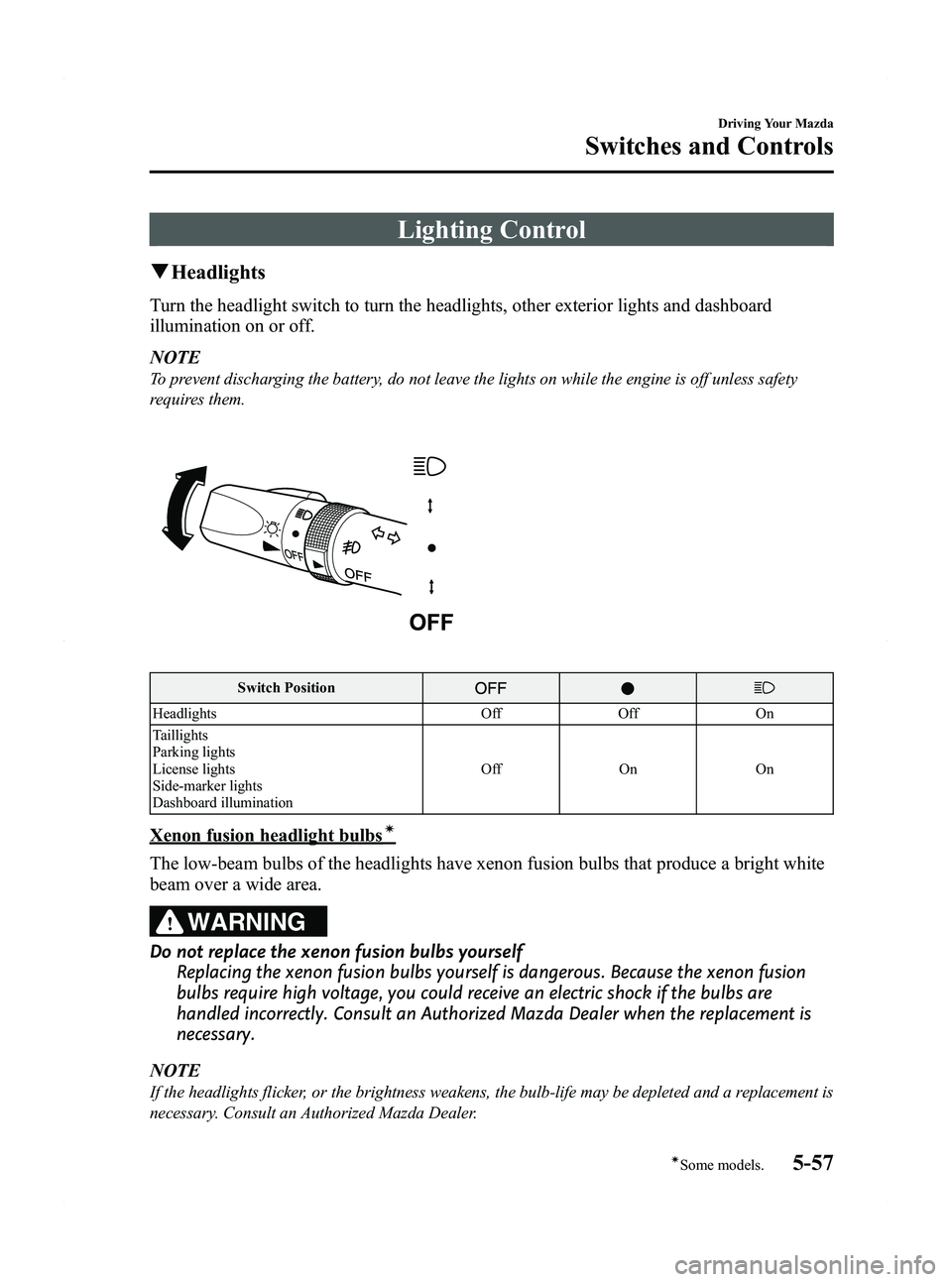
Black plate (211,1)
Lighting Control
qHeadlights
Turn the headlight switch to turn the headlights, other exterior lights and dashboard
illumination on or off.
NOTE
To prevent discharging the battery, do not leave the lights on while the engine is off unless safety
requires them.
Switch Position
Headlights OffOff On
Taillights
Parking lights
License lights
Side-marker lights
Dashboard illumination Off
OnOn
Xenon fusion headlight bulbsí
The low-beam bulbs of the headlights have xenon fusion bulbs that produce a bright white
beam over a wide area.
WARNING
Do not replace the xenon fusion bulbs yourself
Replacing the xenon fusion bulbs yourself is dangerous. Because the xenon fusion
bulbs require high voltage, you could receive an electric shock if the bulbs are
handled incorrectly. Consult an Authorized Mazda Dealer when the replacement is
necessary.
NOTE
If the headlights flicker, or the brightness weakens, the bulb-life may be depleted and a replacement is
necessary. Consult an Authorized Mazda Dealer.
Driving Your Mazda
Switches and Controls
5-57íSome models.
MX-5_8BR3-EA-10F_Edition3 Page211
Wednesday, March 2 2011 5:26 PM
Form No.8BR3-EA-10F
Page 279 of 454

Black plate (279,1)
CAUTION
Depending on the portable audio
device, noise may occur when using
the device with it connected to the
accessory socket equipped on the
vehicle. (If noise occurs, do not use
the accessory socket.)
NOTE
lBefore using the auxiliary jack, read the
manufacturer's instructions for the product
being connected.
lUse a commercially-available, non-
impedance (3.5
) stereo mini plug for
connecting the portable audio unit to the
auxiliary jack. Before using the auxiliary
jack, read the manufacturer's instructions
for connecting a portable audio unit to the
auxiliary jack.
lTo prevent discharging of the battery, do
not use the auxiliary input for long periods
with the engine off or idling.
lNoise may occur depending on the product
connected to the auxiliary jack.
lWith regard to connecting a portable audio
or similar device to a power source, use the
battery for the device, not the accessory
socket.
lInsert the plug to the auxiliary jack
securely.
lInsert or remove the plug with the plug
perpendicular to the auxiliary jack hole.
lInsert or remove the plug by holding its
base.
To listen to a portable audio unit
1. Switch the ignition to ACC or ON.
2. Insert the connection plug into the auxiliary jack.
3. Press the power/volume dial to turn the audio system on. 4. Press the AUX button (
) of the
audio unit or the mode switch (
)
of the audio control switches on the
steering wheel to change to the AUX
mode.
Audio Unit Audio Control
Switches
NOTElSet the volume of the portable audio unit to
the maximum within the range that the
sound does not become distorted, then
adjust the volume using the power/volume
dial of the audio unit or the volume switch
(
,) of the audio control switch.lAudio adjustments other than audio volume
can only be done using the portable audio
device.
lIf the connection plug is pulled out from the
auxiliary jack while in AUX mode, noise
may occur.
Interior Comfort
Audio System
6-59
MX-5_8BR3-EA-10F_Edition3 Page279
Wednesday, March 2 2011 5:27 PM
Form No.8BR3-EA-10F
Page 304 of 454

Black plate (304,1)
CAUTION
ØTo prevent accessory socket
damage or electrical failure, pay
attention to the following:
ØDo not use accessories that
require more than 120 W (DC 12
V, 10 A).
ØDo not use accessories that are
not genuine Mazda accessories
or the equivalent.
ØClose the cover when the
accessory socket is not in use to
prevent foreign objects and
liquids from getting into the
accessory socket.
ØCorrectly insert the plug into
the accessory socket.
Ø Depending on the device
connected to the accessory socket,
the vehicle's electrical system may
be affected, which could cause the
warning light to illuminate.
Disconnect the connected device
and make sure that the problem is
resolved. If the problem is
resolved, disconnect the device
from the socket and switch the
ignition off. If the problem is not
resolved, consult an Authorized
Mazda Dealer.
NOTE
To prevent discharging of the battery, do not
use the socket for long periods with the engine
off or idling.
Windblocker
This windblocker reduces rear wind blast
into the cabin when driving with the
convertible top down.
To use the windblocker, lift it upright.
6-84
Interior Comfort
Interior Equipment
MX-5_8BR3-EA-10F_Edition3 Page304
Wednesday, March 2 2011 5:27 PM
Form No.8BR3-EA-10F
Page 452 of 454

Black plate (452,1)
S
Starting the Engine .............................. 5-4
Steering Wheel .................................. 3-73Horn ........................................... 5-62
Storage Compartments ...................... 6-82 Back trim storage box ................ 6-82
Glove box ................................... 6-82
Mesh pocket ............................... 6-83
Seat side box .............................. 6-82
Sunvisors .......................................... 6-80
T
Tachometer ........................................ 5-39
Theft-Deterrent System ..................... 3-71
Tiedown Hook .......................................... 7-27
Tire Information ................................ 9-23
Tire Pressure Monitoring System ...... 5-30
System error activation .............. 5-34
Tire pressure monitoring system
warning light .............................. 5-32
Tires and wheels ......................... 5-35
Tires Flat Tire ........................................ 7-3
Inflation pressure ........................ 8-30
Replacement ............................... 8-32
Rotation ...................................... 8-31
Snow tires .................................... 4-9
Specifications ............................. 10-7
Tire chains .................................. 4-10
Uniform tire quality grading system
(UTQGS) ................................... 9-21
Tool ..................................................... 7-5
Tool Storage ........................................ 7-5
T
Towing
Description ................................. 7-26
Emergency towing ..................... 7-26
Hook .......................................... 7-27
Recreational towing ................... 7-29
Trailer towing ............................. 4-13
Traction Control System (TCS) ........ 5-26
TCS/DSC indicator light ............ 5-26
Trailer Towing .................................. 4-13
Trip Meter ......................................... 5-38
Trunk Lid .......................................... 3-33 Inside trunk release lever ............ 3-35
Trunk Light ....................................... 6-80
Turn and Lane-Change Signals ......... 5-59
V
Vanity Mirrors ................................... 6-80
Vehicle Information Labels ............... 10-2
W
Warning Lights ................................. 5-42 ABS ............................................ 5-44
Air bag system ........................... 5-46
Automatic transmission .............. 5-48
Brake system .............................. 5-44
Charging system ......................... 5-45
Check engine .............................. 5-46
Door-ajar .................................... 5-48
Flat tire ....................................... 5-51
KEY ............................................ 5-51
Low fuel ..................................... 5-47
Seat belt ...................................... 5-47
Seat belt pretensioner system ..... 5-46
Tire pressure monitoring
system ........................................ 5-49
Warranty ............................................ 9-14
11-6
Index
MX-5_8BR3-EA-10F_Edition3 Page452
Wednesday, March 2 2011 5:28 PM
Form No.8BR3-EA-10F