2011 MAZDA MODEL CX-9 seats
[x] Cancel search: seatsPage 5 of 606
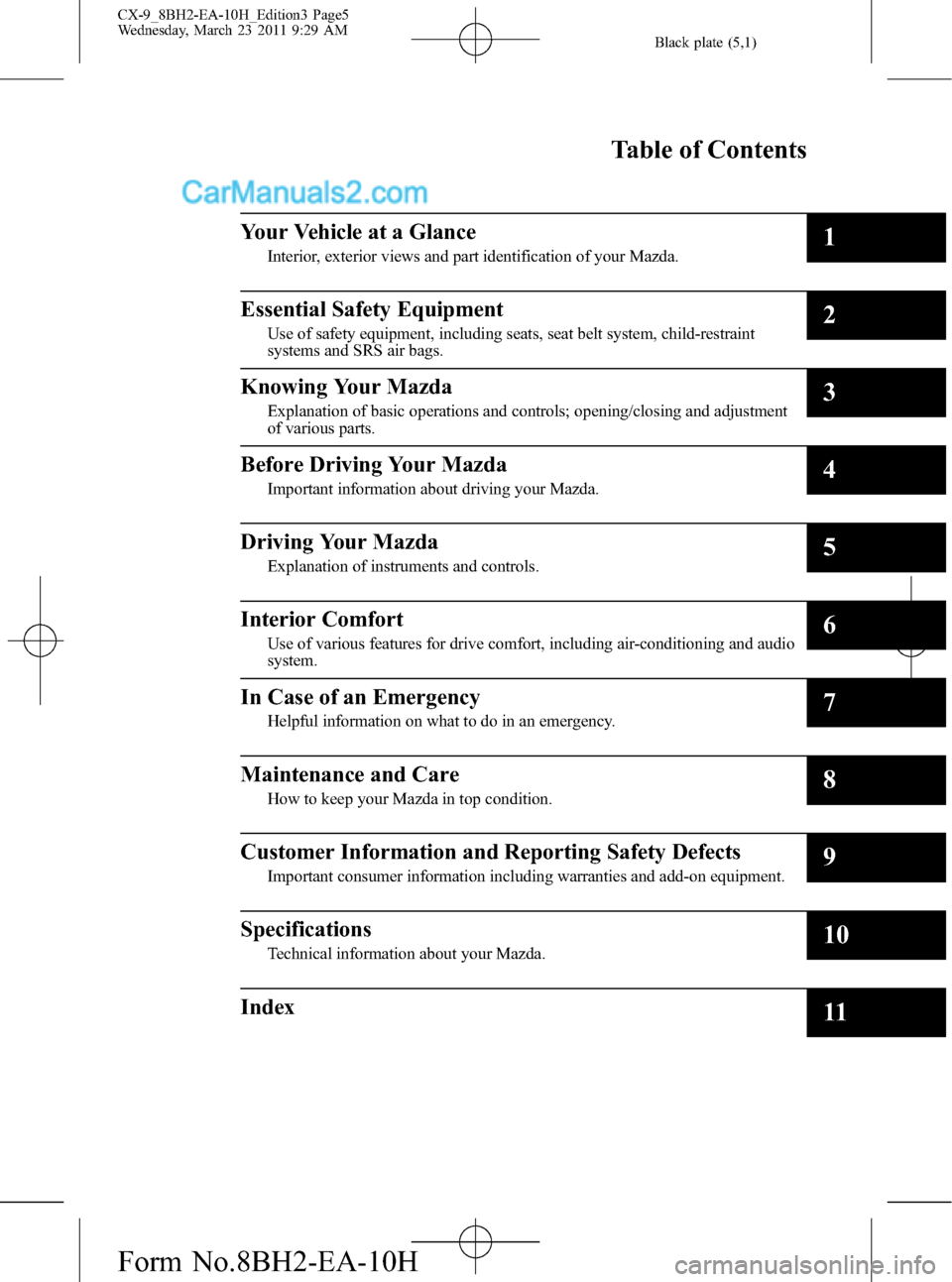
Black plate (5,1)
CX-9_8BH2-EA-10H_Edition3 Page5
Wednesday, March 23 2011 9:29 AM
Form No.8BH2-EA-10H
Table of Contents
Your Vehicle at a Glance
Interior, exterior views and part identification of your Mazda.1
Essential Safety Equipment
Use of safety equipment, including seats, seat belt system, child-restraint
systems and SRS air bags.2
Knowing Your Mazda
Explanation of basic operations and controls; opening/closing and adjustment
of various parts.3
Before Driving Your Mazda
Important information about driving your Mazda.4
Driving Your Mazda
Explanation of instruments and controls.5
Interior Comfort
Use of various features for drive comfort, including air-conditioning and audio
system.6
In Case of an Emergency
Helpful information on what to do in an emergency.7
Maintenance and Care
How to keep your Mazda in top condition.8
Customer Information and Reporting Safety Defects
Important consumer information including warranties and add-on equipment.9
Specifications
Technical information about your Mazda.10
Index11
Page 13 of 606

Black plate (13,1)
2Essential Safety Equipment
Use of safety equipment, including seats, seat belt system, child-restraint
systems and SRS air bags.
Seats ............................................................................................... 2-2
Front Seats (Manually Operated Seats) ..................................... 2-2
Front Seats (Electrically Operated Seats) .................................. 2-4
Second-Row Seats .................................................................... 2-9
Third-Row Seat ....................................................................... 2-13
Head Restraints ....................................................................... 2-15
Seat Warmer
í......................................................................... 2-17
Seat Belt Systems ........................................................................ 2-19
Seat Belt Precautions .............................................................. 2-19
3-Point Type Seat Belt ............................................................ 2-23
Front Seat Belt Pretensioner and Load Limiting Systems ....... 2-25
Center-Rear Position Seat Belt (Second-Row Seats) .............. 2-28
Seat Belt Extender ................................................................... 2-31
Seat Belt Warning Light/Beep ................................................ 2-33
Child Restraint ............................................................................ 2-35
Child Restraint Precautions ..................................................... 2-35
Child-Restraint System Installation Position .......................... 2-39
Installing Child-Restraint Systems .......................................... 2-40
LATCH Child-Restraint Systems ............................................ 2-48
SRS Air Bags ............................................................................... 2-53
Supplemental Restraint System (SRS) Precautions ................ 2-53
Supplemental Restraint System Components ......................... 2-58
How the SRS Air Bags Work .................................................. 2-59
SRS Air Bag Deployment Criteria .......................................... 2-63
Limitations to SRS Air Bag .................................................... 2-64
Driver and Front Passenger Occupant Classification
System
í.................................................................................. 2-66
Monitoring and Maintenance .................................................. 2-71
2-1íSome models.
CX-9_8BH2-EA-10H_Edition3 Page13
Wednesday, March 23 2011 9:29 AM
Form No.8BH2-EA-10H
Page 14 of 606

Black plate (14,1)
Front Seats (Manually
Operated Seats)
WARNING
Do not modify or replace the front
seats:
Modifying or replacing the front seats
such as replacing the upholstery or
loosening any bolts is dangerous. The
front seats contain air bag
components essential to the
supplemental restraint system. Such
modifications could damage the
supplemental restraint system and
result in serious injury. Consult an
Authorized Mazda Dealer if there is
any need to remove or reinstall the
front seats.
Do not drive with damaged front seats:
Driving with damaged front seats is
dangerous. A collision, even one not
strong enough to inflate the air bags,
could damage the front seats which
contain essential air bag
components. If there was a
subsequent collision, an air bag may
not deploy which could lead to
injuries. Always have an Authorized
Mazda Dealer inspect the front seats,
front seat belt pretensioners and air
bags after a collision.Make sure the adjustable components
of a seat are locked in place:
Adjustable seats and seatbacks that
are not securely locked are
dangerous. In a sudden stop or
collision, the seat or seatback could
move, causing injury. Make sure the
adjustable components of the seat
are locked in place by attempting to
slide the seat forward and backward
and rocking the seatback.
Adjust the driver's seat only when the
vehicle is stopped:
Adjusting the driver's seat while the
vehicle is moving is dangerous. The
driver could lose control of the vehicle
and have an accident.
CAUTION
Be careful not to place your hands
and fingers around moving parts of
the front seat when adjusting the
seat positions to prevent injury.
qSeat Slide
To move a seat forward or backward, raise
the lever and slide the seat to the desired
position and release the lever.
2-2
Essential Safety Equipment
Seats
CX-9_8BH2-EA-10H_Edition3 Page14
Wednesday, March 23 2011 9:29 AM
Form No.8BH2-EA-10H
Page 15 of 606

Black plate (15,1)
Make sure the lever returns to its original
position and the seat is locked in place by
attempting to push it forward and
backward.
qSeat Recline
WARNING
Do not drive with either front seat
reclined:
Sitting in a reclined position while the
vehicle is moving is dangerous
because you do not get the full
protection from seat belts. During
sudden braking or a collision, you
can slide under the lap belt and
suffer serious internal injuries. For
maximum protection, sit well back
and upright.
Always sit in the passenger seat
properly with the seatback upright and
feet on the floor (With Driver and Front
Passenger Occupant Classification
System):
Your front passenger seat has weight
sensors, sitting in the front passenger
seat improperly out of position or
with the seatback reclined too far
while the vehicle is moving is
dangerous as it can take off weight
from the seat bottom and affect the
weight determination of the front
passenger sensing system. As a result
the front passenger will not have the
supplementary protection of the air
bag and seat belt pretensioner, which
could result in serious injury. Always
sit upright against the seatback with
your feet on the floor.Do not drive with the seatback
unlocked:
All of the seatbacks play an
important role in your protection in a
vehicle. Leaving the seatback
unlocked is dangerous as it can allow
passengers to be ejected or thrown
around and baggage to strike
occupants in a sudden stop or
collision, resulting in severe injury.
After adjusting the seatback at any
time, even when there are no other
passengers, rock the seatback to
make sure it is locked in place.
To change the seatback angle, lean
forward slightly while raising the lever.
Then lean back to the desired position and
release the lever.
Make sure the lever returns to its original
position and the seatback is locked in
place by attempting to push it forward and
backward.
Essential Safety Equipment
Seats
2-3
CX-9_8BH2-EA-10H_Edition3 Page15
Wednesday, March 23 2011 9:29 AM
Form No.8BH2-EA-10H
Page 16 of 606

Black plate (16,1)
CAUTION
When returning a rear-reclined
seatback to its upright position,
make sure you hold onto the
seatback with your other hand while
operating the lever. If the seatback is
not supported, it will flip forward
suddenly and could cause injury.
qHeight Adjustment (Driver's Seat)
To adjust the seat height, move the lever
up or down.
DownUp
qLumbar Support Adjustment
(Driver's Seat)
To increase the seat firmness, pull the
lever forward. Push the lever backward to
decrease firmness.
Front Seats (Electrically
Operated Seats)
WARNING
Do not modify or replace the front
seats:
Modifying or replacing the front seats
such as replacing the upholstery or
loosening any bolts is dangerous. The
front seats contain air bag
components essential to the
supplemental restraint system. Such
modifications could damage the
supplemental restraint system and
result in serious injury. Consult an
Authorized Mazda Dealer if there is
any need to remove or reinstall the
front seats.
Do not drive with damaged front seats:
Driving with damaged front seats is
dangerous. A collision, even one not
strong enough to inflate the air bags,
could damage the front seats which
contain essential air bag
components. If there was a
subsequent collision, an air bag may
not deploy which could lead to
injuries. Always have an Authorized
Mazda Dealer inspect the front seats,
front seat belt pretensioners and air
bags after a collision.
Adjust the driver's seat only when the
vehicle is stopped:
Adjusting the driver's seat while the
vehicle is moving is dangerous. The
driver could lose control of the vehicle
and have an accident.
2-4
Essential Safety Equipment
Seats
CX-9_8BH2-EA-10H_Edition3 Page16
Wednesday, March 23 2011 9:29 AM
Form No.8BH2-EA-10H
Page 17 of 606

Black plate (17,1)
CAUTION
ØThe seat-bottom power
adjustment is operated by motors.
Avoid extended operation because
excessive use can damage the
motors.
ØTo prevent the battery from
running down, avoid using the
power adjustment when the
engine is stopped. The adjuster
uses a large amount of electrical
power.
ØDo not use the switch to make
more than one adjustment at a
time.
ØBe careful not to place your hands
and fingers around moving parts
of the front seat when adjusting
the seat positions to prevent
injury.
qSeat Slide
To slide the seat, move the slide lifter
switch on the outside of the seat to the
front or back and hold it. Release the
switch at the desired position.
qSeat Recline
WARNING
Do not drive with either front seat
reclined:
Sitting in a reclined position while the
vehicle is moving is dangerous
because you do not get the full
protection from seat belts. During
sudden braking or a collision, you
can slide under the lap belt and
suffer serious internal injuries. For
maximum protection, sit well back
and upright.
Always sit in the front passenger seat
properly with the seatback upright and
feet on the floor (With Driver and Front
Passenger Occupant Classification
System):
Your front passenger seat has weight
sensors, sitting in the front passenger
seat improperly out of position or
with the seatback reclined too far
while the vehicle is moving is
dangerous as it can take off weight
from the seat bottom and affect the
weight determination of the front
passenger sensing system. As a result
the front passenger will not have the
supplementary protection of the air
bag and seat belt pretensioner, which
could result in serious injury. Always
sit upright against the seatback with
your feet on the floor.
Essential Safety Equipment
Seats
2-5
CX-9_8BH2-EA-10H_Edition3 Page17
Wednesday, March 23 2011 9:29 AM
Form No.8BH2-EA-10H
Page 18 of 606

Black plate (18,1)
To change the seatback angle, press the
front or rear side of the reclining switch.
Release the switch at the desired position.
qHeight Adjustment (Driver's Seat)
To adjust the seat height, move the switch
up or down.
qSeat Position Memoryí
The driver's seat position memory
function allows you to program a desired
seat position. The personalized positions
can be easily activated with the simple
touch of a button. The programmed
positions can also be activated when
unlocking the doors using a programmed
advanced key/retractable type key.
Seat positions for up to three people can
be programmed into the memory using
the three available programming buttons.
CAUTION
When activating the seat position, do
not place your hands or fingers
around the seat bottom. The seat
moves to the desired position
automatically, and if your hands or
fingers are placed around the seat
bottom, it could cause injury.
NOTE
lOnly operate the seat memory function
while the vehicle is parked.
lVehicle maintenance or other reasons
requiring the vehicle battery to be
disconnected will result in the seat position
memory being erased.
In this case, re-program the seat positions.
Programming
1. Adjust the seat to the desired position.
For each seat position adjustment
method refer to the following pages:
Seat Slide (page 2-5)
Seat Recline (page 2-5)
Height Adjustment (page 2-6)
2-6
Essential Safety Equipment
íSome models.
Seats
CX-9_8BH2-EA-10H_Edition3 Page18
Wednesday, March 23 2011 9:29 AM
Form No.8BH2-EA-10H
Page 19 of 606

Black plate (19,1)
2. Press the SET button followed by one
of the programming buttons (1, 2, or 3)
within about 5 seconds. A beep sound
is heard after the programming is
completed.
SET button
NOTE
If the programming button (1, 2, or 3) you
have selected is already programmed, it will be
overwritten with the new setting.
Activating the seat to a pre-
programmed position
1. Shift the selector lever to the P
position.
2. Press the programming button (1, 2, or
3) that you selected when
programming your seat position. A
beep sound is heard after the
adjustment to the programmed position
is completed.
NOTE
lWhen the ignition is switched to ACC or off,
a pre-programmed seat position can be
activated regardless of the selector lever
position.
lIf the seat is already adjusted to the
position you are activating, the seat does
not move, however, a beep sound is heard
to confirm that the adjustment operation is
completed.
Activating the seat position when
unlocking with an advanced key/
retractable type key
Your desired seat position can be
activated when unlocking the doors.
Perform the following procedure using the
advanced key/retractable type key.
1. Adjust the seat to the desired position.
2. Switch the ignition off.
3. Press the SET button next to the
programming buttons and then the
unlock button on the advanced key/
retractable type key you want to
program within about 5 seconds. A
beep sound is heard when the operation
is completed.
When the driver's door is unlocked using
a programmed advanced key/retractable
type key, the seat is activated to a
programmed position if the driver's door
is opened within about 40 seconds. A
beep sound is heard after the adjustment
to the programmed position is completed.
Essential Safety Equipment
Seats
2-7
CX-9_8BH2-EA-10H_Edition3 Page19
Wednesday, March 23 2011 9:29 AM
Form No.8BH2-EA-10H