2011 MAZDA MODEL CX-9 navigation
[x] Cancel search: navigationPage 411 of 606
![MAZDA MODEL CX-9 2011 Owners Manual (in English) Black plate (411,1)
NOTE
For vehicles with the navigation system, you
can also press the talk button with a short
press and say: [Beep]“Telephone”or
“Phone”.
2.Say:[Beep]“Setup”
3.Prompt:� MAZDA MODEL CX-9 2011 Owners Manual (in English) Black plate (411,1)
NOTE
For vehicles with the navigation system, you
can also press the talk button with a short
press and say: [Beep]“Telephone”or
“Phone”.
2.Say:[Beep]“Setup”
3.Prompt:�](/manual-img/28/13937/w960_13937-410.png)
Black plate (411,1)
NOTE
For vehicles with the navigation system, you
can also press the talk button with a short
press and say: [Beep]“Telephone”or
“Phone”.
2.Say:[Beep]“Setup”
3.Prompt:“Select one of the following:
Pairing options, confirmation prompts,
language, passcode, select phone or
select music player.”
4.Say:[Beep]“Pairing options”
5.Prompt:“Available options are: Pair,
Edit, Delete, List, or Set Pairing Code.”
6.Say:[Beep]“Edit”
7.Prompt:“Please say the name of the
device you would like to edit.
Available devices are XXXXX... (Ex.
device A), XXXXX... (Ex. device B),
XXXXX... (Ex. device C). Which
device please?”
8.Say:[Beep]“X”(Say the number of
the device to be edited.)
9.Prompt:“New name please?”
10.Say:[Beep]“XXXXX... (Ex. device
C)”(Speak a“device tag”,an
arbitrary name for the device.)
11.Prompt:“XXXXX... (Ex. device C)
(Device tag), is this correct?”
12.Say:[Beep]“Ye s”
13.Prompt:“New name saved.”
qSecurity Setting
If a passcode is set, the system cannot be
activated unless the passcode is input.
NOTE
Do this function only when parked. It is too
distracting to attempt while driving and you
may make too many errors to be effective.
Passcode setting
1. Press the pick-up button (with/without
navigation system) or talk button with
a short press (without navigation
system) or a long press (with
navigation system).
NOTE
For vehicles with the navigation system, you
can also press the talk button with a short
press and say: [Beep]“Telephone”or
“Phone”.
2.Say:[Beep]“Setup”
3.(Type A)
Prompt:“Select one of the following:
Pairing options, confirmation prompts,
select phone, language or passcode.”
(Type B/Navigation system)
Prompt:“Select one of the following:
Pairing options, confirmation prompts,
language, passcode, select phone or
select music player.”
4.Say:[Beep]“Passcode”
5.Prompt:“Passcode is disabled. Would
you like to enable it?”
6.Say:[Beep]“Ye s”
7.Prompt:“Please say a 4-digit
passcode. Remember this passcode. It
will be required to use this system.”
8.Say:[Beep]“XXXX”(Say a desired 4-
digit passcode,“PCode”.)
Interior Comfort
Bluetooth Hands-Free (Voice Recognition)
6-157
CX-9_8BH2-EA-10H_Edition3 Page411
Wednesday, March 23 2011 9:32 AM
Form No.8BH2-EA-10H
Page 412 of 606
![MAZDA MODEL CX-9 2011 Owners Manual (in English) Black plate (412,1)
9.Prompt:“Passcode XXXX (Passcode,
PCode). Is this correct?”
10.Say:[Beep]“Ye s”
11.Prompt:“Passcode is enabled.”
Using Bluetooth Hands-Free with a
passcode
1. Press th MAZDA MODEL CX-9 2011 Owners Manual (in English) Black plate (412,1)
9.Prompt:“Passcode XXXX (Passcode,
PCode). Is this correct?”
10.Say:[Beep]“Ye s”
11.Prompt:“Passcode is enabled.”
Using Bluetooth Hands-Free with a
passcode
1. Press th](/manual-img/28/13937/w960_13937-411.png)
Black plate (412,1)
9.Prompt:“Passcode XXXX (Passcode,
PCode). Is this correct?”
10.Say:[Beep]“Ye s”
11.Prompt:“Passcode is enabled.”
Using Bluetooth Hands-Free with a
passcode
1. Press the pick-up button (with/without
navigation system) or talk button with
a short press (without navigation
system) or a long press (with
navigation system).
NOTE
For vehicles with the navigation system, you
can also press the talk button with a short
press and say: [Beep]“Telephone”or
“Phone”.
2.Prompt:“Hands-Free system is
locked. State the passcode to
continue.”
3.Say:[Beep]“XXXX”(Say the set
passcode“PCode”.)
4. If the correct passcode is input, voice
guidance“XXXXXX... (Ex.“Mary's
device) (Device tag) is connected”is
announced.
If the passcode is incorrect, voice
guidance“XXXX (4-digit passcode,
Pcode) incorrect passcode, please try
again”is announced.
Canceling the passcode
NOTE
Do this function only when parked. It is too
distracting to attempt while driving and you
may make too many errors to be effective.
1. Press the pick-up button (with/without
navigation system) or talk button with
a short press (without navigation
system) or a long press (with
navigation system).
NOTE
For vehicles with the navigation system, you
can also press the talk button with a short
press and say: [Beep]“Telephone”or
“Phone”.
2.Say:[Beep]“Setup”
3.(Type A)
Prompt:“Select one of the following:
Pairing options, confirmation prompts,
select phone, language or passcode.”
(Type B/Navigation system)
Prompt:“Select one of the following:
Pairing options, confirmation prompts,
language, passcode, select phone or
select music player.”
4.Say:[Beep]“Passcode”
5.Prompt:“Passcode is enabled. Would
you like to disable it?”
6.Say:[Beep]“Ye s”
7.Prompt:“Passcode is disabled.”
Confirmation Prompts
The confirmation prompt confirms the
command content to the user before
advancing to the operation requested by
the user. When this function is turned on,
the system reads out the voice input
command previously received and
confirms whether the command is correct
before advancing to the command
execution.
When the confirmation prompt function is
turned on:
(Ex.“Calling John's device. Is this
correct?”)
6-158
Interior Comfort
Bluetooth Hands-Free (Voice Recognition)
CX-9_8BH2-EA-10H_Edition3 Page412
Wednesday, March 23 2011 9:32 AM
Form No.8BH2-EA-10H
Page 413 of 606

Black plate (413,1)
When the confirmation prompt function is
turned off:
(Ex.“Calling John's device.”)
NOTE
If the confirmation prompt function is turned
off when making an emergency call, the system
reads out and confirms the command before
executing it.
1. Press the pick-up button (with/without
navigation system) or talk button with
a short press (without navigation
system) or a long press (with
navigation system).
NOTE
For vehicles with the navigation system, you
can also press the talk button with a short
press and say: [Beep]“Telephone”or
“Phone”.
2.Say:[Beep]“Setup”
3.(Type A)
Prompt:“Select one of the following:
Pairing options, confirmation prompts,
select phone, language or passcode.”
(Type B/Navigation system)
Prompt:“Select one of the following:
Pairing options, confirmation prompts,
language, passcode, select phone or
select music player.”
4.Say:[Beep]“Confirmation prompts”
5.Prompt:“Confirmation prompts are
on/off. Would you like to turn
confirmation prompts off/on?”
6.Say:[Beep]“Ye s”
7.Prompt:“Confirmation prompts are
off/on.”
qVoice Recognition Learning
Function (Speaker Enrollment)
The voice recognition learning function
enables voice recognition appropriate to
the characteristics of the user's voice.
If the recognition of the voice input
commands to the system is not adequate,
this function can largely improve the
system's voice recognition of the user. If
your voice can be recognized sufficiently
without using this function, you may not
realize the added benefit of the function.
To register your voice, the voice input
command list must be read out. Read out
the list when the vehicle is parked.
Perform the registration in as quiet a place
as possible (page 6-135).
The registration must be performed
completely. The required time is a few
minutes. The user needs to be seated in
the driver's seat with the voice input
command list for voice recognition
learning open to the page indicated below.
When voice recognition learning is
done for the first time
1. Press the pick-up button (with/without
navigation system) or talk button with
a short press (without navigation
system) or a long press (with
navigation system).
NOTE
For vehicles with the navigation system, you
can also press the talk button with a short
press and say: [Beep]“Telephone”or
“Phone”.
2.Say:[Beep]“Voice training”
Interior Comfort
Bluetooth Hands-Free (Voice Recognition)
6-159
CX-9_8BH2-EA-10H_Edition3 Page413
Wednesday, March 23 2011 9:32 AM
Form No.8BH2-EA-10H
Page 414 of 606

Black plate (414,1)
3.Prompt:“This operation must be
performed in a quiet environment while
the vehicle is stopped. See the owner's
manual for the list of required training
phrases. Press and release the talk
button when you are ready to begin.
Press the hangup button to cancel at
any time.”
4. Press the talk button with a short press.
5. The voice guidance reads out the voice
input command number (refer to the
voice input command list for voice
recognition learning). (Ex.“Please read
phrase 1”)
6.Say:[Beep]“0123456789”(Say the
voice input command for voice
recognition learning (1 to 8) according
to the voice guidance.)
7.Prompt:“Speaker enrollment is
complete.”
NOTE
If an error occurred in the voice recognition
learning, re-learning can be done by pressing
the talk button with a short press.
Voice recognition re-learning
If voice recognition learning has already
been done.
1. Press the pick-up button (with/without
navigation system) or talk button with
a short press (without navigation
system) or a long press (with
navigation system).
NOTE
For vehicles with the navigation system, you
can also press the talk button with a short
press and say: [Beep]“Telephone”or
“Phone”.
2.Say:[Beep]“Voice training”3.Prompt:“Enrollment is enabled/
disabled. Would you like to disable/
enable or retrain?”
4.Say:[Beep]“Retrain”
5.Prompt:“This operation must be
performed in a quiet environment while
the vehicle is stopped. See the owner's
manual for the list of required training
phrases. Press and release the talk
button when you are ready to begin.
Press the hangup button to cancel at
any time.”
6. Press the talk button with a short press.
7. The voice guidance reads out the voice
input command number (refer to the
voice input command list for voice
recognition learning). (Ex.“Please read
phrase 1”)
8.Say:[Beep]“0123456789”(Say the
voice input command for voice
recognition learning (1 to 8) according
to the voice guidance.)
9.Prompt:“Speaker enrollment is
complete.”
NOTE
If an error occurred in the voice recognition
learning, re-learning can be done by pressing
the talk button with a short press.
Voice input command list for voice
recognition learning
When reading out, the following points
must be observed:
lRead out the numbers one at a time
correctly and naturally.
6-160
Interior Comfort
Bluetooth Hands-Free (Voice Recognition)
CX-9_8BH2-EA-10H_Edition3 Page414
Wednesday, March 23 2011 9:32 AM
Form No.8BH2-EA-10H
Page 415 of 606

Black plate (415,1)
(For example,“1234”must be read out
“one, two, three, four”, not“twelve, thirty
four”.)
lDo not read out parentheses.“(”and
hyphens“-”are used for separating
numbers in a phone number.
Ex.
“(888) 555-1212”must be spoken“Eight, eight,
eight, five, five, five, one, two, one, two.”
Phrase Command
1 0123456789
2 (888) 555-1212
3 Call
4 Dial
5 Setup
6 Cancel
7 Continue
8 Help
NOTElThe applicable phrase appears in the
display.
lAfter user voice registration is completed,
voice guidance“Speaker enrollment is
complete”is announced.
Voice recognition learning on/off
1. Press the pick-up button (with/without
navigation system) or talk button with
a short press (without navigation
system) or a long press (with
navigation system).
NOTE
For vehicles with the navigation system, you
can also press the talk button with a short
press and say: [Beep]“Telephone”or
“Phone”.
2.Say:[Beep]“Voice training”
3.Prompt:“Enrollment is enabled/
disabled. Would you like to disable/
enable or retrain?”
4.Say:[Beep]“Disable”or“Enable”5. When“Disable”is spoken, the voice
recognition learning is turned off.
When“Enable”is spoken, the voice
recognition learning is turned on.
6.Prompt:“Speaker Enrollment is
disabled/enabled.”
Interior Comfort
Bluetooth Hands-Free (Voice Recognition)
6-161
CX-9_8BH2-EA-10H_Edition3 Page415
Wednesday, March 23 2011 9:32 AM
Form No.8BH2-EA-10H
Page 432 of 606
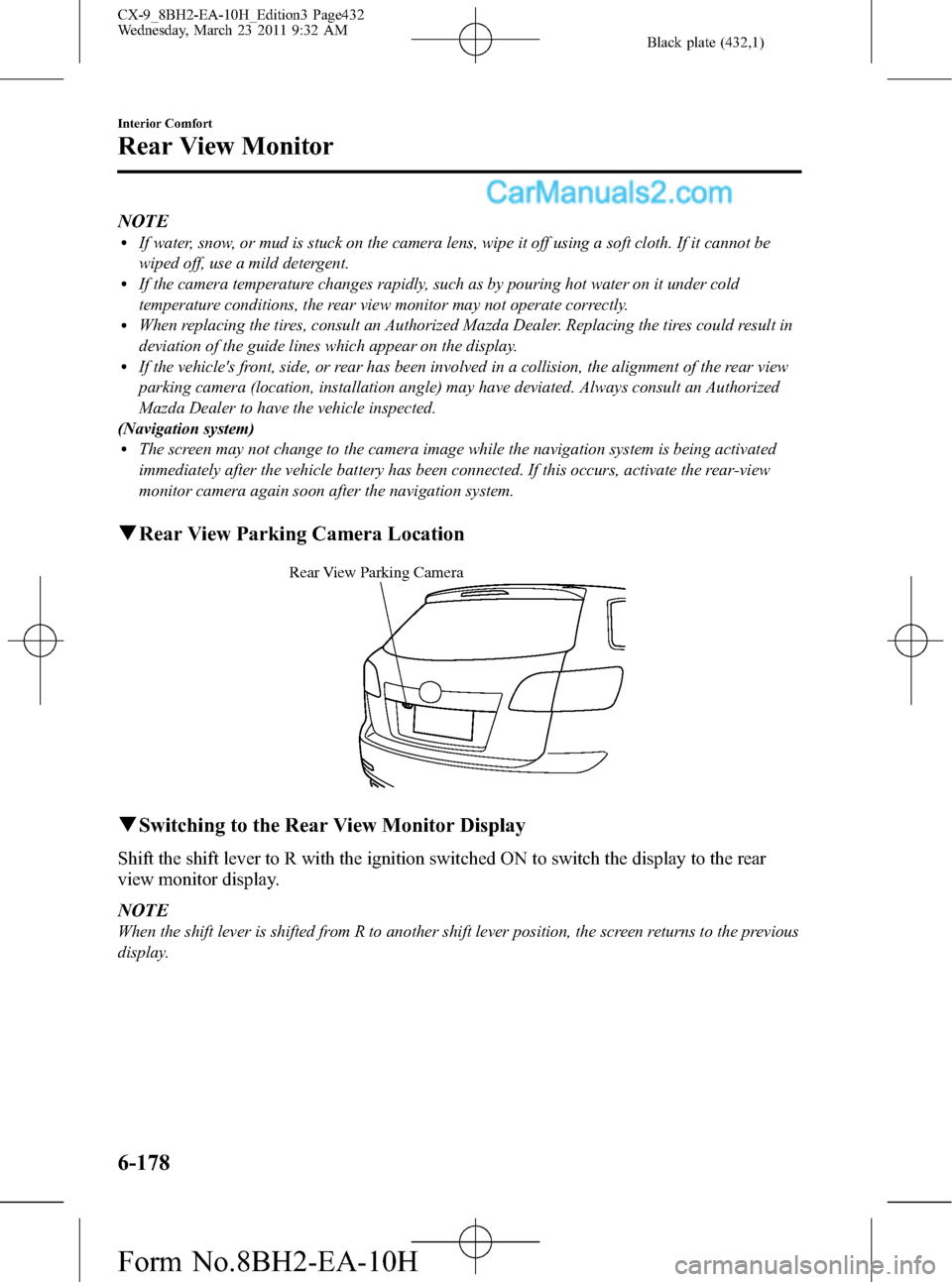
Black plate (432,1)
NOTElIf water, snow, or mud is stuck on the camera lens, wipe it off using a soft cloth. If it cannot be
wiped off, use a mild detergent.
lIf the camera temperature changes rapidly, such as by pouring hot water on it under cold
temperature conditions, the rear view monitor may not operate correctly.
lWhen replacing the tires, consult an Authorized Mazda Dealer. Replacing the tires could result in
deviation of the guide lines which appear on the display.
lIf the vehicle's front, side, or rear has been involved in a collision, the alignment of the rear view
parking camera (location, installation angle) may have deviated. Always consult an Authorized
Mazda Dealer to have the vehicle inspected.
(Navigation system)
lThe screen may not change to the camera image while the navigation system is being activated
immediately after the vehicle battery has been connected. If this occurs, activate the rear-view
monitor camera again soon after the navigation system.
qRear View Parking Camera Location
Rear View Parking Camera
qSwitching to the Rear View Monitor Display
Shift the shift lever to R with the ignition switched ON to switch the display to the rear
view monitor display.
NOTE
When the shift lever is shifted from R to another shift lever position, the screen returns to the previous
display.
6-178
Interior Comfort
Rear View Monitor
CX-9_8BH2-EA-10H_Edition3 Page432
Wednesday, March 23 2011 9:32 AM
Form No.8BH2-EA-10H
Page 440 of 606

Black plate (440,1)
Three-dimensional object on vehicle rear
Because the distance guide lines are displayed based on a flat surface, the distance to the
three-dimensional object displayed on the screen is different from the actual distance.
A A
C B
CB
(Actual distance) B>C=A Sensed distance on screen A>B>C(Screen display)
(Actual condition)
qImage Quality Adjustment
Image quality adjustment can be done
while the shift lever is in reverse (R) and
the rear view monitor is displayed. For
detailed information, refer to the audio
section or the screen adjustment related
information in the
“NAVIGATION SYSTEM Owner's
Manual”.
While the shift lever is in reverse (R),
always check the vehicle's surroundings
adequately before performing the image
quality adjustment.
6-186
Interior Comfort
Rear View Monitor
CX-9_8BH2-EA-10H_Edition3 Page440
Wednesday, March 23 2011 9:32 AM
Form No.8BH2-EA-10H
Page 444 of 606

Black plate (444,1)
Information Display
With navigation systemType B Type A Without navigation system
Hands-free display
Climate control display (Front passenger)/
Ambient temperature display Climate control
display (Driver)
Audio display
Clock/Trip computer
ClockTrip computer
Without navigation
system (Type B)
With navigation
system
Without navigation
system (Type A)
qInformation Display Functions
The information display has the following functions:lClockí
lAmbient Temperature Display (Outside Temperature Display)lClimate Control DisplaylAudio Displayí
lTrip ComputerlBluetooth Hands-Free DisplayíRefer to Bluetooth Hands-Free on page 6-133.
6-190
Interior Comfort
íSome models.
Interior Equipment
CX-9_8BH2-EA-10H_Edition3 Page444
Wednesday, March 23 2011 9:32 AM
Form No.8BH2-EA-10H