2011 MAZDA MODEL 2 audio
[x] Cancel search: audioPage 188 of 340

Black plate (188,1)
Select the desired ALC mode.
ModeVolume change
No change
Minimum
Medium
Maximum
Turn the audio control dial to select ALC
OFF or ALC LEVEL1― 7 modes. The
selected mode will be indicated.
Setting RPT (CD Repeat Play)
Repeated playback of the track currently
being played can be set on or off during
playback of the CD (page 6-28).
Setting RDM (CD Random Play)
Random playback of tracks on a CD can
be set on or off during playback of the CD
(page 6-28).
BEEP setting
The beep-sound when operating the audio
system can be set on or off.
6-22
Interior Comfort
Audio System
Mazda2_8BX2-EA-10K_Edition2 Page188
Thursday, December 23 2010 4:48 PM
Form No.8BX2-EA-10K
Page 190 of 340

Black plate (190,1)
qClock
Display
Clock button
Hour/Minute set switch
Setting the time
The clock can be set at any time when the
ignition is switched to ACC or ON.
1. To adjust the time, press the clock button (
) for about 2 seconds
until a beep is heard.
2. The currently set time and hour setting display flashes.
Time adjustment
To adjust the time, press the hour/
minute set switch while the clock's
current time is flashing.
The hours advance while the upper side
of the switch is pressed. The minutes
advance while the lower side of the
switch is pressed.
3. Press the clock button (
) again
to start the clock.
Changing the display mode
The display on the unit can be changed by
pressing the clock button (
). This
alternates the display between clock mode
and normal mode. When the clock mode
has been selected, the time will be
displayed.
NOTE
The displays differ when using the audio in
clock mode and normal mode.
6-24
Interior Comfort
Audio System
Mazda2_8BX2-EA-10K_Edition2 Page190
Thursday, December 23 2010 4:48 PM
Form No.8BX2-EA-10K
Page 192 of 340

Black plate (192,1)
qOperating the Radio
Display
Band selector button Scan button
Tuning button Channel preset buttonsAuto memory button
Radio ON
Press a band selector button (
)to
turn the radio on.
Band selection
Successively pressing the band selector
button (
) switches the bands as
follows: FM1 →FM2 →AM.
The selected mode will be indicated. If
FM stereo is being received, “ST ”will be
displayed.
NOTE
If the FM broadcast signal becomes weak,
reception automatically changes from
STEREO to MONO for reduced noise, and the
“ ST ”indicator will go out.
Tuning
The radio has the following tuning
methods: Manual, Seek, Scan, Preset
channel, and Auto memory tuning. The
easiest way to tune stations is to set them
on preset channels.
NOTE
If the power supply is interrupted (fuse blows
or the battery is disconnected), the preset
channels will be erased.
Manual tuning
Select the station by pressing the tuning
button (
,) lightly.
Seek tuning
Automatic search for radio stations starts
when the tuning button (
,) is pressed
until a beep sound is heard. The search
stops when a station is found.
6-26
Interior Comfort
Audio System
Mazda2_8BX2-EA-10K_Edition2 Page192
Thursday, December 23 2010 4:48 PM
Form No.8BX2-EA-10K
Page 193 of 340

Black plate (193,1)
NOTE
If you continue to press and hold the button the
frequency will continue changing without
stopping.
Scan tuning
Press the scan button (
)to
automatically sample stations with a
strong frequency. Scanning stops at each
station for about 5 seconds. To hold a
station, press the scan button (
)
again during this interval.
Preset channel tuning
The 6 preset channels can be used to store
6 AM and 12 FM stations.
1. To set a channel first select AM, FM1, or FM2. Tune to the desired station.
2. Depress a channel preset button for about 2 seconds until a beep sound is
heard. The preset channel number and
station frequency will be displayed.
The station is now held in the memory.
3. Repeat this operation for the other stations and bands you want to store.
To tune one in the memory, select AM,
FM1, or FM2 and then press its
channel preset button. The station
frequency and the channel number will
be displayed.
NOTE
If the power supply is interrupted (fuse blows
or the battery is disconnected), the preset
channels will be erased.
Auto memory tuning
This is especially useful when driving in
an area where the local stations are not
known. Additional AM/FM stations can
be stored without disturbing the
previously set channels. Press and hold the auto memory button
(
) for about 2 seconds until a beep
sound is heard; the system will
automatically scan and temporarily store
up to 6 stations with the strongest
frequencies in each selected band in that
area.
After scanning is completed, the station
with the strongest frequency will be tuned
and its frequency displayed.
Press and release the auto memory button
(
) to recall stations from the auto-
stored stations. One stored station will be
selected each time; its frequency and
channel number will be displayed.
NOTE
If no stations can be tuned after scanning
operations, “A ” will be displayed.
Interior Comfort
Audio System
6-27
Mazda2_8BX2-EA-10K_Edition2 Page193
Thursday, December 23 2010 4:48 PM
Form No.8BX2-EA-10K
Page 194 of 340
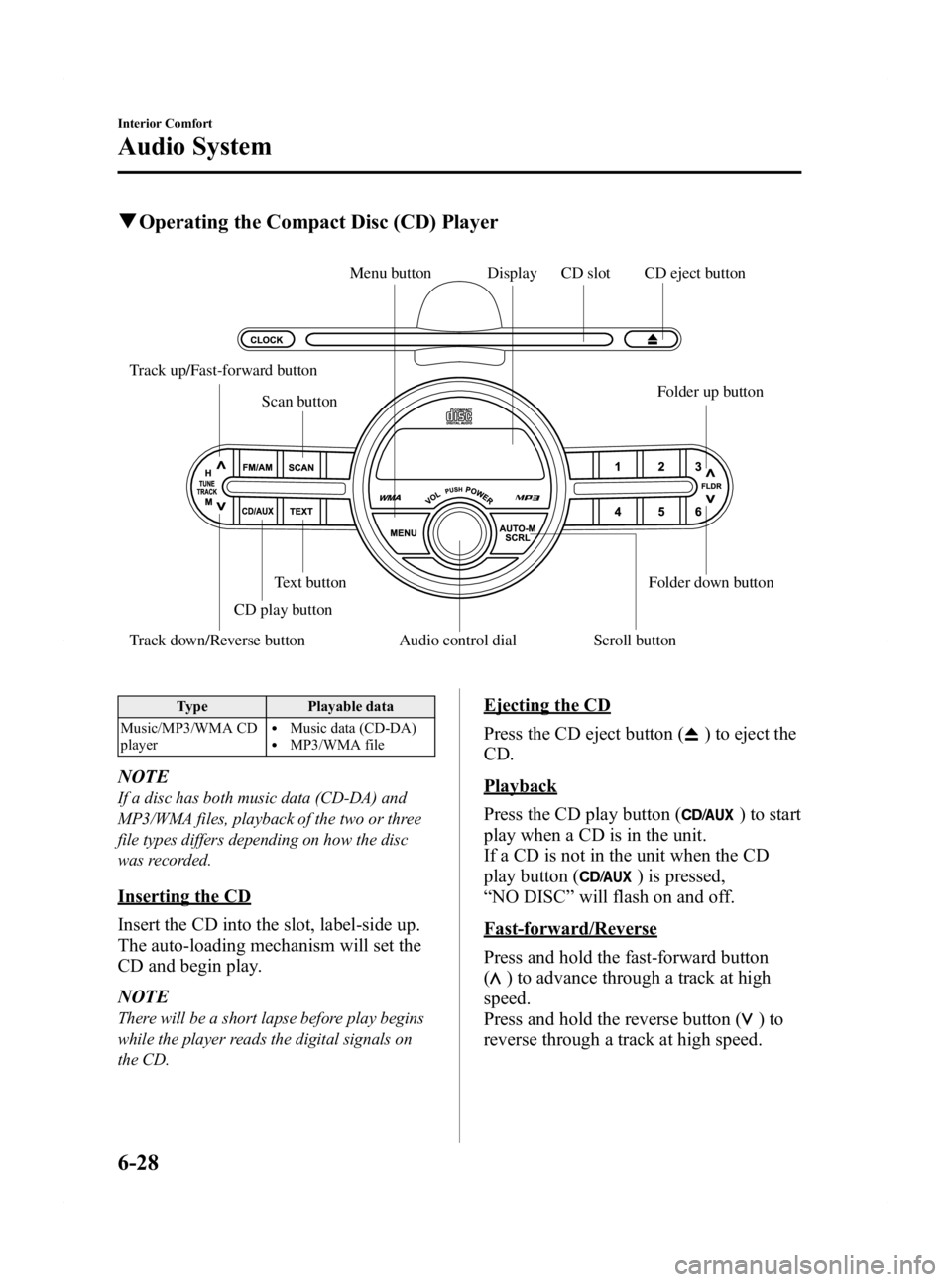
Black plate (194,1)
qOperating the Compact Disc (CD) Player
Display
Track down/Reverse button Track up/Fast-forward button CD eject button
CD slot
CD play button Text button
Scroll button
Menu button
Scan button
Audio control dial Folder down buttonFolder up button
Type
Playable data
Music/MP3/WMA CD
player
lMusic data (CD-DA)lMP3/WMA file
NOTE
If a disc has both music data (CD-DA) and
MP3/WMA files, playback of the two or three
file types differs depending on how the disc
was recorded.
Inserting the CD
Insert the CD into the slot, label-side up.
The auto-loading mechanism will set the
CD and begin play.
NOTE
There will be a short lapse before play begins
while the player reads the digital signals on
the CD.
Ejecting the CD
Press the CD eject button (
) to eject the
CD.
Playback
Press the CD play button (
) to start
play when a CD is in the unit.
If a CD is not in the unit when the CD
play button (
) is pressed,
“ NO DISC ”will flash on and off.
Fast-forward/Reverse
Press and hold the fast-forward button
(
) to advance through a track at high
speed.
Press and hold the reverse button (
)to
reverse through a track at high speed.
6-28
Interior Comfort
Audio System
Mazda2_8BX2-EA-10K_Edition2 Page194
Thursday, December 23 2010 4:48 PM
Form No.8BX2-EA-10K
Page 195 of 340

Black plate (195,1)
Track search
Press the track up button (
) once to skip
forward to the beginning of the next track.
Press the track down button (
)onceto
skip back to the beginning of the current
track.
Folder search (during MP3/WMA CD
playback)
To change to the previous folder, press the
folder down button (
), or press the
folder up button (
) to advance to the
next folder.
Music scan
During music CD playback
This function scans the titles on a CD and
plays 10 seconds of each song to aid you
in finding a song you want to listen to.
During MP3/WMA CD playback
This function scans the titles in a folder
currently being played and plays 10
seconds of each song to aid you in finding
a song you want to listen to.
Press the scan button (
) during
playback to start the scan play operation
(the track number will flash).
Press the scan button (
) again to
cancel scan playback.
NOTE
If the unit is left in scan, normal playback will
resume where scan was selected.
Repeat playback
During music CD playback
1. Press the menu button (
), select
the repeat mode and “RPT ”will be
displayed. 2. Turn the audio control dial and select
“RPT ON ”.
3. Turn the audio control dial and select “RPT OFF ”to cancel the repeat play.
During MP3/WMA CD playback
(Track repeat)
1. Press the menu button (
), select
the repeat mode and “RPT ”will be
displayed.
2. Turn the audio control dial and select “TRACK RPT ”.
3. Turn the audio control dial and select “RPT OFF ”to cancel the repeat play.
(Folder repeat)
1. Press the menu button (
), select
the repeat mode and “RPT ”will be
displayed.
2. Turn the audio control dial and select “FOLDER RPT ”.
3. Turn the audio control dial and select “RPT OFF ”to cancel the repeat play.
Random playback
Tracks are randomly selected and played.
During music CD playback
1. Press the menu button (
), select
the random mode and “RDM ”will be
displayed.
2. Turn the audio control dial and select “RDM ON ”.
3. Turn the audio control dial and select “RDM OFF ”to cancel the random
play.
Interior Comfort
Audio System
6-29
Mazda2_8BX2-EA-10K_Edition2 Page195
Thursday, December 23 2010 4:48 PM
Form No.8BX2-EA-10K
Page 196 of 340

Black plate (196,1)
During MP3/WMA CD playback
(Folder random)
1. Press the menu button (
), select
the random mode and “RDM ”will be
displayed.
2. Turn the audio control dial and select “FOLDER RDM ”.
3. Turn the audio control dial and select “RDM OFF ”to cancel the random
play.
(CD random)
1. Press the menu button (
), select
the random mode and “RDM ”will be
displayed.
2. Turn the audio control dial and select “DISC RDM ”.
3. Turn the audio control dial and select “RDM OFF ”to cancel the random
play.
Switching the display
For files with a file name and other
information that have been input, the
display switches between display of the
file name and other information each time
the text button (
) is pressed during
playback.
Music CD
Track name
Album name Artist name
Track number/Elapsed time
MP3/WMA CD
File name
Folder name
Album name (ID3 Tag)
Song name (ID3 Tag)
Artist name (ID3 Tag)
Folder number/File number
File number/Elapsed time
NOTElOther display items may not fully appear
while the clock is displayed.
lThe information viewable in the display is
only CD information (such as artist name,
song title) which has been recorded to the
CD.
lThe system can only display one-byte
alphabetic characters. If two-byte or other
types of characters have been recorded to
the CD, they may not display correctly.
6-30
Interior Comfort
Audio System
Mazda2_8BX2-EA-10K_Edition2 Page196
Thursday, December 23 2010 4:48 PM
Form No.8BX2-EA-10K
Page 197 of 340

Black plate (197,1)
Display scroll
Only 8 characters (File name) or 12
characters (Except file name) can be
displayed at one time. To display the rest
of the characters of a long title, press the
scroll button (
). The display scrolls
the next 12 characters. Press the scroll
button (
) again after the last 12
characters have been displayed to return
to the beginning of the title.
NOTE
The displayable number of characters is
limited. If the number of characters, including
the file extension (.mp3/.wma), exceeds 64
characters, it may not be fully displayed.
Message display
If there is a CD-related problem,
“ CHECK CD ”is displayed repeatedly.
Turn the audio unit on again, check the
CD for damage, soiling or whether the
CD has been inserted upside down, and
then properly reinsert it. If the message
reappears, have the unit inspected by an
Authorized Mazda Dealer.
q Operating the Auxiliary jack
You can connect portable audio units,
such as an MP3 player or similar products
on the market, to the auxiliary jack to
listen to music or audio over the vehicle's
speakers. Refer to Auxiliary Input (page
6-35).
Interior Comfort
Audio System
6-31
Mazda2_8BX2-EA-10K_Edition2 Page197
Thursday, December 23 2010 4:48 PM
Form No.8BX2-EA-10K