Page 56 of 377
HEADLAMP CONTROL
Turns the lamps off.
Turns on the parking lamps,
instrument panel lamps, license
plate lamps and tail lamps.
Turns the low beam headlamps
on.
Adaptive headlamps (if equipped)
The headlamp beams move in the same direction as the steering wheel
which provides more visibility when driving around curves.
•Without adaptive headlamps (1)
•With adaptive headlamps (2)
Note:The system has a power-up
movement check feature. When the
vehicle is started, the lamps track
left to right, then back to center to
alert the driver that the system is
working properly. There is a delay of
two to five seconds before the
adaptive headlamp system will
operate when the vehicle is driven,
as the system is inactive below
3 mph (5 km/h).
Lights
56
2011 MKS(mks)
Owners Guide, 1st Printing
USA(fus)
Page 64 of 377

TURN SIGNAL CONTROL
•Push down to activate the left
turn signal.
•Push up to activate the right turn
signal.
INTERIOR LAMPS
Second row map lamps
The second row lamps are located
at the rear of the headliner above
each outboard seat.
The second row lamps light when:
•any door is opened,
•the top of the instrument panel
dimmer switch is pressed until
the courtesy lamps come on, and
•any of the remote entry controls are pressed and the ignition is off.
Press the lamp lens to activate the reading lamps.
Ambient lighting
Illuminates footwells, storage bins
and cupholders with a choice of
several colors. The ambient lighting
control is located on the instrument
panel, left of the steering wheel. To
activate, press and release the top
of the control to cycle through the
color choices plus the off state.
Press and release the bottom of the
control to change intensity.
The lights come on whenever the ignition is in either the on or accessory
position and the headlamps or parking lamps are on.
Note:The ambient color will stay on until the ignition is placed in the
off position and either of the front doors are opened or the accessory
delay timer expires. At that time, the ambient color changes to the
signature color.
Lights
64
2011 MKS(mks)
Owners Guide, 1st Printing
USA(fus)
Page 70 of 377

Courtesy wipe feature:One extra wipe will occur a few seconds after
washing the front window to clear any excess washer fluid remaining on
the windshield.
Note:Do not operate the washer when the washer reservoir is empty.
This may cause the washer pump to overheat. Check the washer fluid
level frequently. Do not operate the wipers when the windshield is dry.
This may scratch the glass, damage the wiper blades and cause the wiper
motor to burn out. Before operating the wiper on a dry windshield,
always use the windshield washer. In freezing weather, be sure the wiper
blades are not frozen to the windshield before operating the wipers.
Windshield wiper rainlamp feature
When the windshield wipers are turned on during daylight, and the
headlamp control is in the autolamp position, the exterior lamps will turn
on after a brief delay and will remain on until the wipers are turned off.
POWER TILT/TELESCOPE STEERING COLUMN
The steering column can be
adjusted manually by moving the
four-way rocker adjustment control
located below the turn signal/wiper
control stalk. Hold the control to
adjust.
The telescope function is adjusted
by moving the control toward the
driver to telescope out, and toward
the instrument panel to telescope
in.
The tilt function is adjusted by moving the control up or down.
During easy exit, when the ignition is switched off, the column will move
to the full in and up position. When the ignition is put in accessory
mode, the column will return to the previous setting.
WARNING:Never adjust the steering wheel when the vehicle is
moving.
Driver Controls
70
2011 MKS(mks)
Owners Guide, 1st Printing
USA(fus)
Page 80 of 377

SPEED CONTROL
With speed control set, you can maintain a set speed without keeping
your foot on the accelerator pedal.
WARNING:Do not use the speed control in heavy traffic or on
roads that are winding, slippery or unpaved.
Using speed control
The speed controls are located on the steering wheel. The following
buttons work with speed control:
RESUME:Press to resume a set
speed.
SET +:Press to increase the set
speed.
SET –:Press to decrease the set
speed.
OFF/ON:Press to turn speed
control off or on.
Setting speed control
To set speed control:
1. Press and release ON.
2. Accelerate to the desired speed.
3. Press and release SET + or SET -.
4. Take your foot off the accelerator pedal.
5. The indicator
light on the instrument cluster will turn on.
Note:
•Vehicle speed may vary momentarily when driving up and down a
steep hill.
•If the vehicle speed increases above the set speed on a downhill, you
may want to apply the brakes to reduce the speed.
•If the vehicle speed decreases more than 10 mph (16 km/h) below
your set speed on an uphill, your speed control will disengage.
Disengaging speed control
Press the brake pedal to disengage the speed control. Disengaging the
speed control will not erase the previous set speed.
Driver Controls
80
2011 MKS(mks)
Owners Guide, 1st Printing
USA(fus)
Page 81 of 377

Resuming a set speed
Press and release RESUME. This will automatically return the vehicle to
the previously set speed.
Increasing speed while using speed control
To set a higher speed:
•Press and hold SET + until you get to the desired speed, then release.
You can also use SET + to operate the tap-up function. Press and
release SET + to increase the vehicle set speed in 1 mph (1.6 km/h)
increments.
•Use the accelerator pedal to get to the desired speed, then press and
release SET +.
Reducing speed while using speed control
To reduce a set speed:
•Press and hold SET – until you get to the desired speed, then release.
You can also use SET – to operate the tap-down function. Press and
release SET – to decrease the vehicle set speed in 1 mph (1.6 km/h)
increments.
•Press the brake pedal until the desired vehicle speed is reached, then
press SET –.
Turning off speed control
To turn off the speed control, press OFF or turn off the ignition.
Note:When you turn off the speed control or the ignition, your speed
control set speed memory is erased.
ADAPTIVE CRUISE CONTROL (ACC) (IF EQUIPPED)
Adaptive cruise control is much like speed control, only this system is
designed to automatically adjust your speed to maintain a proper
distance between you and the vehicle in front of you in the same lane.
The driver can select from one of three GAP settings, the controls are
located on the steering wheel.
At startup, the system sets the gap
to the last selected setting. Once
activated, the driver can deactivate
the system at any time by either
pressing the brake pedal or pressing
the steering wheel ON/OFF control. In addition, the driver can
temporarily increase the vehicle speed above the current speed by
manually pressing on the accelerator pedal.
Driver Controls
81
2011 MKS(mks)
Owners Guide, 1st Printing
USA(fus)
Page 82 of 377

WARNING:Always pay close attention to changing road
conditions, especially when using Adaptive Cruise Control.
Adaptive Cruise Control cannot replace attentive driving. Failing to
follow any of the warnings below or failing to pay attention to the road
may result in a collision, serious injury or death.
WARNING:Adaptive cruise control is not a collision warning or
avoidance system. Additionally, adaptive cruise control will not
detect:
•Stationary or slow moving vehicles below 6 mph (10 km/h).
•Pedestrians or objects in the roadway.
•Oncoming vehicles in the same lane.
WARNING:Do not use the adaptive cruise control when
entering or leaving a highway, in heavy traffic or on roads that
are winding, slippery or unpaved.
WARNING:Do not use in poor visibility, specifically fog, rain,
spray or snow.
Setting adaptive cruise control
Note:It is the driver’s responsibility to stay alert, drive safely and be in
control of the vehicle at all times.
The controls for using your cruise
control are located on the steering
wheel.
1. Press and release the ON control.
The message center will display
CRUISE ON RADAR READY.
2. Accelerate to the desired speed.
Driver Controls
82
2011 MKS(mks)
Owners Guide, 1st Printing
USA(fus)
Page 90 of 377
STEERING WHEEL CONTROLS
Radio control features
– VOL + (Volume):Press to
decrease or increase the volume.
(Seek):Press to select
the previous/next radio station
preset, CD track or satellite radio
station preset depending on which
media mode you are in.
MEDIA:Press repeatedly to scroll
through available audio modes.
SYNC�system hands free
control feature
Press
briefly to use the voice
command feature. You will hear a
tone and LISTENING will appear in
the radio display. Press and
hold
to exit voice command.
Press
to activate phone mode or
answer a phone call. Press and
hold
to end call or exit phone
mode.
Press
to scroll through various menus and selections. Press
OK to confirm your selection.
For further information on the SYNC�system, refer to theSYNC�
supplement.
Driver Controls
90
2011 MKS(mks)
Owners Guide, 1st Printing
USA(fus)
Page 135 of 377
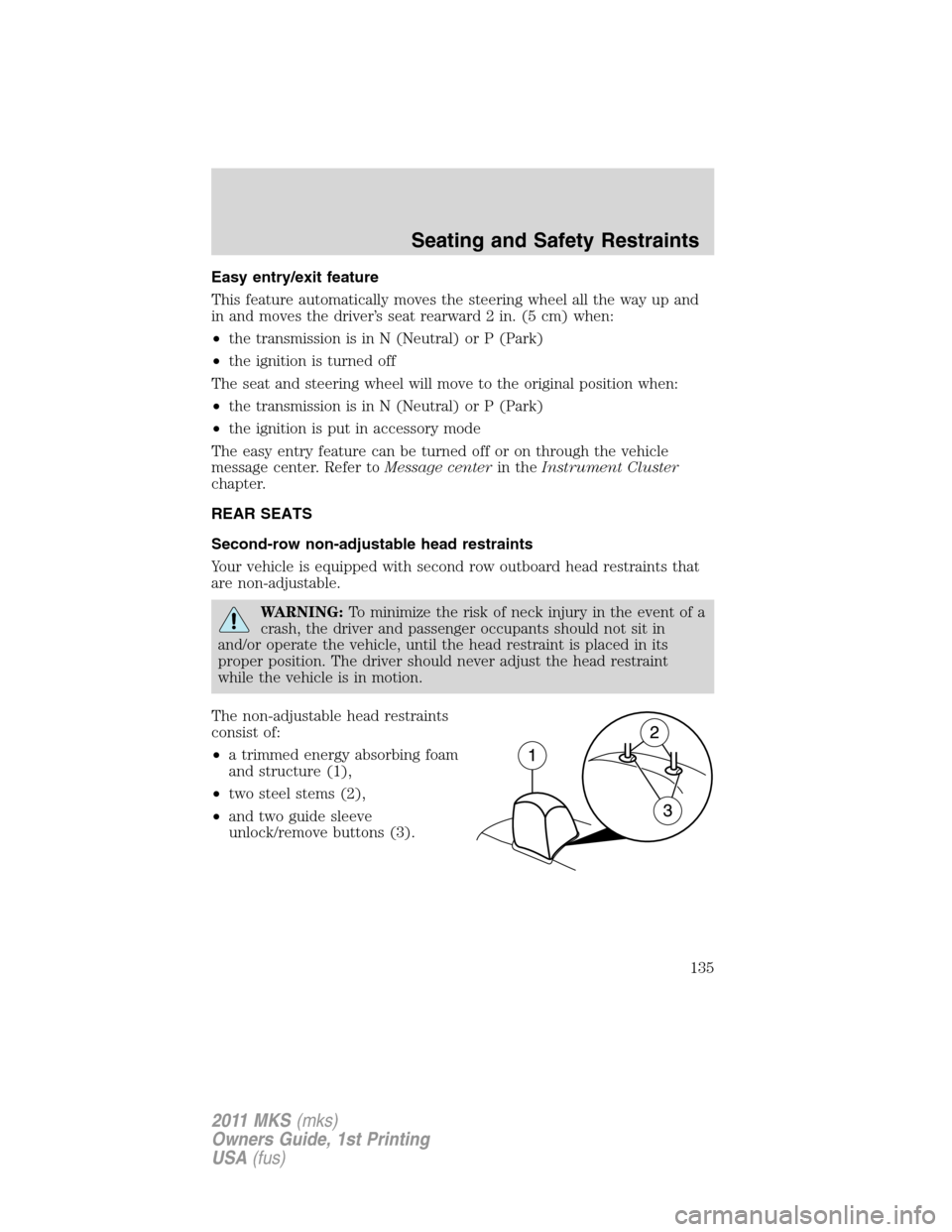
Easy entry/exit feature
This feature automatically moves the steering wheel all the way up and
in and moves the driver’s seat rearward 2 in. (5 cm) when:
•the transmission is in N (Neutral) or P (Park)
•the ignition is turned off
The seat and steering wheel will move to the original position when:
•the transmission is in N (Neutral) or P (Park)
•the ignition is put in accessory mode
The easy entry feature can be turned off or on through the vehicle
message center. Refer toMessage centerin theInstrument Cluster
chapter.
REAR SEATS
Second-row non-adjustable head restraints
Your vehicle is equipped with second row outboard head restraints that
are non-adjustable.
WARNING:To minimize the risk of neck injury in the event of a
crash, the driver and passenger occupants should not sit in
and/or operate the vehicle, until the head restraint is placed in its
proper position. The driver should never adjust the head restraint
while the vehicle is in motion.
The non-adjustable head restraints
consist of:
•a trimmed energy absorbing foam
and structure (1),
•two steel stems (2),
•and two guide sleeve
unlock/remove buttons (3).
Seating and Safety Restraints
135
2011 MKS(mks)
Owners Guide, 1st Printing
USA(fus)