2011 LINCOLN MKS parking brake
[x] Cancel search: parking brakePage 217 of 377

WARNING:Do not park, idle, or drive your vehicle in dry grass
or other dry ground cover. The emission system heats up the
engine compartment and exhaust system, which can start a fire.
WARNING:Do not start your vehicle in a closed garage or in
other enclosed areas. Exhaust fumes can be toxic. Always open
the garage door before you start the engine. SeeGuarding against
exhaust fumesin this chapter for more instructions.
WARNING:If you smell exhaust fumes inside your vehicle, have
your dealer inspect your vehicle immediately. Do not drive if you
smell exhaust fumes.
Important safety precautions
When the engine starts, the idle RPM runs higher than normal in order
to warm the engine. If the engine idle speed does not slow down
automatically, have the vehicle checked.
Before starting the vehicle:
1. Make sure all vehicle occupants have buckled their safety belts. For
more information on safety belts and their proper usage, refer to the
Seating and Safety Restraintschapter.
2. Make sure vehicle accessories are off.
•Make sure the parking brake is
set.
Driving
217
2011 MKS(mks)
Owners Guide, 1st Printing
USA(fus)
Page 218 of 377

•Make sure the gearshift lever is in
P (Park).
Push button start system
Your vehicle is equipped with the
push button start system. You can
start your vehicle by pressing the
start button in combination with the
brake pedal rather than using a key.
The start button is located on the
instrument panel to the right of the
steering wheel.
In order to operate the push button
start system and start the vehicle,
your Intelligent Access key (IA key)
must be present inside the vehicle.
Starting the engine
1. Press the START/STOP button (for any length of time) while applying
the brake pedal. Your vehicle has a computer assisted cranking system
that assists in starting the engine. After releasing the button from the 4
(start) position, the engine may continue cranking for up to 10 seconds
or until the vehicle starts.
Note:You cannot immediately start your vehicle from the on mode, you
must first switch the vehicle off.Note:The indicator light on the start
button will illuminate when the vehicle is in on mode and when the
engine is started.
2. After idling for a few seconds, release the parking brake, apply the
brake, shift into gear and drive.
Note:If the engine does not start on the first try, turn the vehicle to the
off position, wait 10 seconds and try Step 1 again. If the engine still fails
to start, press the accelerator to the floor and try Step 1 again, keeping
the accelerator on the floor until the engine begins to accelerate above
Driving
218
2011 MKS(mks)
Owners Guide, 1st Printing
USA(fus)
Page 223 of 377

Four-wheel anti-lock brake system (ABS)
Your vehicle is equipped with an anti-lock braking system (ABS). This
system helps you maintain steering control during emergency stops by
keeping the brakes from locking. Noise from the ABS pump motor and
brake pedal pulsation may be observed during ABS braking and the
brake pedal may suddenly travel a little farther as soon as ABS braking is
done and normal brake operation resumes. These are normal
characteristics of the ABS and should be no reason for concern.
Using ABS
When hard braking is required, apply continuous force on the brake
pedal. Do not pump the brake pedal since this will reduce the
effectiveness of the ABS and will increase your vehicle’s stopping
distance. The ABS will be activated immediately, allowing you to retain
steering control during hard braking and on slippery surfaces. However,
the ABS does not decrease stopping distance.
Brake assist
The brake assist system provides full braking force during panic braking
situations. It detects a rapid application of the brake pedal and uses the
ABS system to achieve maximum braking pressure. Once a panic brake
application is detected, the system will remain activated as long as the
brake pedal is pressed or ABS is engaged. The system is deactivated by
either releasing the brake pedal or coming to a complete stop. When the
system activates, noise from the ABS pump motor and brake pedal
pulsation may be observed; this is normal.
ABS warning lamp
The ABS lamp in the instrument
cluster momentarily illuminates
when the ignition is switched on. If
the light does not illuminate during
start up, remains on or flashes, the
ABS is disabled due to a malfunction and needs to be serviced.
Even when the ABS is disabled,
normal braking is still effective. If
your BRAKE warning lamp
illuminates with the parking brake
released, have your brake system
serviced immediately.
ABS
P!
BRAKE
Driving
223
2011 MKS(mks)
Owners Guide, 1st Printing
USA(fus)
Page 224 of 377

Parking brake
Apply the parking brake whenever
the vehicle is parked. To set the
parking brake, press the parking
brake pedal down until the pedal
stops.
The BRAKE warning lamp in the
instrument cluster illuminates and
remains illuminated (when the
ignition is turned on) until the
parking brake is released.
WARNING:Always set the parking brake fully and make sure
that the gearshift is securely latched in P (Park). With the push
button start system, remove the IA key whenever you leave the
vehicle.
The parking brake is not recommended to stop a moving vehicle.
However, if the normal brakes fail, the parking brake can be used to stop
your vehicle in an emergency. Since the parking brake applies only the
rear brakes, the vehicle’s stopping distance will increase greatly and the
handling of your vehicle will be adversely affected.
Press the parking brake pedal
downward again to release the
parking brake. Driving with the
parking brake on will cause the
brakes to wear out quickly and
reduce fuel economy.
Note:If the vehicle is driven with
the parking brake applied, a chime
will sound.
P!
BRAKE
Driving
224
2011 MKS(mks)
Owners Guide, 1st Printing
USA(fus)
Page 231 of 377

•uneven tire wear
•loose or worn suspension components
•loose or worn steering components
•improper vehicle alignment
A high crown in the road or high crosswinds may also make the steering
seem to wander/pull.
BRAKE-SHIFT INTERLOCK
This vehicle is equipped with a brake-shift interlock feature that prevents
the gearshift lever from being moved from P (Park) when the ignition is
in the on position unless the brake pedal is applied. If you cannot move
the gearshift lever out of P (Park) when the ignition is on and the brake
pedal applied, it is possible that a fuse has blown or the vehicle’s brake
lamps are not operating properly. Refer toFuses and relaysin the
Roadside Emergencieschapter.
If the fuse is not blown and the brake lamps are working properly, you
will need to have your vehicle towed to an authorized dealer.
WARNING:Do not drive your vehicle until you verify that the
brake lamps are working.
WARNING:Always set the parking brake fully and make sure
the gearshift is latched in P (Park). Switch the ignition to off,
and remove the key whenever you leave your vehicle.
WARNING:If the parking brake is fully released, but the brake
warning lamp remains illuminated, the brakes may not be
working properly. See your authorized dealer.
AUTOMATIC TRANSMISSION OPERATION
Understanding the gearshift positions of the 6–speed automatic
transmission
Your vehicle has been designed to improve fuel economy by reducing
fuel usage while coasting or decelerating. When you take your foot off
the accelerator pedal and the vehicle begins to slow down, the torque
converter clutch locks up and aggressively shuts off fuel flow to the
engine while decelerating. This fuel economy benefit may be perceived
as a light to medium braking sensation when removing your foot from
the accelerator pedal.
Driving
231
2011 MKS(mks)
Owners Guide, 1st Printing
USA(fus)
Page 232 of 377

P (Park)
This position locks the transmission
and prevents the front wheels from
turning.
To put your vehicle in gear:
1. Press the brake pedal
2. Move the gearshift lever into the
desired gear
To put your vehicle in P (Park):
1. Come to a complete stop
2. Move the gearshift lever and securely latch it in P (Park)
WARNING:Always set the parking brake fully and make sure
the gearshift is latched in P (Park). Switch the ignition off and
remove the key whenever you leave your vehicle.
R (Reverse)
With the gearshift lever in R (Reverse), the vehicle will move backward.
Always come to a complete stop before shifting into and out of R
(Reverse).
N (Neutral)
With the gearshift lever in N (Neutral), the vehicle can be started and is
free to roll. Hold the brake pedal down while in this position.
D (Drive)
The normal driving position for the best fuel economy. Transmission
operates in gears one through six.
M (Manual)
With the gearshift lever in M
(manual), the driver can change
gears up or down as desired. This is
called SelectShift Automatic™
transmission (SST) mode. By
moving the gearshift lever from
drive position D (Drive) to M
(Manual) you now have control of
selecting the gear you desire using
the paddle shifters on the steering
wheel.
Driving
232
2011 MKS(mks)
Owners Guide, 1st Printing
USA(fus)
Page 236 of 377
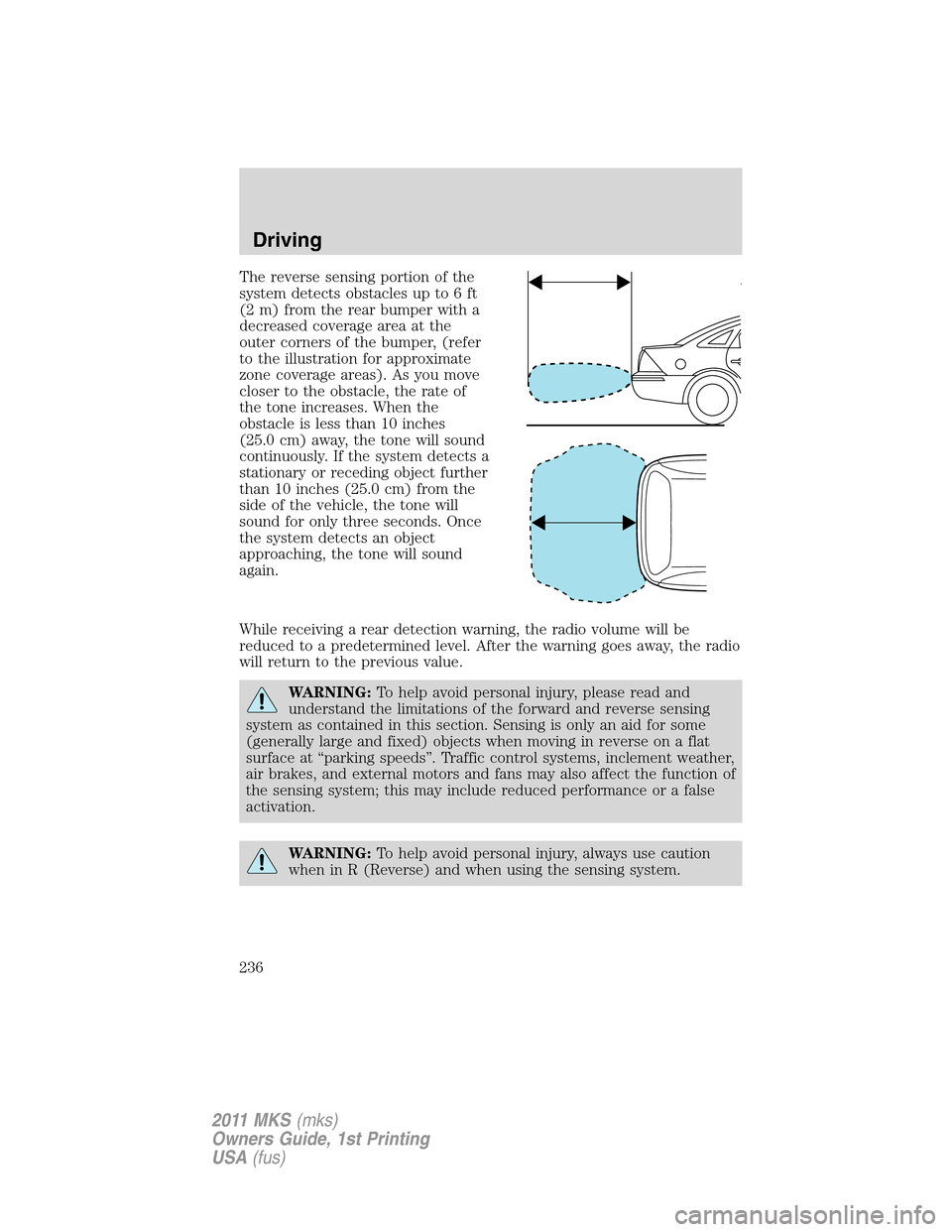
The reverse sensing portion of the
system detects obstacles up to 6 ft
(2 m) from the rear bumper with a
decreased coverage area at the
outer corners of the bumper, (refer
to the illustration for approximate
zone coverage areas). As you move
closer to the obstacle, the rate of
the tone increases. When the
obstacle is less than 10 inches
(25.0 cm) away, the tone will sound
continuously. If the system detects a
stationary or receding object further
than 10 inches (25.0 cm) from the
side of the vehicle, the tone will
sound for only three seconds. Once
the system detects an object
approaching, the tone will sound
again.
While receiving a rear detection warning, the radio volume will be
reduced to a predetermined level. After the warning goes away, the radio
will return to the previous value.
WARNING:To help avoid personal injury, please read and
understand the limitations of the forward and reverse sensing
system as contained in this section. Sensing is only an aid for some
(generally large and fixed) objects when moving in reverse on a flat
surface at “parking speeds”. Traffic control systems, inclement weather,
air brakes, and external motors and fans may also affect the function of
the sensing system; this may include reduced performance or a false
activation.
WARNING:To help avoid personal injury, always use caution
when in R (Reverse) and when using the sensing system.
Driving
236
2011 MKS(mks)
Owners Guide, 1st Printing
USA(fus)
Page 240 of 377

either of the lamps are not operating, stop using the camera system, at
least in the dark, until the lamp(s) are replaced and functioning.
Servicing
•If the image comes on while the vehicle is not in R (Reverse), have
the system inspected by your authorized dealer.
•If the image is not clear, then check if there is anything covering the
lens such as dirt, mud, ice, snow, etc. If the image is still not clear
after cleaning, have your system inspected by your authorized dealer.
ACTIVE PARK ASSIST (APA) (IF EQUIPPED)
Active park assist (APA) will detect an available parallel parking space
and automatically steer the vehicle into the space (hands-free) while you
control the accelerator, gearshift and brakes. The system will visually
and/or audibly instruct the driver to park the vehicle.
WARNING:This system is designed to be a supplementary park
aid. It may not work in all conditions and is not intended to
replace the driver’s attention and judgment. The driver is responsible
for avoiding hazards and maintaining a safe distance and speed, even
when the APA is in use.
Conditions in which the system may not work:
•Something passes between the front bumper and the space such as a
pedestrian or cyclist
•The edge of the vehicle is high from the ground such as a bus, tow
truck, or flat bed truck
Automatic search for parking space
To start, press the APA control
switch (on the center console). The
message center will display ACTIVE
PARK SEARCHING. To designate
what side of the street to search on,
use the turn signal. The arrow
symbols >> and << in the message
center indicate on which side of the
vehicle APA will park. If the turn
signal is not on, the system will
automatically search the passenger
side.
Driving
240
2011 MKS(mks)
Owners Guide, 1st Printing
USA(fus)