Page 74 of 576
74
1-3. Adjustable components (seats, mirrors, steering wheel)
CAUTION
■When driving the vehicle
Observe the following precautions while driving.
Failing to do so may result in loss of control of the vehicle and cause an accident,
resulting in death or serious injury.
●Do not adjust the mirrors while driving.
●Do not drive with the mirrors folded back.
●Both the driver and passenger side mirrors must be extended and properly
adjusted before driving.
■When the mirror defoggers are operating
Do not touch the rear view mirror surfac es, as they can become very hot and burn
you.
NOTICE
■If the mirrors become iced up
In order to retain the rain-clearing properties of the mirror, do not attempt to scrape
the ice off. Instead, remove it by turnin g on the mirror defoggers or by applying
warm water.
Page 128 of 576

128
2-1. Driving procedures
CAUTION
●Do not turn the engine off while driving.
The power steering and brake booster system will not operate properly if the
engine is not running.
●Use engine braking (downshift) to maintain a safe speed when driving down a
steep hill.
Using the brakes continuously may cause the brakes to overheat and lose effec-
tiveness. (P. 1 4 0 )
●When stopped on an inclined surface, use the brake pedal and parking brake to
prevent the vehicle from rolling backward or forward and causing an accident.
●Do not adjust the position of the steering wheel, the seat, or the inside or outside
rear view mirrors while driving.
Doing so may result in a loss of vehicle control that can cause accidents that may
result in death or serious injury.
●Always check that all passengers' arms, heads or other parts of their bodies are
not outside the vehicle, as this may result in death or serious injury.
●Do not drive the vehicle off-road.
This is not a AWD vehicle designed for real off-road driving. Proceed with all due
caution if it becomes unav oidable to drive off-road.
●Do not drive across river crossings or through other bodies of water.
This may cause electric/electronic comp onents to short circuit, damage the
engine or cause other serious damage to the vehicle.
●Do not drive in excess of the speed limit. Even if the legal speed limit permits it, do
not drive over 85 mph (140 km/h) unless your vehicle has high-speed capability
tires. Driving over 85 mph (140 km/h) may result in tire failure, loss of control and
possible injury. Be sure to consult a tire dealer to determine whether the tires on
your vehicle are high-speed capability tires or not before driving at such speeds.
Page 172 of 576

172
2-3. Operating the lights and windshield wipers
■Raindrop sensor (vehicles with rain-sensing windshield wipers)
●If the wiper switch is turned to the “AUTO” position while the “ENGINE START
STOP” switch is in IGNITION ON mode, the wiper will operate once to show
that auto mode is activated.
●If the temperature of the raindrop sensor is 194°F (90°C) or higher, or -22°F
(-30°C) or lower, automatic operation may not occur. In this case, operate the
wipers in any mode other than “AUTO”.
■Outside rear view mirror defogger activa tion linked to windshield wiper opera-
tion
The outside rear view mirror defogger au tomatically turns on when you operate the
windshield wipers.
■If no windshield washer fluid sprays
Check that the washer nozzles are not blocked if there is washer fluid in the wind-
shield washer fluid reservoir.
■Customization that can be configured at Lexus dealer
Settings (e.g. drip prevention function) can be changed.
(Customizable features P. 5 4 0 )
CAUTION
■Caution regarding the use of windshield wipers in “AUTO” mode (vehicles with
rain-sensing windshield wipers)
The windshield wipers may operate unexpect edly if the sensor is touched or the
windshield is subjected vibration in “AUTO” mode. Take care that your fingers etc.
do not become caught in the windshield wipers.
●The sensor judges the amount of rain-
drops.
Page 204 of 576
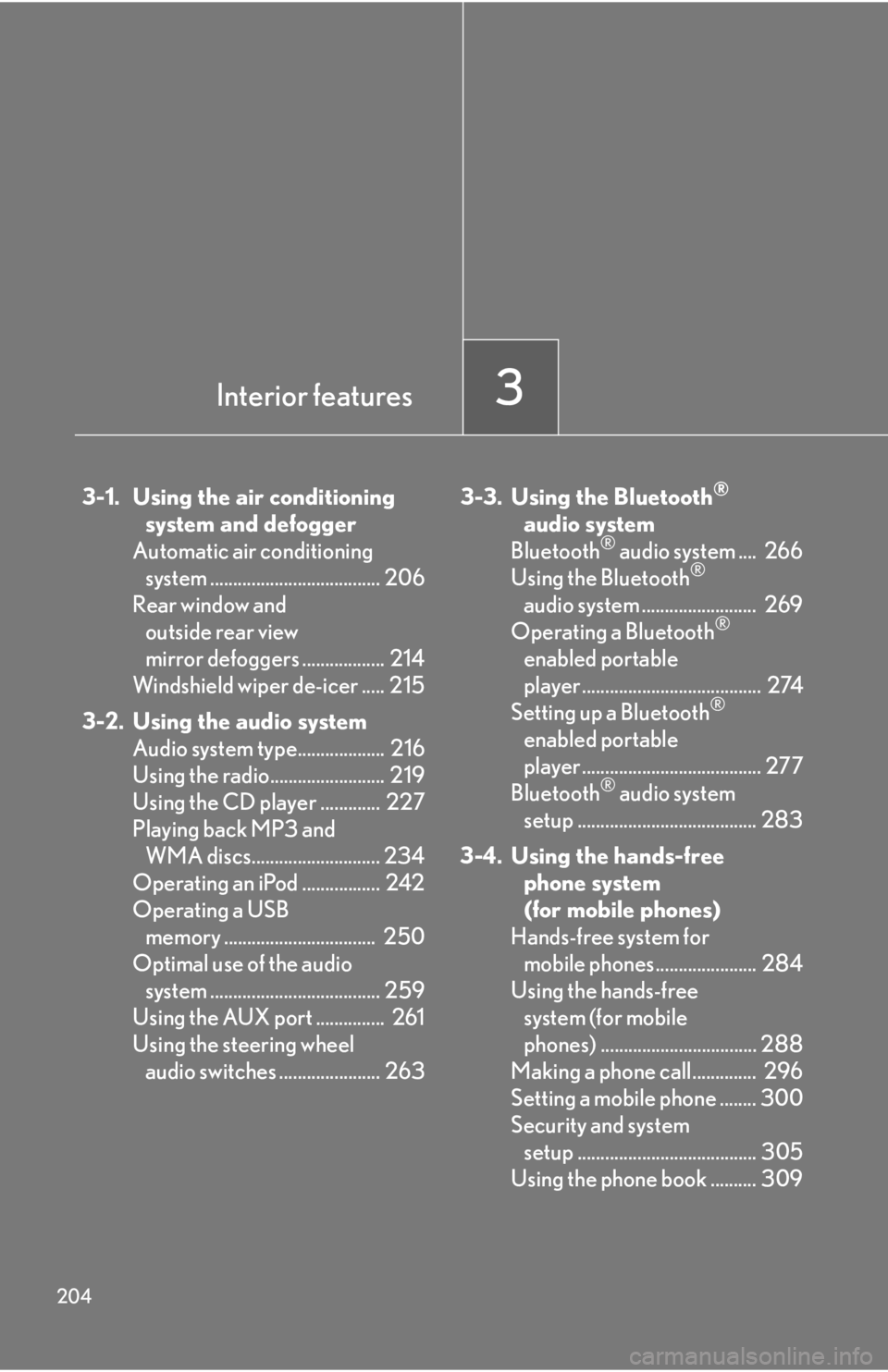
204
3-1. Using the air conditioningsystem and defogger
Automatic air conditioning system ..................................... 206
Rear window and outside rear view
mirror defoggers .................. 214
Windshield wiper de-icer ..... 215
3-2. Using the audio system Audio system type................... 216
Using the radio......................... 219
Using the CD player ............. 227
Playing back MP3 and WMA discs............................ 234
Operating an iPod ................. 242
Operating a USB memory ................................. 250
Optimal use of the audio system ..................................... 259
Using the AUX port ............... 261
Using the steering wheel audio switches ...................... 263 3-3. Using the Bluetooth®
audi
o system
Bluetooth
® audio system .... 266
Using the Bluetooth®
audio system ......................... 269
Operating a Bluetooth
®
enabled portable
player ....................................... 274
Setting up a Bluetooth
®
enabled portable
player ....................................... 277
Bluetooth
® audio system
setup ....................................... 283
3-4. Using the hands-free phone system
(for mobile phones)
Hands-free system for mobile phones...................... 284
Using the hands-free system (for mobile
phones) .................................. 288
Making a phone call.............. 296
Setting a mobile phone ........ 300
Security and system setup ....................................... 305
Using the phone book .......... 309
Interior features3
Page 205 of 576

Interior features3
205
3-5. Using the interior lightsInterior lights list ...................... 315
• Interior lights ......................... 317
• Personal lights ....................... 317
3-6. Using the storage features
List of storage features .......... 319
• Glove box ............................. 320
• Console boxes .................... 320
• Overhead console ............. 322
• Cup holders ......................... 322
• Bottle holders/ door pockets ......................... 324
• Auxiliary box........................ 325 3-7. Other interior features
Sun visors ................................. 326
Vanity mirrors ......................... 327
Clock ......................................... 328
Satellite switches ................... 329
Ashtrays.................................... 332
Cigarette lighter .................... 333
Power outlet ............................ 334
Seat heaters ............................ 335
Seat heaters and ventilators ............................. 338
Armrest ..................................... 341
Rear sunshade ........................ 342
Trunk storage extension ...... 344
Coat hooks .............................. 345
Floor mat .................................. 346
Trunk features ......................... 347
Garage door opener ............ 350
Compass .................................. 356
Safety Connect ...................... 360
Page 214 of 576
214
3-1. Using the air conditioning system and defogger
Rear window and outside rear view mirror defoggers
■The defogger can be operated when
The “ENGINE START STOP” switch is in IGNITION ON mode.
CAUTION
■When the outside rear view mirror defoggers are on
Do not touch the outside surface of the rear view mirror, as it can become very hot
and burn you.
These features are used to defog the rear window, and to remove rain-
drops, dew and frost from the outside rear view mirrors.
With navigation system
Owners of models equipped with a navigation system should refer to the
“Navigation System Owner's Manual”.
Without navigation system
On/off
The defoggers will automatically
turn off after 15 to 60 minutes.
The operation time changes
according to the ambient tem-
perature and vehicle speed.
Page 327 of 576
327
3-7. Other interior features
3
Interior features
Vanity mirrors
Slide the cover.
The light turns on when the
cover is opened.
Page 356 of 576
356
3-7. Other interior features
Compass
: If equipped
The compass on the inside rear view mirror indicates the direction in which
the vehicle is heading.
■ Operation
To turn the compass on or off,
press the switch.
■ Displays and directions
DisplayDirection
“N”North
“NE”Northeast
“E”East
“SE”Southeast
“S”South
“SW”Southwest
“W”We s t
“NW”Northwest