Page 183 of 576
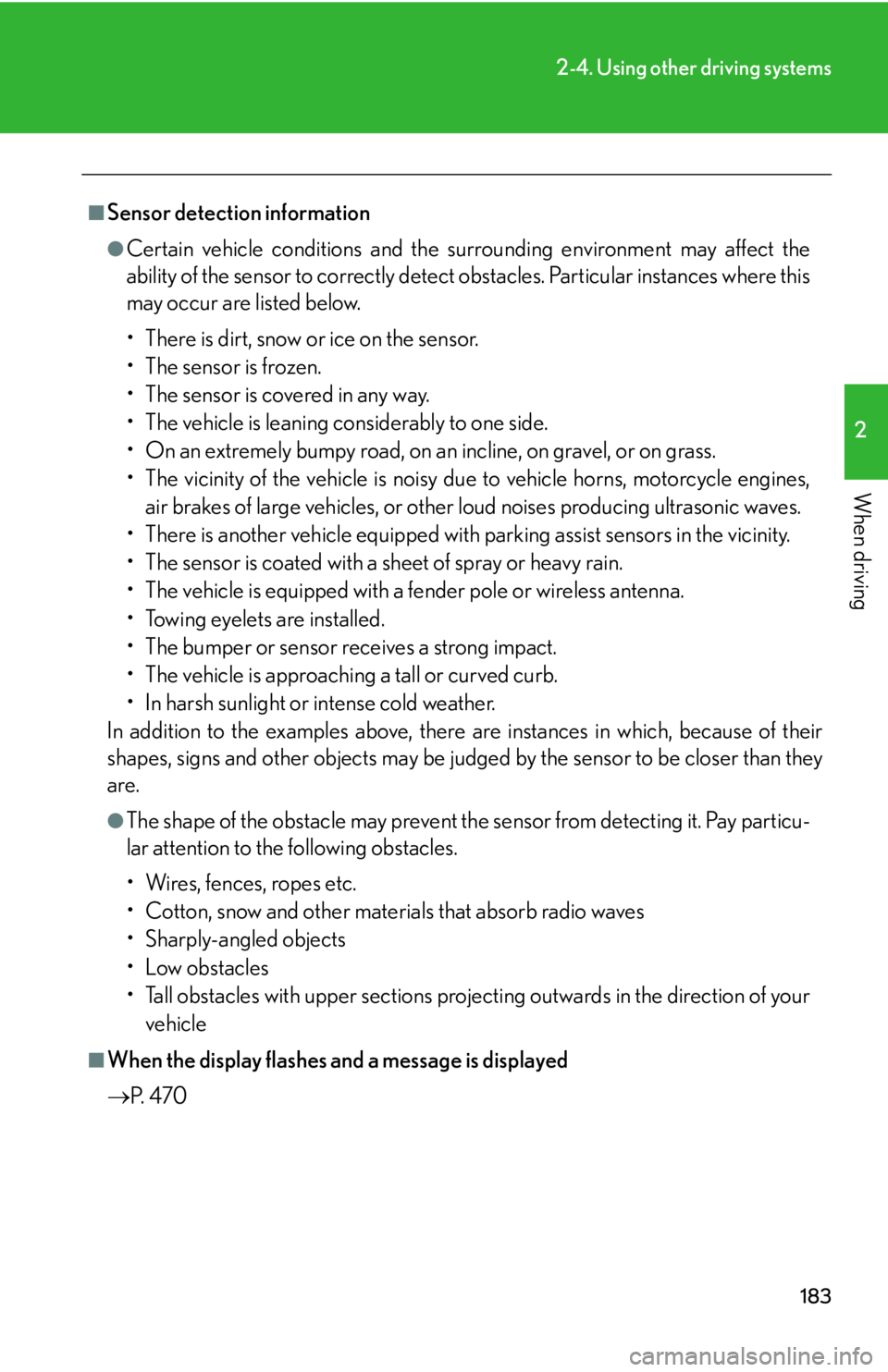
183
2-4. Using other driving systems
2
When driving
■Sensor detection information
●Certain vehicle conditions and the surrounding environment may affect the
ability of the sensor to correctly detect obstacles. Particular instances where this
may occur are listed below.
• There is dirt, snow or ice on the sensor.
• The sensor is frozen.
• The sensor is covered in any way.
• The vehicle is leaning considerably to one side.
• On an extremely bumpy road, on an incline, on gravel, or on grass.
• The vicinity of the vehicle is noisy due to vehicle horns, motorcycle engines,
air brakes of large vehicles, or other loud noises producing ultrasonic waves.
• There is another vehicle equipped with parking assist sensors in the vicinity.
• The sensor is coated with a sheet of spray or heavy rain.
• The vehicle is equipped with a fender pole or wireless antenna.
• Towing eyelets are installed.
• The bumper or sensor receives a strong impact.
• The vehicle is approaching a tall or curved curb.
• In harsh sunlight or intense cold weather.
In addition to the examples above, there are instances in which, because of their
shapes, signs and other object s may be judged by the sensor to be closer than they
are.
●The shape of the obstacle may prevent th e sensor from detecting it. Pay particu-
lar attention to the following obstacles.
• Wires, fences, ropes etc.
• Cotton, snow and other materials that absorb radio waves
• Sharply-angled objects
•Low obstacles
• Tall obstacles with upper sections projec ting outwards in the direction of your
vehicle
■When the display flashes and a message is displayed
P. 4 7 0
Page 330 of 576
330
3-7. Other interior features
Change the settings.
Press the “ON/OFF” button to
change the settings (e.g. on/off).
■Items that can be set using the satellite switches
STEP3
Intuitive parking assist ( P. 179) on/off (if
equipped)
Tire pressure warning system initialization
( P. 4 0 2 )
ID code selection for the tire pressure warning
system ( P. 4 0 4 )
Vehicle speed indicator on /off and speed setting
( P. 153)
Tacho indicator on/off and engine speed (rpm)
setting ( P. 153)
Page 331 of 576
331
3-7. Other interior features
3
Interior features
■Changing the settings
Each item is displayed and its setting can be changed only in the following condi-
tions:
●Intuitive parking assist: When the “ENGINE START STOP” switch is in IGNI-
TION ON mode.
●Items other than the above: When the “ENGINE START STOP” switch is in
IGNITION ON mode and the vehicle is stopped.
■Display
The display will return to the original display if the satellite switches are not oper-
ated for an extended period.
Even if the display is in satellite switch mo de, it will switch in the event of a warning is
used. If this occurs, press any of the satel lite switches or “DISP” switch on the steer-
ing wheel to return the display to satellite switch mode.
Page 433 of 576
433
4-3. Do-it-yourself maintenance
4
Maintenance and care
14RR DOOR LH20 APo w e r w i n d o w s
15FR DOOR LH20 APower windows, outside rear view
mirror
16SECURITY7. 5 ASmart access system with push-button
start
17H-LP LVL7. 5 AAutomatic headlight leveling system
18LH-IG10 A
Charging system, headlight cleaner,
rear window defogger, electric cool-
ing fans, emergency flashers, turn sig-
nal lights, back-up lights, stop lights,
mirror heaters, rear sun shade, seat
belts, intuitive parking assist, cruise
control, air conditioning system, PTC
heater, manual transmission, wind-
shield wiper de-icer
19FR WIP30 AWindshield wipers
FuseAmpereCircuit
Page 435 of 576

435
4-3. Do-it-yourself maintenance
4
Maintenance and care
9ACC7. 5 A
Lexus Enform, clock, air conditioning
system, audio, navigation system, out-
side rear view mirrors, Lexus parking
assist monitor, glove box light, console
box light, multiplex communication
system, display, smart access system
with push-button start
10CIG15 ACigarette lighter
11PWR OUTLET15 APo w e r o u t l e t
12RR DOOR RH20 APo w e r w i n d o w s
13FR DOOR RH20 A
Power windows, outside rear view
mirrors, multiplex communication sys-
tem
14AM27. 5 AStarting system
15RH-IG7. 5 A
Seat belts, intuitive parking assist,
automatic transmission, seat heater
and ventilator, windshield wiper de-
icer
16FR S/HTR RH15 ASeat heaters and ventilators
17ECU-IG RH10 A
Power seats, smart access system with
push-button start, AWD system, out-
side rear view mirrors, VDIM, air con-
ditioning system, electric tilt and
telescopic steering, power windows,
navigation system, multiplex commu-
nication system
FuseAmpereCircuit
Page 471 of 576
5
When trouble arises
471
5-2. Steps to take in an emergency
Have the vehicle inspected by your Lexus dealer immediately.A buzzer sounds and a warning message is shown on the multi-informa-
tion display. Failing to investigate the cause of the following warnings may
lead to the system operating abnormally and possibly cause an accident.
Have the vehicle inspected by your Lexus dealer immediately.
Wa r n i n g m e s s a g eDetails
(If equipped)
Indicates a malfunction in the AWD system.
(Flashing)
Indicates a malfunction in the steering lock system.
(If equipped)
Indicates intuitive parking assist malfunction.
The malfunctioning assist-sensor is shown flashing on
the display.
Page 475 of 576
5
When trouble arises
475
5-2. Steps to take in an emergency
Indicates that engine oil
level is low.Check the level of engine
oil, and add if necessary.
(U.S.A. only)
Indicates that the engine
oil is scheduled to be
changed.
Check the engine oil, and
change if necessary.
Comes on approximately
4500 miles (7200 km)
after the engine oil is
changed. (The indicator
will not work properly
unless the oil mainte-
nance data has been
reset.)
(U.S.A. only)
Indicates that the engine
oil should be changed.
Check and change the
engine oil.
Comes on approximately
5000 miles (8000 km)
after the engine oil is
changed (and the oil
maintenance data has
been reset).
(If equipped)
Indicates that intuitive
parking assist is dirty or
covered with ice.
Clean the sensor.
Wa r n i n g m e s s a g eDetailsCorrection procedure
Page 488 of 576

488
5-2. Steps to take in an emergency
CAUTION
■When using the spare tire
●Remember that your compact spare tire is specifically designed for use with your
vehicle. Do not use your compact spare tire on another vehicle.
●Do not use two compact spare tires simultaneously.
●Replace the compact spare tire with a standard tire as soon as possible.
●Avoid sudden acceleration, deceleration and braking, as well as sharp cornering.
■Speed limit when using the spare tire
Do not drive at speeds in excess of 50 mph (80 km/h) when a compact spare tire is
installed on the vehicle.
The compact spare tire is not designed for driving at high speeds. Failing to observe
this precaution may lead to an accident causing death or serious injury.
■When the spare tire is attached
The vehicle speed may not be correctly detected, and the following systems may
not operate correctly:
●ABS & brake assist
●VSC
●TRAC
●EPS
●VDIM
●Navigation system (if equipped)
●Intuitive parking assist (if equipped)
●Cruise control
Also, not only can the following system not be utilized fully, it may actually negatively
effect the drive-train components:
●AWD system (if equipped)