Page 5 of 609
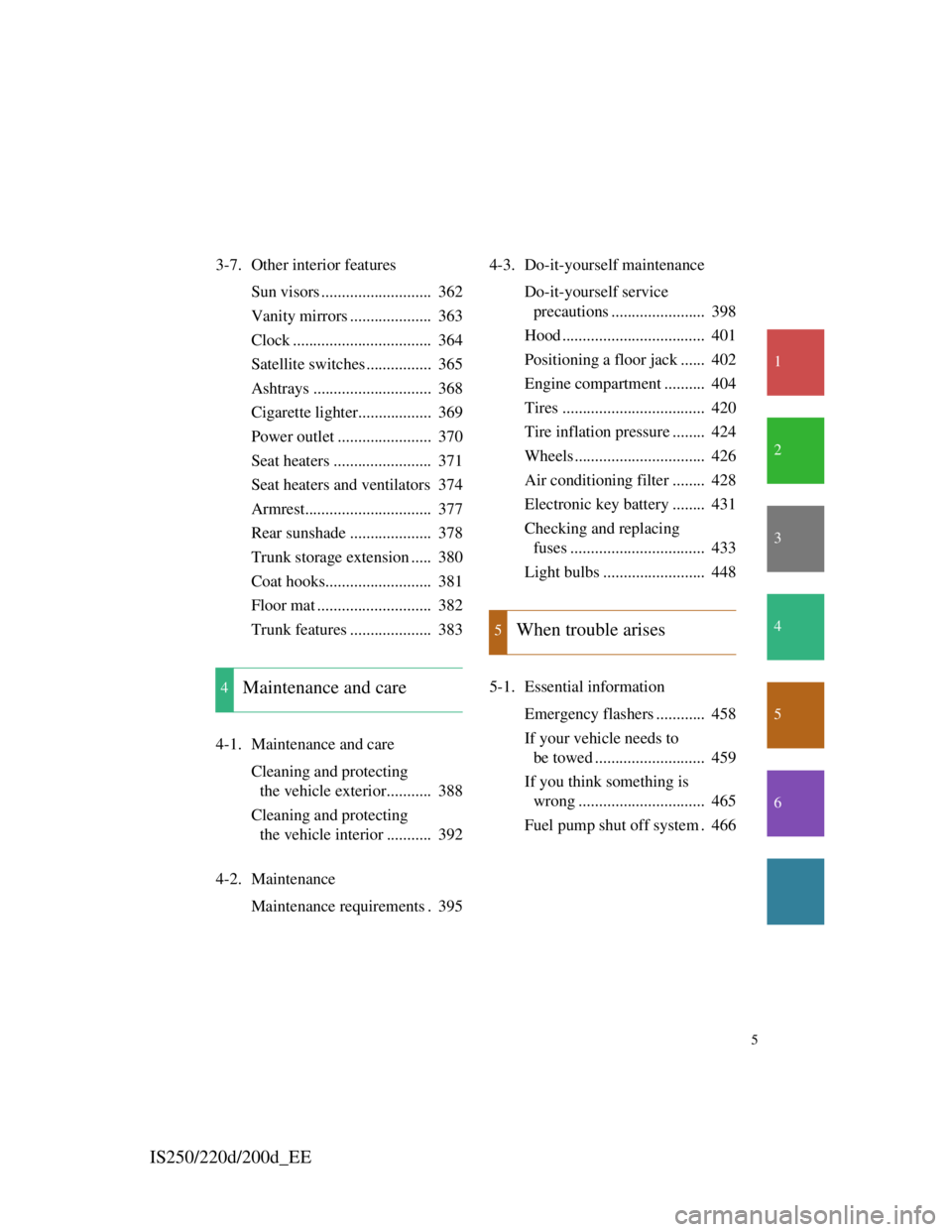
1
2
3
4
5
6
IS250/220d/200d_EE
5
3-7. Other interior features
Sun visors ........................... 362
Vanity mirrors .................... 363
Clock .................................. 364
Satellite switches ................ 365
Ashtrays ............................. 368
Cigarette lighter.................. 369
Power outlet ....................... 370
Seat heaters ........................ 371
Seat heaters and ventilators 374
Armrest............................... 377
Rear sunshade .................... 378
Trunk storage extension ..... 380
Coat hooks.......................... 381
Floor mat ............................ 382
Trunk features .................... 383
4-1. Maintenance and care
Cleaning and protecting
the vehicle exterior........... 388
Cleaning and protecting
the vehicle interior ........... 392
4-2. Maintenance
Maintenance requirements . 3954-3. Do-it-yourself maintenance
Do-it-yourself service
precautions ....................... 398
Hood ................................... 401
Positioning a floor jack ...... 402
Engine compartment .......... 404
Tires ................................... 420
Tire inflation pressure ........ 424
Wheels................................ 426
Air conditioning filter ........ 428
Electronic key battery ........ 431
Checking and replacing
fuses ................................. 433
Light bulbs ......................... 448
5-1. Essential information
Emergency flashers ............ 458
If your vehicle needs to
be towed ........................... 459
If you think something is
wrong ............................... 465
Fuel pump shut off system . 466
4Maintenance and care
5When trouble arises
Page 15 of 609
IS250/220d/200d_EE
15
Audio
system
*2
Without navigation system
Navigation
system
*2
Clock
P. 364
Audio
system
P. 266
Air conditioning
system
P. 254Rear window and
outside rear view
mirror defoggers
switch
P. 264Security indica-
tor
P. 96, 102
Emergency flasher
switch
P. 458
Clock P. 364
Security indica-
tor
P. 96, 102
Rear window and out-
side rear view mirror
defoggers switch
*2
Emergency flasher
switch
P. 458
Air conditioning
system
*2
With navigation system
: If equipped
*1: For vehicles with a navigation system, refer to the “Navigation System Owner’s
Manual”.
A
Page 23 of 609
IS250/220d/200d_EE
23
Navigation
system
*2
Without navigation system
Clock
P. 364
Audio
system
P. 266
Air condition-
ing system
P. 254Rear window and
outside rear view
mirror defoggers
switch
P. 264Security indica-
tor
P. 96, 102
Emergency flasher
switch
P. 458
Clock P. 364
Audio
system
*2
Security indicator
P. 96, 102
Emergency flasher
switch
P. 458
Air conditioning
system
*2
With navigation system
: If equipped
*1: For vehicles with a navigation system, refer to the “Navigation System Owner’s
Manual”.
Rear window and out-
side rear view mirror
defoggers switch
*2
A
Page 262 of 609

248
2-5. Driving information
IS250/220d/200d_EE
Guidance
Your vehicle will handle differently when towing a trailer. In order
to avoid accident, death or serious injury, keep the following in
mind when towing:
Checking connections between trailer and lights
Stop the vehicle and check the operation of the connection
between the trailer and lights after driving for a brief period as
well as before setting off.
Practicing driving with a coupled trailer
Get the feel for turning, stopping and reversing with the trailer
coupled by practicing in an area with no or light traffic.
When reversing with a coupled trailer, hold the section of the
steering wheel nearest to you and rotate clockwise to turn the
trailer left or counterclockwise to turn right. Always rotate
gradually to prevent steering error. Have someone guide you
when reversing to lessen the risk of accident.
Increasing vehicle-to-vehicle distance
At a speed of 10 km/h (6 mph), the distance to the vehicle run-
ning ahead of you should be equivalent to or greater than the
combined length of your vehicle and trailer. Avoid sudden brak-
ing that may cause skidding. Otherwise, the vehicle may spin
out of control. This is especially true when driving on wet or
slippery road surfaces.
Sudden acceleration/steering input/cornering
Executing sharp turns when towing may result in the trailer col-
liding with your vehicle. Decelerate well in advance when
approaching turns and take them slowly and carefully to avoid
sudden braking.
Page 267 of 609

3Interior features
253
3-3. Using the Bluetooth®
audio system
Bluetooth
® audio system . 308
Using the Bluetooth®
audio system .................. 313
Operating a Bluetooth
®
enabled portable player .. 316
Setting up a Bluetooth
®
enabled portable
player ............................. 319
Bluetooth
® audio system
setup ............................... 322
3-4. Using the hands-free
phone system
(for mobile phones)
Hands-free system for
mobile phones ................ 323
Using the hands-free
system
(for mobile phones)........ 330
Making a phone call ......... 336
Setting a mobile phone .... 340
Security and system
setup ............................... 343
Using the phone book ...... 3473-5. Using the interior lights
Interior lights list ............. 351
• Interior lights ................. 353
• Personal lights ............... 354
3-6. Using the storage features
List of storage features .... 355
• Glove box ...................... 356
• Console boxes................ 356
• Overhead console .......... 358
• Cup holders.................... 359
• Bottle holders/door
pockets ........................... 360
• Auxiliary box ................. 361
3-7. Other interior features
Sun visors ........................ 362
Vanity mirrors .................. 363
Clock................................ 364
Satellite switches ............. 365
Ashtrays ........................... 368
Cigarette lighter ............... 369
Power outlet ..................... 370
Seat heaters ...................... 371
Seat heaters and
ventilators ...................... 374
Armrest ............................ 377
Rear sunshade .................. 378
Trunk storage extension... 380
Coat hooks ....................... 381
Floor mat.......................... 382
Trunk features .................. 383
Page 383 of 609
364
3-7. Other interior features
IS250/220d/200d_EE
Clock
The clock is displayed when
The “ENGINE START STOP” switch is in ACCESSORY or IGNITION
ON mode.
Adjusts the hour.
Adjusts the minutes.
Rounds to the nearest
hour.
*
*: e.g. 1:00 to 1:29 1:00
1:30 to 1:592:00
Page 431 of 609
410
4-3. Do-it-yourself maintenance
IS250/220d/200d_EEAdding engine oil
If the oil level is below or near
the low level mark, add engine
oil of the same type as already
in the engine.
Make sure to check the oil type and prepare the items needed
before adding oil.
Remove the oil filler cap by turning it counterclockwise.
Add engine oil slowly, checking the dipstick.
Install the oil filler cap by turning it clockwise.
Engine oil
selectionP. 5 3 9
Oil quantity
(Low
Full)1.5 L (1.6 qt., 1.3 Imp. qt.)
ItemsClean funnel
STEP1
STEP2
STEP3
Page 472 of 609

451
4-3. Do-it-yourself maintenance
4
Maintenance and care
IS250/220d/200d_EE
9ACC7.5 A
Clock, audio, navigation system,
outside rear view mirrors, smart
entry & start system, Lexus park-
ing assist monitor, glove box light,
console box light, multiplex com-
munication system, display
10CIG15 ACigarette lighter
11PWR OUTLET15 APower outlet
12RR DOOR RH20 APower windows
13FR DOOR RH20 A
Power windows, outside rear view
mirrors, multiplex communication
system
14AM27.5 ASmart entry & start system
15RH-IG7.5 A
Seat belts, automatic transmis-
sion, seat heaters and ventilators,
windshield wiper de-icer, power
heater
16FR S/HTR RH15 ASeat heaters and ventilators
17ECU-IG RH10 A
Power seat, headlights, front fog
lights, front position lights, license
plate lights, windshield washer,
outside rear view mirror, VDIM,
air conditioning system, pre-crash
seat belt, electric tilt and telescopic
steering column, power windows,
navigation system, vehicle stabil-
ity control, multiplex communica-
tion system, smart entry & start
system
FuseAmpereCircuit