Page 1 of 568
TABLE OF CONTENTS
1
1Before drivingAdjusting and operating features such as door locks, mir-
rors, and steering column.
2When drivingDriving, stopping and safe-driving information.
3Interior featuresAir conditioning and audio systems, as well as other interior
features for a comfortable driving experience.
4Maintenance
and careCleaning and protecting your vehicle, performing do-it-your-
self maintenance, and maintenance information.
5When trouble
arisesWhat to do if the vehicle needs to be towed, gets a flat tire,
or is involved in an accident.
6Vehicle
specificationsDetailed vehicle information.
7For ownersReporting safety defects for US owners and seat belt and
SRS airbag instructions for Canadian owners
IndexAlphabetical listing of informat ion contained in this manual.
Page 3 of 568
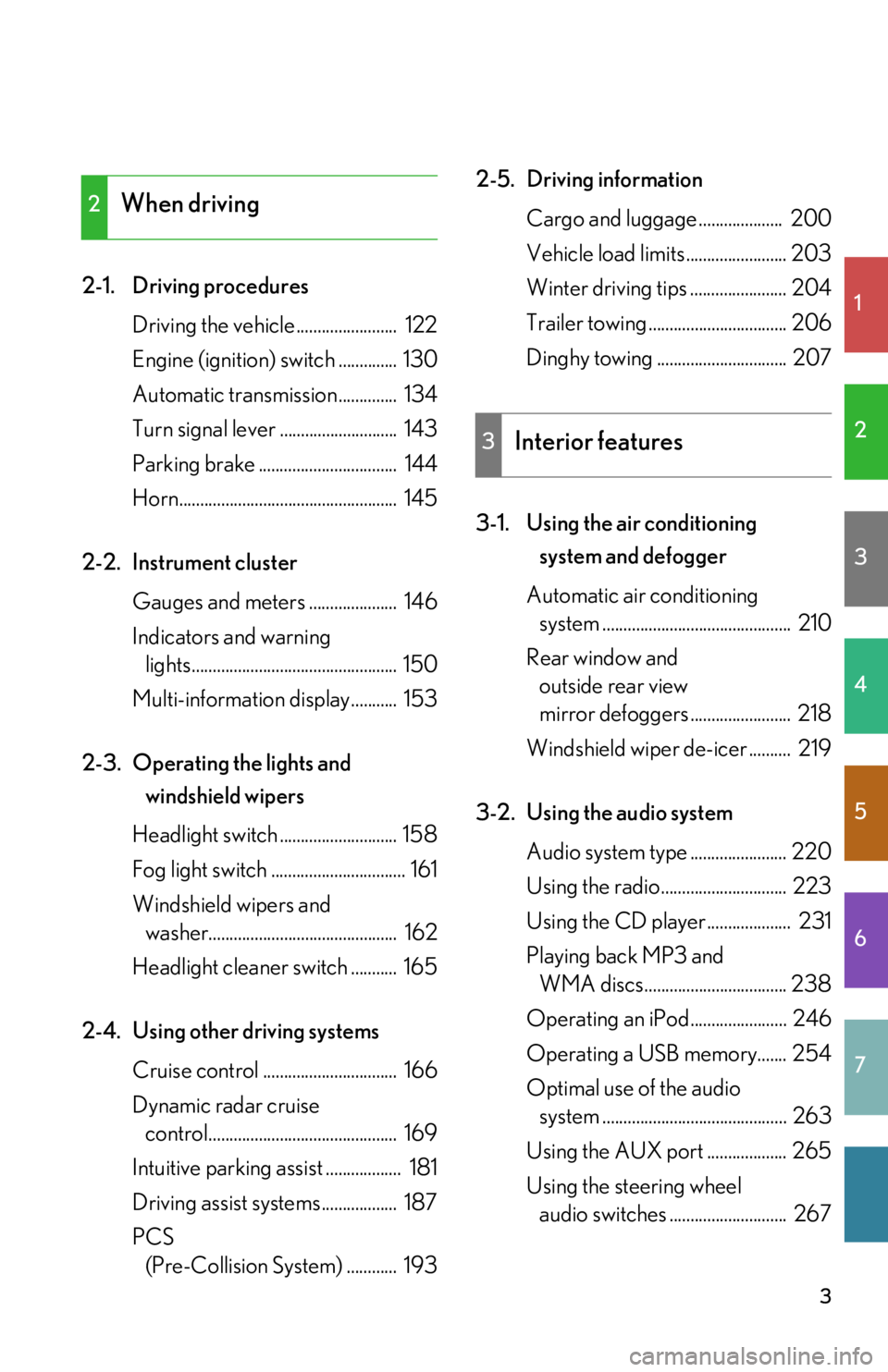
1
2
3
4
5
6
7
3
2-1. Driving proceduresDriving the vehicle ........................ 122
Engine (ignition) switch .............. 130
Automatic transmission.............. 134
Turn signal lever ............................ 143
Parking brake ................................. 144
Horn.................................................... 145
2-2. Instrument cluster Gauges and meters ..................... 146
Indicators and warning lights................................................. 150
Multi-information display........... 153
2-3. Operating the lights and windshield wipers
Headlight switch ............................ 158
Fog light switch ................................ 161
Windshield wipers and washer............................................. 162
Headlight cleaner switch ........... 165
2-4. Using other driving systems Cruise control ................................ 166
Dynamic radar cruise control............................................. 169
Intuitive parking assist .................. 181
Driving assist systems.................. 187
PCS (Pre-Collision System) ............ 193 2-5. Driving information
Cargo and luggage .................... 200
Vehicle load limits ........................ 203
Winter driving tips ....................... 204
Trailer towing ................................. 206
Dinghy towing ............................... 207
3-1. Using the air conditioning system and defogger
Automatic air conditioning system ............................................. 210
Rear window and outside rear view
mirror defoggers ........................ 218
Windshield wiper de-icer .......... 219
3-2. Using the audio system Audio system type ....................... 220
Using the radio.............................. 223
Using the CD player.................... 231
Playing back MP3 and WMA discs.................................. 238
Operating an iPod....................... 246
Operating a USB memory....... 254
Optimal use of the audio system ............................................ 263
Using the AUX port ................... 265
Using the steering wheel audio switches ............................ 267
2When driving
3Interior features
Page 5 of 568

1
2
3
4
5
6
7
5
4-1. Maintenance and careCleaning and protecting the vehicle exterior................... 366
Cleaning and protecting the vehicle interior .................... 369
4-2. Maintenance Maintenance requ irements ..... 372
General maintenance ................ 374
Emission inspection and maintenance (I/M)
programs ...................................... 377
4-3. Do-it-yourself maintenance Do-it-yourself service precautions .................................. 378
Hood................................................... 381
Positioning a floor jack.............. 382
Engine compartment................. 384
Tires ................................................... 397
Tire inflation pressure................ 408
Wheels............................................... 412
Air conditioning filter................... 414
Electronic key battery ................. 417
Checking and replacing fuses ................................................. 419
Headlight aim ................................ 433
Light bulbs ....................................... 435 5-1. Essential information
Emergency flashers .................... 442
If your vehicle needs to be towed ............................................. 443
If you think something is wrong ............................................. 449
Fuel pump shut off system ....... 450
Event data recorder..................... 451
5-2. Steps to take in an emergency If a warning light turns on or a warning buzzer
sounds... ........................................ 453
If a warning message is displayed....................................... 463
If you have a flat tire..................... 477
If the engine will not start .......... 486
If the shift lever cannot be shifted from P .............................. 487
If you lose your keys ................... 488
If the electronic key does not operate prop erly .............. 489
If the vehicle battery is discharged ................................... 492
If your vehicle ov erheats ........... 495
If the vehicle becomes stuck............................................... 498
If your vehicle has to be stopped in an
emergency ................................... 499
4Maintenance and care5When trouble arises
Page 15 of 568
15
Without navigation system
Clock
P. 331
Audio
system
P. 220
Air conditioning
system
P. 210Rear window and out-
side rear view mirror
defoggers switch
P. 218
Security indicator
P. 83, 85
Emergency flasher
switch
P. 442
A
Page 16 of 568
16
Pictorial indexInstrument panel
A
Navigation
system
*1
Clock P. 331
Security indicator
P. 83, 85
Emergency flasher
switch
P. 442
Air conditioning
system
*1
With navigation system
Rear window and
outside rear view
mirror defoggers
switch
*1
Audio system*1
Page 208 of 568
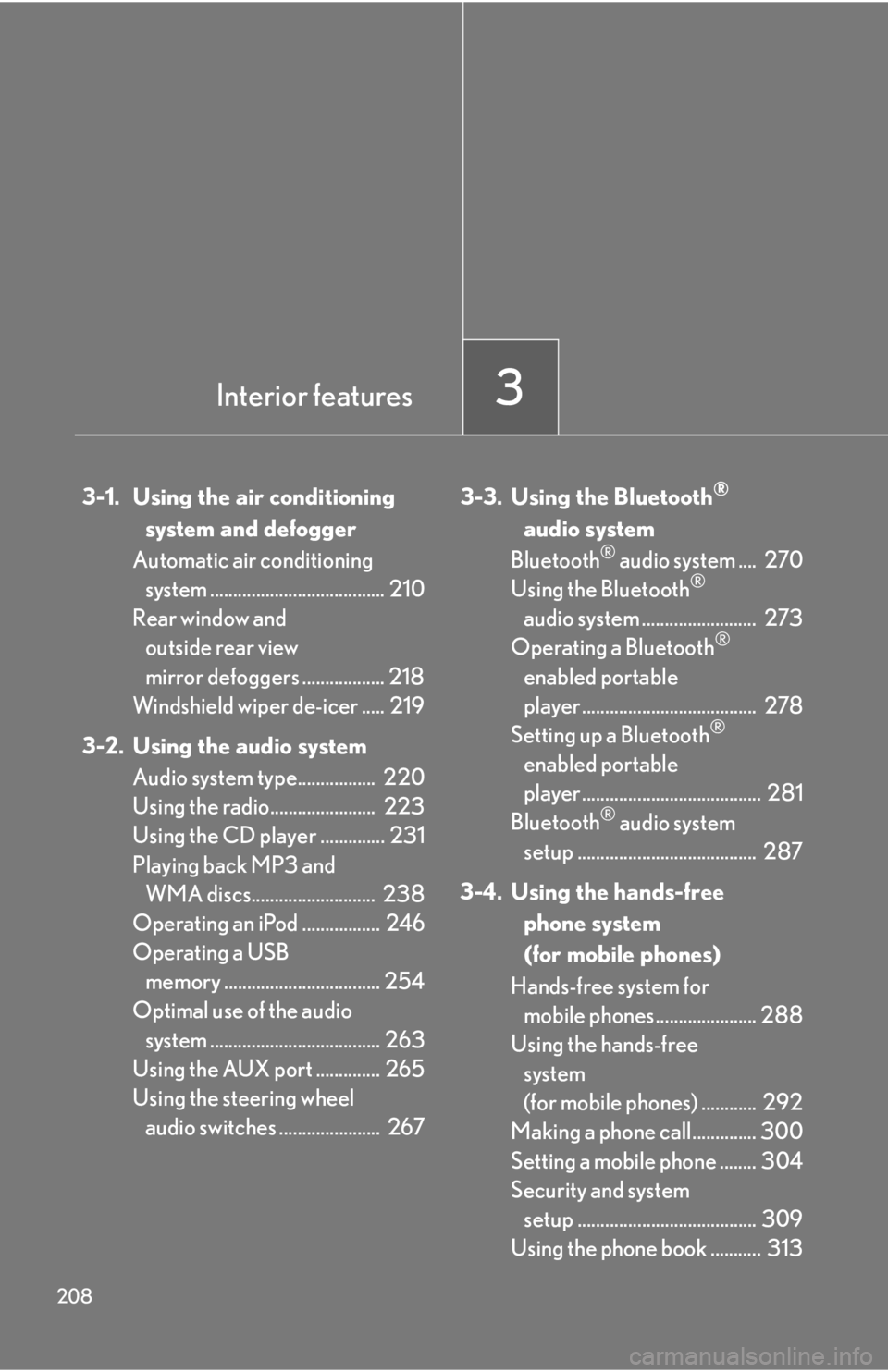
208
3-1. Using the air conditioning system and defogger
Automatic air conditioning system ...................................... 210
Rear window and
outside rear view
mirror defoggers .................. 218
Windshield wiper de-icer ..... 219
3-2. Using the audio system Audio system type................. 220
Using the radio....................... 223
Using the CD player .............. 231
Playing back MP3 and WMA discs........................... 238
Operating an iPod ................. 246
Operating a USB memory .................................. 254
Optimal use of the audio
system ..................................... 263
Using the AUX port .............. 265
Using the steering wheel audio switches ...................... 267 3-3. Using the Bluetooth®
audio system
Bluetooth
® audio system .... 270
Using the Bluetooth®
audio system ......................... 273
Operating a Bluetooth
®
enabled portable
player ...................................... 278
Setting up a Bluetooth
®
enabled portable
player ....................................... 281
Bluetooth
® audio system
setup ....................................... 287
3-4. Using the hands-free phone system
(for mobile phones)
Hands-free system for mobile phones...................... 288
Using the hands-free
system
(for mobile phones) ............ 292
Making a phone call.............. 300
Setting a mobile phone ........ 304
Security and system setup ....................................... 309
Using the phone book ........... 313
Interior features3
Page 210 of 568

210
3-1. Using the air conditioning system and defogger
Automatic air conditioning system
Using the automatic mode
Press .
The air conditioning system begins to operate. Air outlets and fan
speed are automatically adjusted according to the temperature setting.
Press to switch to automatic mode.
The air conditioning system automati cally switches between outside air
and recirculated air modes.
Air outlets and fan speed are automati cally adjusted according to the tem-
perature setting.
With navigation system
Owners of models equipped with a navigation system should refer to the
“Navigation System Owner's Manual”.
Without navigation system
Automatic mode
Driver’s side temperature
setting display Changes the air outlets used
Off Fan speed
Airflow display
Fan speed display
Passenger’s side temperature
setting display
Micro dust and pollen filter
Driver's side
temperature control Air conditioning on/off Outside air or recirculated air modeWindshield defoggerPassenger’s side
temperature control
Dual operation
STEP1
STEP2
Page 211 of 568
211
3-1. Using the air conditioning system and defogger
3
Interior features
Press “” on to increase the temperature and “ ” to
decrease the temperature.
The temperature for the driver and passenger seats can be set sepa-
rately.
Adjusting the settings ■ Adjusting the temperature setting
Press “ ” on to increase the temperature and “ ” to decrease
the temperature.
The air conditioning system switches between individual and simultaneous
modes each time is pressed.
Dual mode (the indicator on is on.): The temperature for the
left-hand seat and right-hand seat can be adjusted separately. Operat-
ing the passenger's side temperature control will enter dual mode.
Simultaneous mode (the indi cator on is off.): Only
(driver’s side) can be used to adjust the temperature for all seats.
■ Adjusting the fan speed
Press “ ” (increase) or “ ” (decrease) on .
Press to turn the fan off.
STEP3