Page 100 of 568
100
1-7. Safety information
CAUTION
■SRS airbag precautions
●Do not sit on the edge of the seat or lean
against the dashboard.
●Do not allow a child to stand in front of the
SRS front passenger airbag unit or sit on
the knees of a front passenger.
●Do not drive the vehicle while the driver or
passenger have items resting on their
knees.
●Do not lean against the door, the roof side
rail or the front, side and rear pillars.
●Do not allow anyone to kneel on the pas-
senger seat toward the door or put their
head or hands outside the vehicle.
Page 121 of 568

When driving2
121
2-1. Driving proceduresDriving the vehicle.................. 122
Engine (ignition) switch ......... 130
Automatic transmission ........ 134
Turn signal lever ....................... 143
Parking brake ........................... 144
Horn ............................................ 145
2-2. Instrument cluster Gauges and meters ................ 146
Indicators and warning lights ......................................... 150
Multi-information display ..... 153
2-3. Operating the lights and windshield wipers
Headlight switch...................... 158
Fog light switch ......................... 161
Windshield wipers and washer ..................................... 162
Headlight cleaner switch...... 165 2-4. Using other driving
systems
Cruise control.......................... 166
Dynamic radar cruise control ...................................... 169
Intuitive parking assist ............ 181
Driving assist systems ............ 187
PCS (Pre-Collision System) ....... 193
2-5. Driving information Cargo and luggage ............... 200
Vehicle load limits .................. 203
Winter driving tips ................. 204
Trailer towing .......................... 206
Dinghy towing ......................... 207
Page 159 of 568

159
2-3. Operating the lights and windshield wipers
2
When driving
Turning on the high beam headlights
With the headlights on, push the
lever forward to turn on the high
beams.
Pull the lever back to the center
position to turn the high beams off.
Pull the lever toward you to turn
on the high beams.
Release to turn them off. You can
flash the high beams with the head-
lights on or off.
■Daytime running light system
●To make your vehicle more visible to other drivers, the parking light turn on
automatically (at a increased intensity) whenever the engine is started and the
parking brake is released. Daytime running lights are not designed for use at
night.
●Compared to turning on the headlights, the daytime running light system offers
greater durability and consumes less electricity, so it can help improve fuel
economy.
■Headlight control sensor
The sensor may not function properly if an
object is placed on the sensor, or anything
that blocks the sensor is affixed to the wind-
shield.
Doing so interferes with the sensor detecting
the level of ambient light and may cause the
automatic headlight system to malfunction.
Page 164 of 568

164
2-3. Operating the lights and windshield wipers
■If no windshield washer fluid sprays
Check that the washer nozzles are not blocked if there is washer fluid in the wind-
shield washer fluid reservoir.
■Customization that can be configured at Lexus dealer
Settings (e.g. drip prevention function) can be changed.
(Customizable features P. 5 2 8 )
CAUTION
■Caution regarding the use of windshield wipers in “AUTO” mode
The windshield wipers may operate unexpect edly if the sensor is touched or the
windshield is subject to vibration in “AUTO” mode. Take care that your fingers etc.
do not become caught in the windshield wipers.
NOTICE
■When the windshield is dry
Do not use the wipers, as they may damage the windshield.
■When a nozzle becomes blocked
Do not try to clear it with a pin or other object. The nozzle will be damaged.
■When there is no washer fluid spray from the nozzle
Damage to the washer fluid pump may be caused if the lever is pulled toward you
and held continually.
Page 167 of 568
167
2-4. Using other driving systems
2
When driving
■Cruise control can be set when
●The shift lever is in the D position. However, it cannot be set if any of the ranges 1
through 3 has been selected using the paddle shift switches.
●Vehicle speed is more than approximately 24 mph (40 km/h).
■Adjusting the speed setting
Increase speed
Decrease speed
Hold the lever until the desired
speed setting is obtained.
Fine adjustment of the set
speed (approximately 1.0 mph
[1.6 km/h]) can be made by
lightly pressing the lever up or
down and releasing it.
■Canceling and resuming regular acceleration
Cancel
Push the lever towards you to
cancel cruise control.
The speed setting is also can-
celed when the brakes are
applied.
Resume
To resume cruise control and
return to the set speed, push the
lever up.
Page 171 of 568
171
2-4. Using other driving systems
2
When driving
■Adjusting the speed setting
Increase speed
Decrease speed
Hold the lever until the desired
speed setting is displayed.
Fine adjustment of the set speed
can be made by lightly pressing
the lever up or down and releas-
ing it. Adjustment can be made
in increments of approximately
1.0 mph (1.6 km/h) when in the
constant speed control mode,
and approximately 5.0 mph/5.0
km/h when in vehicle-to-vehi-
cle distance control mode.
■Canceling and resuming the speed setting
Cancel
Push the lever towards you to
cancel cruise control.
The setting is also canceled
when the brakes are applied.
Resume
To resume cruise control and
return to the set speed, push the
lever up.
Page 185 of 568
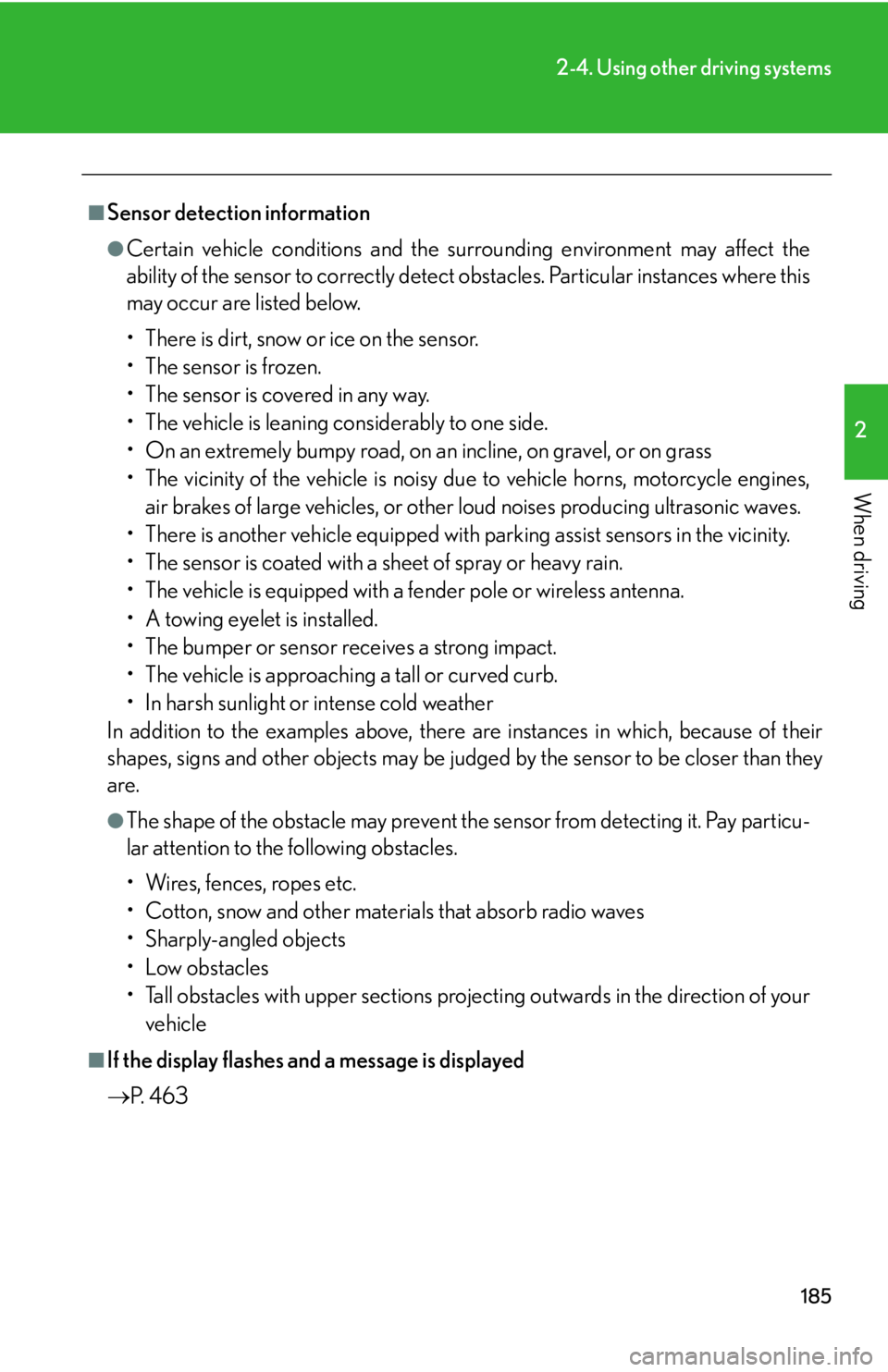
185
2-4. Using other driving systems
2
When driving
■Sensor detection information
●Certain vehicle conditions and the surrounding environment may affect the
ability of the sensor to correctly detect obstacles. Particular instances where this
may occur are listed below.
• There is dirt, snow or ice on the sensor.
• The sensor is frozen.
• The sensor is covered in any way.
• The vehicle is leaning considerably to one side.
• On an extremely bumpy road, on an incline, on gravel, or on grass
• The vicinity of the vehicle is noisy due to vehicle horns, motorcycle engines,
air brakes of large vehicles, or other loud noises producing ultrasonic waves.
• There is another vehicle equipped with parking assist sensors in the vicinity.
• The sensor is coated with a sheet of spray or heavy rain.
• The vehicle is equipped with a fender pole or wireless antenna.
• A towing eyelet is installed.
• The bumper or sensor receives a strong impact.
• The vehicle is approaching a tall or curved curb.
• In harsh sunlight or intense cold weather
In addition to the examples above, there are instances in which, because of their
shapes, signs and other object s may be judged by the sensor to be closer than they
are.
●The shape of the obstacle may prevent th e sensor from detecting it. Pay particu-
lar attention to the following obstacles.
• Wires, fences, ropes etc.
• Cotton, snow and other materials that absorb radio waves
• Sharply-angled objects
•Low obstacles
• Tall obstacles with upper sections projec ting outwards in the direction of your
vehicle
■If the display flashes and a message is displayed
P. 4 6 3
Page 200 of 568

200
2-5. Driving information
Cargo and luggage
Capacity and distributionCargo capacity depends on the to tal weight of the occupants.
(Cargo capacity) = (Total load capa city) — (Total weight of occupants)
Steps for Determining Correct Load Limit
(1) Locate the statement “The combined weight of occupants and cargo should never exceed XXX kg or XXX lbs.” on your vehicle’s placard.
(2) Determine the combined weight of th e driver and passengers that will
be riding in your vehicle.
(3)Subtract the combined weight of the driver and passengers from
XXX kg or XXX lbs.
(4)The resulting figure equals the av ailable amount of cargo and luggage
load capacity.
For example, if the “XXX” amount equals 1400 lbs. and there will be
five 150 lb passengers in your vehicle, the amount of available cargo
and luggage load capacity is 650 lbs. (1400 750 (5150) = 650
lbs.)
(5)Determine the combined weight of luggage and cargo being loaded
on the vehicle. That weight may no t safely exceed the available cargo
and luggage load capacity calculated in Step 4.
Take notice of the following information about storage precautions, cargo
capacity and load.
● Stow cargo and luggage in the tru nk whenever possible. Be sure
all items are secured in place.
● Be careful to keep the vehicle level. Placing the weight as far for-
ward as possible helps maintain vehicle balance.
● For better fuel economy, do not carry unnecessary weight.