Page 160 of 568

160
2-3. Operating the lights and windshield wipers
■Automatic light off system
●When the headlights come on: The headlights and tail lights turn off 30 seconds
after a door is opened and closed if the “ENGINE START STOP” switch has
been switched to ACCESSORY mode or turned OFF. (The lights turn off
immediately if on the key is pressed after all doors are locked.)
●When only the tail lights come on: The tail lights turn off automatically if the
“ENGINE START STOP” switch is switched to ACCESSORY mode or turned
OFF and driver’s door is opened.
To turn the lights on again, switch to IGNITION ON mode, or turn the light switch
off once and then back to
or .
■Automatic headlight leveling system
The level of the headlights is automatica lly adjusted according to the number of
passengers and the loading condition of the vehicle to ensure that the headlights do
not interfere with other road users.
■Customization that can be configured at Lexus dealer
Settings (e.g. light sensor sensitivity) can be changed.
(Customizable features P. 5 2 8 )
NOTICE
■To prevent battery discharge
Do not leave the lights on longer than necessary when the engine is not running.
Page 162 of 568
162
2-3. Operating the lights and windshield wipers
Windshield wipers and washer
With “AUTO” selected, the wipers wi ll operate automatically when the
sensor detects falling rain. The system automatically adjusts wiper timing in
accordance with rain volume.
Rain-sensing wiper operation
Low speed wiper operation
High speed wiper operation
Temporary operation
Washer/wiper dual operation
Wipers operate automatically.
(After operating several times,
the wipers operate one more
time after a short delay to pre-
vent dripping.)
Only for the first time when the
windshield washer is operated
after the “ENGINE START
STOP” switch is turned to IGNI-
TION ON mode with the head-
lights on, the headlight cleaners
will also operate once.
Page 163 of 568

163
2-3. Operating the lights and windshield wipers
2
When driving
■The windshield wipers and wa sher can be operated when
The “ENGINE START STOP” switch is in IGNITION ON mode.
■Effects of vehicle speed on wiper operation
With the settings other than “AUTO” also, the time until drip prevention wiper
sweep occurs is changed depending on vehicle speed.
Low speed wiper operation selected, wiper operation will be switched from low
speed to intermittent wiper operation only when the vehicle is stationary.
■“A U T O ” m o d e
●If the wiper switch is turned to the “AUTO” position while the “ENGINE START
STOP” switch is in IGNITION ON mode , the wiper will operate once to show
that auto mode is activated.
●If the temperature of the raindrop sensor is 194 F (90 C) or higher, or -22 F
(-30 C) or lower, automatic operation may not occur. In this case, operate
the wipers in any mode other than “AUTO”.
■Outside rear view mirror defogger activa tion linked to windshield wiper opera-
tion
The outside rear view mirror defogger au tomatically turns on when you operate the
windshield wipers.
●The raindrop sensor judges the amount
of raindrops.
●The sensitivity of sensor can be
adjusted by turning the knob.
Increases the sensitivity
Decreases the sensitivity
Page 164 of 568

164
2-3. Operating the lights and windshield wipers
■If no windshield washer fluid sprays
Check that the washer nozzles are not blocked if there is washer fluid in the wind-
shield washer fluid reservoir.
■Customization that can be configured at Lexus dealer
Settings (e.g. drip prevention function) can be changed.
(Customizable features P. 5 2 8 )
CAUTION
■Caution regarding the use of windshield wipers in “AUTO” mode
The windshield wipers may operate unexpect edly if the sensor is touched or the
windshield is subject to vibration in “AUTO” mode. Take care that your fingers etc.
do not become caught in the windshield wipers.
NOTICE
■When the windshield is dry
Do not use the wipers, as they may damage the windshield.
■When a nozzle becomes blocked
Do not try to clear it with a pin or other object. The nozzle will be damaged.
■When there is no washer fluid spray from the nozzle
Damage to the washer fluid pump may be caused if the lever is pulled toward you
and held continually.
Page 173 of 568

173
2-4. Using other driving systems
2
When driving
Driving in vehicle-to-vehicle distance control mode This mode employs a radar sensor to detect the presence of vehicles up
to 400 ft. (120 m) ahead of you and to judge the distance between your
vehicle and those vehicles.
Note that vehicle-to-vehicle distance will close when trave ling on long down-
hill slopes.
Example of constant speed cruising
When there are no vehicles ahead
The vehicle travels at the speed set by the driver. The desired vehicle-to-vehi-
cle distance can also be set by operating the vehicle-to-vehicle distance
switch.
Example of deceleration cruising
When the vehicle ahead is driving slower than the set speed
When a vehicle is detected running ahead of you, in the same lane, the sys-
tem automatically decelerates your vehicle. When a greater reduction in
vehicle speed is necessary, the system applies the brakes. A warning tone
warns you when the system cannot decelerate sufficiently to prevent your
vehicle from closing on the vehicle ahead.
Page 175 of 568

175
2-4. Using other driving systems
2
When driving
■Accelerating
The vehicle can be accelerated normally. After acceleration, the set speed
resumes. However, during vehicle-to-vehicle distance control mode, the vehicle
speed may decrease below the set speed in order to maintain the distance to the
vehicle ahead.
■Automatically canceling vehicle-to-vehicle distance control
Vehicle-to-vehicle distance control driving is automatically canceled in the follow-
ing situations.
●Vehicle speed falls below 24 mph (40 km/h)
●VSC is activated.
●The sensor cannot operate correctly because it is covered in some way.
●The windshield wipers are operating at high speed.
●Snow mode is selected.
●The shift lever is shifted to the M position.
●When the shift lever is in the D positi on and any of the ranges 1 through 3 is
selected using the “-” paddle shift switch.
If vehicle-to-vehicle distance control driving is automatically canceled for any other
reason, there may be a malfunction in the system. Contact your Lexus dealer.
■Automatically cancelling constant speed control
The set speed is automatically canceled in the following situations.
●Actual vehicle speed is more than 10 mph (16 km/h) below the preset vehicle
speed
At this time, the memorized set speed is not retained.
●Vehicle speed falls below 24 mph (40 km/h)
●VSC is activated.
●The shift lever is shifted to the M position.
●When the shift lever is in the D positi on and any of the ranges 1 through 3 is
selected using the “-” paddle shift switch.
Page 176 of 568
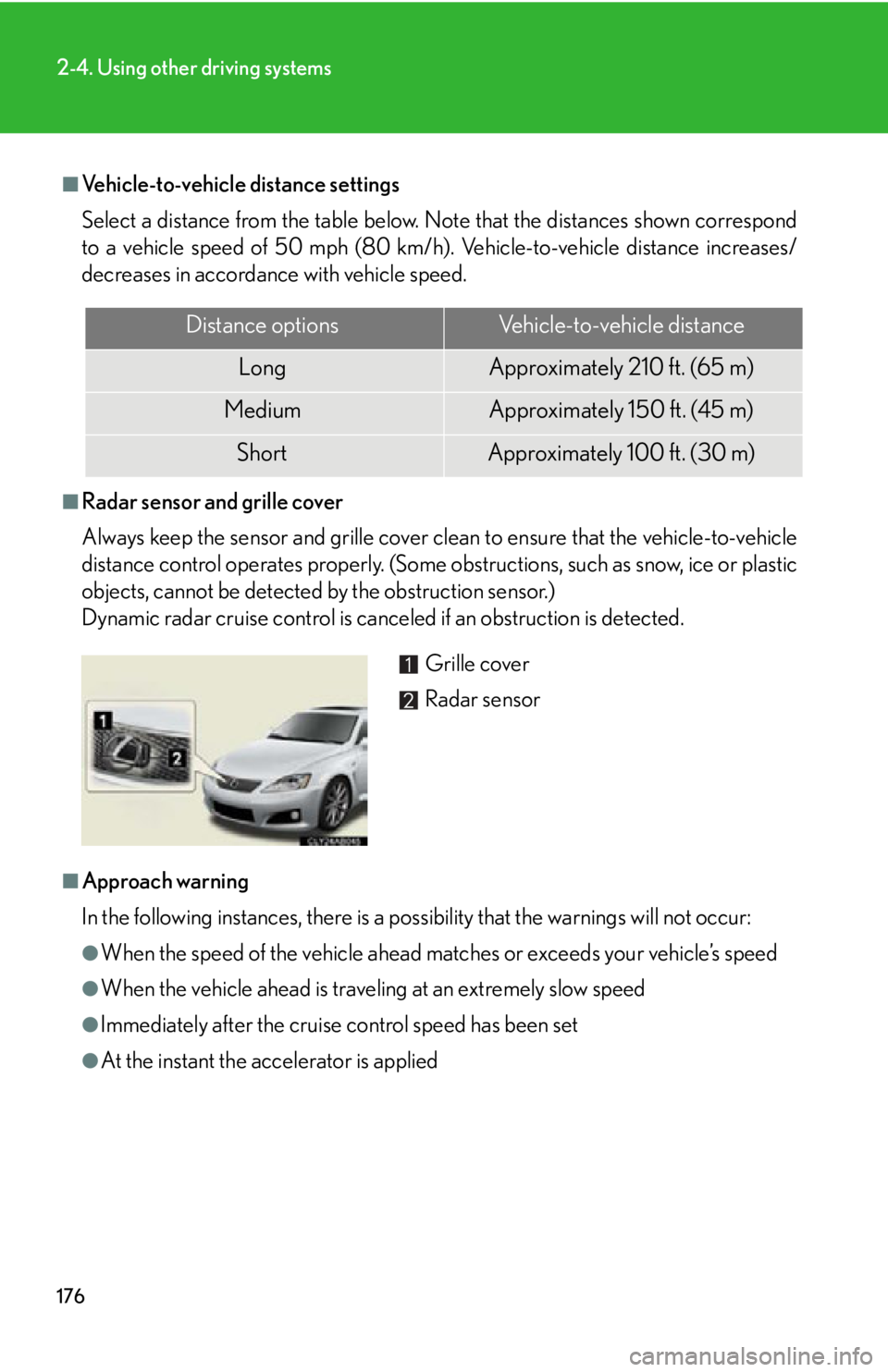
176
2-4. Using other driving systems
■Vehicle-to-vehicle distance settings
Select a distance from the table below. Note that the distances shown correspond
to a vehicle speed of 50 mph (80 km/h). Vehicle-to-vehicle distance increases/
decreases in accordance with vehicle speed.
■Radar sensor and grille cover
Always keep the sensor and grille cover clean to ensure that the vehicle-to-vehicle
distance control operates properly. (Some obstructions, such as snow, ice or plastic
objects, cannot be detected by the obstruction sensor.)
Dynamic radar cruise control is canceled if an obstruction is detected.
■Approach warning
In the following instances, there is a po ssibility that the warnings will not occur:
●When the speed of the vehicle ahead ma tches or exceeds your vehicle’s speed
●When the vehicle ahead is traveling at an extremely slow speed
●Immediately after the cruise control speed has been set
●At the instant the accelerator is applied
Distance optionsVehicle-to-vehicle distance
LongApproximately 210 f t. (65 m)
MediumApproximately 150 f t. (45 m)
ShortApproximately 100 f t. (30 m)
Grille cover
Radar sensor
Page 179 of 568

179
2-4. Using other driving systems
2
When driving
CAUTION
■Situations unsuitable for dynamic radar cruise control
Do not use dynamic radar cruise control in any of the following situations.
Doing so may result in inappropriate cont rol of speed and could cause an accident
resulting in death or serious injury.
●In heavy traffic
●On roads with sharp bends
●On winding roads
●On slippery roads, such as thos e covered with rain, ice or snow
●Where there are sudden changes between sharp up and down gradients
●At entrances to expressways
●When weather conditions are bad enough that they may prevent the sensors
from functioning correctly (heavy rain, fog, snow, sandstorm, etc.)
●When the approach warning buzzer can be heard often
■When the radar sensor may not be correctly detecting the vehicle ahead
Apply the brakes as necessary when any of the following types of vehicles are in
front of you.
As the sensor may not be able to correctl y detect these types of vehicles, the prox-
imity alarm ( P. 463) will not be activated, and an accident may result.
●Vehicles that cut in suddenly
●Vehicles traveling at low speeds
●Vehicles that are not moving
●Vehicles with small rear ends (tra ilers with no load on board etc.)
●Motorcycles traveling in the same lane