Page 51 of 568

51
1
1-3. Adjustable components (seats, mirrors, steering wheel)
Before driving
Driving position memory (driver’s seat)
Your preferred driving position (the position of the driver's seat, steering
wheel and outside rear view mirrors) can be memorized and recalled with
the touch of a button. It is also possible to set this function to activate auto-
matically when the doors are unlocked.
Three different driving positions can be entered into memory.
■ Entering a position to memory
Turn the “ENGINE START STOP ” switch to IGNITION ON
mode.
Adjust the driver’s seat, steeri ng wheel, and outside rear view
mirrors to the desired positions.
Push the “SET” button, then
within 3 seconds push button
“1”, “2” or “3” until the signal
beeps.
If the selected button has
already been preset, the previ-
ously recorded position will be
overwritten.
■Recalling the memorized position
Check that the shift lever is set in P.
Turn the “ENGINE START STOP ” switch to IGNITION ON
mode.
Push button “1”, “2” or “3” to
recall the memorized position.
STEP1
STEP2
STEP3
STEP1
STEP2
Page 69 of 568
69
1
1-3. Adjustable components (seats, mirrors, steering wheel)
Before driving
Anti-glare inside rear view mirror
In automatic mode, sensors are used to detect the headlights of vehicles
behind and automatically reduce the reflected light.
Without compass
Turns automatic mode on
Turns automatic mode off
The indicator comes on when
automatic mode is turned on.
The anti-glare mirror default
mode is automatic. The anti-
glare mirror is automatically set
to automatic whenever the
“ENGINE START STOP” switch
is turned IGNITION ON mode.
With compassTurns automatic mode on/off
The indicator comes on when
automatic mode is turned on.
The anti-glare mirror default
mode is automatic. The anti-
glare mirror is automatically set
to automatic whenever the
“ENGINE START STOP” switch
is turned IGNITION ON mode.
Page 70 of 568
70
1-3. Adjustable components (seats, mirrors, steering wheel)
Adjusting the height of rear view mirror
Adjust the height of the rear view
mirror by moving it up and down.
■To prevent sensor error
CAUTION
■Caution while driving
Do not adjust the position of the mirror while driving.
Doing so may lead to mishandling of the ve hicle and an accident, resulting in death
or serious injury.
To ensure that the sensors operate properly,
do not touch or cover them.
Page 71 of 568
71
1
1-3. Adjustable components (seats, mirrors, steering wheel)
Before driving
Outside rear view mirrors
■The mirrors can be operated when
The “ENGINE START STOP” switch is in ACCESSORY or IGNITION ON mode.
■When the mirrors are fogged up
Turn on the mirror defoggers to defog the mirrors. (P. 2 1 8 )
■Folding back the mirrors
■One-touch adjustment of the mirror angle
A desired mirror face angle can be entere d to memory and adjusted with the touch
of a button. ( P. 5 1 )
Mirror angle can be adjusted using the switch when the “ENGINE START
STOP” switch is in ACCESSORY or IGNITION ON mode.
Select a mirror to adjust
(“L”: left or “R”: right)
Adjust the mirror up, down,
in, or out using the switch
Push back in the direction of the vehicle's
rear.
Page 72 of 568

72
1-3. Adjustable components (seats, mirrors, steering wheel)
■Linked mirror function when reversing
The outside rear view mirrors will automa tically angle downwards when the vehicle
is reversing in order to give a better view of the ground. However, this function will
not operate when the mirror select switch is in the neutral position (between “L” and
“R”).
■Auto anti-glare function
When the anti-glare inside rear view mirr or is set to automatic mode, the outside
rear view mirrors will activate in conjunction with the anti-glare inside rear view mir-
ror to reduce reflected light. ( P. 6 9 )
CAUTION
■When driving the vehicle
Observe the following precautions while driving.
Failing to do so may result in loss of control of the vehicle and cause an accident,
resulting in death or serious injury.
●Do not adjust the mirrors while driving.
●Do not drive with the mirrors folded back.
●Both the driver and passenger side mirrors must be extended and properly
adjusted before driving.
■When the mirror defoggers are operating
Do not touch the rear view mirror surfac es, as they can become very hot and burn
you.
Page 125 of 568
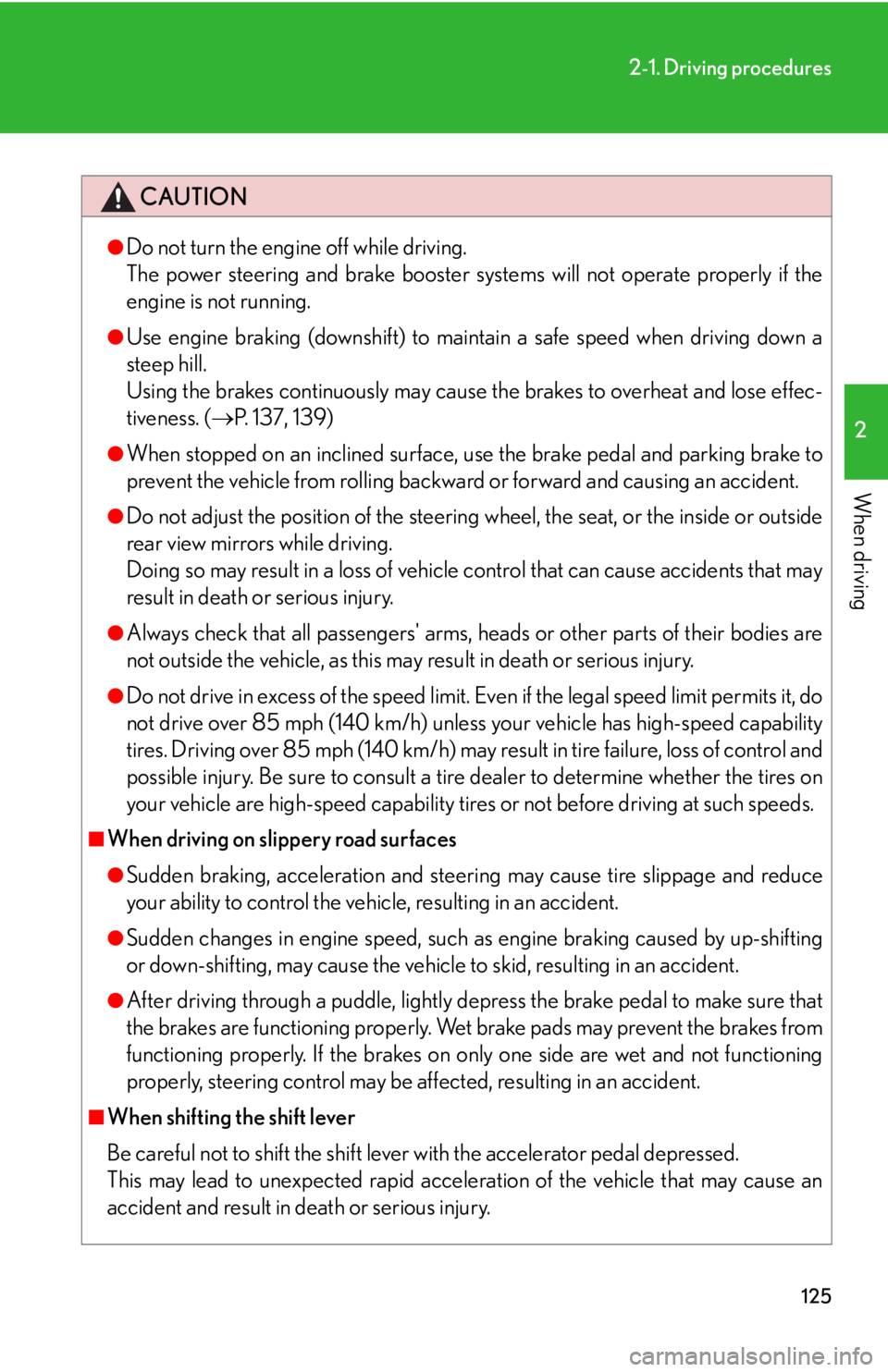
125
2-1. Driving procedures
2
When driving
CAUTION
●Do not turn the engine off while driving.
The power steering and brake booster systems will not operate properly if the
engine is not running.
●Use engine braking (downshift) to maintain a safe speed when driving down a
steep hill.
Using the brakes continuously may cause the brakes to overheat and lose effec-
tiveness. (P. 137, 139)
●When stopped on an inclined surface, use the brake pedal and parking brake to
prevent the vehicle from rolling backward or forward and causing an accident.
●Do not adjust the position of the steering wheel, the seat, or the inside or outside
rear view mirrors while driving.
Doing so may result in a loss of vehicle control that can cause accidents that may
result in death or serious injury.
●Always check that all passengers' arms, heads or other parts of their bodies are
not outside the vehicle, as this may result in death or serious injury.
●Do not drive in excess of the speed limit. Even if the legal speed limit permits it, do
not drive over 85 mph (140 km/h) unless your vehicle has high-speed capability
tires. Driving over 85 mph (140 km/h) may result in tire failure, loss of control and
possible injury. Be sure to consult a tire dealer to determine whether the tires on
your vehicle are high-speed capability tires or not before driving at such speeds.
■When driving on slippery road surfaces
●Sudden braking, acceleration and steering may cause tire slippage and reduce
your ability to control the vehi cle, resulting in an accident.
●Sudden changes in engine speed, such as engine braking caused by up-shifting
or down-shifting, may cause the vehicl e to skid, resulting in an accident.
●After driving through a puddle, lightly depress the brake pedal to make sure that
the brakes are functioning properly. Wet brake pads may prevent the brakes from
functioning properly. If the brakes on on ly one side are wet and not functioning
properly, steering control may be af fected, resulting in an accident.
■When shifting the shift lever
Be careful not to shift the shift lever with the accelerator pedal depressed.
This may lead to unexpected rapid acceleration of the vehicle that may cause an
accident and result in death or serious injury.
Page 163 of 568

163
2-3. Operating the lights and windshield wipers
2
When driving
■The windshield wipers and wa sher can be operated when
The “ENGINE START STOP” switch is in IGNITION ON mode.
■Effects of vehicle speed on wiper operation
With the settings other than “AUTO” also, the time until drip prevention wiper
sweep occurs is changed depending on vehicle speed.
Low speed wiper operation selected, wiper operation will be switched from low
speed to intermittent wiper operation only when the vehicle is stationary.
■“A U T O ” m o d e
●If the wiper switch is turned to the “AUTO” position while the “ENGINE START
STOP” switch is in IGNITION ON mode , the wiper will operate once to show
that auto mode is activated.
●If the temperature of the raindrop sensor is 194 F (90 C) or higher, or -22 F
(-30 C) or lower, automatic operation may not occur. In this case, operate
the wipers in any mode other than “AUTO”.
■Outside rear view mirror defogger activa tion linked to windshield wiper opera-
tion
The outside rear view mirror defogger au tomatically turns on when you operate the
windshield wipers.
●The raindrop sensor judges the amount
of raindrops.
●The sensitivity of sensor can be
adjusted by turning the knob.
Increases the sensitivity
Decreases the sensitivity
Page 208 of 568
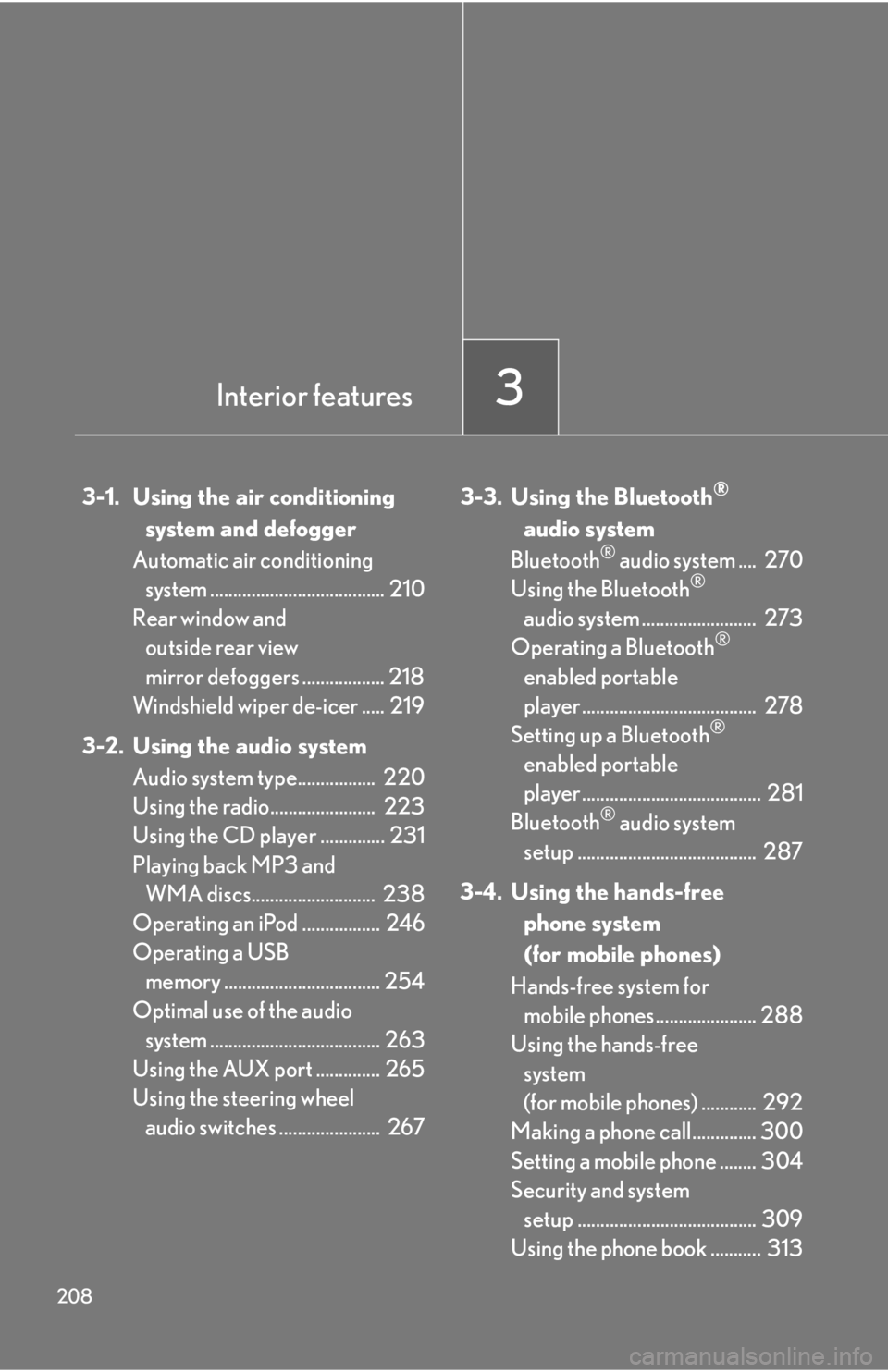
208
3-1. Using the air conditioning system and defogger
Automatic air conditioning system ...................................... 210
Rear window and
outside rear view
mirror defoggers .................. 218
Windshield wiper de-icer ..... 219
3-2. Using the audio system Audio system type................. 220
Using the radio....................... 223
Using the CD player .............. 231
Playing back MP3 and WMA discs........................... 238
Operating an iPod ................. 246
Operating a USB memory .................................. 254
Optimal use of the audio
system ..................................... 263
Using the AUX port .............. 265
Using the steering wheel audio switches ...................... 267 3-3. Using the Bluetooth®
audio system
Bluetooth
® audio system .... 270
Using the Bluetooth®
audio system ......................... 273
Operating a Bluetooth
®
enabled portable
player ...................................... 278
Setting up a Bluetooth
®
enabled portable
player ....................................... 281
Bluetooth
® audio system
setup ....................................... 287
3-4. Using the hands-free phone system
(for mobile phones)
Hands-free system for mobile phones...................... 288
Using the hands-free
system
(for mobile phones) ............ 292
Making a phone call.............. 300
Setting a mobile phone ........ 304
Security and system setup ....................................... 309
Using the phone book ........... 313
Interior features3