2011 Lexus IS F phone
[x] Cancel search: phonePage 4 of 568

TABLE OF CONTENTSIndex
4
3-3. Using the Bluetooth®
audio system
Bluetooth
® audio system ......... 270
Using the Bluetooth
® audio
system ............................................ 273
Operating a Bluetooth
®
enabled portable player ......... 278
Setting up a Bluetooth
®
enabled portable player .......... 281
Bluetooth
® audio system
setup ............................................... 287
3-4. Using the hands-free phone system (for mobile phones)
Hands-free system for mobile phones ........................... 288
Using the hands-free system (for mobile phones) .................. 292
Making a phone call ................... 300
Setting a mobile phone ............. 304
Security and system setup ....... 309
Using the phone book................. 313
3-5. Using the interior lights Interior lights list............................. 319
• Interior lights ................................. 321
• Personal lights ............................. 321 3-6. Using the storage features
List of storage features............... 323
• Glove box .................................... 324
• Console box ................................ 324
• Overhead console ................... 325
• Cup holders................................. 326
• Bottle holders/door pockets ............................... 328
• Auxiliary box .............................. 328
3-7. Other interior features Sun visors......................................... 329
Vanity mirrors ............................... 330
Clock .................................................. 331
Satellite sw itches .......................... 332
Ashtrays .......................................... 335
Cigarette lighter . .......................... 336
Power outlet ................................... 337
Seat heaters................................... 338
Armrest ........................................... 340
Trunk storage extension ............ 341
Coat hooks ..................................... 343
Floor mat.......................................... 344
Trunk features................................ 345
Garage door opener................. 348
Compass.......................................... 354
Safety Connect ............................ 358
Page 17 of 568

17
Type B Type A
Telephone switch *2P. 293
Cruise control switch
Dynamic radar cruise control switch
P. 166
P. 169
F-sport mode
total control
switch
P. 136, 189
“DISP” switch P. 154Talk switch *2P. 293“DISP” switch P. 154
F-sport mode
total control
switch
P. 136, 189
Cruise control switch
Dynamic radar cruise control switch
P. 166
P. 169
C
B
Audio remote control
switches
P. 267
: If equipped
*1: Refer to “Navigation System Owner’s Manual”.
*2: For vehicles with a navigation system, refe r to the “Navigation System Owner’s Manual”.
Page 21 of 568

21
CAUTION
■General precautions while driving
Driving under the influence: Never drive your vehicle when under the influence of
alcohol or drugs that have impaired your ability to operate your vehicle. Alcohol
and certain drugs delay reaction time, impair judgment and reduce coordination,
which could lead to an accident that could result in death or serious injury.
Defensive driving: Always drive defensively. Anticipate mistakes that other drivers
or pedestrians might make and be ready to avoid accidents.
Driver distraction: Always give your full at tention to driving. Anything that distracts
the driver, such as adjusting controls, ta lking on a cellular phone or reading can
result in a collision with resulting death or serious injury to you, your occupants or
others.
■General precaution regarding children’s safety
Never leave children unattended in the vehi cle, and never allow children to have or
use the key.
Children may be able to start the vehicle or shift the vehicle into neutral. There is
also a danger that children may injure themselves by playing with the cigarette
lighter, the windows, the moon roof, or othe r features of the vehicle. In addition, heat
build-up or extremely cold temperatures inside the vehicle can be fatal to children.
Page 32 of 568

32
1-2. Opening, closing and locking the doors and trunk
■Operation signals
A buzzer sounds and the emergency flashers flash to indicate that the doors have
been locked/unlocked. (Locked: Once; Unlocked: Twice)
■Conditions affecting operation
The smart access system with push-button start uses weak radio waves. In the fol-
lowing situations, the communication betw een the electronic key and the vehicle
may be affected, preventing the smart access system with push-button start from
operating properly:
(Ways of coping: P. 4 8 9 )
●When the electronic key battery is depleted
●Near a TV tower, electric power plant, gas station, radio station, large display,
airport or other facility that generates strong radio waves or electrical noise
●When carrying a portable radio, cellular phone, cordless phone or other wire-
less communication devices
●When the electronic key is in contact wi th, or is covered by the following metal-
lic objects
• Cards to which aluminum foil is attached
• Cigarette boxes that have aluminum foil inside
• Metallic wallets or bags
•Coins
• Hand warmers made of metal
• Media such as CDs and DVDs
●When multiple electronic keys are in the vicinity
●When another wireless key (that emits radio waves) is being used nearby
●When carrying or using the electronic key together with the following devices
that emit radio waves
• Another vehicle's electronic key or a wireless key that emits radio waves
• Personal computer or personal digital assistant (PDA)
• Digital audio player
• Portable game system
●If window tint with a metallic content or metallic objects are attached to the rear
window
Page 34 of 568

34
1-2. Opening, closing and locking the doors and trunk
■Battery-saving function
In the following circumstances, the entry function is disabled in order to prevent the
vehicle and electronic key batteries from discharging.
●When the entry function has not been used for 30 days or more
●When the electronic key has been left within approximately 3 ft. (1 m) of the
vehicle for 10 minutes or more
The system will resume operation when...
●The vehicle is locked using th e door handle lock switch.
●The vehicle is locked/unlocked using the wireless remote control function.
( P. 3 9 )
●The vehicle is locked/unlocked using the mechanical key. ( P. 4 8 9 )
■Electronic key battery depletion
●The standard battery life is 1 to 2 years. (The card key battery life is about a year
and a half.)
●If the battery becomes low, an alarm will sound in the cabin when the engine
stops. ( P. 4 7 3 )
●The battery becomes depleted even if the electronic key is not used because
the key always transmits radio waves. If the smart access system with push-but-
ton start or the wireless remote control does not operate, or the detection area
becomes smaller, the battery may be depleted. Replace the battery when nec-
essary. ( P. 4 1 7 )
●If the battery becomes low, an alarm will sound in the cabin when the engine
stops. ( P. 36, 473)
●To avoid serious deterioration, do not leave the electronic key within 3 ft. (1 m) of
the following electrical appliances that produce a magnetic field.
•TVs
• Personal computers
• Cellular phones, cordless phones and battery chargers
• Recharging cellular phones or cordless phones
•Glass top ranges
• Table lamps
Page 208 of 568
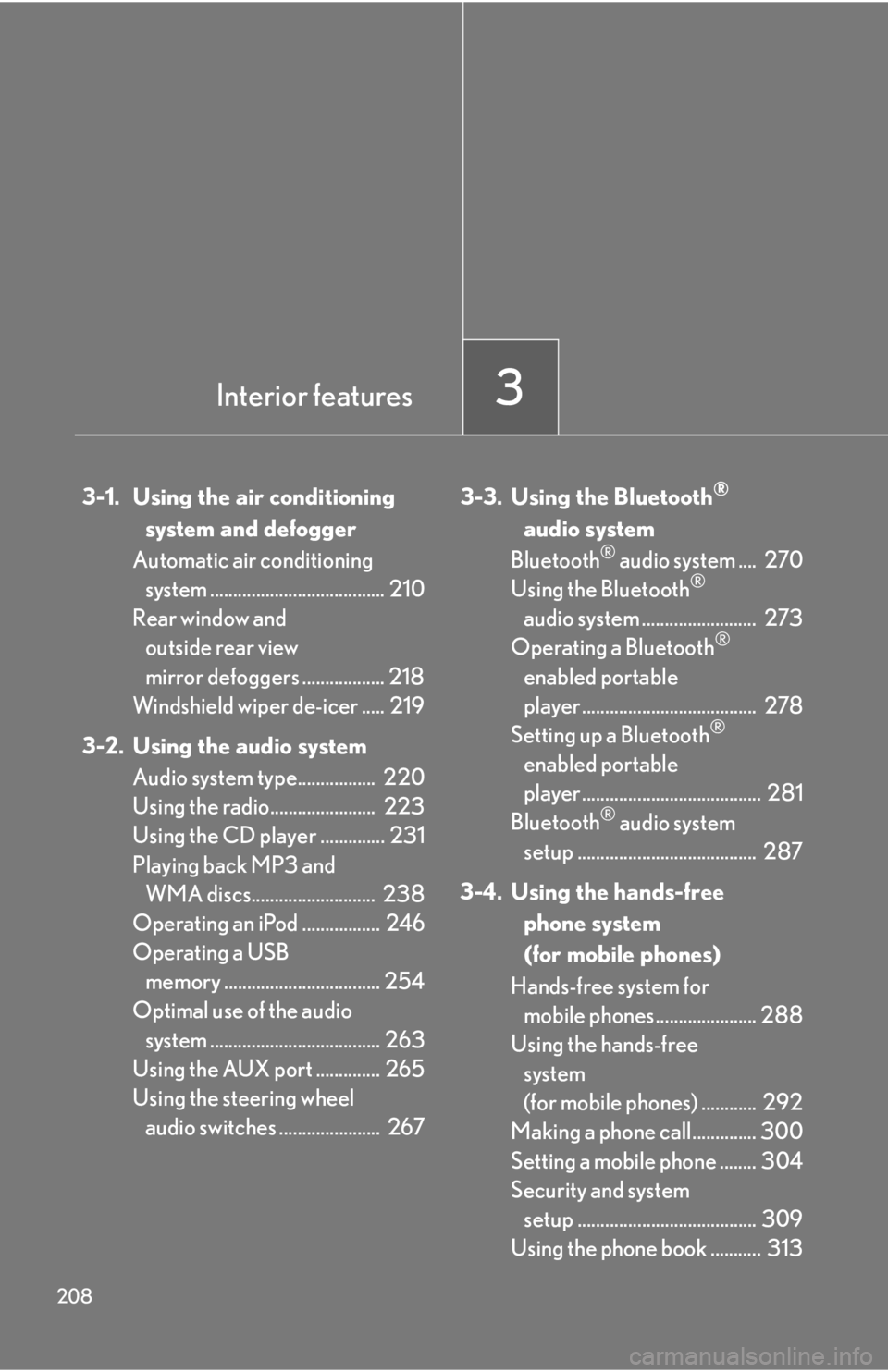
208
3-1. Using the air conditioning system and defogger
Automatic air conditioning system ...................................... 210
Rear window and
outside rear view
mirror defoggers .................. 218
Windshield wiper de-icer ..... 219
3-2. Using the audio system Audio system type................. 220
Using the radio....................... 223
Using the CD player .............. 231
Playing back MP3 and WMA discs........................... 238
Operating an iPod ................. 246
Operating a USB memory .................................. 254
Optimal use of the audio
system ..................................... 263
Using the AUX port .............. 265
Using the steering wheel audio switches ...................... 267 3-3. Using the Bluetooth®
audio system
Bluetooth
® audio system .... 270
Using the Bluetooth®
audio system ......................... 273
Operating a Bluetooth
®
enabled portable
player ...................................... 278
Setting up a Bluetooth
®
enabled portable
player ....................................... 281
Bluetooth
® audio system
setup ....................................... 287
3-4. Using the hands-free phone system
(for mobile phones)
Hands-free system for mobile phones...................... 288
Using the hands-free
system
(for mobile phones) ............ 292
Making a phone call.............. 300
Setting a mobile phone ........ 304
Security and system setup ....................................... 309
Using the phone book ........... 313
Interior features3
Page 222 of 568
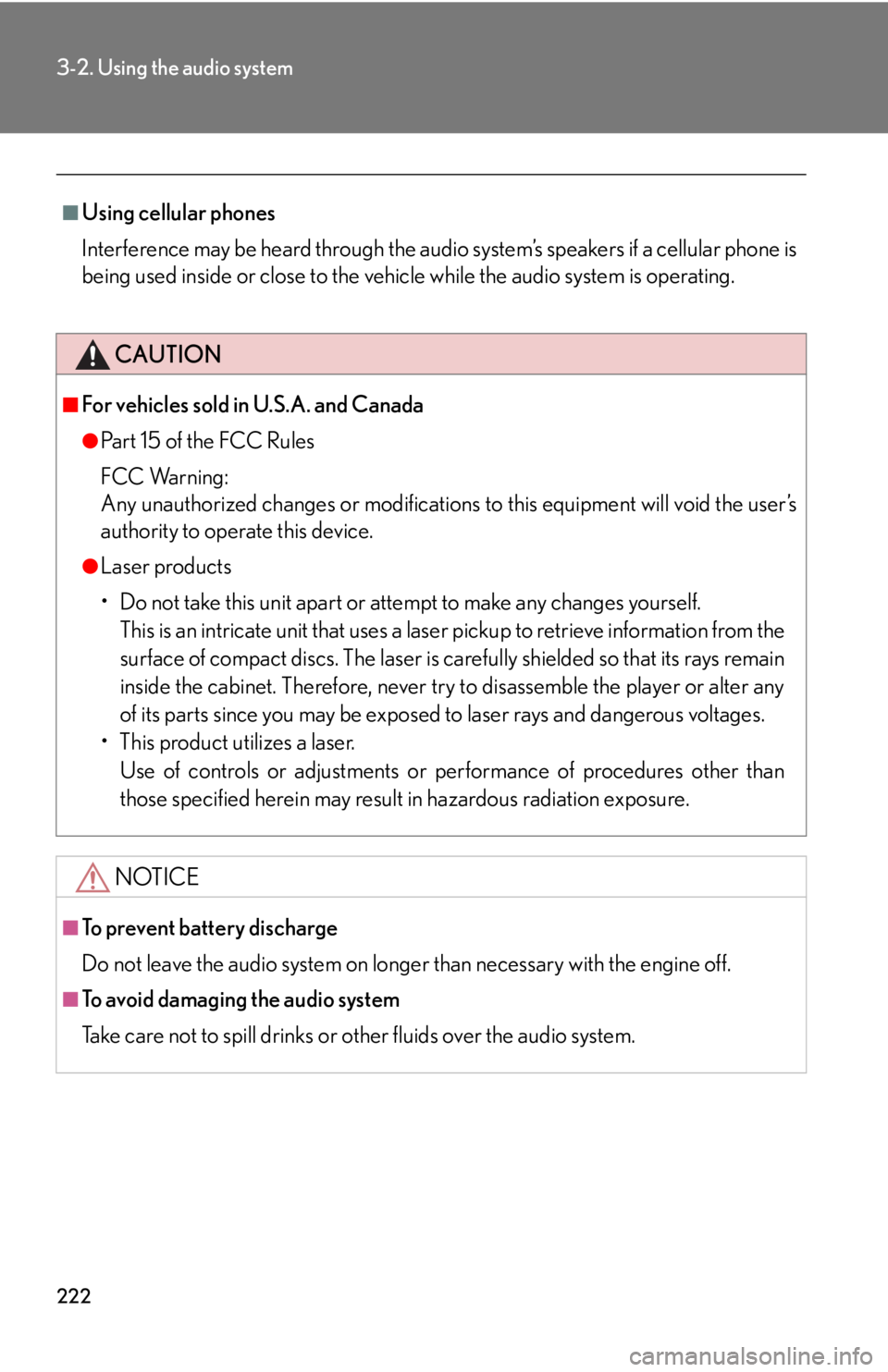
222
3-2. Using the audio system
■Using cellular phones
Interference may be heard through the audio system’s speakers if a cellular phone is
being used inside or close to the vehicle while the audio system is operating.
CAUTION
■For vehicles sold in U.S.A. and Canada
●Pa r t 1 5 o f t h e F CC Ru l e s
FCC Warning:
Any unauthorized changes or modifications to this equipment will void the user’s
authority to operate this device.
●Laser products
• Do not take this unit apart or attempt to make any changes yourself.
This is an intricate unit that uses a lase r pickup to retrieve information from the
surface of compact discs. The laser is carefully shielded so that its rays remain
inside the cabinet. Therefore, never try to disassemble the player or alter any
of its parts since you may be exposed to laser rays and dangerous voltages.
• This product utilizes a laser.
Use of controls or adjustments or performance of procedures other than
those specified herein may result in hazardous radiation exposure.
NOTICE
■To prevent battery discharge
Do not leave the audio system on longer than necessary with the engine off.
■To avoid damaging the audio system
Take care not to spill drinks or other fluids over the audio system.
Page 252 of 568
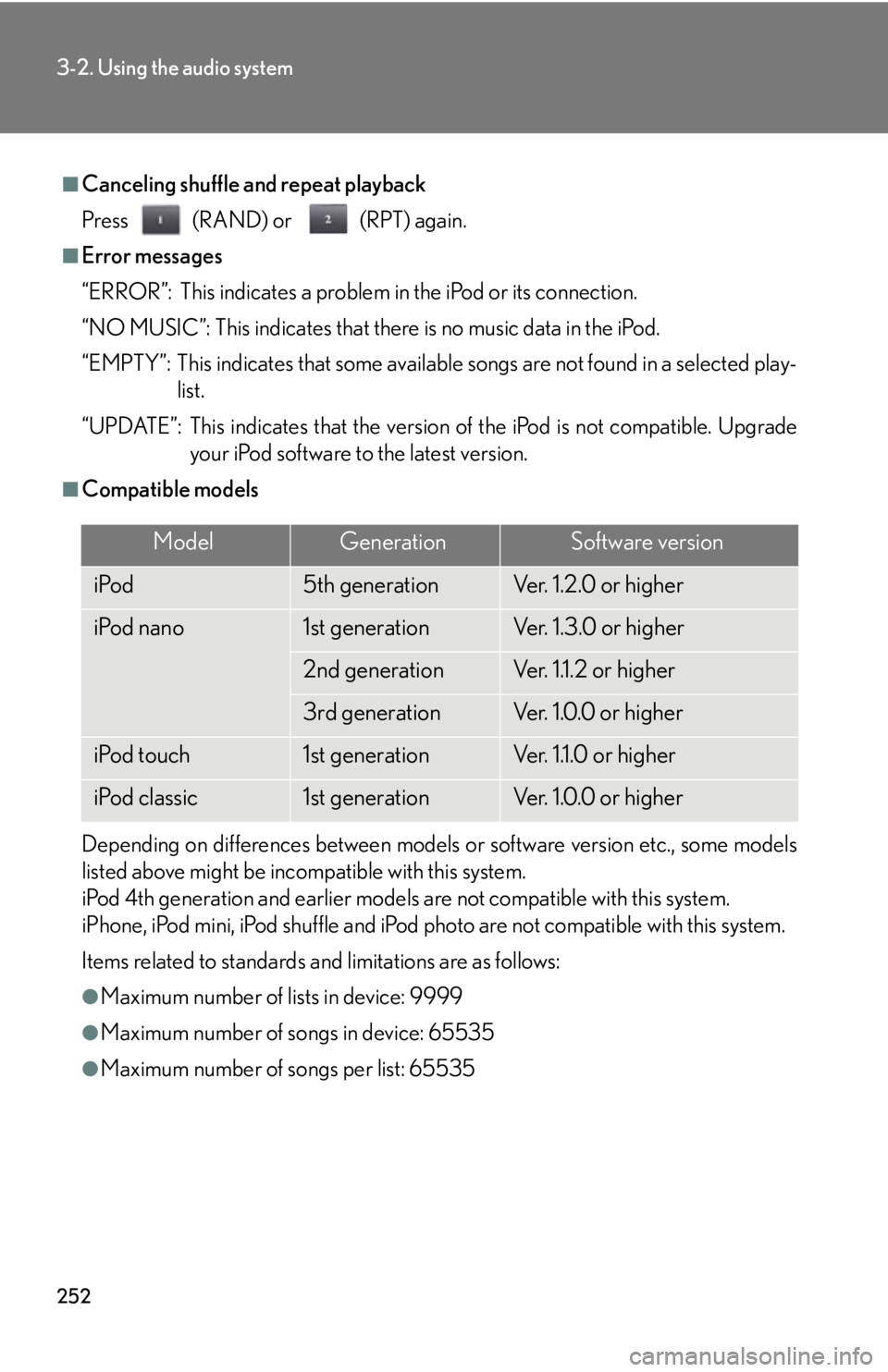
252
3-2. Using the audio system
■Canceling shuffle and repeat playback
Press (RAND) or (RPT) again.
■Error messages
“ERROR”: This indicates a problem in the iPod or its connection.
“NO MUSIC”: This indicates that there is no music data in the iPod.
“EMPTY”: This indicates that some availabl e songs are not found in a selected play-
list.
“UPDATE”: This indicates that the version of the iPod is not compatible. Upgrade your iPod software to the latest version.
■Compatible models
Depending on differences between models or software version etc., some models
listed above might be incompatible with this system.
iPod 4th generation and earlier models are not compatible with this system.
iPhone, iPod mini, iPod shuffle and iPod ph oto are not compatible with this system.
Items related to standards an d limitations are as follows:
●Maximum number of lists in device: 9999
●Maximum number of songs in device: 65535
●Maximum number of songs per list: 65535
ModelGenerationSoftware version
iPod5th generationVe r. 1 . 2 . 0 o r h i g h e r
iPod nano1st generationVe r. 1 . 3 . 0 o r h i g h e r
2nd generationVe r. 1 .1 . 2 o r h i g h e r
3rd generationVe r. 1 . 0 . 0 o r h i g h e r
iPod touch1st generationVe r. 1 .1 . 0 o r h i g h e r
iPod classic1st generationVe r. 1 . 0 . 0 o r h i g h e r