Page 3 of 568
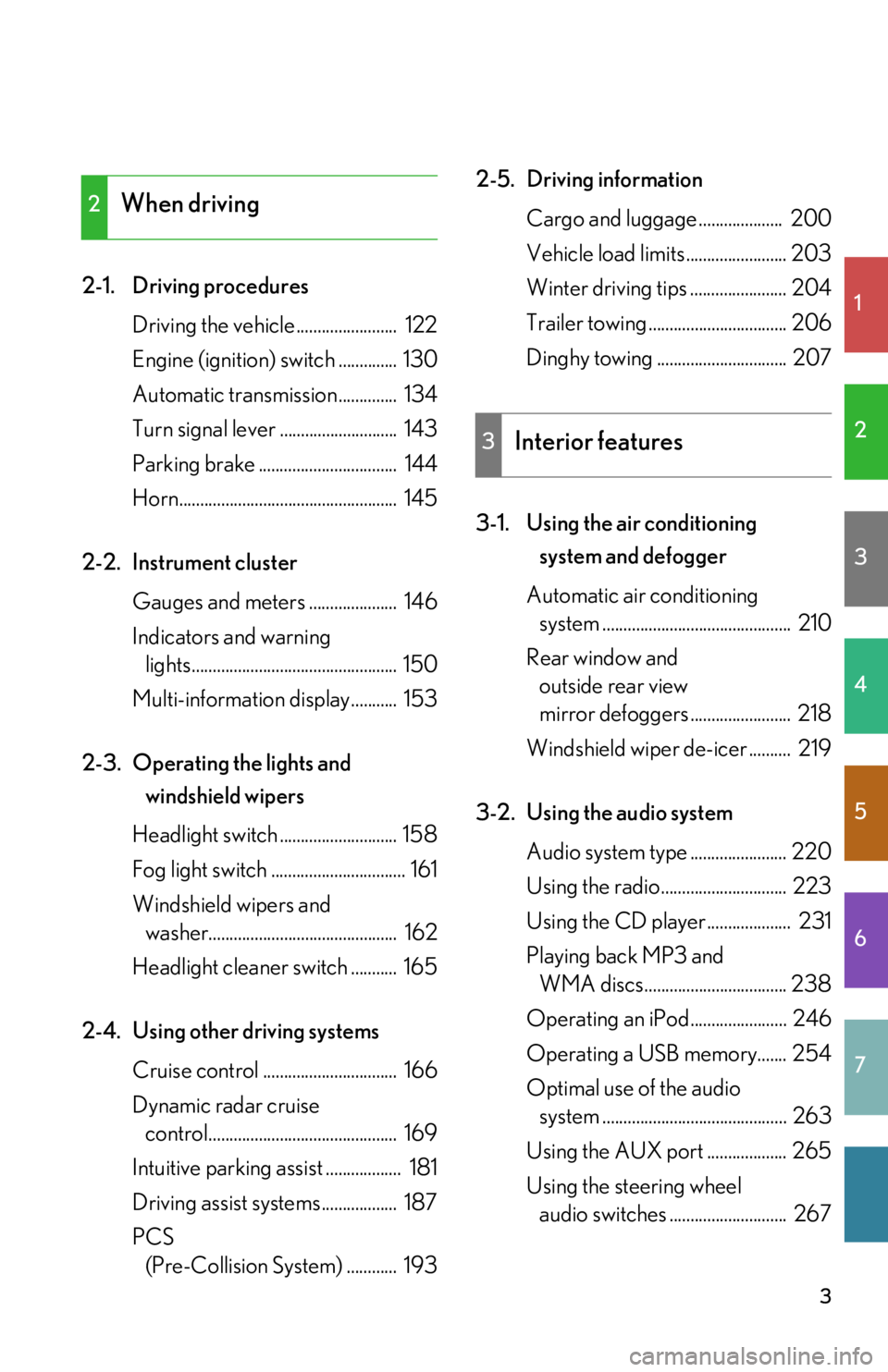
1
2
3
4
5
6
7
3
2-1. Driving proceduresDriving the vehicle ........................ 122
Engine (ignition) switch .............. 130
Automatic transmission.............. 134
Turn signal lever ............................ 143
Parking brake ................................. 144
Horn.................................................... 145
2-2. Instrument cluster Gauges and meters ..................... 146
Indicators and warning lights................................................. 150
Multi-information display........... 153
2-3. Operating the lights and windshield wipers
Headlight switch ............................ 158
Fog light switch ................................ 161
Windshield wipers and washer............................................. 162
Headlight cleaner switch ........... 165
2-4. Using other driving systems Cruise control ................................ 166
Dynamic radar cruise control............................................. 169
Intuitive parking assist .................. 181
Driving assist systems.................. 187
PCS (Pre-Collision System) ............ 193 2-5. Driving information
Cargo and luggage .................... 200
Vehicle load limits ........................ 203
Winter driving tips ....................... 204
Trailer towing ................................. 206
Dinghy towing ............................... 207
3-1. Using the air conditioning system and defogger
Automatic air conditioning system ............................................. 210
Rear window and outside rear view
mirror defoggers ........................ 218
Windshield wiper de-icer .......... 219
3-2. Using the audio system Audio system type ....................... 220
Using the radio.............................. 223
Using the CD player.................... 231
Playing back MP3 and WMA discs.................................. 238
Operating an iPod....................... 246
Operating a USB memory....... 254
Optimal use of the audio system ............................................ 263
Using the AUX port ................... 265
Using the steering wheel audio switches ............................ 267
2When driving
3Interior features
Page 13 of 568
13
C
Seat heater switches P. 338
Automatic transmission shift lever P. 134
Shift lock override button P. 487
Cigarette lighter
Ashtray
Auxiliary box
P. 336
P. 335
P. 328
: If equipped
Page 121 of 568

When driving2
121
2-1. Driving proceduresDriving the vehicle.................. 122
Engine (ignition) switch ......... 130
Automatic transmission ........ 134
Turn signal lever ....................... 143
Parking brake ........................... 144
Horn ............................................ 145
2-2. Instrument cluster Gauges and meters ................ 146
Indicators and warning lights ......................................... 150
Multi-information display ..... 153
2-3. Operating the lights and windshield wipers
Headlight switch...................... 158
Fog light switch ......................... 161
Windshield wipers and washer ..................................... 162
Headlight cleaner switch...... 165 2-4. Using other driving
systems
Cruise control.......................... 166
Dynamic radar cruise control ...................................... 169
Intuitive parking assist ............ 181
Driving assist systems ............ 187
PCS (Pre-Collision System) ....... 193
2-5. Driving information Cargo and luggage ............... 200
Vehicle load limits .................. 203
Winter driving tips ................. 204
Trailer towing .......................... 206
Dinghy towing ......................... 207
Page 134 of 568
134
2-1. Driving procedures
Automatic transmission
Select a shift position appropriate for the driving conditions.
■Shifting the shift lever and selecting a shift position
While the “ENGINE
START STOP” switch is
in IGNITION ON
mode, depress the brake
pedal and move the shift
lever.
*: To improve fuel efficiency andreduce noises, set the shift lever
in the D position for normal driv-
ing.
Shift
positionFunction
PParking the vehicle/ starting the engine
RReversing
NNeutral
DNormal driving*
MM mode driving ( P. 1 3 9 )
Page 139 of 568
139
2-1. Driving procedures
2
When driving
Selecting gears in the M positionTo enter M mode, shift the shift lever to the M position. Gears can then be
selected by operating the shift lever or paddle shift switches, allowing you
to drive in the gear of your choosing.
Upshifting
Downshifting
The gear changes once every time
the shift lever or paddle shift switch
is operated.
The selected gear, from 1 to 8, will
be displayed in the meter cluster.
When in the M position, the gear will not change unless the shift lever or
paddle shift switches are operated.
However, even when in the M positio n, the gears will be automatically
changed in the following situations:
● When vehicle speed drops (downshift only).
● When the automatic transmission flu id or engine coolant temperature
is low.
Page 142 of 568

142
2-1. Driving procedures
■Automatic gear selection when the vehicle is stopped
●When the vehicle comes to a stop, the transmission will automatically downshift
to allow you to start off in 1st gear.
●When the vehicle is idling at high rpm in order to warm up, and the vehicle is on
a slippery road, the transmission will automatically shift to 2nd gear for stopping
and starting off.
■If the automatic transmission fluid temperature warning message is displayed
■AI-SHIFT
The AI-SHIFT automatically selects the optimal gear according to driver perfor-
mance and driving conditions.
The AI-SHIFT automatically operates when the shift lever is in the D position. How-
ever, operating the “-” paddle shift switch will restrict the function’s operation. (Shift-
ing the shift lever to the M po sition cancels the function.)
The engine speed may stay high while depressing the accelerator pedal and may
remain high after releasing the accelerator pedal. This dose not indicate a malfunc-
tion.
CAUTION
■When driving on slippery road surfaces
Be careful of downshifting and sudden accele ration, as this could result in the vehi-
cle skidding to the side or spinning.
If the automatic transmission fluid tempera-
ture warning message is displayed while driv-
ing, make sure you return to normal D
position driving and reduce speed by easing
off the accelerator pedal. Stop the vehicle in a
safe place, shift the shift lever to the P position
and let the engine idle until the warning mes-
sage goes out.
When the warning message goes out, the
vehicle can be driven again.
If the warning message does not go out after
waiting a while, have your vehicle inspected
by your Lexus dealer.
Page 156 of 568

156
2-2. Instrument cluster
■Gear position display
Indicates the current gear , and the range of gears
that is available when the shift lever is in the D posi-
tion. The gear range is shown by the number of dots
() and the current gear is shown as a number. The
transmission automatically selects the gears within
the driver selected gear range.
In the illustration to the left, a range of 8 available gears
(1 through 8) has been selected by the driver. (The shift
lever is in the D position with 8 ranges enabled) It is
possible for the transmission to automatically select
between all 8 of the gears. In this case, the transmission
has selected third gear.
When in the M position, the “F” mark is displayed.
■Outside temperature display
In the following situations, the correct outside temperature may not be displayed, or
the display may take longer than normal to change.
●When stopped, or driving at low speeds (less than 12 mph [20 km/h])
●When the outside temperature has changed suddenly (at the entrance/exit of a
garage, tunnel, etc.)
■Changing units for the multi-information display
P. 1 4 8
Page 375 of 568
375
4-2. Maintenance
4
Maintenance and care
Vehicle interior
ItemsCheck points
Accelerator pedal• Moves smoothly (without uneven pedal effort or catching)?
Automatic transmission “Park”
mechanism• Can the vehicle be held securely on an incline with the shift lever in
P?
Brake pedal
• Moves smoothly?
• Does it have appropriate clearance and correct amount of free play?
Brakes
• Not pull to one side when applied?
• Loss of brake effectiveness?
• Spongy feeling brake pedal?
• Pedal almost touches floor?
Head restraints• Move smoothly and lock securely?
Indicators/buzzers• Function properly?
Lights
• Do all the lights come on?
• Headlights aimed correctly? ( P. 4 3 3 )
Pa r k i n g b r a ke
• Moves smoothly?
• Can hold the vehicle securely on
an incline?
Seat belts
• Does the seat belt system operate smoothly?
• Are the belts undamaged?
Seats• Do the seat controls operate prop- erly?