Page 174 of 628
174
2-2. Instrument cluster
Display order may vary depending on vehicle condition.
Electronic feature control contentsSetting electronic feature controls
AFS (if equipped)P. 1 8 8
Intuitive parking assist
(if equipped)Refer to “Navigation System
Owner’s Manual”.
Other contentsDetails
Customization ( P. 5 8 0 )
Settings of functions such as the
door lock and light illumination time
can be changed
Dynamic radar cruise control
(if equipped) ( P. 2 0 8 )Automatically displayed when using
the dynamic radar cruise control
LKA (Lane Keeping Assist)
(if equipped) ( P. 221)Automatically displayed when using
the lane keeping assist
PCS (Pre-Collision System)
(if equipped) ( P. 236, 508, 511)Automatically displayed if there is a
possibility of collision.
Page 175 of 628
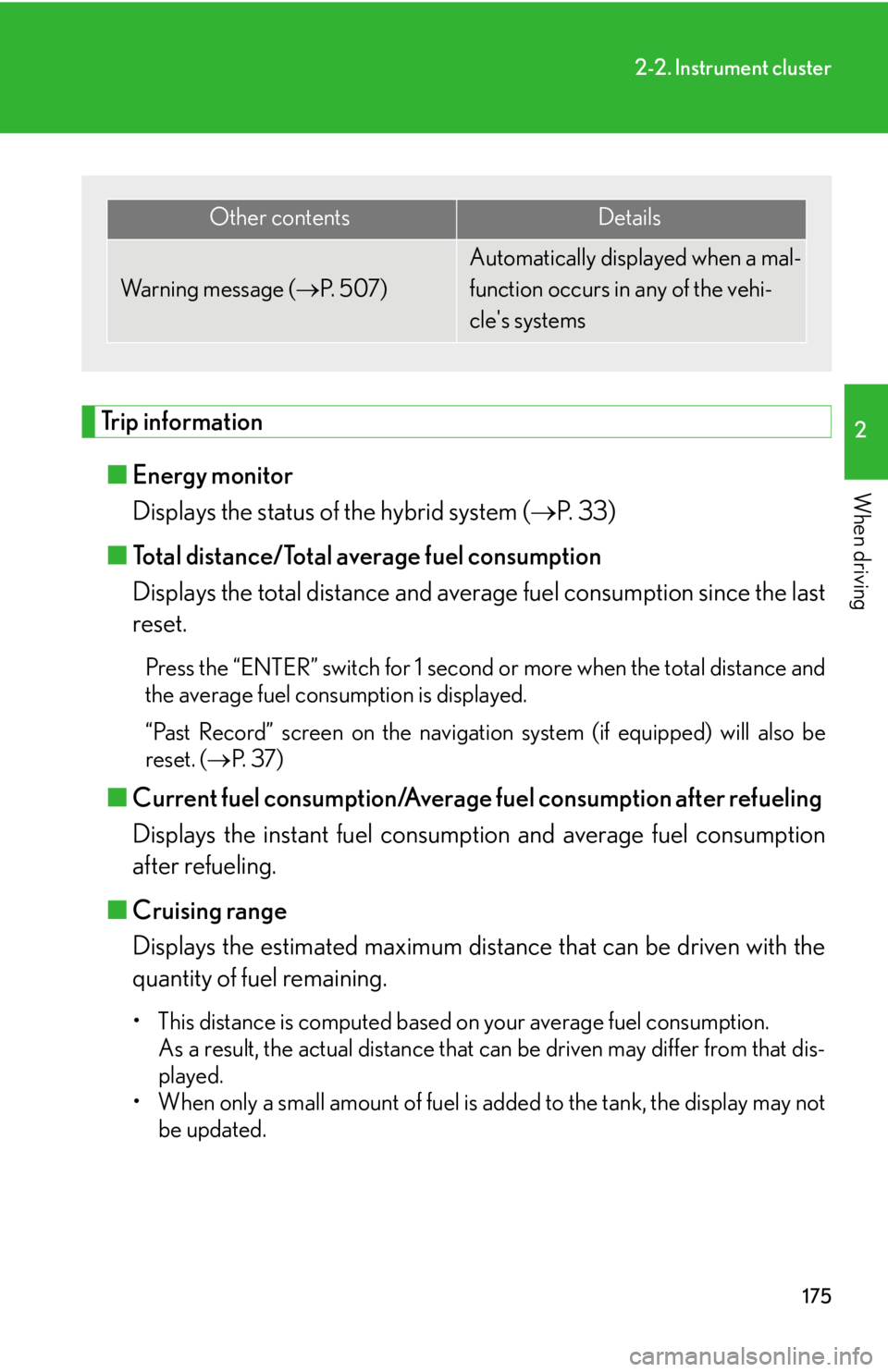
175
2-2. Instrument cluster
2
When driving
Trip information■ Energy monitor
Displays the status of the hybrid system ( P. 3 3 )
■ Total distance/Total average fuel consumption
Displays the total distance and av erage fuel consumption since the last
reset.
Press the “ENTER” switch for 1 second or more when the total distance and
the average fuel consumption is displayed.
“Past Record” screen on the navigation system (if equipped) will also be
reset. ( P. 3 7 )
■Current fuel consumption/Averag e fuel consumption after refueling
Displays the instant fuel consumpt ion and average fuel consumption
after refueling.
■ Cruising range
Displays the estimated maximum distan ce that can be driven with the
quantity of fuel remaining.
• This distance is computed based on your average fuel consumption. As a result, the actual distance that can be driven may differ from that dis-
played.
• When only a small amount of fuel is added to the tank, the display may not
be updated.
Other contentsDetails
Wa r n i n g m e s s a g e ( P. 5 0 7 )
Automatically displayed when a mal-
function occurs in any of the vehi-
cle's systems
Page 176 of 628

176
2-2. Instrument cluster
■Average vehicle speed
Displays the average vehicle speed since the function was reset
The function can be reset by pushing the “ENTER” switch for longer than 1
second when the average vehicle speed is displayed.
■ Outside temperature
Displays the outside temperature
■ Tire inflation pressure
Displays inflation pressure of each tire. There is no correlation between
the order of the displayed values and the tire positions.
It may take a few minutes to display the tire inflation pressure after the
“POWER” switch is turned to ON mode. It may also take a few minutes to
display the tire inflation pressure after the inflation pressure has been
adjusted.
■Electronic feature control can be turned on/off when
The “POWER” switch is in ON mode.
■Conditions for ending electronic feature control
In the following situations, the electronic feature control will end:
●The menu switch is pressed
●The radar cruise control is operated (if equipped)
●The lane keeping assist is operated (if equipped)
●Intuitive parking assist starts operating (if equipped)
●No action is performed for some time after the electronic feature control
screen is displayed
●A warning message appears after the electronic feature control screen is dis-
played
Page 177 of 628

177
2-2. Instrument cluster
2
When driving
■Outside temperature display
In the following situations, the correct outside temperature may not be displayed, or
the display may take longer than normal to change.
●When stopped, or driving at low speeds (less than 15 mph [25 km/h])
●When the outside temperature has changed suddenly (at the entrance/exit of a
garage, tunnel, etc.)
■When disconnecting and reconnecting battery terminals
The following information will be reset:
●Total distance/Total average fuel consumption
●Average fuel consumption after refueling
●Cruising range
●Average vehicle speed
■Customization
Settings (e.g. available languages) can be changed.
(Customizable features P. 5 8 0 )
CAUTION
■Caution while driving
When operating the electronic feature control while driving, take extra notice of the
vehicle’s surrounding area.
NOTICE
■The multi-information display at low temperatures
Allow the interior of the vehicle to warm up before using the liquid crystal informa-
tion display. At extremely low temperatures, the information display monitor may
respond slowly, and display changes may be delayed.
Page 178 of 628
178
2-2. Instrument cluster
Head-up display
: If equipped
The head-up display can be used to project vehicle speed and other infor-
mation onto the windshield.
Head-up display
Display brightness will change
automatically according to the
brightness of the surrounding
area.
Turn-by-turn navigation
switch
Used to turn the turn-by-turn
navigation on or off.
HUD (Head-up Display)
main switch
HUD (Head-up Display)
contrast adjustment switch
Used to adjust the display
brightness to the desired level.
HUD (Head-up Display)
position adjustment switch
Page 179 of 628
179
2-2. Instrument cluster
2
When driving
■Head-up display contents
In addition to the vehicle speed d isplay (standard display), the follow-
ing information will be displayed:
● Vehicle speed display (standard display)
Displays the vehicle speed.
●Audio display
Displays audio information for approximately 3
seconds when the audio system is operated
●Dynamic radar cruise control (if equipped)
Displays the approach warning message
( P. 5 1 1 )
●PCS (Pre-Collision System) (if equipped)
Indicates that there is a possibility of collision.
( P. 5 1 1 )
●LKA (Lane Keeping Assist) (if equipped)
Displays a warning message that alerts the driver of
a deviation from the lane through use of the lane
departure warning function. ( P. 5 1 1 )
Page 180 of 628
180
2-2. Instrument cluster
HUD (Head-up Display) main switchPressing the switch turns the head-
up display on/off and changes the
vehicle speed display units as fol-
lows:
Vehicles sold in the U.S.A.
OFF ON (mph) ON (km/h)
OFF
Except vehicles sold in the U.S.A.
OFF ON (km/h) ON (mph)
OFF
When the head-up display is on, a
prolonged press will turn the touch
tracer display or audio display
ON/OFF. ( P. 1 8 4 )
●Turn-by-turn navigation
Displays a notification of upcoming intersections
during navigation system route guidance
●Touch tracer display
Displays the switch operation status when the
steering switch is operated.
Page 181 of 628
181
2-2. Instrument cluster
2
When driving
Turn-by-turn navigation switchPressing the switch turns the turn-
by-turn navigation on/off, when the
head-up display is on.
The switch indicator illuminates
while the turn-by-turn navigation is
active.
Display adjustmentThe display position and brightness of the head-up display can be
changed when necessary.
■ Adjusting display contrast
Brighter
Darker
■ Adjusting display position
Higher
Lower