Page 4 of 654
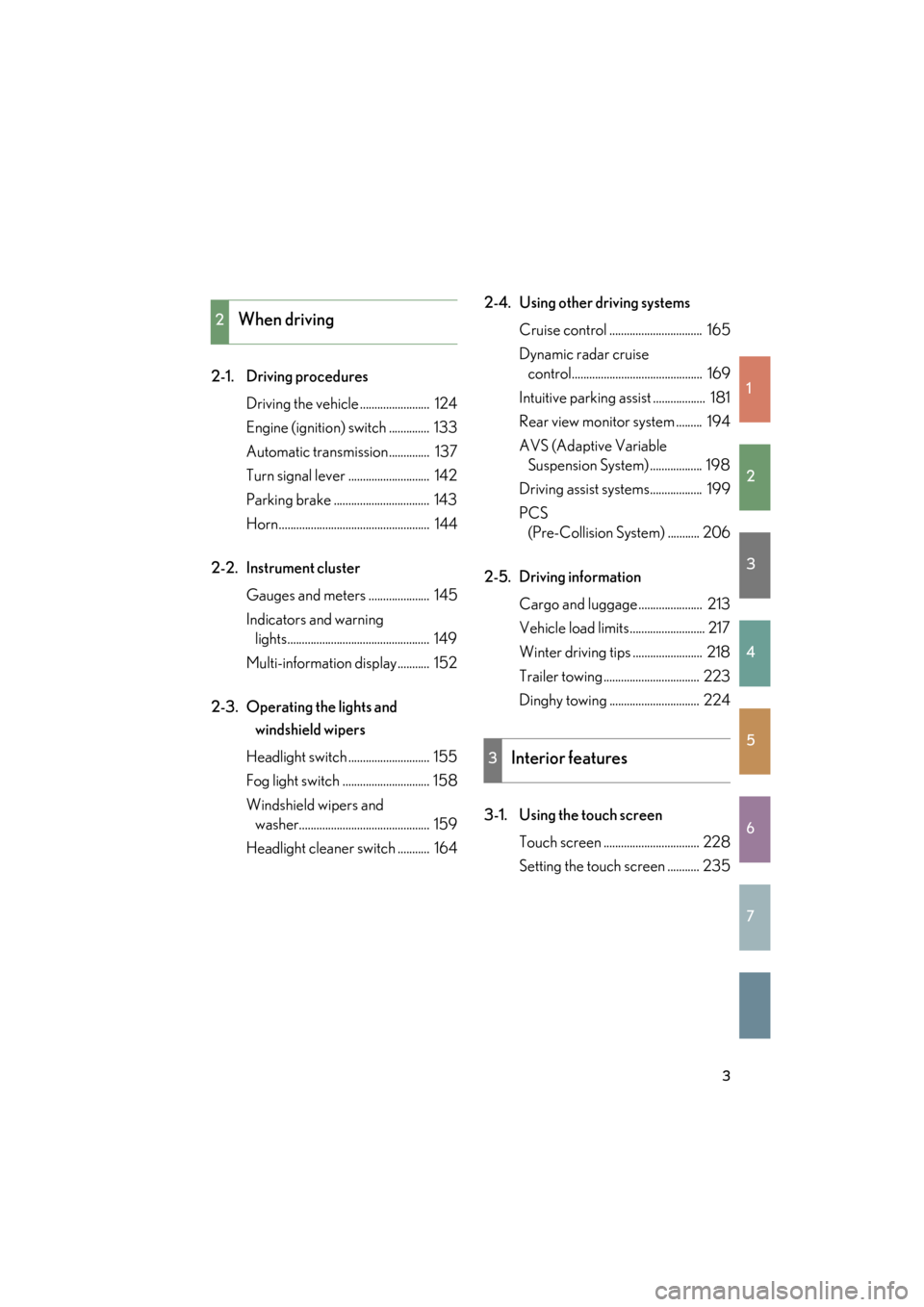
1
2
3
4
5
6
7
3
GS_G_U (OM30C11U)
May 21, 2010 12:06 pm
2-1. Driving proceduresDriving the vehicle ........................ 124
Engine (ignition) switch .............. 133
Automatic transmission.............. 137
Turn signal lever ............................ 142
Parking brake ................................. 143
Horn.................................................... 144
2-2. Instrument cluster Gauges and meters ..................... 145
Indicators and warning lights................................................. 149
Multi-information display ........... 152
2-3. Operating the lights and windshield wipers
Headlight switch ............................ 155
Fog light switch .............................. 158
Windshield wipers and washer............................................. 159
Headlight cleaner switch ........... 164 2-4. Using other driving systems
Cruise control ................................ 165
Dynamic radar cruise control............................................. 169
Intuitive parking assist .................. 181
Rear view monitor system ......... 194
AVS (Adaptive Variable Suspension System) .................. 198
Driving assist systems.................. 199
PCS (Pre-Collision System) ........... 206
2-5. Driving information Cargo and luggage ...................... 213
Vehicle load limits.......................... 217
Winter driving tips ........................ 218
Trailer towing ................................. 223
Dinghy towing ............................... 224
3-1. Using the touch screen Touch screen ................................. 228
Setting the touch screen ........... 235
2When driving
3Interior features
Page 9 of 654
8
GS_G_U (OM30C11U)
October 28, 2011 5:15 pm
Headlight (high beam) and daytimerunning light
P. 155, 156
Pictorial indexExterior
Turn signal light P. 142
Fog light P. 158
Side turn signal light P. 142
Headlight (low beam)
P. 155
Hood P. 445
Parking light P. 155
Windshield wipers P. 159
Moon roof∗ P. 78
Outside rear viewmirror
P. 73
Side marker light P. 155
Page 10 of 654
9
GS_G_U (OM30C11U)
October 28, 2011 5:15 pm
Tire
●Rotation
● Replacement
● Inflation pressure
● Information
P. 463
P. 557
P. 596
P. 602
Tail lights P. 155
Side marker light P. 155
Trunk P. 48
Rear window defogger P. 255
Door P. 43
Fuel filler door P. 82
Turn signal light P. 142
∗: If equipped
Page 15 of 654
14
GS_G_U (OM30C11U)
October 28, 2011 5:15 pm
Pictorial indexInstrument panel
Headlight switch
Turn signal lever
Fog light switch P. 155
P. 142
P. 158
Gauges and meters P. 145
Multi-information display P. 152Windshield wipers and
washer switch
P. 159
Parking brake pedal P. 143
Trunk opener main switch
P. 48
Glove box
P. 387
Hood lock release lever P. 445
Engine (ignition) switch P. 133
Trunk opener P. 48
Fuel filler door opener P. 82
Horn P. 144
Pre-collision braking off switch∗ P. 206
Page 56 of 654

55
1
1-3. Adjustable components (seats, mirrors, steering wheel)
Before driving
GS_G_U (OM30C11U)
October 28, 2011 5:15 pm
Driving position memory system
Your preferred driving position (the position of the driver’s seat, steering
wheel and outside rear view mirrors) can be entered into the computer’s
memory and recalled with the touch of a button. It is also possible to set this
function to activate automatically when the doors are unlocked.
Three different driving positions can be entered into memory.
The same buttons are found on the front passenger’s side, allowing the
position of the front passenger’s se at to be memorized. (if equipped)
■Entering a position to memory
Turn the “ENGINE START STOP” switch to IGNITION ON
mode.
Adjust the driver’s seat, steering wheel, and outside rear view
mirrors to the desired positions.
While pushing the “SET” button,
or within 3 seconds after the
“SET” button is pushed, push
button “1”, “2” or “3” until the
signal beeps.
If the selected button has
already been preset, the previ-
ously recorded position will be
overwritten.
STEP1
STEP2
STEP3STEP3
Page 57 of 654
56
1-3. Adjustable components (seats, mirrors, steering wheel)
GS_G_U (OM30C11U)
October 28, 2011 5:15 pm
Linking driving position memory with door unlock operation
Record your driving position to button “1”, “2” or “3” before performing
the following: Using the wireless remote control Turn the “ENGINE START STOP” switch to OFF and close the
driver’s door.
While pushing the desired button
(“1”, “2” or “3”), push on the
wireless remote control until the
signal beeps.
The driving position is recalled
when the driver’s door is unlocked
using the entry function or wireless
remote control and the driver’s
door is opened.
■Recalling the memorized position
Check that the shift lever is set in “P”.
Turn the “ENGINE START STOP” switch to IGNITION ON
mode. Push button “1”, “2” or “3” to
recall the memorized position.
STEP1
STEP2
STEP1
STEP2
Page 58 of 654
57
1-3. Adjustable components (seats, mirrors, steering wheel)
1
Before driving
GS_G_U (OM30C11U)
October 28, 2011 5:15 pm
Open one of the doors.
If a door is not opened within 60 seconds after is pushed,
the doors will be locked again and the alarm will automatically be set.
In case that the alarm is triggered, immediately stop the alarm.
(
→P. 8 7 )
Using the door lock switch
Carry only the key (including the card key) to which you want to link
the driving position. If 2 or more keys are in the vehicle, the driving
position cannot be linked properly.Turn the “ENGINE START STOP” switch to OFF mode and close
the driver’s door. While pushing the desired button
(“1”, “2” or “3”), push the lock or
unlock side on the door lock
switch (either the driver or passen-
ger side) until the signal beeps.
The driving position is recalled
when the driver’s door is unlocked
using the entry function or wireless
remote control and the driver ’s
door is opened.
STEP3
STEP1
STEP2
Page 124 of 654

When driving2
123
GS_G_U (OM30C11U)
May 21, 2010 12:06 pm
2-1. Driving proceduresDriving the vehicle.................. 124
Engine (ignition) switch ......... 133
Automatic transmission ........ 137
Turn signal lever ....................... 142
Parking brake ........................... 143
Horn ............................................ 144
2-2. Instrument cluster Gauges and meters ................ 145
Indicators and warning lights ......................................... 149
Multi-information display ..... 152 2-3. Operating the lights and
windshield wipers
Headlight switch ..................... 155
Fog light switch ........................ 158
Windshield wipers and washer ..................................... 159
Headlight cleaner switch ..... 164
2-4. Using other driving systems Cruise control.......................... 165
Dynamic radar cruise control ...................................... 169
Intuitive parking assist ............ 181
Rear view monitor system ...................................... 194
AVS (Adaptive Variable Suspension System) ............ 198
Driving assist systems ............ 199
PCS (Pre-Collision System) ...... 206
2-5. Driving information Cargo and luggage ................ 213
Vehicle load limits ................... 217
Winter driving tips .................. 218
Trailer towing .......................... 223
Dinghy towing......................... 224