Page 3 of 696

1
2
3
4
5
6
3
CT200h_EE (OM76041E)
1-7. Theft deterrent system
Immobilizer system ............ 131
Double locking system ....... 136
Alarm ................................. 138
1-8. Safety information
Correct driving posture ...... 146
SRS airbags ........................ 148
Airbag manual on-off
system .............................. 160
Child restraint systems ....... 163
Installing child restraints .... 1732-1. Driving procedures
Driving the vehicle ............. 184
Power (ignition) switch ...... 196
EV drive mode ................... 201
Hybrid transmission ........... 204
Turn signal lever ................ 213
Parking brake ..................... 214
Horn ................................... 215
2-2. Instrument cluster
Gauges and meters ............. 216
Indicators and warning
lights................................. 222
Multi-information display .. 226
2-3. Operating the lights and
windshield wipers
Headlight switch ................ 232
Fog light switch.................. 237
Windshield wipers and
washer .............................. 239
Rear window wiper and
washer .............................. 245
Headlight cleaner switch .... 247
2When driving
Page 126 of 696

126
1-5. Opening and closing the windows and moon roof
CT200h_EE (OM76041E)
Moon roof open warning buzzer
The buzzer sounds and a message is shown on the multi-information display
in the instrument cluster when the “POWER” switch is turned off and the
driver’s door is opened with the moon roof open.
CAUTION
Opening the moon roof
Observe the following precautions.
Failing to do so may cause death or serious injury.
Do not allow any passengers to put their hands or heads outside the vehi-
cle while it is moving.
Do not sit on top of the moon roof.
Closing the moon roof
Observe the following precautions.
Failing to do so may result in death or serious injury.
Check to make sure that all passengers do not have any part of their body
in a position where it could be caught when the moon roof is being oper-
ated.
Do not allow children to operate the moon roof.
Closing the moon roof on someone can cause death or serious injury.
Jam protection function
Never use any part of your body to intentionally activate the jam protec-
tion function.
The jam protection function may not work if something gets caught just
before the moon roof fully closes.
Page 140 of 696
140
1-7. Theft deterrent system
CT200h_EE (OM76041E)
Canceling the intrusion sensor and tilt sensor (if equipped)
Turn the “POWER” switch off
and press the intrusion sensor
and tilt sensor cancel switch.
A message will be shown on the
multi-information display in the
instrument cluster.
The intrusion sensor and tilt
sensor will revert to on each
time the “POWER” switch is
turned to ON mode.
Page 183 of 696
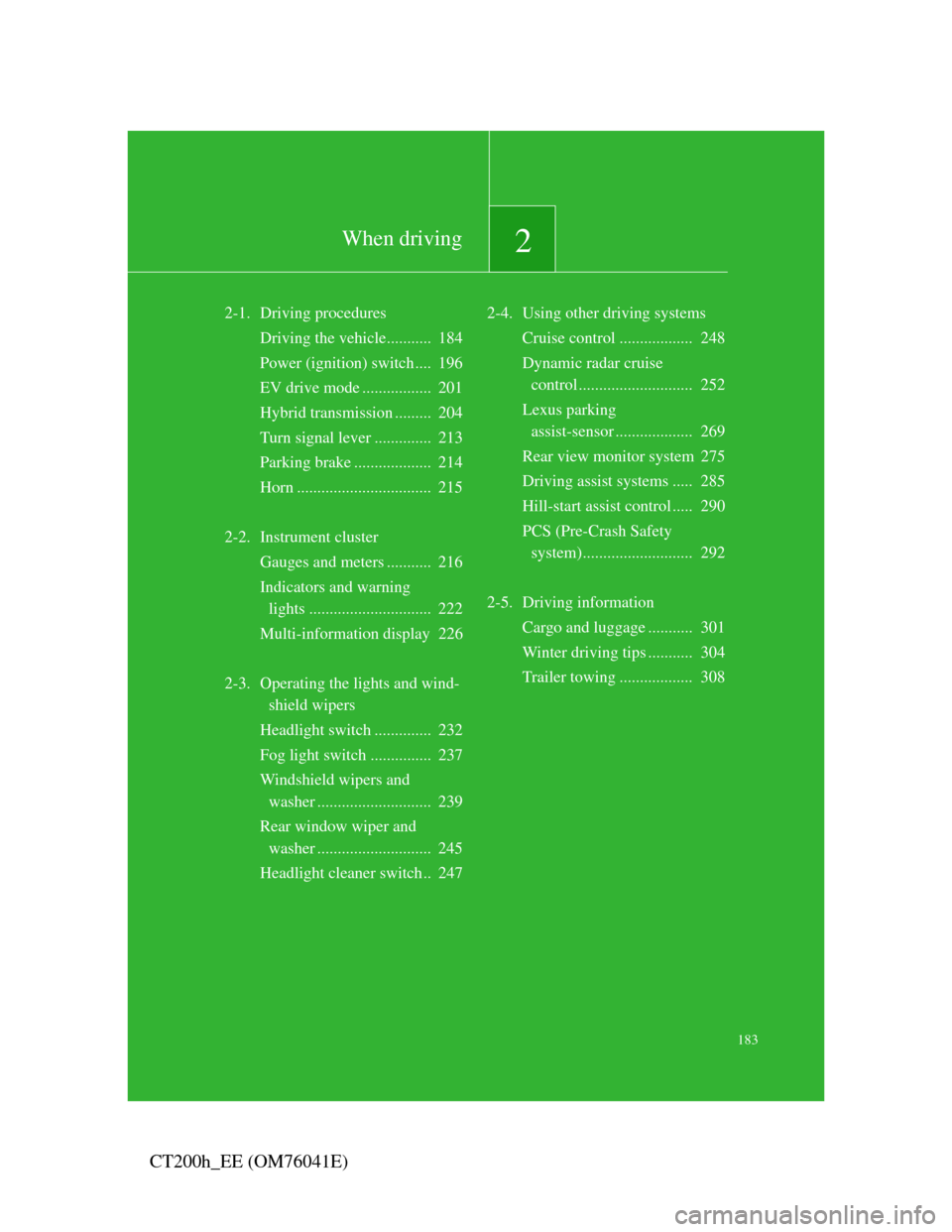
2When driving
183
CT200h_EE (OM76041E)
2-1. Driving procedures
Driving the vehicle........... 184
Power (ignition) switch .... 196
EV drive mode ................. 201
Hybrid transmission ......... 204
Turn signal lever .............. 213
Parking brake ................... 214
Horn ................................. 215
2-2. Instrument cluster
Gauges and meters ........... 216
Indicators and warning
lights .............................. 222
Multi-information display 226
2-3. Operating the lights and wind-
shield wipers
Headlight switch.............. 232
Fog light switch ............... 237
Windshield wipers and
washer ............................ 239
Rear window wiper and
washer ............................ 245
Headlight cleaner switch .. 2472-4. Using other driving systems
Cruise control .................. 248
Dynamic radar cruise
control ............................ 252
Lexus parking
assist-sensor ................... 269
Rear view monitor system 275
Driving assist systems ..... 285
Hill-start assist control ..... 290
PCS (Pre-Crash Safety
system)........................... 292
2-5. Driving information
Cargo and luggage ........... 301
Winter driving tips ........... 304
Trailer towing .................. 308
Page 205 of 696
205
2-1. Driving procedures
2
When driving
CT200h_EE (OM76041E)
Shift position indicator
The current shift position is illuminated.
When any shift position other than D or B is selected, the arrow
toward B disappears from the shift position indicator.
When selecting the shift position, make sure that the shift position has
been changed to the desired position by checking the shift position
indicator provided on the instrument cluster.
Shift position purpose
*: For good fuel economy and noise reduction, the D position should
usually be used.
Shift positionFunction
PParking the vehicle/starting the hybrid system
RReversing
NNeutral
DNormal driving*
B
Applying engine braking or strong braking when
the accelerator pedal has been released on steep
downward slopes etc.
Page 206 of 696
206
2-1. Driving procedures
CT200h_EE (OM76041E)
Selecting a driving mode
The following modes can be selected to suit driving condi-
tions:
Normal mode
Eco drive mode
The torque generated in
response to accelerator pedal
depression will lessen com-
pared to normal, and air con-
ditioning operation (heating/
cooling) will be restrained,
thus suiting driving with
improved fuel efficiency.
When the driving mode
select switch is turned left,
the “ECO MODE” indicator
comes on in the instrument
cluster.
Press the switch to change
the driving mode to normal
mode.
Sport mode
Use when high levels of
response and feeling are
desirable, such as when driv-
ing in mountainous regions
or when overtaking.
When the driving mode
select switch is turned right,
the “SPORT MODE” indica-
tor comes on in the instru-
ment cluster
Page 207 of 696
207
2-1. Driving procedures
2
When driving
CT200h_EE (OM76041E)
P position switch
When shifting the shift position to P
Fully stop the vehicle and set
the parking brake, and then
press the P position switch.
When the shift position is
changed to P, the switch indica-
tor comes on.
Check that the P position is illu-
minated on the shift position
indicator.
Shifting the shift position from P to other positions
While depressing the brake pedal firmly, operate the shift
lever. If the shift lever is operated without depressing the
brake pedal, the buzzer will sound and the shifting operation
will be disabled.
When selecting the shift position, make sure that the shift
position has been changed to the desired position by checking
the shift position indicator provided on the instrument cluster.
The shift position cannot be changed from P to B directly.
Page 216 of 696
216
CT200h_EE (OM76041E)
2-2. Instrument cluster
Gauges and meters
The following gauges and meters and display illuminate when the
“POWER” switch is in ON mode:
Hybrid System Indicator
Displays hybrid system output or regeneration level
Tachometer (if equipped)
Displays the engine speed in revolutions per minute
Speedometer
Displays the vehicle speed
ECO lamp and SPORT lamp (if equipped)
Changes colors according to driving mode
Fuel gauge
Displays the quantity of fuel remaining in the tank
Multi-information display
P. 226
Outside temperature
The temperature range that can be displayed is from -40 C (-40 F)
to 50 C (122 F)