Page 4 of 696
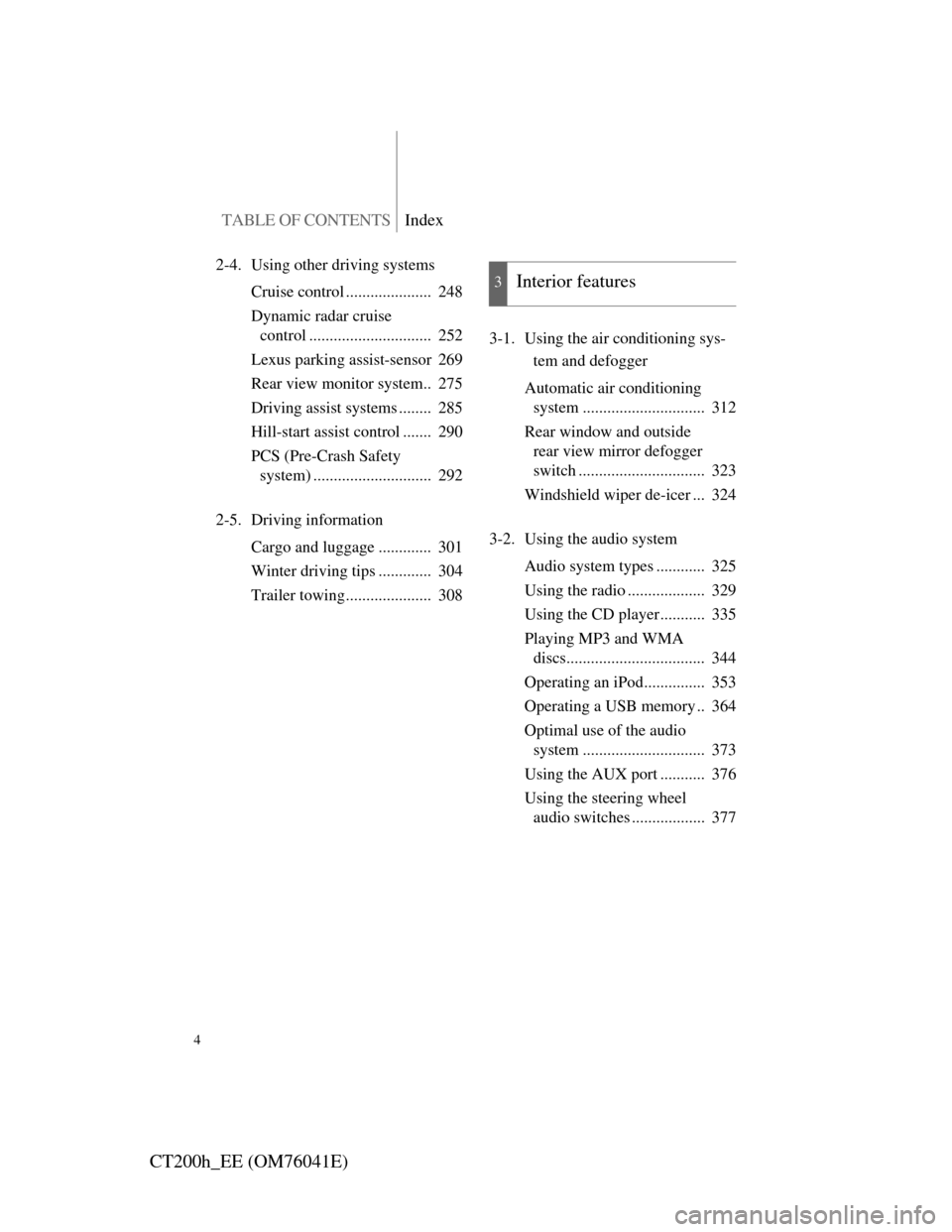
TABLE OF CONTENTSIndex
4
CT200h_EE (OM76041E)
2-4. Using other driving systems
Cruise control ..................... 248
Dynamic radar cruise
control .............................. 252
Lexus parking assist-sensor 269
Rear view monitor system.. 275
Driving assist systems ........ 285
Hill-start assist control ....... 290
PCS (Pre-Crash Safety
system) ............................. 292
2-5. Driving information
Cargo and luggage ............. 301
Winter driving tips ............. 304
Trailer towing..................... 3083-1. Using the air conditioning sys-
tem and defogger
Automatic air conditioning
system .............................. 312
Rear window and outside
rear view mirror defogger
switch ............................... 323
Windshield wiper de-icer ... 324
3-2. Using the audio system
Audio system types ............ 325
Using the radio ................... 329
Using the CD player........... 335
Playing MP3 and WMA
discs.................................. 344
Operating an iPod............... 353
Operating a USB memory .. 364
Optimal use of the audio
system .............................. 373
Using the AUX port ........... 376
Using the steering wheel
audio switches .................. 377
3Interior features
Page 13 of 696
13
CT200h_EE (OM76041E)
C
Cup holders P. 444
Seat heater switches
P. 455
Shift lever P. 204
P position switch
P. 207AUX port*2
USB port
*2
Power outlet
P. 376
P. 353, 364
P. 451
EV drive mode switch
P. 201
Security indicator
P. 131, 138
Driving mode select switch
P. 206
: If equipped
*2: For vehicles with a navigation system, refer to “Navigation System Owner’s Man-
ual”.
Page 21 of 696
21
CT200h_EE (OM76041E)
C
Cup holders P. 444
Seat heater switches
P. 455
Shift lever P. 204
P position switch
P. 207AUX port*2
USB port
*2
P. 376
P. 353, 364
P. 451
EV drive mode switch
P. 201
Security indicator
P. 131, 138
Driving mode select switch
P. 206
: If equipped
*2: For vehicles with a navigation system, refer to “Navigation System Owner’s Man-
ual”.
Page 310 of 696
310
CT200h_EE (OM76041E)
3-1. Using the air conditioning sys-
tem and defogger
Automatic air conditioning
system ............................ 312
Rear window and outside
rear view mirror defogger
switch............................. 323
Windshield wiper de-icer . 324
3-2. Using the audio system
Audio system types.......... 325
Using the radio................. 329
Using the CD player ........ 335
Playing MP3 and WMA
discs ............................... 344
Operating an iPod ............ 353
Operating a USB
memory .......................... 364
Optimal use of the audio
system ............................ 373
Using the AUX port......... 376
Using the steering wheel
audio switches ............... 377
Page 326 of 696
326
3-2. Using the audio system
CT200h_EE (OM76041E)
Type B
TitlePage
Using the radioP. 3 2 9
Using the CD playerP. 3 3 5
Playing MP3 and WMA discsP. 3 4 4
Operating an iPodP. 3 5 3
Operating a USB memoryP. 3 6 4
Optimal use of the audio systemP. 3 7 3
Using the AUX portP. 3 7 6
Using the steering wheel audio switchesP. 3 7 7
Page 372 of 696

372
3-2. Using the audio system
CT200h_EE (OM76041E)
Playback
• To play MP3 files with steady sound quality, we recommend a fixed
bit rate of at least 128 kbps and a sampling frequency of 44.1 kHz.
• There is a wide variety of freeware and other encoding software for
MP3 and WMA files on the market, and depending on the status of the
encoding and the file format, poor sound quality or noise at the start of
playback may result. In some cases, playback may not be possible at
all.
• Microsoft, Windows, and Windows Media are registered trademarks
of Microsoft Corporation in the U.S.A. and other countries.
CAUTION
Caution while driving
Do not connect USB memory or operate the controls.
NOTICE
To prevent damage to USB memory
Do not leave USB memory in the vehicle. The temperature inside the
vehicle may become high, resulting in damage to the player.
Do not push down on or apply unnecessary pressure to the USB memory
while it is connected as this may damage the USB memory or its terminal.
Do not insert foreign objects into the port as this may damage the USB
memory or its terminal.