Page 4 of 696
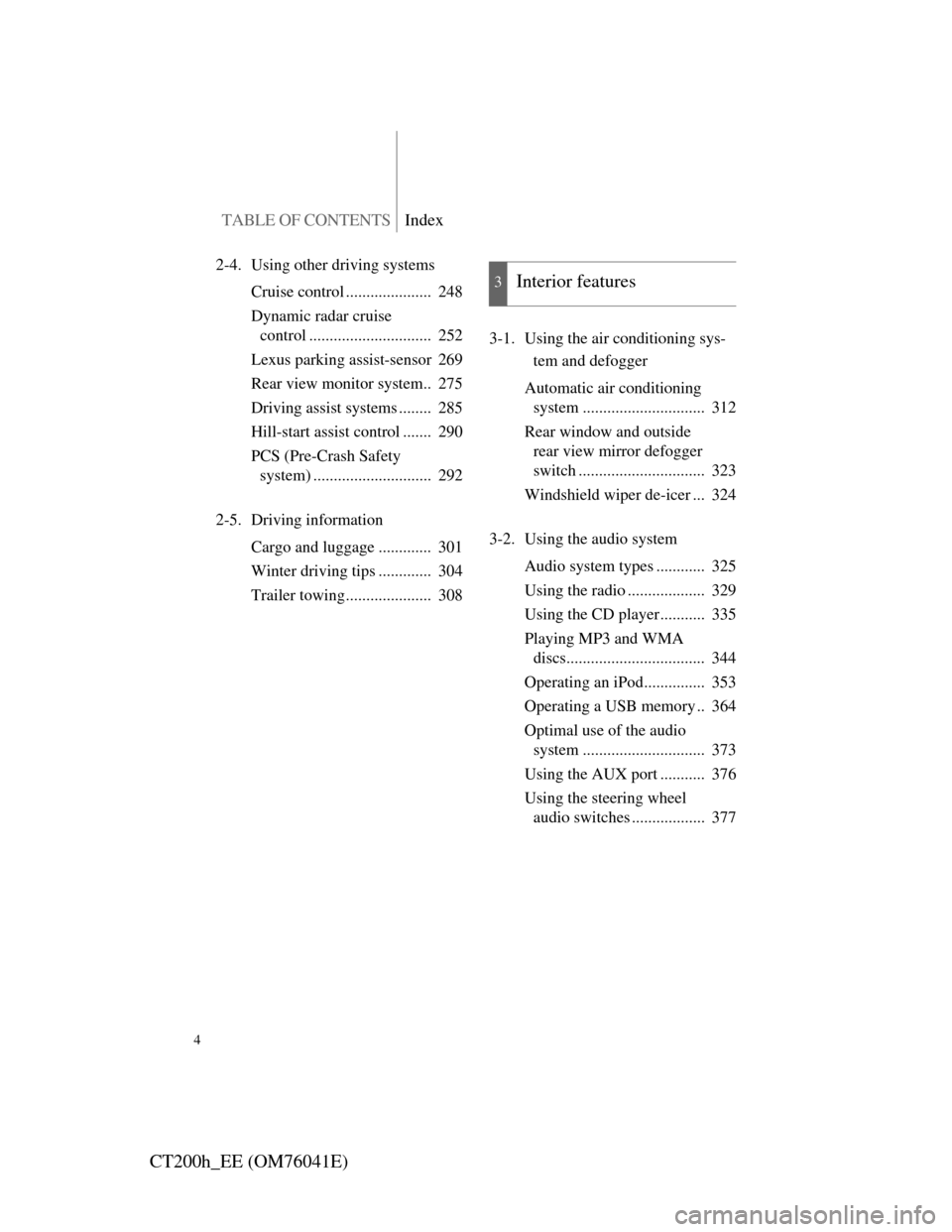
TABLE OF CONTENTSIndex
4
CT200h_EE (OM76041E)
2-4. Using other driving systems
Cruise control ..................... 248
Dynamic radar cruise
control .............................. 252
Lexus parking assist-sensor 269
Rear view monitor system.. 275
Driving assist systems ........ 285
Hill-start assist control ....... 290
PCS (Pre-Crash Safety
system) ............................. 292
2-5. Driving information
Cargo and luggage ............. 301
Winter driving tips ............. 304
Trailer towing..................... 3083-1. Using the air conditioning sys-
tem and defogger
Automatic air conditioning
system .............................. 312
Rear window and outside
rear view mirror defogger
switch ............................... 323
Windshield wiper de-icer ... 324
3-2. Using the audio system
Audio system types ............ 325
Using the radio ................... 329
Using the CD player........... 335
Playing MP3 and WMA
discs.................................. 344
Operating an iPod............... 353
Operating a USB memory .. 364
Optimal use of the audio
system .............................. 373
Using the AUX port ........... 376
Using the steering wheel
audio switches .................. 377
3Interior features
Page 13 of 696
13
CT200h_EE (OM76041E)
C
Cup holders P. 444
Seat heater switches
P. 455
Shift lever P. 204
P position switch
P. 207AUX port*2
USB port
*2
Power outlet
P. 376
P. 353, 364
P. 451
EV drive mode switch
P. 201
Security indicator
P. 131, 138
Driving mode select switch
P. 206
: If equipped
*2: For vehicles with a navigation system, refer to “Navigation System Owner’s Man-
ual”.
Page 21 of 696
21
CT200h_EE (OM76041E)
C
Cup holders P. 444
Seat heater switches
P. 455
Shift lever P. 204
P position switch
P. 207AUX port*2
USB port
*2
P. 376
P. 353, 364
P. 451
EV drive mode switch
P. 201
Security indicator
P. 131, 138
Driving mode select switch
P. 206
: If equipped
*2: For vehicles with a navigation system, refer to “Navigation System Owner’s Man-
ual”.
Page 310 of 696
310
CT200h_EE (OM76041E)
3-1. Using the air conditioning sys-
tem and defogger
Automatic air conditioning
system ............................ 312
Rear window and outside
rear view mirror defogger
switch............................. 323
Windshield wiper de-icer . 324
3-2. Using the audio system
Audio system types.......... 325
Using the radio................. 329
Using the CD player ........ 335
Playing MP3 and WMA
discs ............................... 344
Operating an iPod ............ 353
Operating a USB
memory .......................... 364
Optimal use of the audio
system ............................ 373
Using the AUX port......... 376
Using the steering wheel
audio switches ............... 377
Page 326 of 696
326
3-2. Using the audio system
CT200h_EE (OM76041E)
Type B
TitlePage
Using the radioP. 3 2 9
Using the CD playerP. 3 3 5
Playing MP3 and WMA discsP. 3 4 4
Operating an iPodP. 3 5 3
Operating a USB memoryP. 3 6 4
Optimal use of the audio systemP. 3 7 3
Using the AUX portP. 3 7 6
Using the steering wheel audio switchesP. 3 7 7
Page 364 of 696
364
3-2. Using the audio system
CT200h_EE (OM76041E)
Operating a USB memory
Connecting a USB memory enables you to enjoy music from the vehi-
cle speakers.
Connecting a USB memory
Press down and release the
lid.
Open the cover and connect a
USB memory.
Turn on the power of the
USB memory if it is not
turned on.
Press (type A) or (type B).
STEP1
STEP2
STEP3
Page 368 of 696
368
3-2. Using the audio system
CT200h_EE (OM76041E)
Random playback
Playing files from a folder in random order
Press .
To cancel, press again.
Playing all the files from a USB memory in random order
Press and hold until you hear a beep.
To cancel, press again.
Repeat play
Repeating a file
Press .
To cancel, press again.
Repeating all the files in a folder
Press and hold until you hear a beep.
To cancel, press again.
Switching the display
Press .
Each time the button is pressed, the display changes in the following
order: Elapsed time Folder name File name Album title
Track title Artist name
Page 369 of 696

369
3-2. Using the audio system
3
Interior features
CT200h_EE (OM76041E)
USB memory functions
Depending on the USB memory that is connected to the system, certain
functions may not be available. Disconnecting the device and reconnecting
it once again may resolve some malfunctions.
Display
P. 3 4 0
Error messages
“ERROR”: This indicates a problem in the USB memory or its connec-
tion.
“NO MUSIC”:This indicates that no MP3/WMA files are included in the
USB memory.
USB memory
Compatible devices
USB memory that can be used for MP3 and WMA playback
Compatible device formats
The following device formats can be used:
• USB communication formats: USB2.0 FS (12mbps)
• File formats: FAT16/32 (Windows)
• Correspondence class: Mass storage class
MP3 and WMA files written in any format other than those listed above
may not play correctly, and their file names and folder names may not be
displayed correctly.
Items related to standards and limitations are as follows:
• Maximum directory hierarchy: 8 levels
• Maximum number of folders in a device: 999 (including the root)
• Maximum number of files in a device: 65025
• Maximum number of files per folder: 255