Page 200 of 696
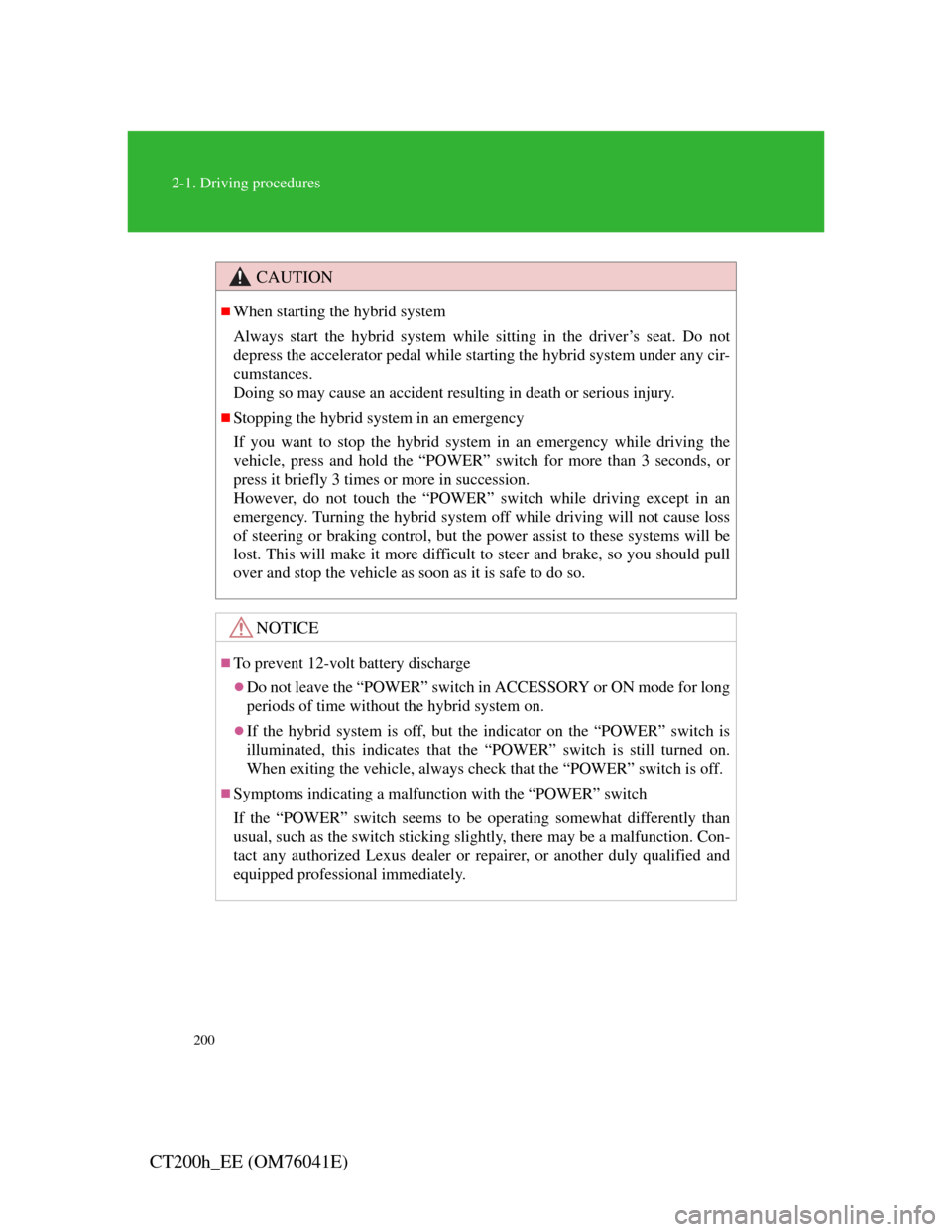
200
2-1. Driving procedures
CT200h_EE (OM76041E)
CAUTION
When starting the hybrid system
Always start the hybrid system while sitting in the driver’s seat. Do not
depress the accelerator pedal while starting the hybrid system under any cir-
cumstances.
Doing so may cause an accident resulting in death or serious injury.
Stopping the hybrid system in an emergency
If you want to stop the hybrid system in an emergency while driving the
vehicle, press and hold the “POWER” switch for more than 3 seconds, or
press it briefly 3 times or more in succession.
However, do not touch the “POWER” switch while driving except in an
emergency. Turning the hybrid system off while driving will not cause loss
of steering or braking control, but the power assist to these systems will be
lost. This will make it more difficult to steer and brake, so you should pull
over and stop the vehicle as soon as it is safe to do so.
NOTICE
To prevent 12-volt battery discharge
Do not leave the “POWER” switch in ACCESSORY or ON mode for long
periods of time without the hybrid system on.
If the hybrid system is off, but the indicator on the “POWER” switch is
illuminated, this indicates that the “POWER” switch is still turned on.
When exiting the vehicle, always check that the “POWER” switch is off.
Symptoms indicating a malfunction with the “POWER” switch
If the “POWER” switch seems to be operating somewhat differently than
usual, such as the switch sticking slightly, there may be a malfunction. Con-
tact any authorized Lexus dealer or repairer, or another duly qualified and
equipped professional immediately.
Page 204 of 696
204
2-1. Driving procedures
CT200h_EE (OM76041E)
Hybrid transmission
Select a shift position appropriate for the driving conditions.
Shifting the shift lever
Shift lever
Operate the shift lever gently and ensure correct shifting operation.
When shifting to the D or R positions, move the shift lever
along the shift gate.
To shift to the N position, slide the shift lever to the left
(left-hand drive vehicle) or right (right-hand drive vehicle)
and hold it. The shift position will change to N.
Shifting to B is only possible when shift position D is
selected.
The shift lever will always return to this original position
after a shifting operation.
When shifting from P to N, D or R, from D to R, or from R to D,
ensure that the brake pedal is being depressed and the vehicle is sta
Page 207 of 696
207
2-1. Driving procedures
2
When driving
CT200h_EE (OM76041E)
P position switch
When shifting the shift position to P
Fully stop the vehicle and set
the parking brake, and then
press the P position switch.
When the shift position is
changed to P, the switch indica-
tor comes on.
Check that the P position is illu-
minated on the shift position
indicator.
Shifting the shift position from P to other positions
While depressing the brake pedal firmly, operate the shift
lever. If the shift lever is operated without depressing the
brake pedal, the buzzer will sound and the shifting operation
will be disabled.
When selecting the shift position, make sure that the shift
position has been changed to the desired position by checking
the shift position indicator provided on the instrument cluster.
The shift position cannot be changed from P to B directly.
Page 209 of 696

209
2-1. Driving procedures
2
When driving
CT200h_EE (OM76041E)
In addition, if the an attempt is made to change the shift position by moving
the shift lever in any of the following situations, the buzzer will sound and
the shifting operation will be disabled or the shift position will automati-
cally change to N. When this happens, select an appropriate shift position.
Situations where the shifting operation will be disabled:
• When an attempt is made to change the shift position from P to another
position by moving the shift lever without depressing the brake pedal.
• When an attempt is made to change the shift position from P or N to B
by moving the shift lever.
Situations where the shift position will automatically change to N:
• When the P position switch is pressed while the vehicle is running.
*1
• When an attempt is made to select the R position by moving the shift
lever when the vehicle is moving forward.
*2
• When an attempt is made to select the D position by moving the shift
lever when the vehicle is moving in reverse.
*3
• When an attempt is made to change the shift position from R to B by
moving the shift lever.
*1: Shift position may be changed to P when driving at extremely low
speeds.
*2: Shift position may be changed to R when driving at low speeds.
*3: Shift position may be changed to D when driving at low speeds.
Reverse warning buzzer
When shifting into R, a buzzer will sound to inform the driver that the shift
position is in R.
Page 212 of 696

212
2-1. Driving procedures
CT200h_EE (OM76041E)
NOTICE
Hybrid battery (traction battery) charge
If the shift position is in N, the hybrid battery (traction battery) will not be
charged. To help prevent the battery from discharging, avoid leaving the N
position selected for an extended period of time.
Situations where P position control system malfunctions are possible
If any of the following situations occurs, P position control system malfunc-
tions are possible.
Immediately stop the vehicle in a safe place on level ground, apply the park-
ing brake, and then contact any authorized Lexus dealer or repairer, or
another duly qualified and equipped professional.
When the “P LOCK MALFUNCTION” appears on the multi-information
display. (P. 567)
When the shift position indicator remains off.
Notes regarding shift lever and P position switch operation
Avoid repeatedly operating the shift lever and P position switch in quick
succession.
The system protection function may activate and it will not be temporarily
possible to shift the shift position other than P. If this happens, please wait
for a while before attempting to change the shift position again.
Page 214 of 696
214
2-1. Driving procedures
CT200h_EE (OM76041E)
Parking brake
Parking brake engaged warning buzzer
The buzzer sounds to indicate that parking brake is still engaged (with the
vehicle having reached a speed of 5 km/h [3 mph]). (P. 571)
Usage in winter time
See “Winter driving tips” for parking brake usage in winter time. (P. 3 0 4 )
NOTICE
Before driving
Fully release the parking brake.
Driving the vehicle with the parking brake set will lead to brake components
overheating, which may affect braking performance and increase brake
wear.
To set the parking brake,
fully depress the parking
brake pedal with your left
foot while depressing the
brake pedal with your right
foot.
(Depressing the pedal again
releases the parking brake.)
Page 250 of 696
250
2-4. Using other driving systems
CT200h_EE (OM76041E)
Cruise control can be set when
The shift position is in D.
Vehicle speed is above approximately 40 km/h (25 mph).
Acceleration after setting the vehicle speed
The vehicle can be accelerated normally. After acceleration, the set
speed resumes.
Even without canceling the cruise control, the set speed can be increased
by first accelerating the vehicle to the desired speed and then pushing the
lever down to set the new speed.
Canceling and resuming the constant speed control
Pulling the lever toward
you cancels the constant
speed control.
The speed setting is also can-
celed when the brakes are
applied.
Pushing the lever up
resumes the constant speed
control.
Resuming is available when the
vehicle speed is more than
Page 256 of 696
256
2-4. Using other driving systems
CT200h_EE (OM76041E)
Canceling and resuming the speed control
Pulling the lever toward
you cancels the cruise con-
trol.
The speed setting is also can-
celed when the brakes are
applied.
Pushing the lever up
resumes the cruise control
and returns vehicle speed
to the set speed.
Resuming is available when the
vehicle speed is more than
il k/h(