Page 83 of 696
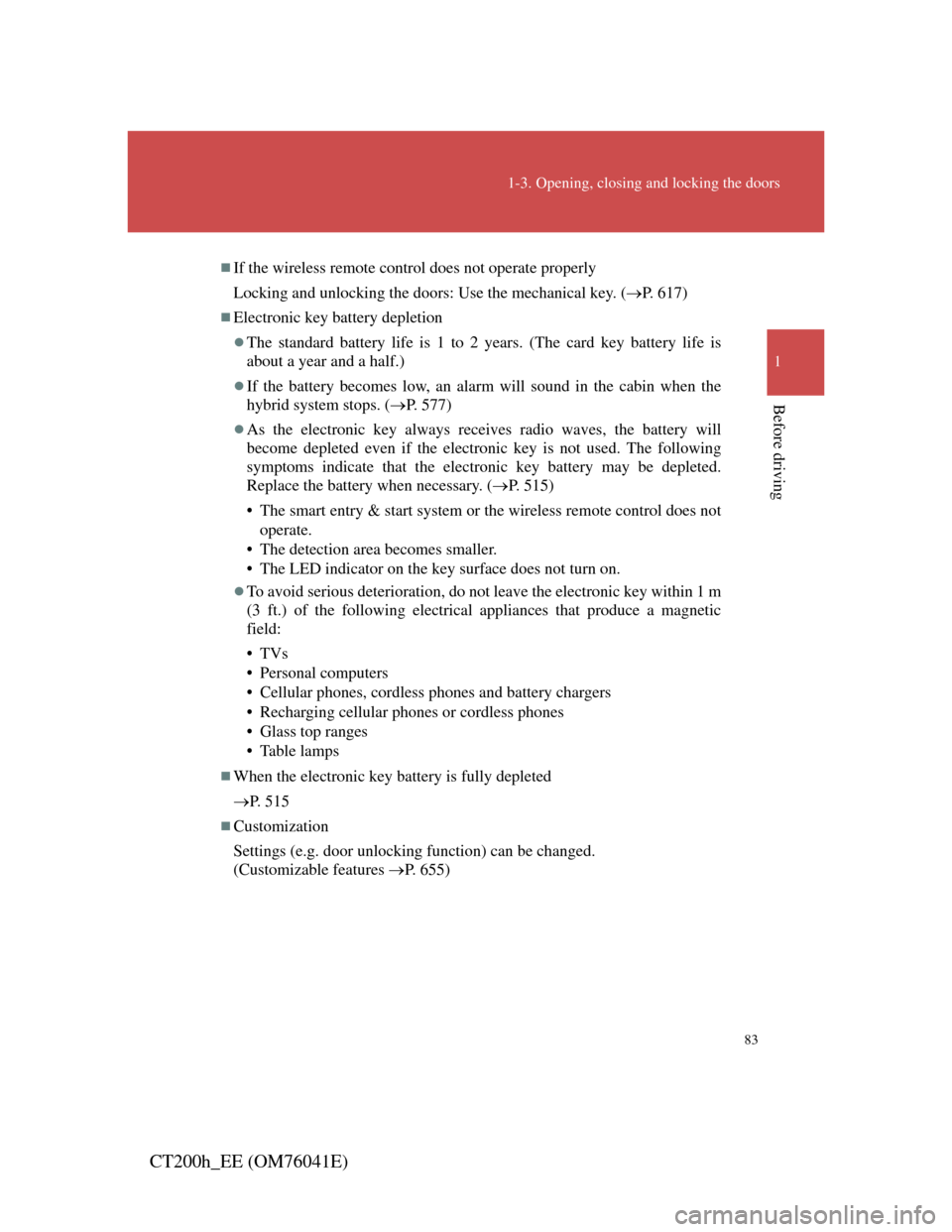
83
1-3. Opening, closing and locking the doors
1
Before driving
CT200h_EE (OM76041E)
If the wireless remote control does not operate properly
Locking and unlocking the doors: Use the mechanical key. (P. 617)
Electronic key battery depletion
The standard battery life is 1 to 2 years. (The card key battery life is
about a year and a half.)
If the battery becomes low, an alarm will sound in the cabin when the
hybrid system stops. (P. 577)
As the electronic key always receives radio waves, the battery will
become depleted even if the electronic key is not used. The following
symptoms indicate that the electronic key battery may be depleted.
Replace the battery when necessary. (P. 515)
• The smart entry & start system or the wireless remote control does not
operate.
• The detection area becomes smaller.
• The LED indicator on the key surface does not turn on.
To avoid serious deterioration, do not leave the electronic key within 1 m
(3 ft.) of the following electrical appliances that produce a magnetic
field:
•TVs
• Personal computers
• Cellular phones, cordless phones and battery chargers
• Recharging cellular phones or cordless phones
• Glass top ranges
• Table lamps
When the electronic key battery is fully depleted
P. 5 1 5
Customization
Settings (e.g. door unlocking function) can be changed.
(Customizable features P. 655)
Page 138 of 696
138
1-7. Theft deterrent system
CT200h_EE (OM76041E)
Alarm
: If equipped
The system sounds the alarm and flashes lights when forcible entry is
detected.
Triggering of the alarm
The alarm is triggered in the following situations when the
alarm is set:
A locked door is unlocked or opened in any way other than
using the entry function (vehicles with a smart entry & start
system) or wireless remote control.
The hood is opened.
The intrusion sensor detects something moving inside the
vehicle. (An intruder gets in the vehicle.) (if equipped)
The tilt sensor detects a change of vehicle inclination. (if
equipped)
The back door window is tapped or broken. (if equipped)
Setting the alarm system
Close the doors and hood,
and lock all the doors using
the entry function (vehicles
with a smart entry & start
system) or wireless remote
control. The system will be
set automatically after 30
seconds.
The indicator light changes
from being on to flashing
Page 139 of 696
139
1-7. Theft deterrent system
1
Before driving
CT200h_EE (OM76041E)
Intrusion sensor and tilt sensor (if equipped)
This system is designed to deter and prevent vehicle theft but does
not guarantee absolute security against all intrusions.
The intrusion sensor detects intruders or movement in the vehi-
cle.
The tilt sensor detects changes in vehicle inclination, such as
when the vehicle is towed away.
The intrusion sensor and tilt sensor can be canceled using the can-
cel switch.
Deactivating or stopping the alarm
Do one of the following to deactivate or stop the alarm.
Unlock the doors using the entry function (vehicles with a
smart entry & start system) or wireless remote control.
Start the hybrid system. (The alarm will be deactivated or
stopped after a few seconds.)
Page 141 of 696
141
1-7. Theft deterrent system
1
Before driving
CT200h_EE (OM76041E)
System maintenance
The vehicle has a maintenance-free type alarm system.
Items to check before locking the vehicle
To prevent unexpected triggering of the alarm and vehicle theft, make sure
of the following.
Nobody is in the vehicle.
The windows and moon roof are closed before the alarm is set.
No valuables or other personal items are left in the vehicle.
Page 142 of 696
142
1-7. Theft deterrent system
CT200h_EE (OM76041E)
Triggering of the alarm
The alarm may be triggered in the following situations:
(Stopping the alarm deactivates the alarm system.)
Alarm-operated door lock
When the alarm is operating, the doors are locked automatically to pre-
vent intruders.
Do not leave the key inside the vehicle when the alarm is operating, and
make sure the key is not inside the vehicle when recharging or replacing
the battery.
The doors are unlocked using the
mechanical key.
A person inside the vehicle opens a
door or hood.
The 12-volt battery is recharged or
replaced when the vehicle is locked.
Page 143 of 696
143
1-7. Theft deterrent system
1
Before driving
CT200h_EE (OM76041E)
Canceling and automatic re-enabling of the intrusion sensor and tilt sensor
The alarm will still be set even when the intrusion sensor and tilt sensor
are canceled.
After the intrusion sensor and tilt sensor are canceled, pressing the
“POWER” switch or unlocking the doors using the entry function or
wireless remote control will re-enable the intrusion sensor and tilt sen-
sor.
When the alarm system is set again, the intrusion sensor and tilt sensor
will be set.
Intrusion sensor considerations
The sensor may trigger the alarm in the following situations:
People or pets are in the vehicle.
A window or the moon roof is open.
In this case, the sensor may detect the
following:
• Wind or the movement of objects
such as leaves and insects inside the
vehicle
• Ultrasonic waves emitted from
devices such as the intrusion sen-
sors of other vehicles
• The movement of people outside
the vehicle
Page 144 of 696
144
1-7. Theft deterrent system
CT200h_EE (OM76041E)
The vehicle is inside an automatic or high-pressure car wash.
The vehicle experiences impacts, such as hail, lightning strikes, and
other kinds of repeated impacts or vibrations.
Tilt sensor detection considerations
The sensor may trigger the alarm in the following situations:
The vehicle is transported by a ferry, trailer, train, etc.
The vehicle is parked in a parking garage.
The vehicle is inside a car wash that moves the vehicle.
Any of the tires loses air pressure.
The vehicle is jacked up.
An earthquake occurs or the road caves in.
Unstable items, such as dangling acces-
sories or clothes hanging on the coat
hooks, are in the vehicle.
The vehicle is parked in a place where
extreme vibrations or noises occur,
such as in a parking garage.
Ice or snow is removed from the vehi-
cle, causing the vehicle to receive
repeated impacts or vibrations.
Page 299 of 696

299
2-4. Using other driving systems
2
When driving
CT200h_EE (OM76041E)
CAUTION
Limitations of the pre-crash safety system
Do not overly rely on the pre-crash safety system. Always drive safely, tak-
ing care to observe your surroundings and checking for any obstacles or
other road hazards.
Failure to do so may cause an accident resulting in death or serious injury.
Cautions regarding the assist contents of the system
By means of alarms and brake control, the pre-crash safety system is
intended to assist the driver in avoiding collisions through the process of
LOOK-JUDGE-ACT. There are limits to the degree of assistance the system
can provide, so please keep in mind the following important points.
Assisting the driver in watching the road
The pre-crash safety system is only able to detect obstacles directly in
front of the vehicle, and only within a limited range. It is not a mechanism
that allows careless or inattentive driving, and it is not a system that can
assist the driver in low-visibility conditions. It is still necessary for the
driver to pay close attention to the vehicle’s surroundings.
Assisting the driver in making correct judgement
When attempting to estimate the possibility of a collision, the only data
available to the pre-crash safety system is that from obstacles it has
detected directly in front of the vehicle. Therefore, it is absolutely neces-
sary for the driver to remain vigilant and to determine whether or not there
is a possibility of collision in any given situation.
Assisting the driver in taking action
The pre-crash safety system’s braking assist feature is designed to help
reduce the severity of a collision, and so only acts when the system has
judged that a collision is unavoidable. This system by itself is not capable
of automatically avoiding a collision or bringing the vehicle to a stop
safely. For this reason, when encountering a dangerous situation the driver
must take direct and immediate action in order to ensure the safety of all
involved.