2011 Lancia Ypsilon key
[x] Cancel search: keyPage 152 of 299
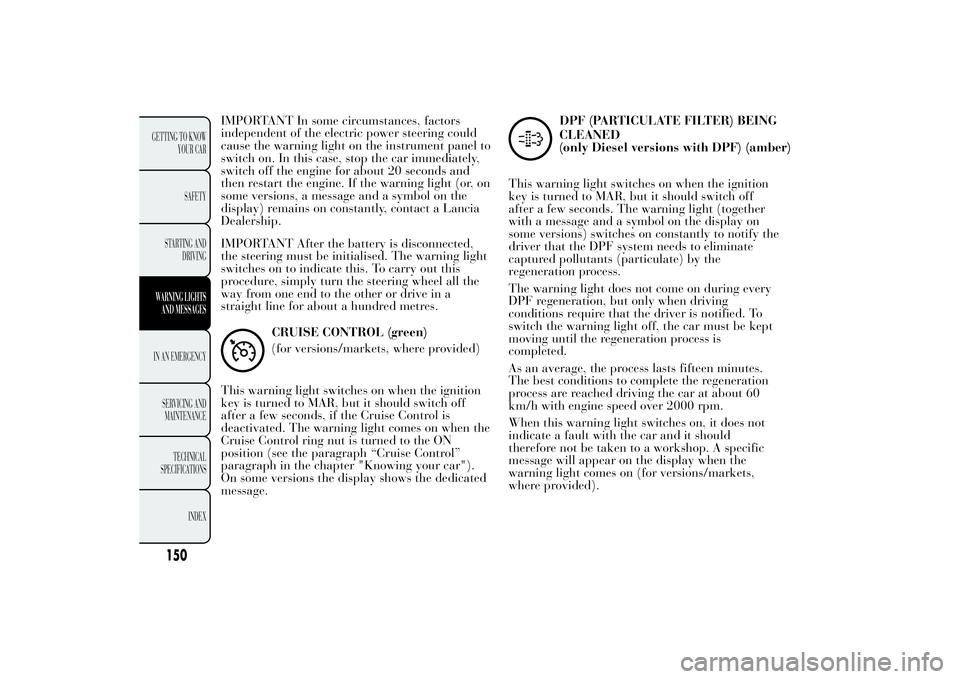
IMPORTANT In some circumstances, factors
independent of the electric power steering could
cause the warning light on the instrument panel to
switch on. In this case, stop the car immediately,
switch off the engine for about 20 seconds and
then restart the engine. If the warning light (or, on
some versions, a message and a symbol on the
display) remains on constantly, contact a Lancia
Dealership.
IMPORTANT After the battery is disconnected,
the steering must be initialised. The warning light
switches on to indicate this. To carry out this
procedure, simply turn the steering wheel all the
way from one end to the other or drive in a
straight line for about a hundred metres.
CRUISE CONTROL (green)
(for versions/markets, where provided)
This warning light switches on when the ignition
key is turned to MAR, but it should switch off
after a few seconds, if the Cruise Control is
deactivated. The warning light comes on when the
Cruise Control ring nut is turned to the ON
position (see the paragraph “Cruise Control”
paragraph in the chapter "Knowing your car").
On some versions the display shows the dedicated
message.
DPF (PARTICULATE FILTER) BEING
CLEANED
(only Diesel versions with DPF) (amber)
This warning light switches on when the ignition
key is turned to MAR, but it should switch off
after a few seconds. The warning light (together
with a message and a symbol on the display on
some versions) switches on constantly to notify the
driver that the DPF system needs to eliminate
captured pollutants (particulate) by the
regeneration process.
The warning light does not come on during every
DPF regeneration, but only when driving
conditions require that the driver is notified. To
switch the warning light off, the car must be kept
moving until the regeneration process is
completed.
As an average, the process lasts fifteen minutes.
The best conditions to complete the regeneration
process are reached driving the car at about 60
km/h with engine speed over 2000 rpm.
When this warning light switches on, it does not
indicate a fault with the car and it should
therefore not be taken to a workshop. A specific
message will appear on the display when the
warning light comes on (for versions/markets,
where provided).
150
GETTING TO KNOW
YOUR CAR
SAFETY
STARTING AND
DRIVINGWARNING LIGHTS
AND
MESSAGESIN AN
EMERGENCY
SERVICING AND
MAINTENANCE
TECHNICAL
SPECIFICA
TIONS
INDEX
Page 157 of 299

ASR SYSTEM
ASR system deactivation
The ASR system can be deactivated by pressing
the button ASR OFF (see the paragraph "ASR
system" in the chapter "Knowing your car") . On
versions equipped with reconfigurable
multifunction display, the system deactivation is
indicated by the displaying of a message and a
symbol; at the same time the LED on the ASR
OFF switches on.SERVICE (SCHEDULED SERVICING)
EXPIRED
When the next scheduled service is approaching
and the key is turned to MAR, the word Service
appears on the reconfigurable multifunction
display, followed by the number of kilometres or
miles left. Contact a Lancia Dealership where
the operations of the "Scheduled Servicing Plan"
will be performed and the message will be reset.
155GETTING TO KNOW
YOUR CAR
SAFETY
STARTING AND
DRIVINGWARNING LIGHTS
AND
MESSAGESIN AN
EMERGENCY
SERVICING AND
MAINTENANCE
TECHNICAL
SPECIFICA
TIONS
INDEX
Page 184 of 299

WARNING
If a fuse blows again, contact a
Lancia Dealership.
WARNING
Never replace a fuse with metal wires
or anything else.
WARNING
Never replace a fuse with another
with a higher
amp rating; DANGER
OF FIRE.
WARNING
If a general protective fuse (MEGA-
FUSE, MIDI-FUSE, MAXI-FUSE)
blows
contact a Lancia Dealership.
WARNING
Before replacing a fuse, make sure
that the ignition
key has been
removed and that all the other services are
switched off and/or disengaged.
WARNING
If a general protective fuse for safety
systems (airbag system,
braking
system), power unit systems (engine system,
transmission system) or steering system
intervenes, contact a Lancia Dealership.
182
GETTING TO KNOW
YOUR CAR
SAFETY
STARTING AND
DRIVING
WARNING LIGHTS
AND MESSAGESIN AN EMERGENCYSERVICING AND
MAINTENANCE
TECHNICAL
SPECIFICA
TIONS
INDEX
Page 197 of 299

WARNING
Before towing, turn the ignition key to
MAR and then
to STOP without
removing it. The steering column will
automatically lock when the key is removed
and the wheels cannot be steered.
WARNING
Before tightening the hook clean the
threaded housing thoroughly
. Make
sure that the hook is fully fastened in the
housing before towing the car.
WARNING
Whilst towing, remember that as the
assistance of the
brake servo and
the electric power assisted steering is not
available, greater force needs to be exerted
on the brake pedal and more effort is
required on the steering wheel. Do not use
flexible cables when towing and avoid jerky
movements. During towing, make sure that
the trailer hitch does not damage any
components it is touching. When towing the
car, it is compulsory to respect specific
highway code regulations relating to the tow
hook and procedures for towing on the
road. Do not start the engine while towing
the car.
fig. 157
L0F0022
195GETTING TO KNOW
YOUR CAR
SAFETY
STARTING AND
DRIVING
WARNING LIGHTS
AND MESSAGESIN AN EMERGENCYSERVICING AND
MAINTENANCE
TECHNICAL
SPECIFICA
TIONS
INDEX
Page 219 of 299

Dry the less visible parts (e.g. door frames,
bonnet, headlight frames etc.) with special care, as
water may stagnate more easily in these areas.
The car should not be taken to a closed area
immediately, but left outside so that residual water
can evaporate.
Do not wash the car after it has been left in the
sun or with the bonnet hot: this may alter the
shine of the paintwork.
Exterior plastic parts must be cleaned in the same
way as the rest of the car.
Avoid parking under trees as much as possible; the
resin from trees dulls the paintwork and increases
the possibility of corrosion.
IMPORTANT Bird droppings must be washed off
immediately and thoroughly as the acid they
contain is particularly aggressive.
Detergents pollute the environment.
Only wash your car in areas equipped
to collect and treat wastewater from
this type of activity.In order to preserve the aesthetic
properties of the paintwork, abrasive
products and/or polishes should not be
used to clean the car.Windows
Use specific detergents and clean cloths to prevent
scratching or altering the transparency.
IMPORTANT Wipe the inside surface of the rear
window gently with a cloth in the direction of
the filaments to avoid damaging the heating
device.
Front headlights
Use a soft, damp cloth soaked in water and
detergent for washing cars.
IMPORTANT Never use aromatic substances (e.g.
petrol) or ketenes (e.g. acetone) for cleaning the
plastic lenses of the front headlights.
IMPORTANT When cleaning the car with a
pressure washer, keep the water jet at least 2 cm
away from the headlights.
Engine compartment
At the end of every winter, wash the engine
compartment thoroughly, taking care not to aim
the jet of water directly at the electronic control
units or at the windscreen wiper motors. Have this
operation performed at a specialised workshop.
IMPORTANT The washing should take place with
the engine cold and the ignition key in the STOP
position. After washing, make sure that the
various protective devices (e.g. rubber caps and
guards) have not been removed or damaged.
217GETTING TO KNOW
YOUR CAR
SAFETY
STARTING AND
DRIVING
WARNING LIGHTS
AND MESSAGES
IN AN EMERGENCYSERVICING AND
MAINTENANCETECHNICAL
SPECIFICA
TIONS
INDEX
Page 270 of 299

Radio functionsButton Functions Method
Radio station search:
- Automatic search
- Manual searchAutomatic search: pressing
or
buttons
(long press for fast forward)
Manual search: pressing
or
buttons
(long press for fast forward)
123456Store current radio stationLong press on keys for preset/memory from
1to6
Stored station recallBrief press on keys for preset/memory from
1to6
CD functionsButton Functions Method
CD ejection Short button pressPlay previous/next track Short press of
or
buttons
Fast forwarding/rewinding CD track Long pressing of
or
buttons
Playing previous/next folder (for CD-MP3) Short press of
or
buttons
268
SOUND-SYSTEM
Page 274 of 299

Audio section
❒Mute/Pause function;
❒Soft-Mute function;
❒Loudness function (excluding versions with
360° HI-FI MUSIC system);
❒7 band graphic equalizer (excluding versions
with 360° HI-FI MUSIC system);
❒Separate bass/treble adjustment;
❒Right/left channel balance.
Media Player section (only with Blue&Me™)
For the Media Player functions see, the
Blue&Me™ supplement.
AUX section (only with Blue&Me™)
(for versions/markets, where provided)
❒AUX source selection;
❒AUX Offset function: alignment of the portable
device volume with that of the other sources;
❒Portable player playback.
FUNCTIONS AND ADJUSTMENTSSWITCHING ON THE CAR RADIO
The car radio comes on when the button/knob
(ON/OFF) is pressed briefly.
When the car radio is turned on, the volume is
limited to value 20 if it was set to a higher value
when previously used or to value 5 if it was
previously set to value 0 or to Mute/Pause. The
previously set value is maintained in all other
cases.
When the radio is switched on with the key
extracted from the ignition, it switches off
automatically after about 20 minutes. After the
radio has switched itself off automatically it can be
turned on for a further 20 minutes by pressing the(ON/OFF) button/knob.
SWITCHING OFF THE CAR RADIO
Briefly press the
(ON/OFF) button/knob.
SELECTING THE RADIO FUNCTIONS
By pressing the FM AS button quickly and
repeatedly, the following audio sources can be
selected cyclically:
❒TUNER (“FM1”, “FM2”, “FMA”).
By pressing the AM button briefly and repeatedly,
the following audio sources can be selected
cyclically:
❒TUNER ("MW1", "MW2").
272
SOUND-SYSTEM
Page 282 of 299

SPEECH VOLUME function
(telephone volume setting)
By turning the
(ON/OFF) button/knob or
pressing the
/
buttons, this function allows the
volume to be adjusted (settings from 1 to 40) or to
be excluded (OFF setting) for the Telephone and
Blue&Me™ (except the Media Player function).
The display shows the current function status:
❒"Speech Off": function deactivated.
❒“Speech volume 23”: function activated with
volume setting 23.
AUX OFFSET function
(alignment of the portable device volume with
that of the other sources)
This function enables the alignment of the volume
of the AUX source, depending on its own portable
player, with that of the other sources.
To activate the function, press the MENU button
and select “AUX offset”.
Press the buttonsor
to decrease or increase
the volume value (set from–6to+6).RADIO OFF function
(on and off mode)
This function is used to set the radio turning off
mode to one of two different settings. To turn the
function on, use the
or
buttons.
The chosen mode appears on the display:
❒"00 MIN": the radio turns off automatically in
connection with the ignition key; the radio turns
off automatically as soon as the key is turned to
the STOP position;
❒"20 MIN": the radio turns off independently of
the ignition key; the radio remains switched on
for a maximum period of 20 minutes after the
key has been turned to the STOP position.
SYSTEM RESET function
This function is used to restore all settings to the
factory values.
The options are:
❒NO: no restore intervention;
❒YES: the default parameters will be restored.
The display will show "Resetting" during this
operation. At the end of the operation, the
source does not change and the previous
situation will be displayed.
280
SOUND-SYSTEM