2011 Lancia Ypsilon reset
[x] Cancel search: resetPage 263 of 299
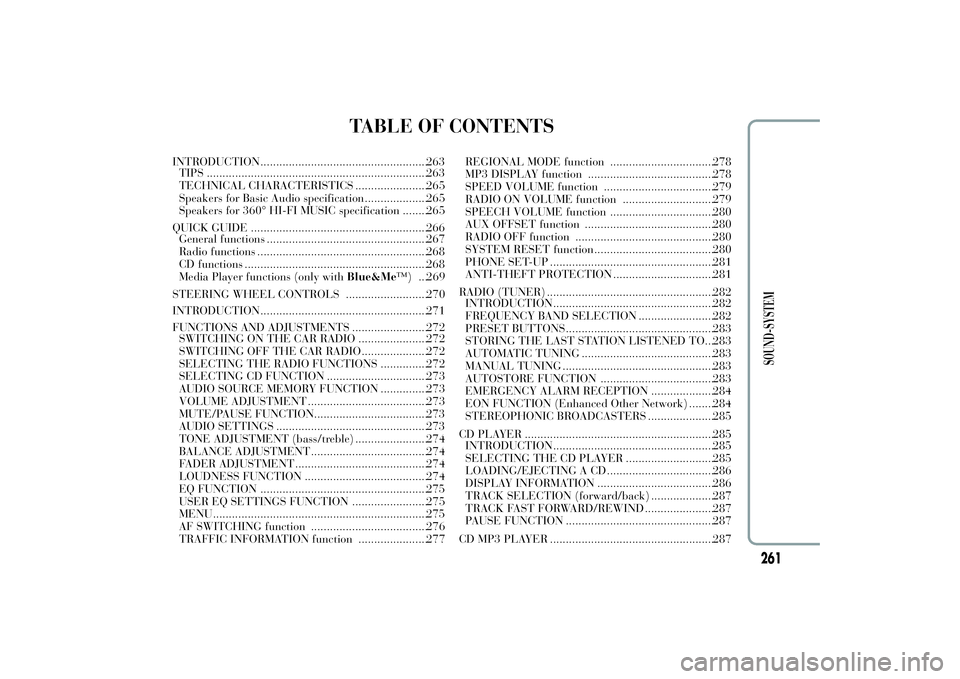
TABLE OF CONTENTS
INTRODUCTION.....................................................263
TIPS ......................................................................263
TECHNICAL CHARACTERISTICS .......................26
Speakers for Basic Audio specification....................265
Speakers for 360° HI-FI MUSIC specification ........265
QUICK GUIDE ........................................................266
General functions ...................................................267
Radio functions ......................................................268
CD functions ..........................................................268
Media Player functions (only withBlue&Me™) ...269
STEERING WHEEL CONTROLS ..........................270
INTRODUCTION.....................................................271
FUNCTIONS AND ADJUSTMENTS ........................272
SWITCHING ON THE CAR RADIO ......................272
SWITCHING OFF THE CAR RADIO.....................272
SELECTING THE RADIO FUNCTIONS ...............272
SELECTING CD FUNCTION ................................273
AUDIO SOURCE MEMORY FUNCTION ...............273
VOLUME ADJUSTMENT ......................................273
MUTE/PAUSE FUNCTION....................................273
AUDIO SETTINGS ................................................273
TONE ADJUSTMENT (bass/treble) .......................274
BALANCE ADJUSTMENT.....................................274
FADER ADJUSTMENT ..........................................274
LOUDNESS FUNCTION .......................................274
EQ FUNCTION .....................................................275
USER EQ SETTINGS FUNCTION ........................275
MENU....................................................................275
AF SWITCHING function .....................................276
TRAFFIC INFORMATION function ......................277REGIONAL MODE function .................................278
MP3 DISPLAY function ........................................278
SPEED VOLUME function ...................................279
RADIO ON VOLUME function .............................279
SPEECH VOLUME function .................................280
AUX OFFSET function .........................................280
RADIO OFF function ............................................280
SYSTEM RESET function......................................280
PHONE SET-UP ....................................................281
ANTI-THEFT PROTECTION ................................281
RADIO (TUNER) .....................................................282
INTRODUCTION...................................................282
FREQUENCY BAND SELECTION ........................282
PRESET BUTTONS...............................................283
STORING THE LAST STATION LISTENED TO...283
AUTOMATIC TUNING ..........................................283
MANUAL TUNING ................................................283
AUTOSTORE FUNCTION ....................................283
EMERGENCY ALARM RECEPTION ....................284
EON FUNCTION (Enhanced Other Network) ........284
STEREOPHONIC BROADCASTERS .....................285
CD PLAYER ............................................................285
INTRODUCTION...................................................285
SELECTING THE CD PLAYER ............................285
LOADING/EJECTING A CD..................................286
DISPLAY INFORMATION .....................................286
TRACK SELECTION (forward/back) ....................287
TRACK FAST FORWARD/REWIND ......................287
PAUSE FUNCTION ...............................................287
CD MP3 PLAYER ....................................................287
261
SOUND-SYSTEM
5
Page 270 of 299

Radio functionsButton Functions Method
Radio station search:
- Automatic search
- Manual searchAutomatic search: pressing
or
buttons
(long press for fast forward)
Manual search: pressing
or
buttons
(long press for fast forward)
123456Store current radio stationLong press on keys for preset/memory from
1to6
Stored station recallBrief press on keys for preset/memory from
1to6
CD functionsButton Functions Method
CD ejection Short button pressPlay previous/next track Short press of
or
buttons
Fast forwarding/rewinding CD track Long pressing of
or
buttons
Playing previous/next folder (for CD-MP3) Short press of
or
buttons
268
SOUND-SYSTEM
Page 275 of 299

SELECTING CD FUNCTION
By pressing the MEDIA button briefly it is possible
to select the CD function.
AUDIO SOURCE MEMORY FUNCTION
If another function (e.g. the radio) is selected
whilst listening to a CD, playback is interrupted
and is resumed from the same point when
returning to the CD source.
If another function is selected whilst listening to
the radio, the last station selected is tuned into
when returning to the Radio mode.
VOLUME ADJUSTMENT
Turn the
(ON/OFF) button/knob to adjust the
volume.
If the volume level is changed during the
transmission of traffic news, the new setting will
only be maintained until the update is finished.
MUTE/PAUSE FUNCTION
(volume reset)
Press thebutton briefly to activate the Mute
function. The volume will gradually decrease and
the words "RADIO Mute" (in radio mode) or
"PAUSE" (in CD mode) will appear on the
display.
Press thebutton again to deactivate the Mute
function. The volume will gradually increase until
it reaches the level previously set.When the volume level is changed using the
dedicated controls, the Mute function is
deactivated and the volume is adjusted to the new
level selected.
With the Mute function activated, it will be
ignored when there is an incoming traffic alert (if
the TA function is activated), or if an emergency
alarm is received. The function will be reactivated
when the alert is over.
AUDIO SETTINGS
The functions in the audio menu differ according
to the activated source: AM/FM/CD/Media Player
(only withBlue&Me™) /AUX (only with
Blue&Me™, for versions/markets, where
provided).
Press the
button briefly to change the Audio
functions.
After thebutton is first pressed, the display will
show the bass level value for the source activated
at that time (e.g. in FM mode the display will
show the wording "FM Bass +2").
Use theor
buttons to scroll the menu
functions. To change the setting of the function
selected use the
or
buttons. The current status
of the selected function appears on the display.
The functions managed by the Menu are:
❒BASS (adjustment of bass tones);
❒TREBLE (adjustment high tones);
❒BALANCE (right/left balance adjustment);
273
SOUND-SYSTEM
Page 277 of 299

The condition of the function (on or off) is shown
on the display for a few seconds by the wording
“Loudness On” or “Loudness off”.
EQ FUNCTION
(equaliser activation/deactivation)
(excluding versions with 360° HI-FI MUSIC
system)
The built-in equaliser can be
activated/deactivated. When the equaliser function
is off, the audio settings can only be changed by
adjusting the “Bass” and “Treble” settings,
whereas when the function is on, the acoustic
curves can be adjusted. To turn off the equaliser,
select the "EQ OFF" function using the
or
buttons.
To turn the equaliser on, use the
or
buttons to
select one of the adjustments:
❒"FM/AM/CD...EQ User" (adjustment of 7
equaliser bands that can be changed by the
user);
❒"Classic" (equaliser preset for optimal classical
music sound);
❒"Rock" (equaliser preset for optimal rock and
pop music sound);
❒"Jazz" (equaliser preset for optimal jazz music
sound).
When one of the equaliser settings is activated the
letters "EQ" light up.USER EQ SETTINGS FUNCTION
(equaliser settings only if the USER setting is
selected)
(excluding versions with 360° HI-FI MUSIC
system)
To set a customised equaliser adjustment, set to
"User" using the
or
buttons and press the
MENU button.
A 7-bar graph appears on the display, in which
each bar represents a frequency.
Select the bar to adjust using the
or
buttons;
the selected bar will start to flash and it can be
adjusted using the
or
buttons.
To store the setting, press the
button again. The
display will show the source activated at the time
followed by the word "User". If the mode is, for
example, FM, then the display will show "FM EQ
User".
MENU
Menu button functions
Press the Menu function briefly to activate the
MENU function. The display will show the first
menu item that can be adjusted (AF) ("AF
Switching On" on the display).
Use the
or
buttons to scroll the menu
functions. To change the setting of the function
selected use the
or
buttons.
The current status of the function selected will be
shown on the display.
275
SOUND-SYSTEM
Page 278 of 299

The functions managed by the Menu are:
❒AF SWITCHING (ON/OFF);
❒TRAFFIC INFORMATION (ON/OFF);
❒REGIONAL MODE regional programmes
(ON/OFF);
❒MP3 DISPLAY (CD MP3 display settings);
❒SPEED VOLUME (speed dependent automatic
volume adjustment) (excluding versions with
360° HI-FI MUSIC system);
❒RADIO ON VOLUME (radio volume maximum
limit activation/deactivation);
❒SPEECH VOLUME (excluding versions with
360° HI-FI MUSIC system) (telephone volume
adjustment).
❒AUX OFFSET (alignment of the portable device
volume to the one of the other sources);
❒RADIO OFF (switching-off mode);
❒SYSTEM RESET Press the Menu button again
to exit the Menu function.
Note
The AF SWITCHING, TRAFFIC INFORMATION
and REGIONAL MODE adjustments are only
possible on FM.AF SWITCHING function
(alternative frequency search)
The radio can operate in two different modes in
the RDS system:
❒"AF Switching On": search for alternative
frequencies activated (the letters "AF" appear
on the display);
❒"AF Switching Off": search for alternative
frequencies not activated.
Proceed as follows to activate/deactivate the
function:
❒press the MENU button and select “AF
Switching On”;
❒press the
or
buttons to activate/deactivate
the function.
With the function activated, the radio
automatically tunes into the station with the
strongest signal broadcasting the same
programme. While driving, the same station can
be continuously listened to without having to
change the frequency when you change zones.
Obviously, it must be possible to receive the station
that you are listening to, in the area you are
driving through.
If the AF function is activated, "AF" will light up
in the display.
276
SOUND-SYSTEM
Page 279 of 299

If the AF function has been activated and the
radio is not able to receive the tuned station, the
radio activates the automatic search, during which
"FM Search" appears on the display (only for top
of the range radios).
With the AF function deactivated, the remaining
RDS functions, such as the display of the station
name, still remain active.
The AF function can only be activated on FM
bands.
TRAFFIC INFORMATION function
(traffic information)
Some stations on the FM band (FM1, FM2 and
FMA) can broadcast information about traffic
conditions.
In this case the text "TA" appears on the display.
Proceed as follows to activate/deactivate the TA
function:
❒press the MENU button briefly and select
“Traffic info”;
❒press the
or
buttons to activate/deactivate
the function.
❒If the TA function has been activated, the icon
“TA” lights up on the display.Note
If the TA function is activated with an audio
source other than Tuner (Radio) (CD, MP3,
telephone or Mute/Pause), the radio can carry out
an automatic search and therefore it is possible,
when reactivating the Tuner (Radio) source, that
the frequency tuned into is different from the one
previously set.
With the TA function, it is possible to:
❒search only for RDS stations that broadcast in
FM and are enabled to broadcast traffic
information;
❒receive traffic information even when the CD
player is in operation;
❒receive traffic information at a minimum preset
volume even with the radio volume off.
Note
In some countries there are radio stations that,
even with the TP function activated, do not
transmit traffic information (the icon "TP"
appears on the display).
If the radio is tuned to a station in the AM band,
when TA is activated it will tune to the last
selected station in the FM1 band.
The volume at which the traffic news is
transmitted depends on the listening volume:
❒listening volume below 5: traffic news volume 5
(fixed value);
277
SOUND-SYSTEM
Page 282 of 299

SPEECH VOLUME function
(telephone volume setting)
By turning the
(ON/OFF) button/knob or
pressing the
/
buttons, this function allows the
volume to be adjusted (settings from 1 to 40) or to
be excluded (OFF setting) for the Telephone and
Blue&Me™ (except the Media Player function).
The display shows the current function status:
❒"Speech Off": function deactivated.
❒“Speech volume 23”: function activated with
volume setting 23.
AUX OFFSET function
(alignment of the portable device volume with
that of the other sources)
This function enables the alignment of the volume
of the AUX source, depending on its own portable
player, with that of the other sources.
To activate the function, press the MENU button
and select “AUX offset”.
Press the buttonsor
to decrease or increase
the volume value (set from–6to+6).RADIO OFF function
(on and off mode)
This function is used to set the radio turning off
mode to one of two different settings. To turn the
function on, use the
or
buttons.
The chosen mode appears on the display:
❒"00 MIN": the radio turns off automatically in
connection with the ignition key; the radio turns
off automatically as soon as the key is turned to
the STOP position;
❒"20 MIN": the radio turns off independently of
the ignition key; the radio remains switched on
for a maximum period of 20 minutes after the
key has been turned to the STOP position.
SYSTEM RESET function
This function is used to restore all settings to the
factory values.
The options are:
❒NO: no restore intervention;
❒YES: the default parameters will be restored.
The display will show "Resetting" during this
operation. At the end of the operation, the
source does not change and the previous
situation will be displayed.
280
SOUND-SYSTEM
Page 285 of 299

The FM band is divided into sections: FM1, FM2
or "FMA"; the FMA reception band is reserved for
broadcasters stored automatically using the
Autostore function.
PRESET BUTTONS
The buttons numbered from 1 to 6 are used to set
the following preset stations:
❒18 in the FM band (6 in FM1, 6 in FM2, 6 in
FMT or "FMA" (on some versions);
❒12 in the MW band (6 in MW1, 6 in MW2).
To listen to a preset station, select the desired
frequency band and then briefly press the
corresponding preset button (from 1 to 6).
By pressing the preset button for more than 2
seconds, the tuned station will be stored. The
storing phase is confirmed by a beep.
STORING THE LAST STATION LISTENED TO
The radio automatically stores the last station that
was selected for each reception band, which is
then tuned into when the radio is turned on or
when the reception band is changed.AUTOMATIC TUNING
Briefly press the
or
button to start the
automatic tuning search for the next station that
can be received in the selected direction.
If the
or
button is pressed down longer, the
fast search starts. When the button is released, the
tuner will stop on the next station that can be
received.
If the TA function (traffic alerts) is on, the tuner
will only search for stations that broadcast traffic
news and alerts.
MANUAL TUNING
This is used to manually search for stations in the
preselected band.
Select the desired frequency band and then press
the or
button briefly and repeatedly to start to
the search in the desired direction.
If the or
buttons are pressed longer, the fast
search will start and then stop when the button is
released.
AUTOSTORE FUNCTION
(station automatic store)
To activate the Autostore function, hold the FM AS
button pressed until a beep is heard. With this
function, the radio automatically stores the 6
stations with the strongest signal in a decreasing
order on the FMA frequency band.
283
SOUND-SYSTEM