2011 Lancia Musa ignition
[x] Cancel search: ignitionPage 20 of 218

19
SAFETY
STARTING
AND DRIVING
WARNING
LIGHTS AND
MESSAGES
IN AN
EMERGENCY
MAINTENANCE
AND CARE
TECHNICAL
SPECIFICA-
TIONS
INDEX
DASHBOARD
AND
CONTROLS
CHILD LOCK fig. 17
To prevent opening the rear doors
from the inside.
This device can be engaged only with
rear doors open.
❒position1- device on (door
locked);
❒position2- device off (door can be
opened from the passenger’s com-
partment).
The device A stays on even if the
doors are unlocked by the centralised
system.
IMPORTANT Always use this device
when transporting children.
IMPORTANT After engaging the
child lock on both rear doors, check
for proper engagement by trying to
open a rear door with the internal
handle.To reopen the doors:
❒insert the key in the lock on dri-
ver’s side and turn it anticlockwise
❒open the driver’s door
❒operate the door levers from the
inside of the vehicle for the re-
maining doors.
fig. 17L0D0101m
Operation of the child lock
A-fig. 19 is only guaran-
teed if the lock is turned and snaps
into horizontal position 1.
WARNING
Release of the child lock
A-fig. 17 is only guaran-
teed if the lock is turned and snaps
into the vertical position 2.
WARNING
EMERGENCY DOOR
UNLOCKING DEVICE fig. 18
The doors are provided with a device
for locking all the door using the lock
in case of a power fault.
Proceed as follows to lock the doors:
❒insert the ignition key in lock B
❒turn the device to position 1and
close the door.
fig. 18L0D0247
Do not operate the child
lock and the door handle
at the same time.
WARNING
Page 21 of 218

20
SAFETY
STARTING
AND DRIVING
WARNING
LIGHTS AND
MESSAGES
IN AN
EMERGENCY
MAINTENANCE
AND CARE
TECHNICAL
SPECIFICA-
TIONS
INDEX
DASHBOARD
AND
CONTROLS
IGNITION SWITCH
The key can be turned to 3 different
positions:
❒STOP: engine off, key extractable,
steering locked. Some electric de-
vices (e.g. sound system, central
door locking system, etc.) may
work.
❒MAR: driving position. All electric
devices may work.
❒AV V: engine starting (unstable po-
sition).
The ignition switch is fitted with a
safety system that, in the event the en-
gine is not started, turns back the ig-
nition key to STOPbefore repeating
the starting operation.
Under no circumstances
should aftermarket opera-
tions involving steering system or
steering column modifications (e.g.:
installation of alarm) be carried
out that could badly affect perfor-
mance and safety. This also causes
the warranty to become null and
void and results in vehicle non-
compliance with type-approval re-
quirements.
WARNING
fig. 19L0D0021m
If the ignition device is
tampered with (e.g.: at-
tempted theft), have it checked over
by a Lancia Dealership as soon as
possible.
WARNING
Always remove the key
when you leave your car to
prevent someone from accidentally
operating the controls. Remember
to apply the handbrake. Engage
first gear if the car is parked up-
hill or reverse if the car is parked
downhill. Never leave children un-
attended in the car.
WARNING
STEERING LOCK
Engagement
When the key is in position STOP, re-
move the key and turn the steering
wheel until it is locked.
Switching off
Rock the steering wheel slightly as you
turn the ignition key to MAR.
Never extract the key while
the vehicle is moving. The
steering wheel would be locked as
soon as the steering wheel is turned.
This also applies to when the car is
towed.
WARNING
Page 26 of 218
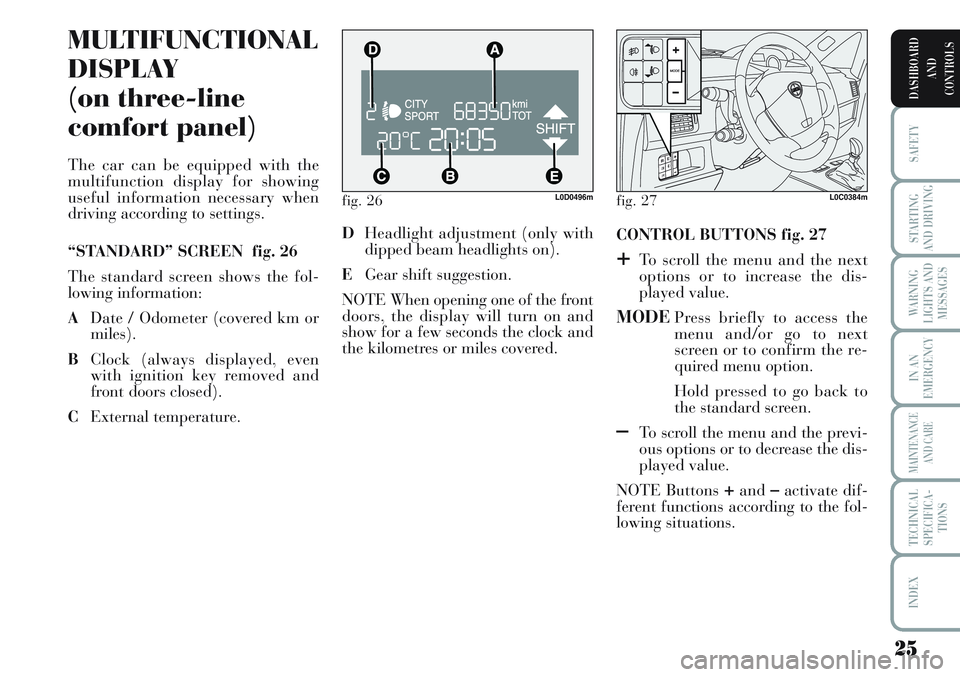
25
SAFETY
STARTING
AND DRIVING
WARNING
LIGHTS AND
MESSAGES
IN AN
EMERGENCY
MAINTENANCE
AND CARE
TECHNICAL
SPECIFICA-
TIONS
INDEX
DASHBOARD
AND
CONTROLS
fig. 26L0D0496m
MULTIFUNCTIONAL
DISPLAY
(on three-line
comfort panel)
The car can be equipped with the
multifunction display for showing
useful information necessary when
driving according to settings.
“STANDARD” SCREEN fig. 26
The standard screen shows the fol-
lowing information:
ADate / Odometer (covered km or
miles).
BClock (always displayed, even
with ignition key removed and
front doors closed).
CExternal temperature. CONTROL BUTTONS fig. 27
+To scroll the menu and the next
options or to increase the dis-
played value.
MODEPress briefly to access the
menu and/or go to next
screen or to confirm the re-
quired menu option.
Hold pressed to go back to
the standard screen.
–To scroll the menu and the previ-
ous options or to decrease the dis-
played value.
NOTE Buttons
+and–activate dif-
ferent functions according to the fol-
lowing situations. DHeadlight adjustment (only with
dipped beam headlights on).
EGear shift suggestion.
NOTE When opening one of the front
doors, the display will turn on and
show for a few seconds the clock and
the kilometres or miles covered.
fig. 27L0C0384m
Page 37 of 218

36
SAFETY
STARTING
AND DRIVING
WARNING
LIGHTS AND
MESSAGES
IN AN
EMERGENCY
MAINTENANCE
AND CARE
TECHNICAL
SPECIFICA-
TIONS
INDEX
DASHBOARD
AND
CONTROLS
New mission
The new mission begins after:
– “manual” resetting by the user, by
pressing the relevant button;
– “automatic” resetting, when the
“Trip distance” reaches 9999.9 km or
when the “Travel time” reaches 99.59
(99 hours and 59 minutes);
– after disconnecting/reconnecting the
battery.
IMPORTANT “General Trip” resets
will reset “Trip B” at the same time,
while resetting “Trip B” will only re-
set the values of the trip B function. Average speed
This shows the car average speed as a
function of the overall time elapsed
since the start of the new mission.
Journey time
This value shows the time elapsed
since the start of the new mission.
IMPORTANT If information is not
available, the message “----” will ap-
pear instead of the Trip Computer
values. Displaying of the values will
be resumed when normal operation is
restored without resetting the values
displayed before the problem nor
starting a new mission.
TRIP button fig. 29
ButtonTRIPlocated on the top of the
right steering column stalk is used
(with ignition key at MAR) to display
and reset the previously described val-
ues to start a new mission:
– short push to display the different
values
– long push to reset and then start a
new mission. Values displayed
Range
This indicates the indicative distance
which may be travelled with the fuel in
the tank assuming that driving condi-
tions do not change. The display will
show the reading “----“ when the fol-
lowing events take place:
– range lower than 50 km (or 30
miles) or fuel level less than 4 litres in
the tank;
– car left parked with engine running
for a long time.
Distance travelled
This value shows the distance covered
from the start of the new mission.
Average consumption
This indicates the indicative average
consumption from the start of the new
mission.
Instantaneous fuel consumption
This indicates the fuel consumption.
The value is constantly updated. The
message “----” will appear on the dis-
play if the car is parked with the en-
gine running.
fig. 29L0D0026m
Page 38 of 218

37
SAFETY
STARTING
AND DRIVING
WARNING
LIGHTS AND
MESSAGES
IN AN
EMERGENCY
MAINTENANCE
AND CARE
TECHNICAL
SPECIFICA-
TIONS
INDEX
DASHBOARD
AND
CONTROLS
Start trip procedure
With ignition key on MAR, press and hold button TRIPpressed for over 2 seconds to reset.
Quitting TRIP
TheTRIPfunction shuts down automatically after displaying all the data. Alternatively, hold MODEpressed for longer
than two seconds.
Reset TRIP B
End of partial mission
Start of new partial mission
End of partial mission
Start of new
partial mission
Reset TRIP B
End of partial mission
Start of new
partial mission GENERAL TRIP reset
End of complete mission
Start of new mission GENERAL TRIP reset
End of complete mission
Start of new mission
End of partial mission
Start of new
partial mission Reset TRIP B
Reset TRIP B
TRIP B
TRIP B
TRIP B GENERAL TRIP
˙
˙
˙
˙
˙
˙˙
˙
fig. 30
Page 47 of 218

46
SAFETY
STARTING
AND DRIVING
WARNING
LIGHTS AND
MESSAGES
IN AN
EMERGENCY
MAINTENANCE
AND CARE
TECHNICAL
SPECIFICA-
TIONS
INDEX
DASHBOARD
AND
CONTROLS
Adjust with the vehicle stationary and
the handbrake applied.
The mirror demister will be turned on
automatically by the rear window
heater.
Folding
When required (for example when the
mirror causes difficulty in narrow
spaces) it is possible to fold the mir-
ror moving it from position 1to posi-
tion2-fig. 55.
REARVIEW
MIRRORS
INTERNAL MIRROR
The mirror is fitted with a safety de-
vice that causes its release in the event
of a violent impact with the passen-
ger.
It can be moved using the lever A-fig.
53to two different positions: normal
or antiglare.
DOOR MIRRORS
The mirrors can only be ad-
justed/folded with the ignition in the
MARposition.
To carry out the adjustment, proceed
as follows:
❒use switch B-fig. 54to select the
mirror required (left or right);
❒to adjust the mirror move the
switchCin the four directions.
fig. 53L0D0056m
When driving the mirrors
shall always be in position
1-fig. 55.
As the driver’s door mirror
is curved, it may slightly alter the
perception of distance.
fig. 54L0D0058m
fig. 55L0D00499m
Page 63 of 218

62
SAFETY
STARTING
AND DRIVING
WARNING
LIGHTS AND
MESSAGES
IN AN
EMERGENCY
MAINTENANCE
AND CARE
TECHNICAL
SPECIFICA-
TIONS
INDEX
DASHBOARD
AND
CONTROLS
PARKING LIGHTS fig. 65
With the key at STOPor extracted,
turn the ring to position
6. Warning
light
3on the instrument panel will
go on with the side/taillights and the
number plate lights. Move the stalk
upwards
ato turn on the right side
lights only; move it downwards bto
turn on the left side lights only. In ei-
ther case, warning light
3will not
light up on the instrument cluster. FLASHING THE HEADLIGHTS
Pull the stalk towards the steering
wheel (unstable position) regardless
of the position of the ring. The warn-
ing light
1on the instrument cluster
will come on at the same time.
fig. 61L0D0066m
fig. 64L0D0069m
fig. 63L0D0068m
fig. 62L0D0067m
EXTERNAL LIGHTS
The left-hand lever includes the con-
trols for the external lights.
The external lights can only be
switched on when the ignition key is
atMAR.
LIGHTS OFF Fig. 61
Turn the ring to position
å.
SIDE/TAIL LIGHTS Fig. 62
Turn the ring to
6.
The warning light
3on the instru-
ment cluster will come on at the same
time.
DIPPED BEAM HEADLIGHTS
fig. 63
Turn the ring to
2.
The warning light
3on the instru-
ment cluster will come on at the same
time.
BEAM HEADLIGHTS Fig. 64
With the ring at
2, pull the lever to-
wards the steering wheel (permanent
position).
The warning light
1on the instru-
ment cluster will come on at the same
time.
To turn the beam headlights off, pull
again the lever towards the steering
wheel (dipped beams will turn on
again).
Page 64 of 218

63
SAFETY
STARTING
AND DRIVING
WARNING
LIGHTS AND
MESSAGES
IN AN
EMERGENCY
MAINTENANCE
AND CARE
TECHNICAL
SPECIFICA-
TIONS
INDEX
DASHBOARD
AND
CONTROLS
DIRECTION INDICATORS
Fig. 65
Push the stalk to (stable) position:
❒upwards (position 1): right-hand
indicator;
❒downwards (position 2): left-hand
indicator;
Warning light
ForDcomes on in-
termittently on the instrument panel.
Indicators are switched off automati-
cally when the steering wheel is
straightened.
If you want the indicator to flash
briefly to show that you are about to
change lane, move the stalk up or
down without clicking into position
(unstable position). When released
the stalk will return to its home posi-
tion.AUTOMATIC LIGHT SENSORS
(dusk sensor)
(for versions/markets, where provided)
This sensor detects changes of exter-
nal lights according to the sensitivity
of the setting: the higher the sensitiv-
ity, the lower the amount of external
light needed to switch the lights on.
The sensitivity of the dusk sensor is
adjusted by means of the “Setup
menu” on the “Multifunctional dis-
play”.
Activation
Turn the ring to
2Afig. 67to light up
the side/tail lights and dipped beam
headlights according to the external
brightness. “FOLLOW ME HOME”
DEVICE fig. 66
This function allows the illumination
of the space in front of the car for a
preset period of time.
Activation
With the ignition key on STOPor re-
moved, pull the stalk towards the
steering wheel within 2 minutes from
when the engine is turned off.
At each single movement of the stalk,
the lights will remain on for an extra
30 seconds up to a maximum of 210
seconds; then the lights are switched
off automatically.
fig. 65L0D0071mfig. 66L0D0070mfig. 67L0D0072m