Page 587 of 761
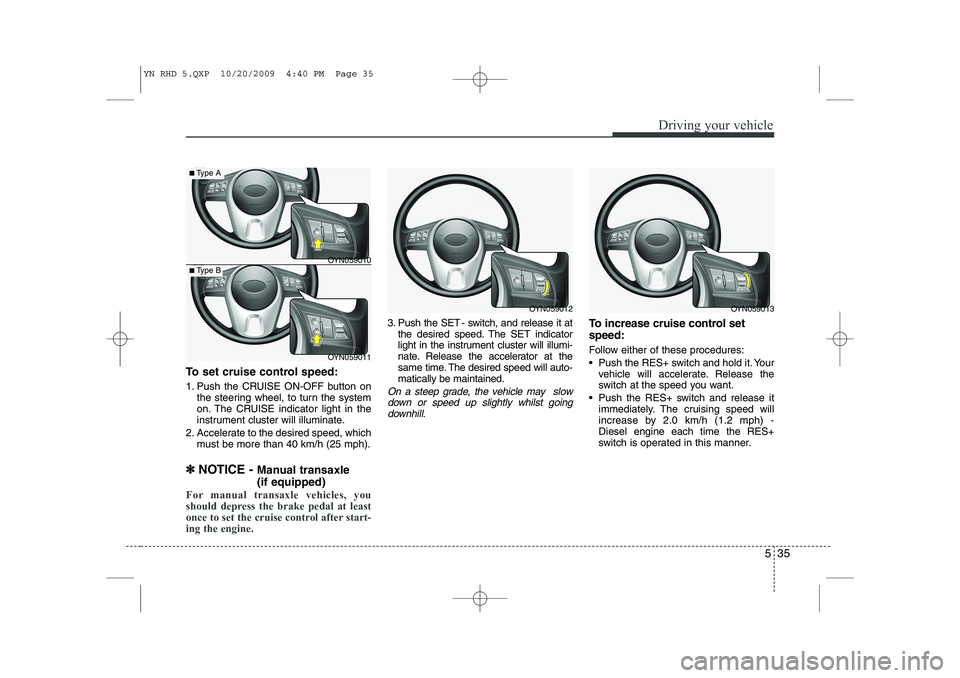
535
Driving your vehicle
To set cruise control speed:
1. Push the CRUISE ON-OFF button onthe steering wheel, to turn the system
on. The CRUISE indicator light in the
instrument cluster will illuminate.
2. Accelerate to the desired speed, which must be more than 40 km/h (25 mph).
✽
✽ NOTICE - Manual transaxle (if equipped)
For manual transaxle vehicles, you
should depress the brake pedal at least
once to set the cruise control after start-ing the engine.
3. Push the SET - switch, and release it at
the desired speed. The SET indicator
light in the instrument cluster will illumi-
nate. Release the accelerator at the
same time. The desired speed will auto-matically be maintained.
On a steep grade, the vehicle may slow
down or speed up slightly whilst goingdownhill.
To increase cruise control set speed:
Follow either of these procedures:
Push the RES+ switch and hold it. Your vehicle will accelerate. Release the
switch at the speed you want.
Push the RES+ switch and release it immediately. The cruising speed will
increase by 2.0 km/h (1.2 mph) -Diesel engine each time the RES+
switch is operated in this manner.
OYN059012OYN059013
OYN059011
■Type A
■Type BOYN059010
YN RHD 5.QXP 10/20/2009 4:40 PM Page 35
Page 589 of 761
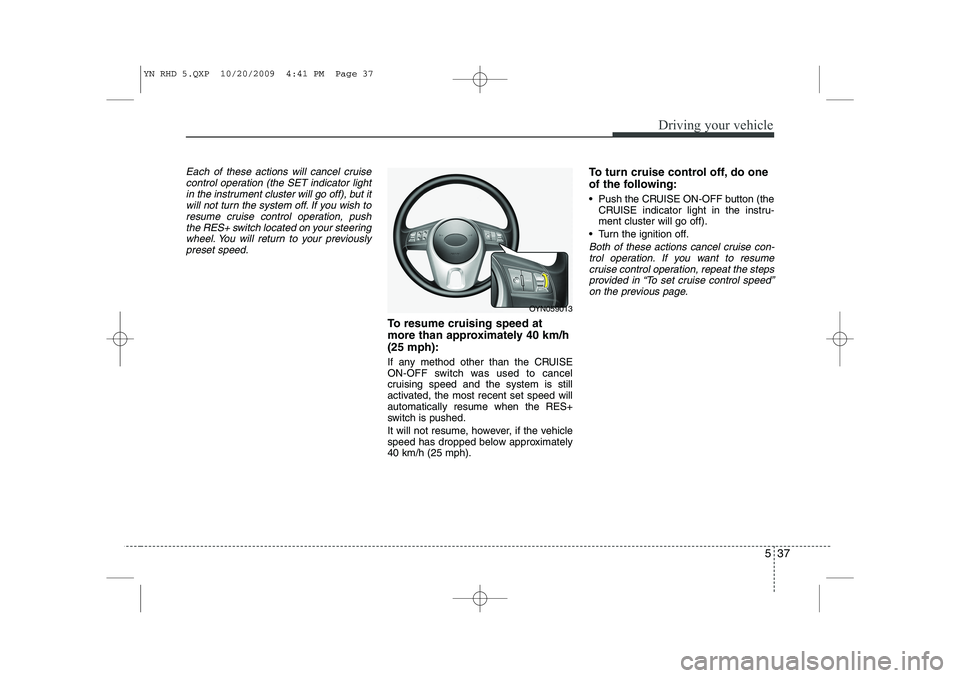
537
Driving your vehicle
Each of these actions will cancel cruisecontrol operation (the SET indicator lightin the instrument cluster will go off), but itwill not turn the system off. If you wish to
resume cruise control operation, pushthe RES+ switch located on your steeringwheel. You will return to your previously
preset speed.
To resume cruising speed at
more than approximately 40 km/h(25 mph):
If any method other than the CRUISE
ON-OFF switch was used to cancel
cruising speed and the system is still
activated, the most recent set speed willautomatically resume when the RES+
switch is pushed.
It will not resume, however, if the vehicle
speed has dropped below approximately40 km/h (25 mph). To turn cruise control off, do one
of the following:
Push the CRUISE ON-OFF button (the
CRUISE indicator light in the instru- ment cluster will go off).
Turn the ignition off.
Both of these actions cancel cruise con- trol operation. If you want to resume cruise control operation, repeat the stepsprovided in “To set cruise control speed” on the previous page.
OYN059013
YN RHD 5.QXP 10/20/2009 4:41 PM Page 37
Page 590 of 761
Driving your vehicle
38
5
You can set the speed limit when you
don’t want to drive over a specific speed.
If you drive over the preset speed limit,
the warning system operates (set speed
limit will blink and chime will sound) until
the vehicle speed returns within thespeed limit.
✽✽
NOTICE
Whilst speed limit control in operation,
the cruise control system cannot be acti-vated.
To set speed limit :
1. Push the speed limit ON-OFF button on the steering wheel, to turn the sys-
tem on. The speed limit indicator light
in the instrument cluster will illuminate. 2. Push the SET- switch.
3. Push the RES+ or SET- switch, and
release it at the desired speed.
Push the RES+ or SET- switch and
hold it. The speed will increase or
decrease by 5 km/h.
The set speed limit will display on the instrument cluster.
SPEED LIMIT CONTROL SYSTEM (IF EQUIPPED)
OYN059015OYN059016
YN RHD 5.QXP 10/20/2009 4:41 PM Page 38
Page 727 of 761

I3
Index
If the engine will not start . . . . . . . . . . . . . . . . . . . . . . 6-3
If you have a flat tyre (with spare tyre) . . . . . . . . . . . 6-7
If you have a flat tyre (with TyreMobilityKit) . . . . . 6-15
In case of an emergency while driving . . . . . . . . . . . . 6-2
Indicator symbols on the instrument cluster . . . . . . . 1-6
Instrument cluster . . . . . . . . . . . . . . . . . . . . . . . . . . . 4-40
Instrument panel overview . . . . . . . . . . . . . . . . . . . . . 2-3
Interior features . . . . . . . . . . . . . . . . . . . . . . . . . . . . . 4-93
Interior light . . . . . . . . . . . . . . . . . . . . . . . . . . . . . . . . 4-70
Interior overview. . . . . . . . . . . . . . . . . . . . . . . . . . . . . . 2-2
ISG(idle stop and go) system . . . . . . . . . . . . . . . . . . . 5-14
Key positions . . . . . . . . . . . . . . . . . . . . . . . . . . . . . . . . . 5-4
Keys . . . . . . . . . . . . . . . . . . . . . . . . . . . . . . . . . . . . . . . . 4-2
Light bulbs. . . . . . . . . . . . . . . . . . . . . . . . . . . . . . . . . . 7-59
Lighting . . . . . . . . . . . . . . . . . . . . . . . . . . . . . . . . . . . . 4-61
Maintenance services . . . . . . . . . . . . . . . . . . . . . . . . . . 7-3
Manual climate control system . . . . . . . . . . . . . . . . . 4-72
Manual transaxle . . . . . . . . . . . . . . . . . . . . . . . . . . . . 5-16
Mirrors . . . . . . . . . . . . . . . . . . . . . . . . . . . . . . . . . . . . . 4-35 Owner maintenance . . . . . . . . . . . . . . . . . . . . . . . . . . . 7-5
Panorama sunroof . . . . . . . . . . . . . . . . . . . . . . . . . . . 4-29
Parking brake . . . . . . . . . . . . . . . . . . . . . . . . . . . . . . . 7-31
Rear parking assist system. . . . . . . . . . . . . . . . . . . . . 4-57
Rearview camera . . . . . . . . . . . . . . . . . . . . . . . . . . . . 4-60
Recommended lubricants and capacities . . . . . . . . . . 8-4
Remote keyless entry . . . . . . . . . . . . . . . . . . . . . . . . . . 4-5
Road warning . . . . . . . . . . . . . . . . . . . . . . . . . . . . . . . . 6-2
Scheduled maintenance service . . . . . . . . . . . . . . . . . . 7-7
Seat belts . . . . . . . . . . . . . . . . . . . . . . . . . . . . . . . . . . . 3-14
Seats . . . . . . . . . . . . . . . . . . . . . . . . . . . . . . . . . . . . . . . . 3-2
Smart key. . . . . . . . . . . . . . . . . . . . . . . . . . . . . . . . . . . . 4-8
Special driving conditions . . . . . . . . . . . . . . . . . . . . . 5-42
Speed limit control system . . . . . . . . . . . . . . . . . . . . . 5-38
Steering wheel . . . . . . . . . . . . . . . . . . . . . . . . . . . . . . . 4-33
Storage compartment . . . . . . . . . . . . . . . . . . . . . . . . . 4-91
K
L
M
O
P
R
S
YN RHD INDEX.QXP 1/25/2010 11:51 AM Page 3