2011 KIA VENGA warning
[x] Cancel search: warningPage 519 of 761
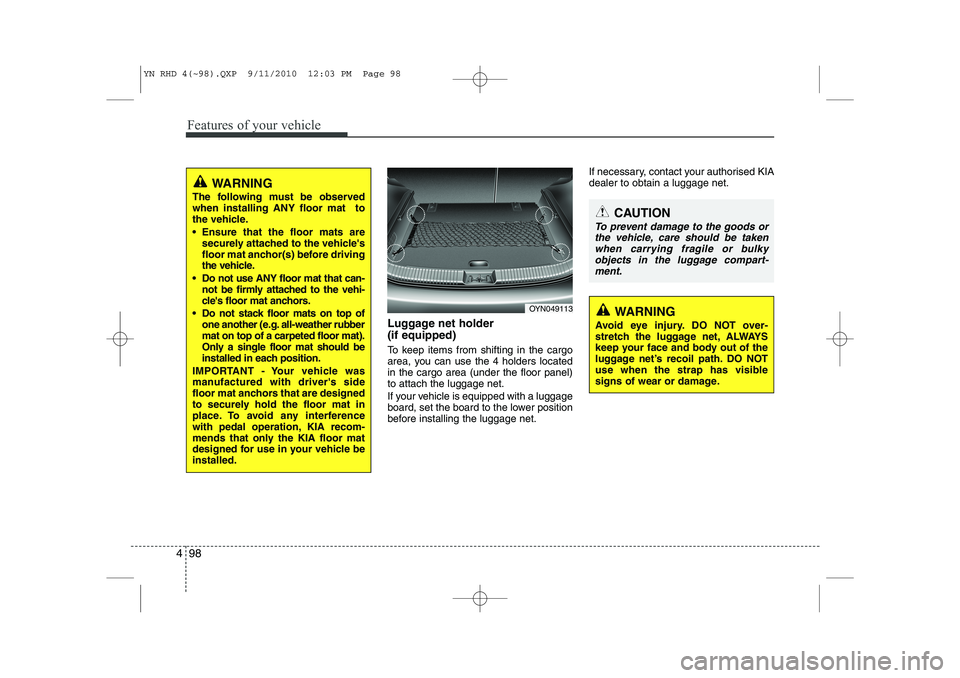
Features of your vehicle
98
4
Luggage net holder (if equipped)
To keep items from shifting in the cargo
area, you can use the 4 holders locatedin the cargo area (under the floor panel)to attach the luggage net.
If your vehicle is equipped with a luggage
board, set the board to the lower position
before installing the luggage net. If necessary, contact your authorised KIAdealer to obtain a luggage net.
OYN049113
CAUTION
To prevent damage to the goods or
the vehicle, care should be takenwhen carrying fragile or bulky
objects in the luggage compart-ment.
WARNING
Avoid eye injury. DO NOT over-
stretch the luggage net, ALWAYS
keep your face and body out of the
luggage net’s recoil path. DO NOT
use when the strap has visible
signs of wear or damage.
WARNING
The following must be observed when installing ANY floor mat to
the vehicle.
Ensure that the floor mats are securely attached to the vehicle's
floor mat anchor(s) before driving
the vehicle.
Do not use ANY floor mat that can- not be firmly attached to the vehi-
cle's floor mat anchors.
Do not stack floor mats on top of one another (e.g. all-weather rubbermat on top of a carpeted floor mat).
Only a single floor mat should be
installed in each position.
IMPORTANT - Your vehicle was
manufactured with driver's side
floor mat anchors that are designed
to securely hold the floor mat in
place. To avoid any interference
with pedal operation, KIA recom-
mends that only the KIA floor mat
designed for use in your vehicle beinstalled.
YN RHD 4(~98).QXP 9/11/2010 12:03 PM Page 98
Page 522 of 761
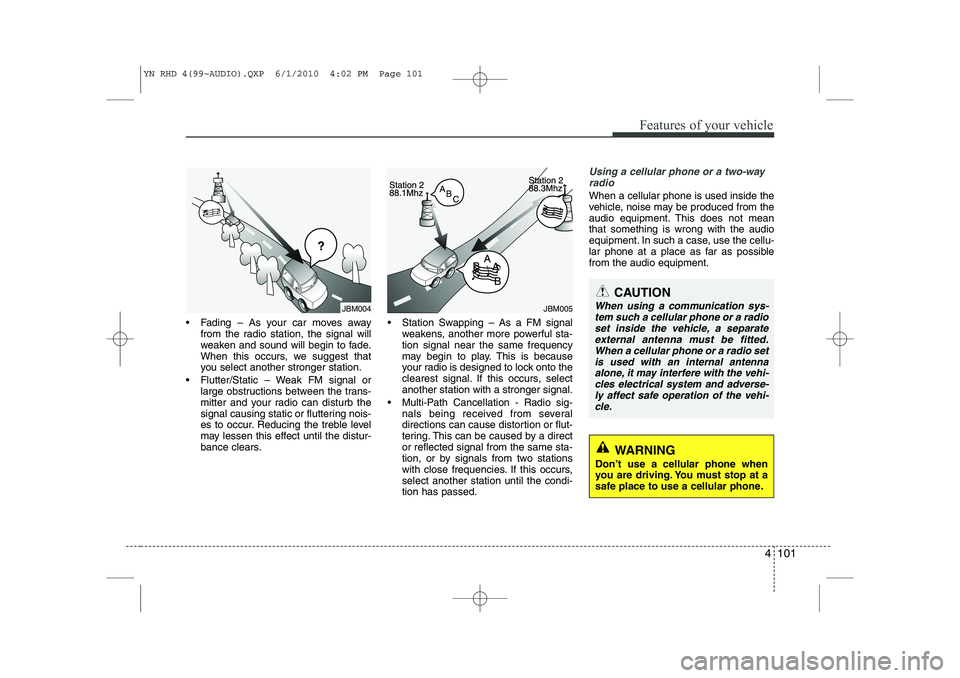
4 101
Features of your vehicle
Fading – As your car moves awayfrom the radio station, the signal will
weaken and sound will begin to fade.
When this occurs, we suggest that
you select another stronger station.
Flutter/Static – Weak FM signal or large obstructions between the trans-
mitter and your radio can disturb the
signal causing static or fluttering nois-
es to occur. Reducing the treble level
may lessen this effect until the distur-
bance clears. Station Swapping – As a FM signal
weakens, another more powerful sta-tion signal near the same frequency
may begin to play. This is because
your radio is designed to lock onto the
clearest signal. If this occurs, selectanother station with a stronger signal.
Multi-Path Cancellation - Radio sig- nals being received from several
directions can cause distortion or flut-
tering. This can be caused by a director reflected signal from the same sta-
tion, or by signals from two stations
with close frequencies. If this occurs,select another station until the condi-tion has passed.
Using a cellular phone or a two-way
radio
When a cellular phone is used inside the
vehicle, noise may be produced from the
audio equipment. This does not meanthat something is wrong with the audio
equipment. In such a case, use the cellu-
lar phone at a place as far as possiblefrom the audio equipment.
JBM005
CAUTION
When using a communication sys-
tem such a cellular phone or a radio set inside the vehicle, a separateexternal antenna must be fitted.
When a cellular phone or a radio setis used with an internal antennaalone, it may interfere with the vehi- cles electrical system and adverse-
ly affect safe operation of the vehi- cle.
WARNING
Don’t use a cellular phone when
you are driving. You must stop at a
safe place to use a cellular phone.
JBM004
YN RHD 4(99~AUDIO).QXP 6/1/2010 4:02 PM Page 101
Page 523 of 761
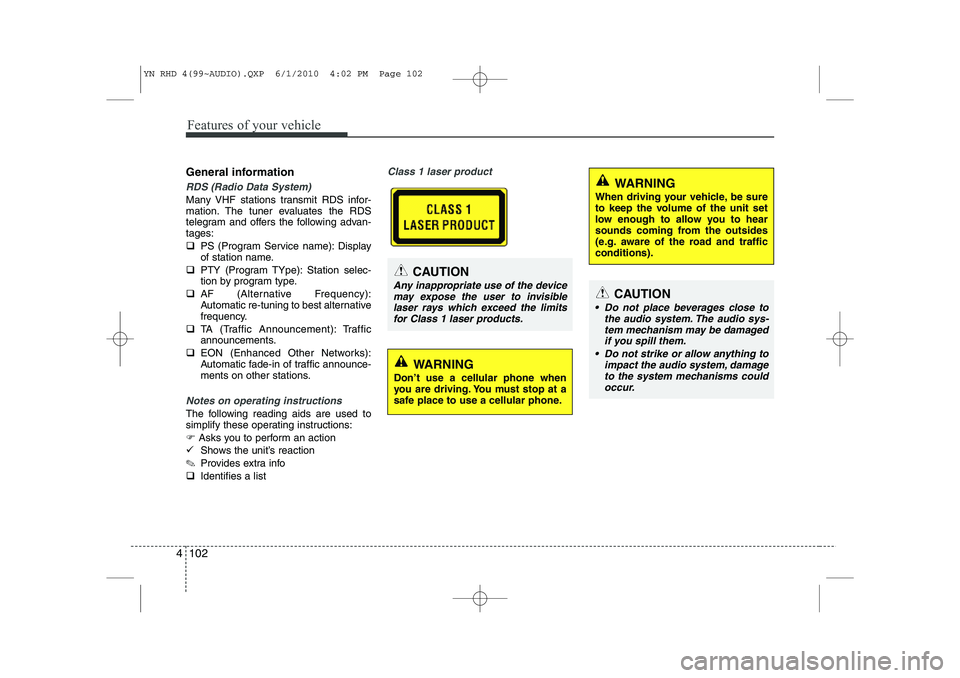
Features of your vehicle
102
4
General information
RDS (Radio Data System)
Many VHF stations transmit RDS infor-
mation. The tuner evaluates the RDS
telegram and offers the following advan-tages: �‰ PS (Program Service name): Display
of station name.
�‰ PTY (Program TYpe): Station selec-
tion by program type.
�‰ AF (Alternative Frequency):
Automatic re-tuning to best alternative
frequency.
�‰ TA (Traffic Announcement): Traffic
announcements.
�‰ EON (Enhanced Other Networks):
Automatic fade-in of traffic announce-
ments on other stations.
Notes on operating instructions
The following reading aids are used to
simplify these operating instructions:
�)Asks you to perform an action
�9 Shows the unit’s reaction
✎ Provides extra info
�‰ Identifies a list
Class 1 laser product
CAUTION
Any inappropriate use of the device
may expose the user to invisiblelaser rays which exceed the limitsfor Class 1 laser products.CAUTION
Do not place beverages close to the audio system. The audio sys-tem mechanism may be damaged
if you spill them.
Do not strike or allow anything to impact the audio system, damageto the system mechanisms could occur.
WARNING
Don’t use a cellular phone when
you are driving. You must stop at a
safe place to use a cellular phone.
WARNING
When driving your vehicle, be sure
to keep the volume of the unit set
low enough to allow you to hear
sounds coming from the outsides
(e.g. aware of the road and trafficconditions).
YN RHD 4(99~AUDIO).QXP 6/1/2010 4:02 PM Page 102
Page 524 of 761

4 103
Features of your vehicle
Safety instructions Notes on USB stick (thumb drive) Notes on Bluetooth devicesNotes on Bluetooth® Technology*
�‰Bluetooth is a short-range wireless
radio connectivity technology used
mainly for mobile phones, hand-held
PC’s and other devices.
�‰ Bluetooth SIG Inc. owns the Bluetooth
word, marking and logo; and any use
of such marks is under license. Other
trademarks and trade names are
those of their respective owners.
�‰ Bluetooth operates in 2.4 GHz fre-
quency range and transmits voiceand data at speeds of up to 1 mbps
within a range of up to 10 m.
�‰ The Head Unit supports the Hands
free Profile (HFP), the Advanced
Audio Distribution Profile (A2DP) and
the Audio Video Remote Control
Profile (AVRCP).
WARNING
Make all inputs via the remote con-
trol only when the vehicle is sta-
tionary, or have the passenger
make them. Otherwise, you may
endanger the occupants and other
road users.WARNING
In rare cases it is possible that an
Bluetooth device is not recognized
by the unit or may cause a malfunc-
tion. Please only use Bluetooth
devices that comply with theBluetooth specifications.WARNING
We strongly recommend only using USB sticks (thumb drives)
of well-known manufacturers.
On no account must other USB devices such as hard discs or
other digital equipment or multiplug USB hub be connected to
the USB hub. Connecting other
devices can cause malfunction or
even destroy the audio equip-ment.
Avoid using the USB memory when it might hinder your safetydriving.
It is possible that noise is heard during playback when using the
AUX-IN together with the poweroutlet due to system-related not a
malfunction. If this happens, use
the power source of the AUX
device.
In rare cases it is possible that an USB stick (thumb drive) is not
recognized by the unit or may
cause a malfunction. Please only
use USB sticks that comply withthe USB thumb drive specifica-tions.
WARNING
Avoid inserting any foreign objects
into the slot of this player. Failure to
observe this may cause malfunc-
tion due to the precise mechanismof this unit.
WARNING
Keep the volume level low enough
to be aware of road and traffic con-ditions.
WARNING
Do not open covers and do not
repair yourself. Refer servicing to
qualified personnel.
YN RHD 4(99~AUDIO).QXP 6/1/2010 4:02 PM Page 103
Page 525 of 761

Features of your vehicle
104
4
�‰ The Head Unit has been verified and
certified by the Bluetooth Qualification
Program (BQP) for compliance to the
Bluetooth standards. For more infor-
mation, please check the Bluetooth
web site (http://www.bluetooth.com/
Bluetooth/Connect/Products/) for theBQP product listing.
* Only if this option is available on your Head Unit.
Notes on iPod Care of disc (if equipped)
�‰
If the temperature inside the car is too
high, open the car window for ventila-
tion before using your car audio.
�‰ It is illegal to copy and use MP3/WMA
files without permission. Use CDs that
are created only by lawful means.
�‰ Do not apply volatile agents such as
benzene and thinner, normal cleaners
and magnetic sprays made for ana-
logue disc onto CDs.
�‰ To prevent the disc surface from get-
ting damaged. Hold and carry CDs bythe edges or the edges of the centre
hole only.
�‰ Clean the disc surface with a piece of
clean soft cloth before playback (wipeit from the centre to the outside edge).
�‰ Do not damage the disc surface or
attach pieces of sticky tape or paperon it.
�‰ Make sure on undesirable matter
other than CDs are inserted into the
CD player.
�‰ Do not insert more than one CD at a
time. It is likely to block CD operation.
�‰ Keep CDs in their cases after use to
protect them from scratches or dirt. �‰
Depending on the type of CD-R/CD-
RW CDs, certain CDs may not oper-
ate normally according to manufactur-ing companies or making and record-
ing methods. In such circumstances,
if you still continue to use those CDs,
they may cause the malfunction of
your car audio system.
Playing an incompatible Copy
Protected Audio CD
Some copy protected CDs which do not
comply with the international audio CD
standards (Red Book), may not play on
your car audio. Please note that if you try
to play copy protected CDs and the CD
player does not perform correctly the
CDs may be defective, not the CD player.
WARNING
The newly introduced iPod with
new firmware may not be 100%
compatible and may not be sup-
ported by the system.
YN RHD 4(99~AUDIO).QXP 6/1/2010 4:02 PM Page 104
Page 529 of 761
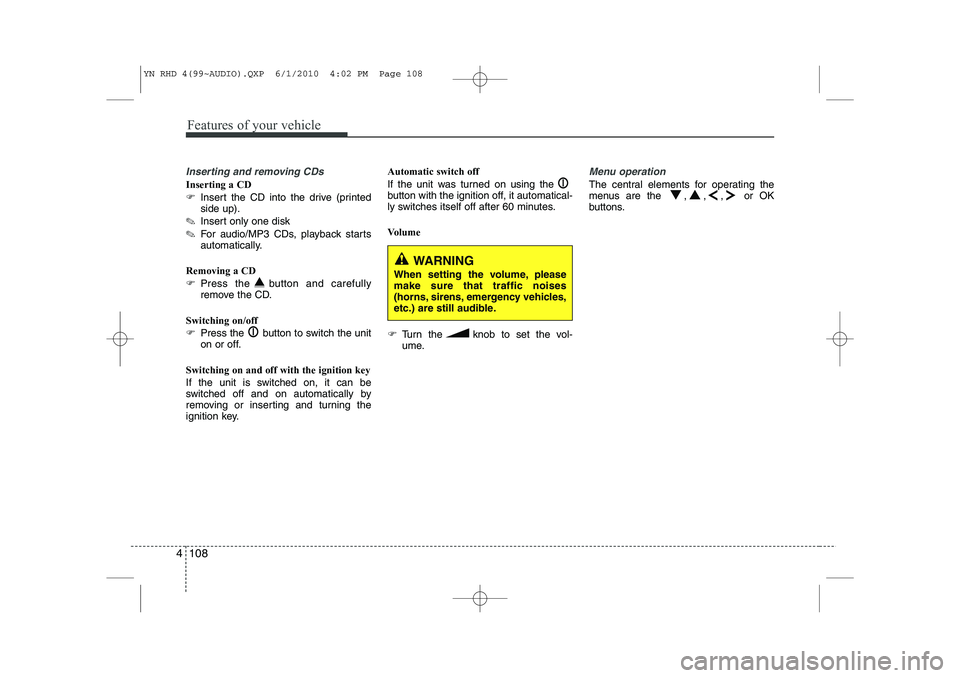
Features of your vehicle
108
4
Inserting and removing CDs
Inserting a CD
�) Insert the CD into the drive (printed side up).
✎ Insert only one disk
✎ For audio/MP3 CDs, playback starts
automatically.
Removing a CD
�) Press the button and carefully
remove the CD.
Switching on/off
�) Press the button to switch the unit
on or off.
Switching on and off with the ignition key
If the unit is switched on, it can be
switched off and on automatically by
removing or inserting and turning the
ignition key. Automatic switch off
If the unit was turned on using the
button with the ignition off, it automatical-
ly switches itself off after 60 minutes.
Volume
�)
Turn the knob to set the vol-
ume.
Menu operation
The central elements for operating the
menus are the , , , or OK
buttons.
WARNING
When setting the volume, please make sure that traffic noises
(horns, sirens, emergency vehicles,
etc.) are still audible.
YN RHD 4(99~AUDIO).QXP 6/1/2010 4:02 PM Page 108
Page 549 of 761
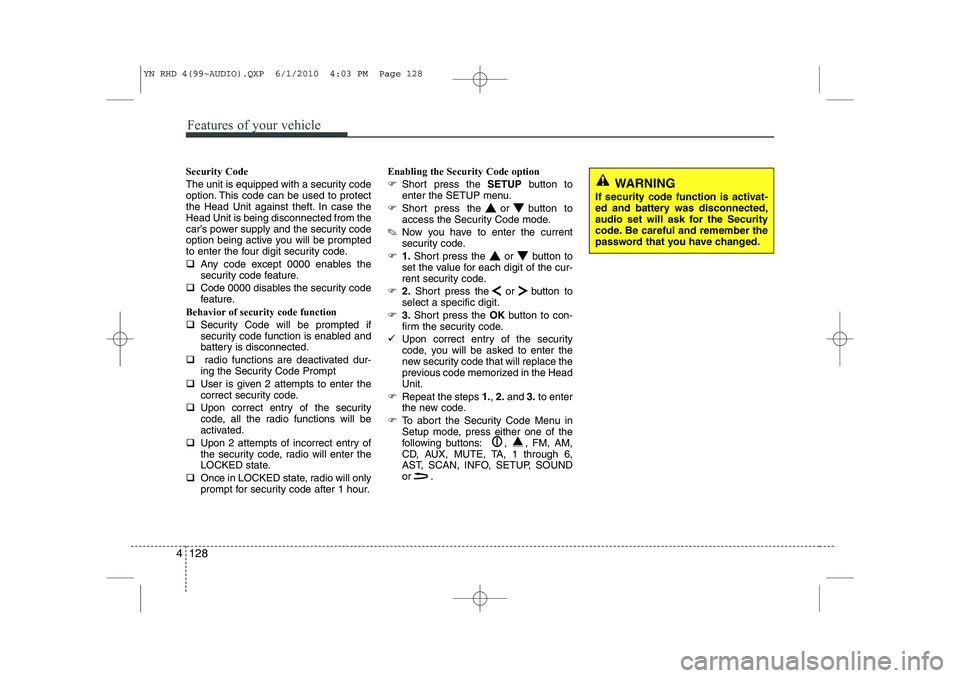
Features of your vehicle
128
4
Security Code
The unit is equipped with a security code
option. This code can be used to protect
the Head Unit against theft. In case theHead Unit is being disconnected from the
car’s power supply and the security code
option being active you will be prompted
to enter the four digit security code. �‰ Any code except 0000 enables the
security code feature.
�‰ Code 0000 disables the security code
feature.
Behavior of security code function �‰ Security Code will be prompted if
security code function is enabled and
battery is disconnected.
�‰ radio functions are deactivated dur-
ing the Security Code Prompt
�‰ User is given 2 attempts to enter the
correct security code.
�‰ Upon correct entry of the security
code, all the radio functions will be
activated.
�‰ Upon 2 attempts of incorrect entry of
the security code, radio will enter the
LOCKED state.
�‰ Once in LOCKED state, radio will only
prompt for security code after 1 hour. Enabling the Security Code option
�)
Short press the SETUPbutton to
enter the SETUP menu.
�) Short press the or button to
access the Security Code mode.
✎ Now you have to enter the current
security code.
�) 1.Short press the or button to
set the value for each digit of the cur-
rent security code.
�) 2.Short press the or button to
select a specific digit.
�) 3.Short press the OKbutton to con-
firm the security code.
�9 Upon correct entry of the security
code, you will be asked to enter the
new security code that will replace the
previous code memorized in the HeadUnit.
�) Repeat the steps 1., 2. and 3.to enter
the new code.
�) To abort the Security Code Menu in
Setup mode, press either one of the
following buttons: , , FM, AM,
CD, AUX, MUTE, TA, 1 through 6,
AST, SCAN, INFO, SETUP, SOUND
or .
WARNING
If security code function is activat-
ed and battery was disconnected,
audio set will ask for the Security
code. Be careful and remember the
password that you have changed.
YN RHD 4(99~AUDIO).QXP 6/1/2010 4:03 PM Page 128
Page 554 of 761
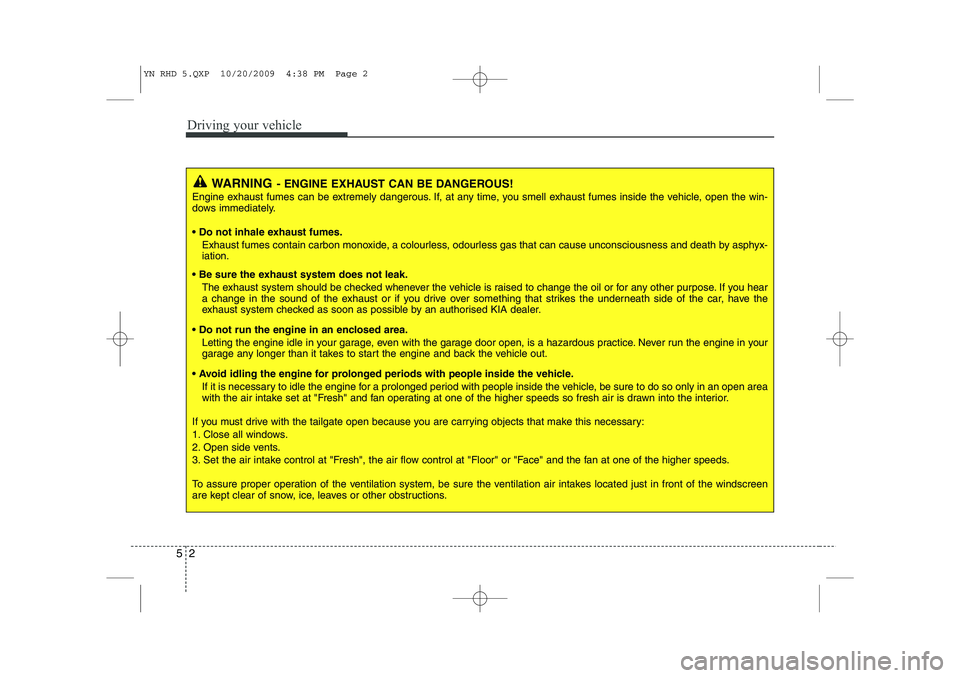
Driving your vehicle
2
5
WARNING - ENGINE EXHAUST CAN BE DANGEROUS!
Engine exhaust fumes can be extremely dangerous. If, at any time, you smell exhaust fumes inside the vehicle, open the win-
dows immediately.
• Do not inhale exhaust fumes.
Exhaust fumes contain carbon monoxide, a colourless, odourless gas that can cause unconsciousness and death by asphyx- iation.
Be sure the exhaust system does not leak. The exhaust system should be checked whenever the vehicle is raised to change the oil or for any other purpose. If you hear
a change in the sound of the exhaust or if you drive over something that strikes the underneath side of the car, have the
exhaust system checked as soon as possible by an authorised KIA dealer.
Do not run the engine in an enclosed area. Letting the engine idle in your garage, even with the garage door open, is a hazardous practice. Never run the engine in your
garage any longer than it takes to start the engine and back the vehicle out.
Avoid idling the engine for prolonged periods with people inside the vehicle. If it is necessary to idle the engine for a prolonged period with people inside the vehicle, be sure to do so only in an open a rea
with the air intake set at "Fresh" and fan operating at one of the higher speeds so fresh air is drawn into the interior.
If you must drive with the tailgate open because you are carrying objects that make this necessary:
1. Close all windows.
2. Open side vents.
3. Set the air intake control at "Fresh", the air flow control at "Floor" or "Face" and the fan at one of the higher speeds.
To assure proper operation of the ventilation system, be sure the ventilation air intakes located just in front of the windscre en
are kept clear of snow, ice, leaves or other obstructions.
YN RHD 5.QXP 10/20/2009 4:38 PM Page 2