2011 KIA Soul remote control
[x] Cancel search: remote controlPage 73 of 356

4
Keys / 4-2
Remote keyless entry / 4-6
Smart key / 4-9
Door locks / 4-13
Tailgate / 4-17
Windows / 4-19
Hood / 4-22
Fuel filler lid / 4-24
Sunroof / 4-27
Steering wheel / 4-31
Mirrors / 4-33
Instrument cluster / 4-37
Rearview camera / 4-57
Hazard warning flasher / 4-57
Lighting / 4-58
Wipers and washers / 4-62
Interior light / 4-65
Defroster / 4-67
Manual climate control system / 4-68
Automatic climate control system / 4-77
Windshield defrosting and defogging / 4-84
Storage compartment / 4-87
Interior features / 4-88
Exterior feature / 4-93
Audio system / 4-94
Features of your vehicle
Page 107 of 356
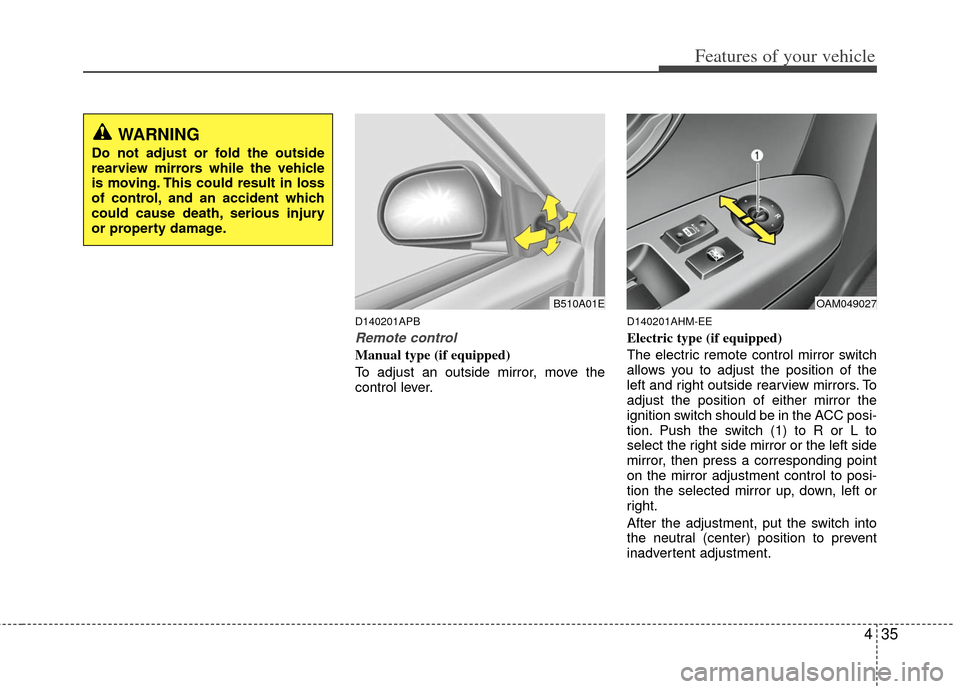
435
Features of your vehicle
D140201APB
Remote control
Manual type (if equipped)
To adjust an outside mirror, move the
control lever.
D140201AHM-EE
Electric type (if equipped)
The electric remote control mirror switch
allows you to adjust the position of the
left and right outside rearview mirrors. To
adjust the position of either mirror the
ignition switch should be in the ACC posi-
tion. Push the switch (1) to R or L to
select the right side mirror or the left side
mirror, then press a corresponding point
on the mirror adjustment control to posi-
tion the selected mirror up, down, left or
right.
After the adjustment, put the switch into
the neutral (center) position to prevent
inadvertent adjustment.
WARNING
Do not adjust or fold the outside
rearview mirrors while the vehicle
is moving. This could result in loss
of control, and an accident which
could cause death, serious injury
or property damage.
OAM049027B510A01E
Page 167 of 356
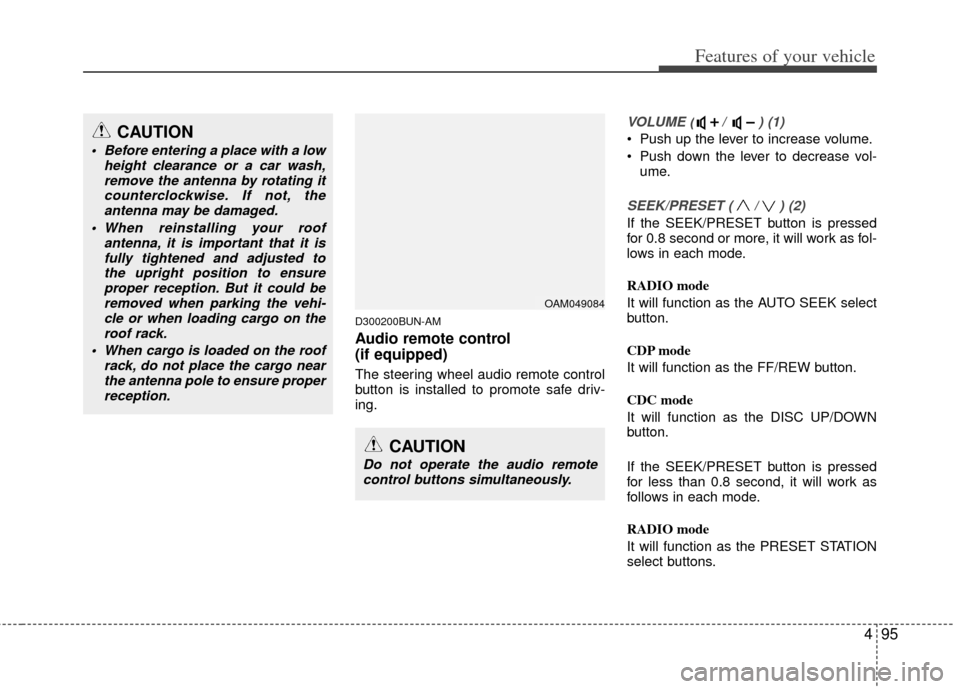
495
Features of your vehicle
D300200BUN-AM
Audio remote control
(if equipped)
The steering wheel audio remote control
button is installed to promote safe driv-
ing.
VOLUME ( / ) (1)
• Push up the lever to increase volume.
Push down the lever to decrease vol-ume.
SEEK/PRESET ( / ) (2)
If the SEEK/PRESET button is pressed
for 0.8 second or more, it will work as fol-
lows in each mode.
RADIO mode
It will function as the AUTO SEEK select
button.
CDP mode
It will function as the FF/REW button.
CDC mode
It will function as the DISC UP/DOWN
button.
If the SEEK/PRESET button is pressed
for less than 0.8 second, it will work as
follows in each mode.
RADIO mode
It will function as the PRESET STATION
select buttons.
OAM049084
CAUTION
Do not operate the audio remotecontrol buttons simultaneously.
CAUTION
Before entering a place with a low height clearance or a car wash,remove the antenna by rotating itcounterclockwise. If not, theantenna may be damaged.
When reinstalling your roof antenna, it is important that it isfully tightened and adjusted tothe upright position to ensureproper reception. But it could beremoved when parking the vehi-cle or when loading cargo on theroof rack.
When cargo is loaded on the roof rack, do not place the cargo nearthe antenna pole to ensure properreception.
Page 193 of 356
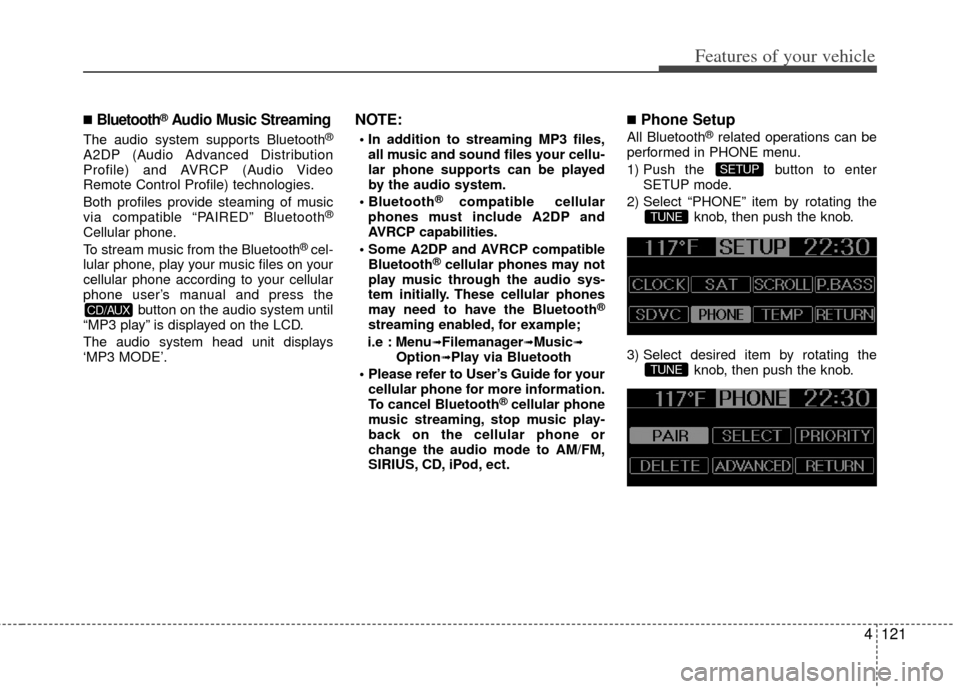
4121
Features of your vehicle
■Bluetooth®Audio Music Streaming
The audio system supports Bluetooth®
A2DP (Audio Advanced Distribution
Profile) and AVRCP (Audio Video
Remote Control Profile) technologies.
Both profiles provide steaming of music
via compatible “PAIRED” Bluetooth
®
Cellular phone.
To stream music from the Bluetooth® cel-
lular phone, play your music files on your
cellular phone according to your cellular
phone user’s manual and press the button on the audio system until
“MP3 play” is displayed on the LCD.
The audio system head unit displays
‘MP3 MODE’.
NOTE:
all music and sound files your cellu-
lar phone supports can be played
by the audio system.
®compatible cellular
phones must include A2DP and
AVRCP capabilities.
AVRCP compatible Bluetooth
®cellular phones may not
play music through the audio sys-
tem initially. These cellular phones
may need to have the Bluetooth
®
streaming enabled, for example;
i.e : Menu
➟Filemanager➟Music➟Option➟Play via Bluetooth
cellular phone for more information.
To cancel Bluetooth
®cellular phone
music streaming, stop music play-
back on the cellular phone or
change the audio mode to AM/FM,
SIRIUS, CD, iPod, ect.
■Phone Setup
All Bluetooth®related operations can be
performed in PHONE menu.
1) Push the button to enter SETUP mode.
2) Select “PHONE” item by rotating the knob, then push the knob.
3) Select desired item by rotating the knob, then push the knob.
TUNE
TUNE
SETUP
CD/AUX
Page 197 of 356
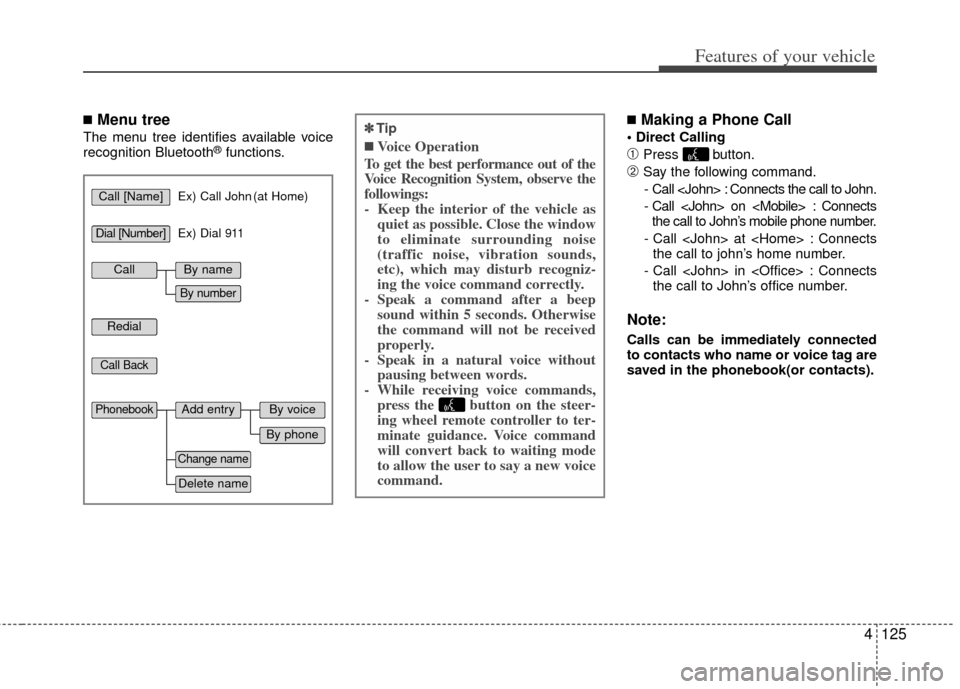
4125
Features of your vehicle
■Menu tree
The menu tree identifies available voice
recognition Bluetooth®functions.
■Making a Phone Call
\bPress button.
➁Say the following command.- Call
- Call
- Call
- Call
Note:
Calls can be immediately connected
to contacts who name or voice tag are
saved in the phonebook(or contacts).
✽
✽ Tip
■Voice Operation
To get the best performance out of the
Voice Recognition System, observe the
followings:
- Keep the interior of the vehicle as quiet as possible. Close the window
to eliminate surrounding noise
(traffic noise, vibration sounds,
etc), which may disturb recogniz-
ing the voice command correctly.
- Speak a command after a beep sound within 5 seconds. Otherwise
the command will not be received
properly.
- Speak in a natural voice without pausing between words.
- While receiving voice commands, press the button on the steer-
ing wheel remote controller to ter-
minate guidance. Voice command
will convert back to waiting mode
to allow the user to say a new voice
command.
Call [Name]Ex) Call John (at Home)
Ex) Dial 911
Dial [Number]
Redial
Call Back
Add entryPhonebook
Change name
Delete name
By phone
By voice
CallBy name
By number
Page 265 of 356

What to do in an emergency
14
6
TPMS (Tire Pressure
Monitoring System)
malfunction indicator
The low tire pressure telltale will illu-
minate after it blinks for approximate-
ly one minute when there is a prob-
lem with the Tire Pressure Monitoring
System. If the system is able to cor-
rectly detect an underinflation warn-
ing at the same time as system fail-
ure then it will illuminate both the
TPMS malfunction and low tire pres-
sure telltales e.g. if Front Left sensor
fails, the TPMS malfunction indicator
illuminates, but if the Front Right,
Rear Left, or Rear Right tire is under-
inflated, the low tire pressure telltales
may illuminate toget her with the
TPMS malfunction indicator.
Have the system checked by an
authorized KIA dealer as soon as
possible to determine the cause of
the problem.
WARNING - Low pressure damage
Significantly low tire pressure
makes the vehicle unstable and
can contribute to loss of vehicle
control and increased braking
distances.
Continued driving on low pres-
sure tires can cause the tires to
overheat and fail.CAUTION
The TPMS malfunction indica- tor may be illuminated if thevehicle is moving around elec-tric power supply cables orradios transmitter such as atpolice stations, governmentand public offices, broadcast-ing stations, military installa-tions, airports, or transmittingtowers, etc. This can interferewith normal operation of theTire Pressure MonitoringSystem (TPMS).
The TPMS malfunction indica- tor may be illuminated if snowchains are used or some sep-arate electronic devices suchas notebook computer, mobilecharger, remote starter ornavigation etc., are used in thevehicle. This can interfere withnormal operation of the TirePressure Monitoring System(TPMS).
Page 349 of 356
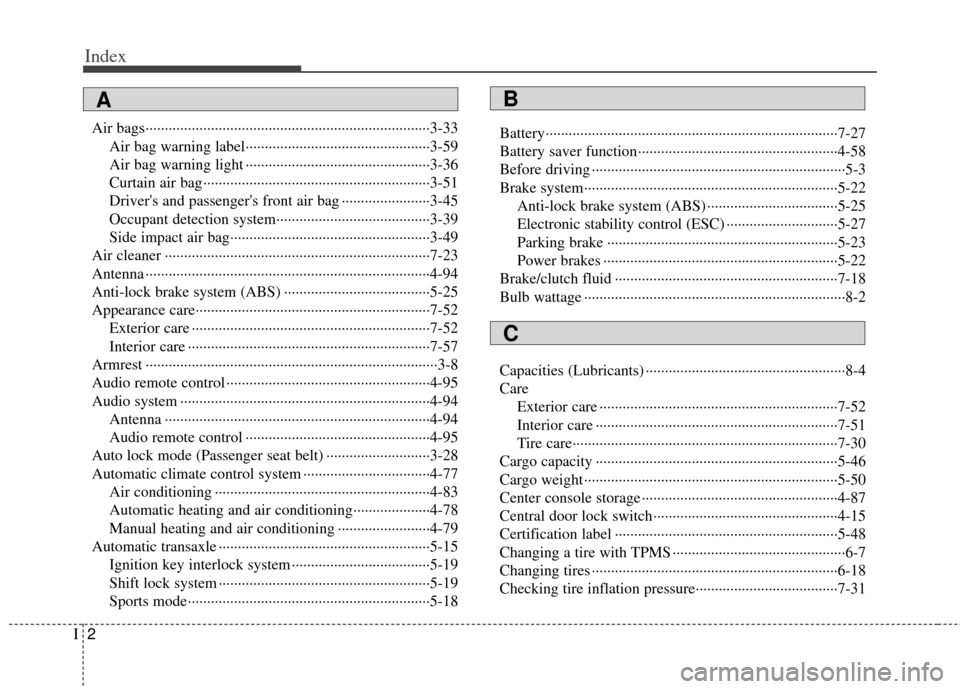
Index
2I
Air bags··················\
··················\
··················\
··················\
··3-33Air bag warning label··················\
··················\
············3-59
Air bag warning light ··················\
··················\
············3-36
Curtain air bag··················\
··················\
··················\
·····3-51
Driver's and passenger's front air bag ··················\
·····3-45
Occupant detection system··················\
··················\
····3-39
Side impact air bag··················\
··················\
················3-49
Air cleaner ··················\
··················\
··················\
···············7-23
Antenna ··················\
··················\
··················\
··················\
··4-94
Anti-lock brake system (ABS) ··················\
··················\
··5-25
Appearance care··················\
··················\
··················\
·······7-52 Exterior care ··················\
··················\
··················\
········7-52
Interior care ··················\
··················\
··················\
·········7-57
Armrest ··················\
··················\
··················\
··················\
····3-8
Audio remote control ··················\
··················\
·················4-95\
Audio system ··················\
··················\
··················\
···········4-94 Antenna ··················\
··················\
··················\
···············4-94
Audio remote control ··················\
··················\
············4-95
Auto lock mode (Passenger seat belt) ··················\
·········3-28
Automatic climate control system ··················\
···············4-77 Air conditioning ··················\
··················\
··················\
··4-83
Automatic heating and air conditioning··················\
··4-78
Manual heating and air conditioning ··················\
······4-79
Automatic transaxle ··················\
··················\
··················\
·5-15 Ignition key interlock system ··················\
··················\
5-19
Shift lock system ··················\
··················\
··················\
·5-19
Sports mode··················\
··················\
··················\
·········5-18 Battery··················\
··················\
··················\
··················\
····7-27
Battery saver function··················\
··················\
················4-58
Before driving ··················\
··················\
··················\
············5-3
Brake system··················\
··················\
··················\
············5-22
Anti-lock brake system (ABS) ··················\
················5-25
Electronic stability control (ESC) ··················\
···········5-27
Parking brake ··················\
··················\
··················\
······5-23
Power brakes ··················\
··················\
··················\
·······5-22
Brake/clutch fluid ··················\
··················\
··················\
····7-18
Bulb wattage ··················\
··················\
··················\
··············8-2
Capacities (Lubricants) ··················\
··················\
················8-4
Care Exterior care ··················\
··················\
··················\
········7-52
Interior care ··················\
··················\
··················\
·········7-51
Tire care··················\
··················\
··················\
···············7-30
Cargo capacity ··················\
··················\
··················\
·········5-46
Cargo weight ··················\
··················\
··················\
············5-50
Center console storage ··················\
··················\
···············4-87
Central door lock switch··················\
··················\
············4-15
Certification label ··················\
··················\
··················\
····5-48
Changing a tire with TPMS ··················\
··················\
·········6-7
Changing tires ··················\
··················\
··················\
··········6-18
Checking tire inflation pressure··················\
··················\
·7-31
AB
C