Page 8 of 385
15
Introduction
INDICATOR SYMBOLS ON THE INSTRUMENT CLUSTER
Seat belt warning light
High beam indicator
Turn signal indicator
ABS warning light*
Parking brake & Brake fluid
warning light
Engine oil pressure warning light
Charging system warning light
ESC indicator
ESC OFF indicator
Malfunction indicator
Air bag warning light
Cruise indicator*
Cruise SET indicator*
Low fuel level warning light
❈ For more detailed explanations, refer to “Instrument cluster” in section 4.
Door ajar warning light
Trunk lid open warning light
Front fog light indicator*
Engine coolant temperature
warning light
Electric power steering (EPS)
system warning light*
Shift pattern indicator
* : if equipped ECOMINDER
®indicator*ECO
Immobilizer indicator*
Page 10 of 385

Your vehicle at a glance
22
INTERIOR OVERVIEW
1. Driver position memory system* .......4-34
2. Door lock/unlock button ....................4-14
3. Outside rearview mirror control switch* ...............................................4-47
4. Power window lock button* ...............4-24
5. Power window switches* ...................4-21
6. Central door lock switch* ..................4-15
7. Instrument panel illumination control switch* ...............................................4-49
8. ESC OFF button ...............................5-28
9. Steering wheel tilt lever* ...................4-37
10. Hood release lever .........................4-25
11. Fuse box .........................................7-48
12. Brake pedal .....................................5-23
13. Accelerator pedal......................5-9/5-10
14. Trunk lid release lever .....................4-18
15. Fuel filler lid release lever ...............4-27
* : if equipped
OTF010001N❈ The actual interior in the vehicle may differ from the illustration
Page 25 of 385
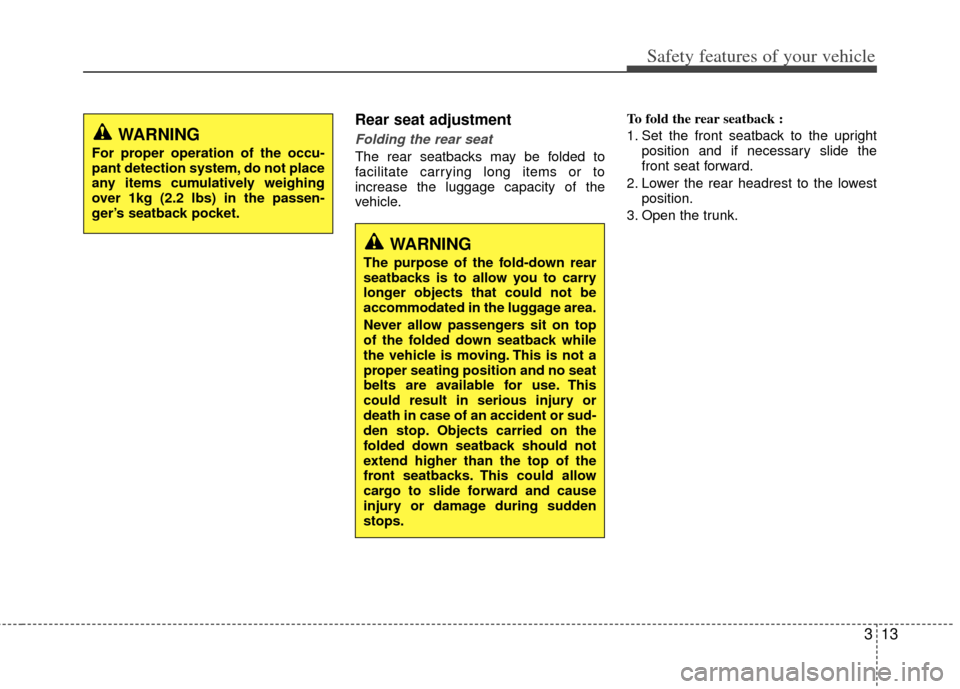
313
Safety features of your vehicle
Rear seat adjustment
Folding the rear seat
The rear seatbacks may be folded to
facilitate carrying long items or to
increase the luggage capacity of the
vehicle.To fold the rear seatback :
1. Set the front seatback to the upright
position and if necessary slide the
front seat forward.
2. Lower the rear headrest to the lowest position.
3. Open the trunk.
WARNING
For proper operation of the occu-
pant detection system, do not place
any items cumulatively weighing
over 1kg (2.2 lbs) in the passen-
ger’s seatback pocket.
WARNING
The purpose of the fold-down rear
seatbacks is to allow you to carry
longer objects that could not be
accommodated in the luggage area.
Never allow passengers sit on top
of the folded down seatback while
the vehicle is moving. This is not a
proper seating position and no seat
belts are available for use. This
could result in serious injury or
death in case of an accident or sud-
den stop. Objects carried on the
folded down seatback should not
extend higher than the top of the
front seatbacks. This could allow
cargo to slide forward and cause
injury or damage during sudden
stops.
Page 79 of 385
4
Keys / 4-2
Smart key / 4-5
Remote keyless entry / 4-7
Theft-alarm system / 4-10
Door locks / 4-13
Trunk / 4-18
Windows / 4-21
Hood / 4-25
Fuel filler lid / 4-27
Panorama sunroof / 4-30
Driver position memory system / 4-34
Steering wheel / 4-36
Mirrors / 4-39
Instrument cluster / 4-48
Hazard warning flasher / 4-74
Rear parking assist system / 4-75
Rearview camera / 4-78
Welcome system / 4-79
Lighting / 4-80
Wipers and washers / 4-85
Interior light / 4-88
Defroster / 4-91
Manual climate control system / 4-92
Automatic climate control system / 4-101
Windshield defrosting and defogging / 4-109
Storage compartment / 4-113
Interior features / 4-116
Audio system / 4-120
Features of your vehicle
Page 83 of 385

45
Features of your vehicle
With a smart key, you can lock or unlock
a door and even start the engine without
inserting the key.
The functions of the buttons on a smart
key are similar to the remote keyless
entry. (Refer to the “Remote keyless
entry” in this section.)
Smart key functions
Carrying the smart key, you may lock and
unlock the vehicle doors. Also, you may
start the engine. Refer to the following,
for more details.
Locking
Pressing the button of the front outside
door handles with all doors closed and
any door unlocked, locks all the doors.
The hazard warning lights will blink and
the chime will sound once to indicate that
all doors are locked. The button will only
operate when the smart key is within
0.7~1 m (28~40 in.) from the outside
door handle. If you want to make sure
that a door has locked or not, you should
check the door lock button inside the
vehicle or pull the outside door handle.Even though you press the button, the
doors will not lock and the chime will
sound for 3 seconds if any of the follow-
ing occurs:
The smart key is in the vehicle.
The ignition switch is in the ACC or ON
position.
Any door except the trunk is opened.
Unlocking
Pressing the button of the driver's out-
side door handle with all doors closed
and locked, unlocks the driver's door. The
hazard warning lights will blink and the
chime will sound twice to indicate that the
driver's door is unlocked.
Pressing the button in the front passen-
ger's outside door handle with all doors
closed and locked, unlocks all the doors.
The hazard warning lights will blink and
the chime will sound twice to indicate that
all doors are unlocked. The button will
only operate when the smart key is with-
in 0.7~1 m (28~40 in.) from the outside
door handle.
Start-up
You can start the engine without inserting
the key. For detailed information refer to
“Starting the engine with a smart key” in
section 5.
SMART KEY (IF EQUIPPED)
OTF040003OTF040008
Page 85 of 385

47
Features of your vehicle
REMOTE KEYLESS ENTRY (IF EQUIPPED)
Remote keyless entry system
operations
Lock (1)
All doors are locked if the lock button is
pressed. If all doors (and trunk) are
closed, the hazard warning lights will
blink once to indicate that all doors (and
trunk) are locked.Also, if the lock button is pressed once
more within 4 seconds, the hazard warn-
ing lights will blink and the chime will
sound once to confirm that the door is
locked.
However, if any door remains open, the
hazard warning lights (and/or the chime)
will not operate. But if all doors are
closed after the lock button is pressed,
the hazard warning lights will blink once.
Unlock (2)
The driver's door is unlocked if the unlock
button is pressed once. The hazard
warning lights will blink (for smart key, the
chime also sounds) twice to indicate that
the driver's door is unlocked.
All doors are unlocked if the unlock but-
ton is pressed once more within 4 sec-
onds. The hazard warning lights will blink
(for smart key, the chime also sounds)
twice again to indicate that all doors are
unlocked. After pressing this button, the
doors will lock automatically unless you
open any door within 30 seconds.
Trunk open (3)
(if equipped)
The trunk is opened if the button is
pressed for more than 1 second.
Once the trunk is opened and then
closed, the trunk will lock automatically.
Alarm (4, if equipped)
The horn sounds and the hazard warning
lights blink for about 30 seconds if this
button is pressed for more than 0.5 sec-
onds. To stop the horn and lights, press
any button on the transmitter.
OTF040002
■Type B
■Type A
ONF048011
Page 96 of 385
Features of your vehicle
18
4
Opening the trunk
Press the trunk unlock button for more
than 1 second on the transmitter (or
smart key).
Press the button on the trunk handle with the smart key in your possession.
Once the trunk is opened and then
closed, the trunk locks automatically. To open the trunk from inside the vehi-
cle, pull the trunk lid release button.
Once the trunk is opened and then
closed, the trunk locks automatically.
✽ ✽ NOTICE
In cold and wet climates, trunk lock and
trunk mechanisms may not work prop-
erly due to freezing conditions.
TRUNK
OTF040015OTF040016
CAUTION
Make certain that you close the
trunk before driving your vehicle.Possible damage may occur to thetrunk lift cylinders and attached hardware if the trunk is not closedprior to driving.
WARNING
The trunk swings upward. Make
sure no objects or people are near
the rear of the vehicle when open-
ing the trunk.
Page 97 of 385
419
Features of your vehicle
Emergency trunk lid release
cable
1. Take the cover out by putting the driveror key at left side.
2. Pull the hook of cable.
3. After use, securely close the cover.
Closing the trunk
To close, lower the trunk lid, then press
down on it until it locks. To be sure the
trunk lid is securely fastened, always
check by trying to pull it up again.
OTF040017
CAUTION
While driving the vehicle, Don’t use it. Unexpected problemscould occur.
When you open the cover, use certainly the driver or key. If youopen the cover by your hand, thiscould result in damage or injury to your hand and finger.
And then, when the cover isopened, keep the cover certainly.
If there is the problem with trunk, have the vehicle checked andrepaired by an authorized KIAdealer.
WARNING
The trunk lid should be always kept
completely closed while the vehicle
is in motion. If it is left open or ajar,
poisonous exhaust gases may
enter the car and serious illness or
death may result.