Page 94 of 394
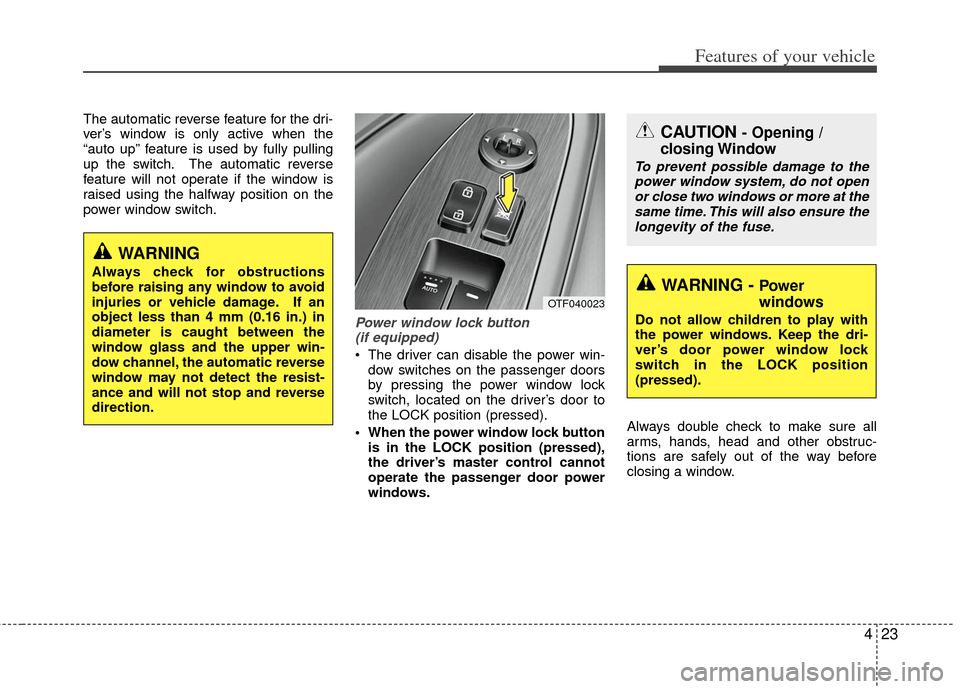
423
Features of your vehicle
The automatic reverse feature for the dri-
ver’s window is only active when the
“auto up” feature is used by fully pulling
up the switch. The automatic reverse
feature will not operate if the window is
raised using the halfway position on the
power window switch.
Power window lock button (if equipped)
The driver can disable the power win-
dow switches on the passenger doors
by pressing the power window lock
switch, located on the driver’s door to
the LOCK position (pressed).
When the power window lock button is in the LOCK position (pressed),
the driver’s master control cannot
operate the passenger door power
windows. Always double check to make sure all
arms, hands, head and other obstruc-
tions are safely out of the way before
closing a window.
CAUTION - Opening /
closing Window
To prevent possible damage to the
power window system, do not open or close two windows or more at thesame time. This will also ensure thelongevity of the fuse.
WARNING - Power
windows
Do not allow children to play with
the power windows. Keep the dri-
ver’s door power window lock
switch in the LOCK position
(pressed).
WARNING
Always check for obstructions
before raising any window to avoid
injuries or vehicle damage. If an
object less than 4 mm (0.16 in.) in
diameter is caught between the
window glass and the upper win-
dow channel, the automatic reverse
window may not detect the resist-
ance and will not stop and reverse
direction.
OTF040023
Page 95 of 394

Features of your vehicle
24
4
Opening the hood
1. Pull the release lever to unlatch the
hood. The hood should pop open
slightly.
Open the hood after turning off the
engine on a flat surface, shifting the shift
lever to the P(Park) position for automat-
ic transaxle and to the 1st(First) gear or
R(Reverse) for manual transaxle, and
setting the parking brake. 2. Go to the front of the vehicle, raise the
hood slightly, pull the secondary latch
(1) inside of the hood center and lift
the hood (2).
3. Raise the hood. It will raise completely by itself after it has been raised about
halfway.
Closing the hood
1. Before closing the hood, check the fol-lowing:
must be correctly installed.
bustible material must be removed
from the engine compartment. 2. Lower the hood until it is about 1 ft. (30
cm) above the closed position and let
it drop. Make sure that it locks into
place.
HOOD
OTF040024OTF040025N
WARNING
Before closing the hood, ensurethat all obstructions are removed
from the hood opening. Closing
the hood with an obstruction
present in the hood opening may
result in property damage or
severe personal injury.
Do not leave gloves, rags or any other combustible material in the
engine compartment. Doing so
may cause a heat-induced fire.
WARNING
Always double check to be surethat the hood is firmly latched
before driving away. If it is not
latched, the hood could fly open
while the vehicle is being driven,
causing a total loss of visibility,
which might result in an accident.
Do not move the vehicle with the hood raised. The view will be
blocked and the hood could fall
or be damaged.
Page 96 of 394
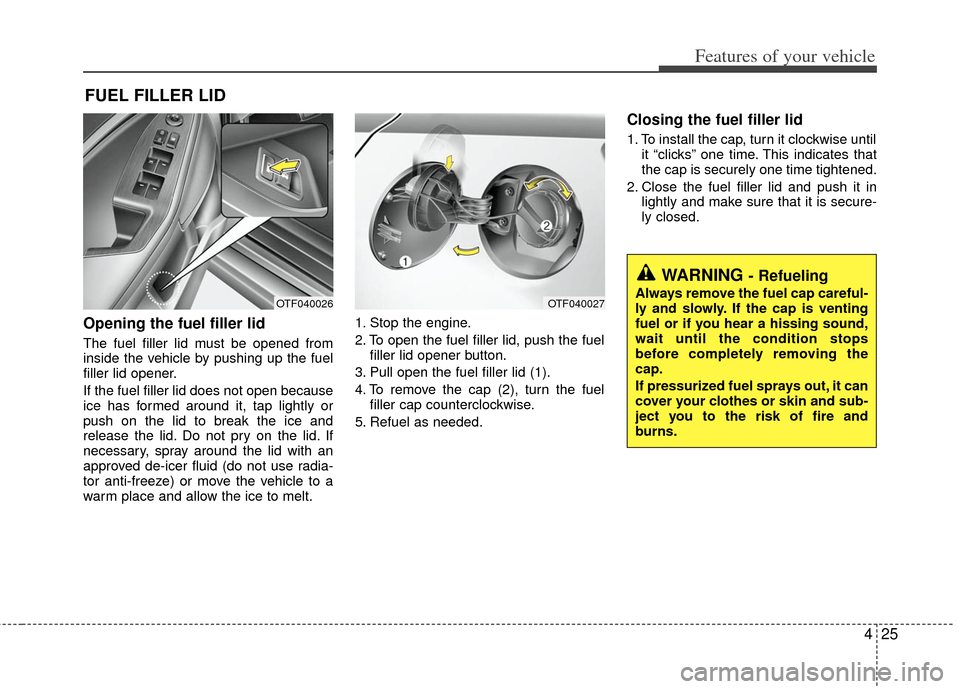
425
Features of your vehicle
Opening the fuel filler lid
The fuel filler lid must be opened from
inside the vehicle by pushing up the fuel
filler lid opener.
If the fuel filler lid does not open because
ice has formed around it, tap lightly or
push on the lid to break the ice and
release the lid. Do not pry on the lid. If
necessary, spray around the lid with an
approved de-icer fluid (do not use radia-
tor anti-freeze) or move the vehicle to a
warm place and allow the ice to melt.1. Stop the engine.
2. To open the fuel filler lid, push the fuel
filler lid opener button.
3. Pull open the fuel filler lid (1).
4. To remove the cap (2), turn the fuel filler cap counterclockwise.
5. Refuel as needed.
Closing the fuel filler lid
1. To install the cap, turn it clockwise until it “clicks” one time. This indicates that
the cap is securely one time tightened.
2. Close the fuel filler lid and push it in lightly and make sure that it is secure-
ly closed.
FUEL FILLER LID
WARNING - Refueling
Always remove the fuel cap careful-
ly and slowly. If the cap is venting
fuel or if you hear a hissing sound,
wait until the condition stops
before completely removing the
cap.
If pressurized fuel sprays out, it can
cover your clothes or skin and sub-
ject you to the risk of fire and
burns.OTF040026OTF040027
Page 97 of 394
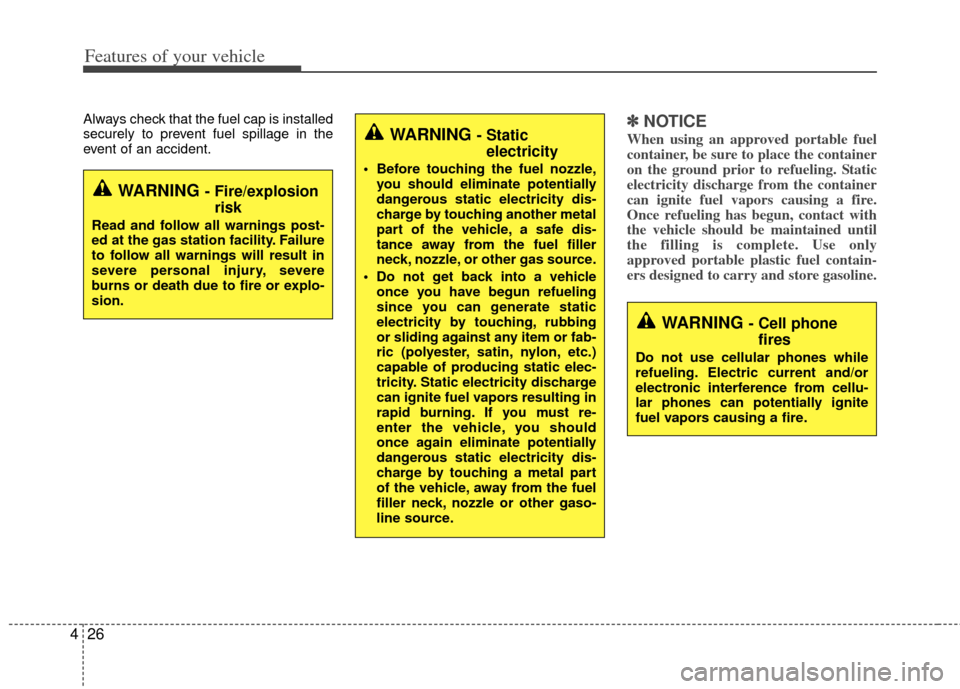
Features of your vehicle
26
4
Always check that the fuel cap is installed
securely to prevent fuel spillage in the
event of an accident.✽ ✽
NOTICE
When using an approved portable fuel
container, be sure to place the container
on the ground prior to refueling. Static
electricity discharge from the container
can ignite fuel vapors causing a fire.
Once refueling has begun, contact with
the vehicle should be maintained until
the filling is complete. Use only
approved portable plastic fuel contain-
ers designed to carry and store gasoline.
WARNING - Fire/explosion
risk
Read and follow all warnings post-
ed at the gas station facility. Failure
to follow all warnings will result in
severe personal injury, severe
burns or death due to fire or explo-
sion.
WARNING - Cell phonefires
Do not use cellular phones while
refueling. Electric current and/or
electronic interference from cellu-
lar phones can potentially ignite
fuel vapors causing a fire.
WARNING - Static electricity
Before touching the fuel nozzle,
you should eliminate potentially
dangerous static electricity dis-
charge by touching another metal
part of the vehicle, a safe dis-
tance away from the fuel filler
neck, nozzle, or other gas source.
Do not get back into a vehicle once you have begun refueling
since you can generate static
electricity by touching, rubbing
or sliding against any item or fab-
ric (polyester, satin, nylon, etc.)
capable of producing static elec-
tricity. Static electricity discharge
can ignite fuel vapors resulting in
rapid burning. If you must re-
enter the vehicle, you should
once again eliminate potentially
dangerous static electricity dis-
charge by touching a metal part
of the vehicle, away from the fuel
filler neck, nozzle or other gaso-
line source.
Page 98 of 394

427
Features of your vehicle
Make sure to refuel your vehicle accord-
ing to the "Fuel requirements" suggested
in section 1.
If the fuel filler cap requires replacement,
use only a genuine Kia cap or the equiv-
alent specified for your vehicle. An incor-
rect fuel filler cap can result in a serious
malfunction of the fuel system or emis-
sion control system.
CAUTION- Exterior paint
Do not spill fuel on the exterior sur-faces of the vehicle. Any type of fuelspilled on painted surfaces maydamage the paint.
WARNING - Refueling& Vehicle fires
When refueling, always shut the
engine off. Sparks produced by
electrical components related to
the engine can ignite fuel vapors
causing a fire. Once refueling is
complete, check to make sure the
filler cap and filler door are secure-
ly closed, before starting the
engine.
WARNING - Smoking
DO NOT use matches or a lighter
and DO NOT SMOKE or leave a lit
cigarette in your vehicle while at a
gas station especially during refu-
eling. Automotive fuel is highly
flammable and can, when ignited,
result in fire.
Page 100 of 394
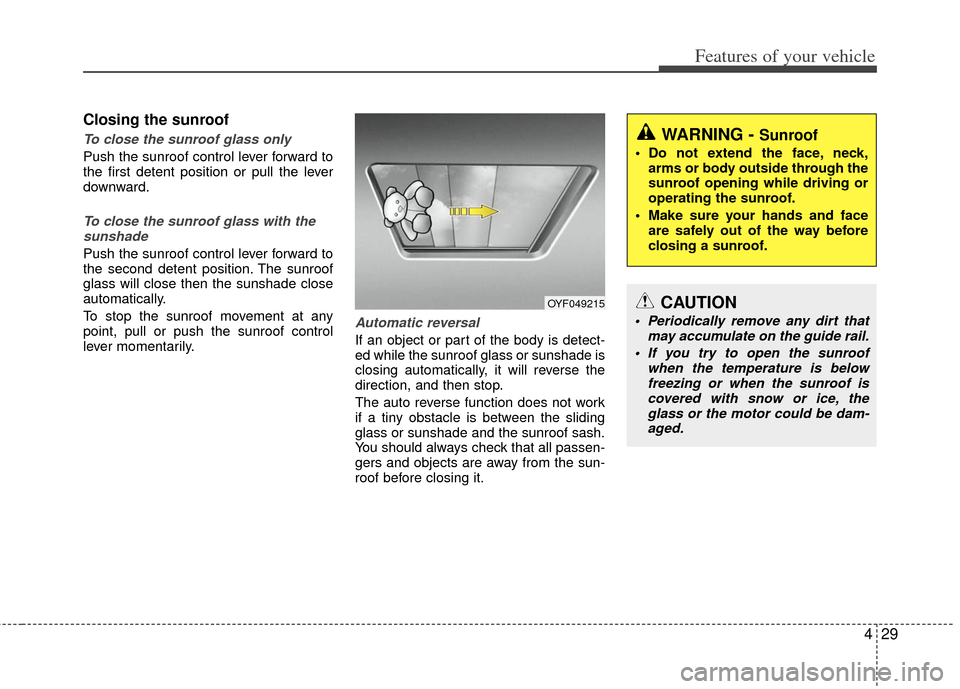
429
Features of your vehicle
Closing the sunroof
To close the sunroof glass only
Push the sunroof control lever forward to
the first detent position or pull the lever
downward.
To close the sunroof glass with thesunshade
Push the sunroof control lever forward to
the second detent position. The sunroof
glass will close then the sunshade close
automatically.
To stop the sunroof movement at any
point, pull or push the sunroof control
lever momentarily.
Automatic reversal
If an object or part of the body is detect-
ed while the sunroof glass or sunshade is
closing automatically, it will reverse the
direction, and then stop.
The auto reverse function does not work
if a tiny obstacle is between the sliding
glass or sunshade and the sunroof sash.
You should always check that all passen-
gers and objects are away from the sun-
roof before closing it.
OYF049215
WARNING - Sunroof
Do not extend the face, neck, arms or body outside through the
sunroof opening while driving or
operating the sunroof.
Make sure your hands and face are safely out of the way before
closing a sunroof.
CAUTION
Periodically remove any dirt that may accumulate on the guide rail.
If you try to open the sunroof when the temperature is belowfreezing or when the sunroof iscovered with snow or ice, theglass or the motor could be dam- aged.
Page 103 of 394
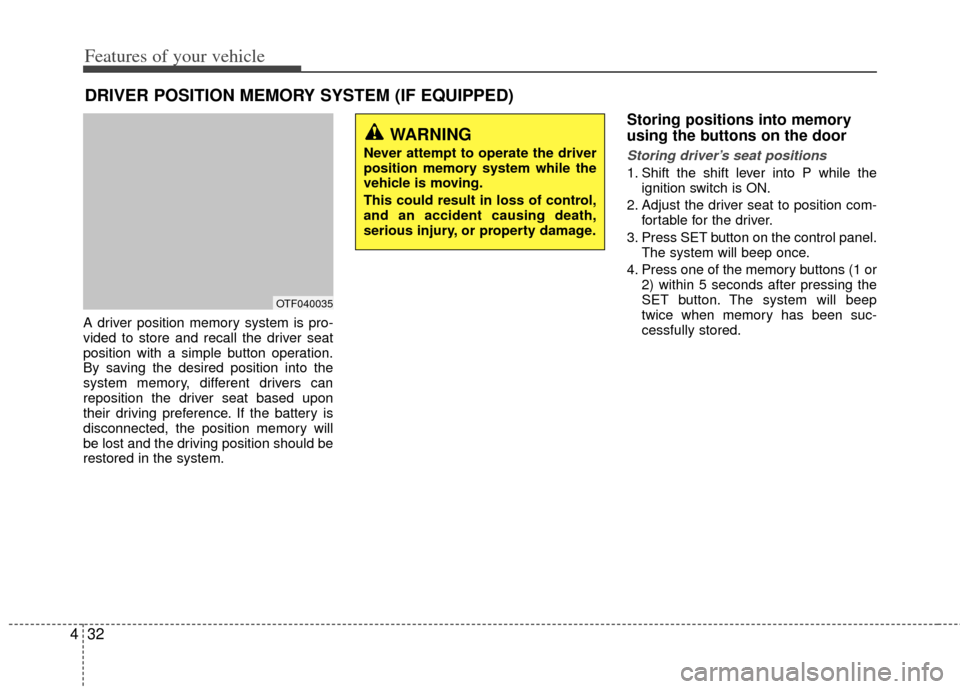
Features of your vehicle
32
4
A driver position memory system is pro-
vided to store and recall the driver seat
position with a simple button operation.
By saving the desired position into the
system memory, different drivers can
reposition the driver seat based upon
their driving preference. If the battery is
disconnected, the position memory will
be lost and the driving position should be
restored in the system.
Storing positions into memory
using the buttons on the door
Storing driver’s seat positions
1. Shift the shift lever into P while the
ignition switch is ON.
2. Adjust the driver seat to position com- fortable for the driver.
3. Press SET button on the control panel. The system will beep once.
4. Press one of the memory buttons (1 or 2) within 5 seconds after pressing the
SET button. The system will beep
twice when memory has been suc-
cessfully stored.
DRIVER POSITION MEMORY SYSTEM (IF EQUIPPED)
OTF040035
WARNING
Never attempt to operate the driver
position memory system while the
vehicle is moving.
This could result in loss of control,
and an accident causing death,
serious injury, or property damage.
Page 104 of 394

433
Features of your vehicle
Recalling positions from memory
1. Shift the shift lever into P while theignition switch is ON.
2. To recall the position in memory, press the desired memory button (1 or 2).
The system will beep once, then the
driver seat will automatically adjust to
the stored positions.
Adjusting the control switch for the driver
seat while the system is recalling the
stored position will cause the movement
to stop and move in the direction that the
control switch is moved.
Easy access function
(if equipped)
With the shift lever in the P position, the
system will move the driver's seat auto-
matically as follows.
- It will move the driver’s seat rearward when the engine start/stop button is
turned to the OFF position or the smart
key is removed from the smart key hold-
er.
- It will move the driver’s seat forward when the engine start/stop button is
turned to the ACC or START position or
the smart key is inserted into the smart
key holder.
WARNING
Use caution when recalling adjust-
ment memory while sitting in the
vehicle. Push the seat position con-
trol knob to the desired position
immediately if the seat moves too
far in any direction.