Page 121 of 394

Features of your vehicle
50
4
Engine coolant temperature gauge
This gauge shows the temperature of the
engine coolant when the engine
start/stop button is ON.
Do not continue driving with an overheat-
ed engine. If your vehicle overheats, refer
to “If the engine overheats” in section 6.
State of charge (SOC)
The state of charge (SOC) gauge indi-
cates the hybrid battery's charge level. If
the SOC is near L level, the vehicle auto-
matically operates the engine to charge
the battery. However, if the service indi-
cator and MIL(Malfunction indicator
lamp) turn on when the State of
Charge(SOC) is near L(Low), the vehicle
should be towed. Refer to the chapter 6.
OTFH040057N
CAUTION
If the gauge pointer moves beyond
the normal range area toward the“H” position, it indicates overheat-ing that may damage the engine.
OTFH040225N
WARNING
Never remove the radiator cap
when the engine is hot. The engine
coolant is under pressure and
could cause severe burns. Wait
until the engine is cool before
adding coolant to the reservoir.
WARNING
Never try to start the vehicle if the
fuel tank is empty. The engine is
impossible to charge the high volt-
age battery of hybrid system. If you
try to start the vehicle when the fuel
is empty, the high voltage battery
will become discharged and be
damaged.
Page 123 of 394

Features of your vehicle
52
4
READY indicator
This light illuminates if it is possible to
drive your vehicle when the engine
start/stop button is turned to the START
position. If the vehicle fail to start, this
light doesn’t come on. Also, if this light is
blinking while driving, it indicates a fault
to enter into a limited operating mode. If
this light goes off while driving, it indi-
cates a fault that will cause the vehicle to
shut down. If these occur, have your vehi-
cle checked by an authorized Kia dealer.
Trip computer
The trip computer is a microcomputer-
controlled driver information system that
displays information related to driving on
the display when the engine start/stop
button is in the ON position. All stored
driving information is reset if the battery
is disconnected. Energy Flow
ECO Level
Average speed
Elapsed time
TRIP A
TRIP B
Outside Temperature
Distance to Service*
Total ECO Score
Instant/Average fuel
comsumptiom
Distance to Empty
* if equipped
OTF040059OTFH040227N
Page 129 of 394
Features of your vehicle
58
4
Outside thermometer
The current outside temperature is dis-
played in 1°C (1°F) increments. The tem-
perature range is between -40°C ~ 60°C
(-40°F ~ 140°F).
The outside temperature display may
not change immediately like a typical
thermometer.
Distance to Service
To enter the "Distance to Service" mode,
press the TRIP button for less than 1 sec-
ond.
Engine Oil(Tire Rotation) Service
Required
1. If service is required, the message will be displayed.
OTFH042068C
OTFH042071C
OTFH040071N
OTFH040072N
Page 130 of 394
459
Features of your vehicle
2. If you would like to reset or inactivatethe maintenance system press the
RESET button for more than 1 second.
The display will change to "Engine Oil
Service Message" mode.
You can move to items by pressing the TRIP button and select the desired
item by pressing the RESET button.
Maintenance
1. When the vehicle is at a standstill, pressing the TRIP button for more than
2 seconds with the ENGINE START/
STOP button in the ON position or
engine running, the LCD display on
the cluster will change to the "User
Setting" mode.
You can move to the items by pressing the TRIP button and select the item by
pressing the RESET button. 2. In the "User Setting" mode select
"Maintenance".
3. Select the desired maintenance schedule.
4. If finished, you can come out of the Maintenance mode by pressing the
TRIP button for more than 2 seconds.
OTFH040073N
OTFH040074N
OTFH040075N
Page 133 of 394

Features of your vehicle
62
4
EV mode
This light illuminates if the vehicle only is
moved by the electric motor.
Service indicator
This indicator comes on when any mal-
function occurs in the hybrid system. If
this occurs, have your vehicle checked by
an authorized Kia dealer.
Air bag warning light
This warning light will illuminate for
approximately 6 seconds each time you
turn the engine start/stop button to the
ON position.
This light also comes on when the
Supplement Restraint System (SRS) is
not working properly. If the air bag warn-
ing light does not come on, or continu-
ously remains on after operating for
about 6 seconds when you turned the
engine start/stop button to the ON posi-
tion or started the engine, or if it comes
on while driving, have the SRS inspected
by an authorized Kia dealer.
Anti-lock brake system
(ABS) warning light
This warning light illuminates if the
engine start/stop button is turned ON
and goes off in approximately 3 seconds
if the system is operating normally.
If the ABS warning light remains on,
comes on while driving, or does not
come on when the engine start/stop but-
ton is turned to the ON position, this indi-
cates that the ABS may have malfunc-
tioned.
If this occurs, have your vehicle checked
by an authorized Kia dealer as soon as
possible. The normal braking system will
still be operational, but without the assis-
tance of the anti-lock brake system.
Page 178 of 394
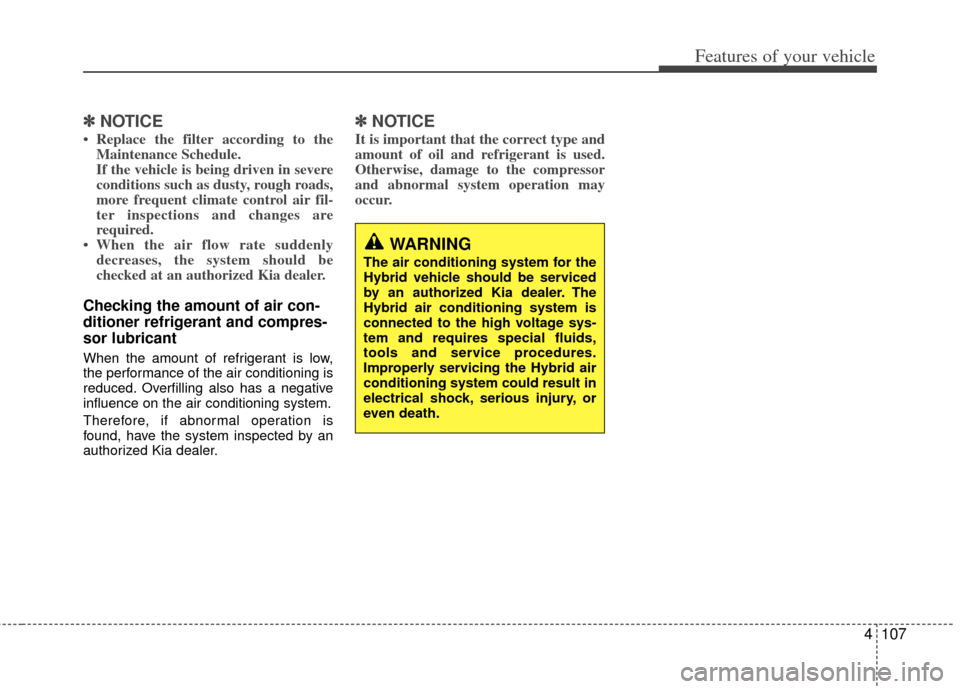
4107
Features of your vehicle
✽
✽NOTICE
• Replace the filter according to the
Maintenance Schedule.
If the vehicle is being driven in severe
conditions such as dusty, rough roads,
more frequent climate control air fil-
ter inspections and changes are
required.
• When the air flow rate suddenly decreases, the system should be
checked at an authorized Kia dealer.
Checking the amount of air con-
ditioner refrigerant and compres-
sor lubricant
When the amount of refrigerant is low,
the performance of the air conditioning is
reduced. Overfilling also has a negative
influence on the air conditioning system.
Therefore, if abnormal operation is
found, have the system inspected by an
authorized Kia dealer.
✽ ✽ NOTICE
It is important that the correct type and
amount of oil and refrigerant is used.
Otherwise, damage to the compressor
and abnormal system operation may
occur.
WARNING
The air conditioning system for the
Hybrid vehicle should be serviced
by an authorized Kia dealer. The
Hybrid air conditioning system is
connected to the high voltage sys-
tem and requires special fluids,
tools and service procedures.
Improperly servicing the Hybrid air
conditioning system could result in
electrical shock, serious injury, or
even death.
Page 208 of 394
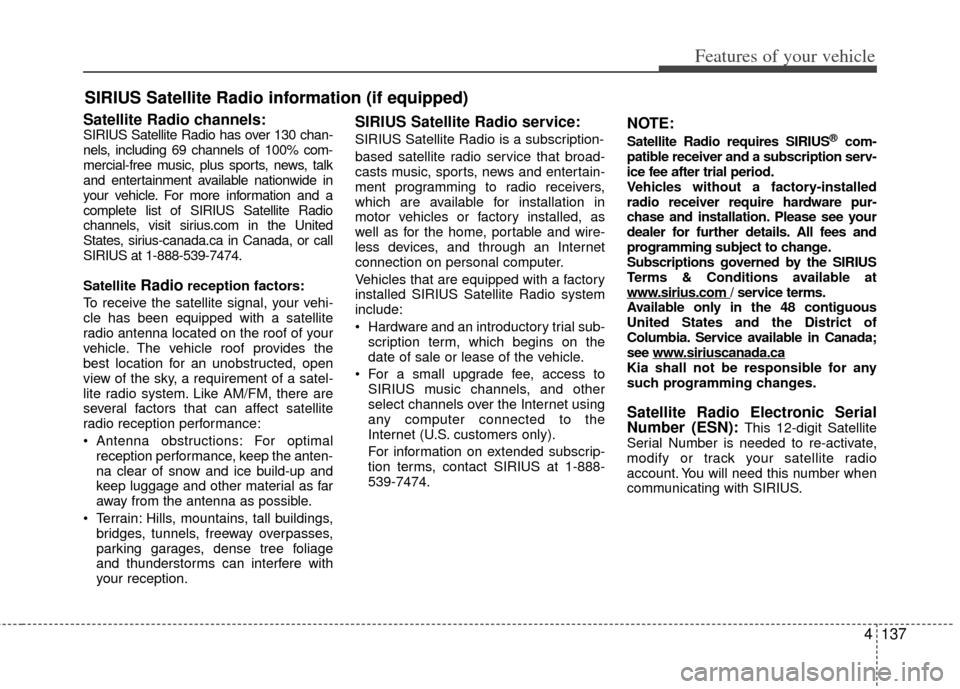
4137
Features of your vehicle
Satellite Radio channels:SIRIUS Satellite Radio has over 130 chan-
nels, including 69 channels of 100% com-
mercial-free music, plus sports, news, talk
and entertainment available nationwide in
your vehicle. For more information and a
complete list of SIRIUS Satellite Radio
channels, visit sirius.com in the United
States, sirius-canada.ca in Canada, or call
SIRIUS at 1-888-539-7474.
Satellite
Radioreception factors:
To receive the satellite signal, your vehi-
cle has been equipped with a satellite
radio antenna located on the roof of your
vehicle. The vehicle roof provides the
best location for an unobstructed, open
view of the sky, a requirement of a satel-
lite radio system. Like AM/FM, there are
several factors that can affect satellite
radio reception performance:
Antenna obstructions: For optimal reception performance, keep the anten-
na clear of snow and ice build-up and
keep luggage and other material as far
away from the antenna as possible.
Terrain: Hills, mountains, tall buildings, bridges, tunnels, freeway overpasses,
parking garages, dense tree foliage
and thunderstorms can interfere with
your reception.
SIRIUS Satellite Radio service:
SIRIUS Satellite Radio is a subscription-
based satellite radio service that broad-
casts music, sports, news and entertain-
ment programming to radio receivers,
which are available for installation in
motor vehicles or factory installed, as
well as for the home, portable and wire-
less devices, and through an Internet
connection on personal computer.
Vehicles that are equipped with a factory
installed SIRIUS Satellite Radio system
include:
Hardware and an introductory trial sub-scription term, which begins on the
date of sale or lease of the vehicle.
For a small upgrade fee, access to SIRIUS music channels, and other
select channels over the Internet using
any computer connected to the
Internet (U.S. customers only).
For information on extended subscrip-
tion terms, contact SIRIUS at 1-888-
539-7474.
NOTE:
Satellite Radio requires SIRIUS®com-
patible receiver and a subscription serv-
ice fee after trial period.
Vehicles without a factory-installed
radio receiver require hardware pur-
chase and installation. Please see your
dealer for further details. All fees and
programming subject to change.
Subscriptions governed by the SIRIUS
Terms & Conditions available at
www
.sirius.com / service terms.
Available only in the 48 contiguous
United States and the District of
Columbia. Service available in Canada;
see www
.siriuscanada.caKia shall not be responsible for any
such programming changes.
Satellite Radio Electronic Serial
Number (ESN):This 12-digit Satellite
Serial Number is needed to re-activate,
modify or track your satellite radio
account. You will need this number when
communicating with SIRIUS.
SIRIUS Satellite Radio information (if equipped)
Page 211 of 394

Features of your vehicle
140
4
NOTE:
If you need more information about
Kia’s
Bluetooth®wireless technology.
Contact Kia website “www.Kia.com”
(OWNERS>General Info>BLUETOOTH
wireless technology).
CAUTION IN USING
BLUETOOTH®WIRELESS
TECHNOLOGY CELLU-
LAR PHONE
Do not use a cellular phone or
perform Bluetooth®wireless tech-
nology settings (e.g. pairing a phone) while driving.
Some Bluetooth
® wireless tech-
nology-enabled phones may not be recognized by the system or fully compatible with the system.
Before using Bluetooth
®wireless
technology related features of the audio system, refer your phone’sUser’s Manual for phone-sideBluetooth
®wireless technology
operations.
The phone must be paired to the audio system to use Bluetooth®
wireless technology related fea-
tures.
You will not be able to use the hands-free feature when yourphone (in the car) is outside ofthe cellular service area (e.g. in a tunnel, in a underground, in amountainous area, etc.).
(Continued)
(continued) If the cellular phone signal is poor or the vehicles interior noise istoo loud, it may be difficult to hearthe other person’s voice during acall.
Do not place the phone near or inside metallic objects, otherwise
communications with Bluetooth
®
wireless technology system orcellular service stations can be disturbed.
While a phone is connected through Bluetooth
®wireless tech-
nology your phone may dis- charge quicker than usual foradditional Bluetooth
® wireless
technology-related operations.
Some cellular phones or other devices may cause interferencenoise or malfunction to audiosystem. In this case, store thedevice in a different location mayresolve the situation.