2011 KIA CEED display
[x] Cancel search: displayPage 129 of 390

Features of your vehicle
58
4
The rearview camera will activate when
the back-up light is ON with the ignition
switch ON and the shift lever in the R
(Reverse) position. This system is a supplemental system
that shows behind the vehicle through
the AVN monitor while backing-up. ❈
For more detailed informations, refer
to supplement for navigation system. The hazard warning flasher should be
used whenever you find it necessary to
stop the vehicle in a hazardous location.
When you must make such an emer-
gency stop, always pull off the road as far
as possible.
The hazard warning lights are turned on
by pushing in the hazard switch. Both
turn signal lights will blink. The hazard
warning lights will operate even though
the key is not in the ignition switch.
To turn the hazard warning lights off,
push the switch again.
REARVIEW CAMERA (IF EQUIPPED) HAZARD WARNING FLASHER
OED040302
WARNING
This system is a supplementary function only. It is the responsibil-
ity of the driver to always check
the inside/outside rearview mirror
and the area behind the vehicle
before and while backing upbecause there is a dead zone that
can't see through the camera.
Always keep the camera lens clean. If lens is covered with for-
eign matter, the camera may not
operate normally.
OED040112
OED040114
Rear view display
ED(FL) ENG 4(~103).QXP 10/28/2010 6:57 PM Page 58
Page 150 of 390

479
Features of your vehicle
AUTOMATIC CLIMATE CONTROL SYSTEM (IF EQUIPPED)
OED040401
1. AUTO (automatic control) button
2. Driver’s temperature control knob
3. Fan speed control button
4. A/C display
5. Passenger’s temperature control knob
6. Air conditioning button
7. Air intake control button
8. Mode selection button
9. Front windshield defrost button
10. OFF button
11. Rear window defroster button
ED(FL) ENG 4(~103).QXP 10/28/2010 6:59 PM Page 79
Page 151 of 390
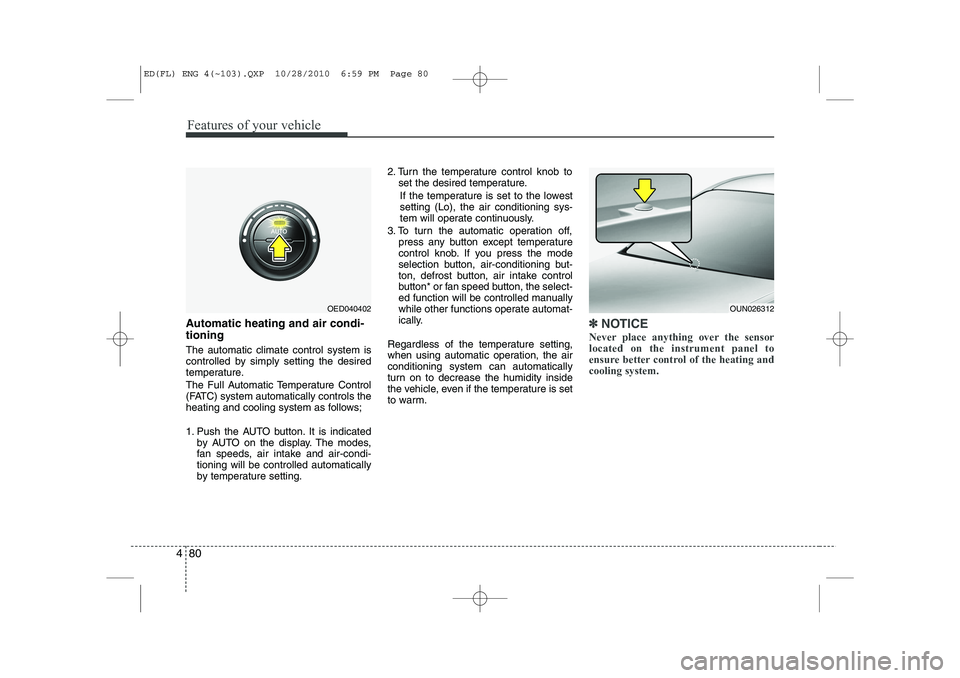
Features of your vehicle
80
4
Automatic heating and air condi- tioning The automatic climate control system is
controlled by simply setting the desired
temperature.
The Full Automatic Temperature Control
(FATC) system automatically controls the
heating and cooling system as follows;
1. Push the AUTO button. It is indicated
by AUTO on the display. The modes,
fan speeds, air intake and air-condi-tioning will be controlled automatically
by temperature setting. 2. Turn the temperature control knob to
set the desired temperature.
If the temperature is set to the lowestsetting (Lo), the air conditioning sys-
tem will operate continuously.
3. To turn the automatic operation off, press any button except temperature
control knob. If you press the mode
selection button, air-conditioning but-
ton, defrost button, air intake control
button* or fan speed button, the select-
ed function will be controlled manually
while other functions operate automat-
ically.
Regardless of the temperature setting,
when using automatic operation, the airconditioning system can automatically
turn on to decrease the humidity inside
the vehicle, even if the temperature is set
to warm.✽✽ NOTICE
Never place anything over the sensor located on the instrument panel to
ensure better control of the heating andcooling system.
OUN026312OED040402
ED(FL) ENG 4(~103).QXP 10/28/2010 6:59 PM Page 80
Page 154 of 390

483
Features of your vehicle
Adjusting the driver and passenger side
temperature individually
If you turn the passenger side tempera-
ture control, the driver and passenger
side temperature will be set individually.
Operate the left temperature control to
adjust the driver side temperature.
Operate the right temperature control to
adjust the passenger side temperature.
Adjusting the driver and passenger side
temperature equally
If you press the "AUTO" button for 3 sec-
onds or more, the driver and passenger
side temperature individual mode will be
canceled. The passenger side tempera-
ture will be set equally to the driver’s tem-
perature.
Operate the left temperature control to
adjust the driver or passenger side tem-
perature.
✽✽NOTICE
The temperature defaults to the driver's
temperature control whenever the igni-tion switch is turned on.
Temperature conversion
If the battery has been discharged or dis-
connected, the temperature mode dis-
play will reset to Centigrade.
This is normal condition. You can switch the
temperature mode between Centigrade to
Fahrenheit as follows;
While depressing the AUTO button,
depress the OFF button for 3 seconds or
more. The display will change from
Centigrade to Fahrenheit, or from
Fahrenheit to Centigrade.
Air intake control
This is used to select outside (fresh) air position or recirculated air position.
To change the air intake control position,
push the control button.
OED040407
ED(FL) ENG 4(~103).QXP 10/28/2010 6:59 PM Page 83
Page 178 of 390

4 107
Features of your vehicle
General information
RDS (Radio Data System)
Many VHF stations transmit RDS infor-
mation. The tuner evaluates the RDS
telegram and offers the following advan-tages: �‰PS (Program Service name): Display
of station name.
�‰ PTY (Program TYpe): Station selec-
tion by program type.
�‰ AF (Alternative Frequency):
Automatic re-tuning to best alternative
frequency.
�‰ TA (Traffic Announcement): Traffic
announcements.
�‰ EON (Enhanced Other Networks):
Automatic fade-in of traffic announce-
ments on other stations.
Notes on operating instructions
The following reading aids are used to
simplify these operating instructions:
�)Asks you to perform an action
�9 Shows the unit’s reaction
✎ Provides extra info
�‰ Identifies a list
Class 1 laser product
CAUTION
Any inappropriate use of the device
may expose the user to invisiblelaser rays which exceed the limitsfor Class 1 laser products.CAUTION
Do not place beverages close to the audio system. The audio sys-tem mechanism may be damaged
if you spill them.
Do not strike or allow anything to impact the audio system, damageto the system mechanisms could occur.
WARNING
Don‘t use a cellular phone when you are driving. Make sure that
Bluetooth (if available) is activat-
ed before driving.
If not you must stop at a safe place to use a cellular phone.
WARNING
When driving your vehicle, be sure
to keep the volume of the unit set
low enough to allow you to hear
sounds coming from the outsides
(e.g. aware of the road and trafficconditions).
ED(FL) ENG 4(104~AUDIO).QXP 10/28/2010 6:34 PM Page 107
Page 187 of 390

Features of your vehicle
116
4
Frequency Scan
The tuner will tune to each available sta-
tion from the current waveband for 5 sec-
onds before scanning for the next higherfrequency station.
�) Short press the SCANbutton to acti-
vate/ deactivate the scan function.
Storing preset stations
In the FM 1 and 2 waveband there are 12
station presets and in the AM waveband
there are 6 station presets.
(Also see “Selecting FM or AM wave- band”).
�) Select the waveband, FM or AM.
�) Tune to the desired station.
�) Press and hold one of the preset (1 -
6) button till you hear a beep.
�9 The station selected is stored under
the preset button.
Recalling preset stations
With this function you can recall a preset station.
�) Short press the desired preset button
(1 through 6) to recall the previouslyset station. Radio Data System (RDS)
Many FM stations broadcast RDS infor-
mation. The RDS provides you with infor-
mation of the following:
Traffic announcement (TA)
This function enables you to hear traffic
announcements (TA). You will also hear
traffic announcements when in CD/USB/
iPOD/ AUX mode.
�)
Short press the TA button to
enable/disable function.
�) Press the SCAN button to scan for
Traffic Programme (TP) stations.
OR
�) Press the or to search for TP
stations.
�) Set the required volume for the traffic
announcements in the SETUP menu.
�9 The TA symbol will be displayed when
TA is enabled.
✎ In FM mode: If no TP stations are
found, the unit will remain at the cur-
rent station displaying “NO TA/TP” for
5 seconds.
✎ In CD/USB/IPOD/AUX: If no TP sta-
tion is found, the unit will remain at the
current station. TP seek will be carried
out at the background periodically
every 30 seconds until a TP station is
found or TA will be disabled. TP lost ✎
If the TP signal of tuned station is lost
after 30 seconds, an automatic TP
seek for the next TP station will be
performed. If no TP station is found,the unit will remain at the current sta-
tion and display “TP LOST” for 5 sec-
onds.
�9 TP seek will be performed periodical-
ly every 30 seconds until a TP station
is found.
Traffic announcements from other sta-tions – EON With the EON function (Enhanced Other
Networks) you will hear traffic announce-
ments even if the set station does not
provide this service but is operating on a
network with other stations. ✎ If you have activated Traffic info, sta-
tions with EON will be treated like traf-
fic stations, i.e. the search will also
stop at these stations.
✎ When a traffic announcement is
made, the unit switches to a traffic
information station linked to EON.After the announcement, the unit
returns to the previous programme.
ED(FL) ENG 4(104~AUDIO).QXP 10/28/2010 6:34 PM Page 116
Page 188 of 390

4 117
Features of your vehicle
Alarm Messages
This function passes on the PTY-Alarm
message received either from the tunedstation itself or from another station in the
EON network of this station.
PTY ALARM / EON network
The unit automatically receives emer-
gency messages transmitted by the
broadcaster.
�9The display shows “ALARM”.
�) To skip the current alarm message,
short press the TAbutton.
�9 The previous source becomes audi-
ble again.
News ON/OFF
This function will be explained in the
SETUP menu.
Alternative Frequency
This function will be explained in the
SETUP menu. PTY search (FM only)
This function will be explained in the
SETUP menu.
PI (Programme Identification) seek
This function performs an automatic
seek for the best-received frequency of a
RDS station with a specific PI-code.
�9
The unit will display ‘PI SEARCH’.
ED(FL) ENG 4(104~AUDIO).QXP 10/28/2010 6:34 PM Page 117
Page 189 of 390

Features of your vehicle
118
4
Listening to CD Notes on CD �‰ This CD player is suitable for 12 cm discs and 8 cm discs with an adaptoronly and can read both audio and
MP3 format CD.
�‰ Please do not use irregular shaped
CDs.
�‰ CD-R’s or CD-RW’s can generally be
played. Due to varying quality of sur-
face conditions of CDs, as well as the
performance and condition of the CD
writer, certain CD-R/CD-RW CD may
not operate normally on this unit.
Notes on WMA
WMA files up to WMA Version 9.0 are
supported. CD playback
Starting/Stopping a CDIf no CD is located in the unit:
�)
Insert a CD.
�9 The CD will be played from the first
title.
If a CD is located in the unit:
�) Press CD button to start playback.
✎ If no CD is loaded into the unit “NO
DISC” will appear the display.
�9 Playback will stop when anothersource is selected.
Ejecting a CD
�) Press the button.
�) Remove the disc from the CD slot.
�9 The previous used source will be selected.
�9 If the CD is not removed from the slot,
it will be re-tracked into the unit with-
out being played.
Previous/Next Track
�) Press the or button to select the
previous or next title OR Fast Forward/Reverse
�)
Press and hold the or button to
for fast forward and reverse.
✎ During fast forward and fast reverse
audio is audible at reduced volume
Random Track
�) Press the RDMbutton to activate/
deactivate “Random Track” feature.
Repeat Track
�) Press the RPTbutton to activate/
deactivate the “Repeat Track” feature.
Scan Track
�) Press SCAN button to activate/deac-
tivate the track (title) scan feature.
�9 The first 10 seconds of each track/title
will be played.
ED(FL) ENG 4(104~AUDIO).QXP 10/28/2010 6:34 PM Page 118