Page 161 of 464

481
Features of your vehicle
However, if the ignition switch
is ON or all doors are locked,
the light will turn off immediate-
ly. If a door is opened with the
ignition switch in the ACC or
LOCK position, the light stays
on for about 20 minutes.
However, if a door is opened
with the ignition switch in the
ON position, the light stays on
continuously.
The light stays on at all times.
Type B
The light will turn on and off according to
the switch position.
The light comes on when any door (or tailgate) is opened
regardless of the ignition
switch position. When doors
are unlocked by the transmit-
ter, the light comes on for
approximately 30 seconds as
long as any door is not
opened. The light goes out
gradually after approximately
30 seconds if the door is
closed. However, if the ignition switch
is ON or all doors are locked,
the light will turn off immediate-
ly. If a door is opened with the
ignition switch in the ACC or
LOCK position, the light stays
on for about 20 minutes.
However, if a door is opened
with the ignition switch in the
ON position, the light stays on
continuously.
The light stays on at all times.
The light stays off at all times.
OHM048079
■Type B
Page 162 of 464
Features of your vehicle
82
4
D210300AHM
Luggage lamp (if equipped)
: The light comes on when the tail-
gate is opened.
OFF: The light stays off at all times.
D210400AEN
Door courtesy lamp
(if equipped)
The door courtesy lamp comes ON when
the door is opened to assist entering or
exiting the vehicle. It also serves as a
warning to passing vehicles that the vehi-
cle door is open.
D210500AUN
Glove box lamp (if equipped)
The glove box lamp comes on when the
glove box is opened.
The parking lights or headlights must be
ON for the glove box lamp to function.
OHM049082OHM048081OHM048080
Page 163 of 464
483
Features of your vehicle
D210600AUN
Vanity mirror lamp (if equipped)
Opening the lid of the vanity mirror will
automatically turn on the mirror light.
D220000AUN
✽ ✽NOTICE
If you want to defrost and defog the
front windshield, refer to “Windshield
defrosting and defogging” in this sec-
tion.
D220100AEN
Rear window defroster
The defroster heats the window to
remove frost, fog and thin ice from the
rear window, while the engine is running.
CAUTION
To prevent damage to the conduc-
tors bonded to the inside surface of the rear window, never use sharpinstruments or window cleanerscontaining abrasives to clean thewindow.
OHM040084N
OHM040085
■Type A
■ Type BOHM048083
DEFROSTER
Page 171 of 464

491
Features of your vehicle
D230104AHM
Fan speed control
The ignition switch must be in the ON
position for fan operation.
The fan speed switch allows you to con-
trol the fan speed of the air flow from the
ventilation system. To change the fan
speed, pull up ( ▲) the switch for higher
speed (+), or push down ( ▼ ) the switch
for lower speed (-). To turn the fan speed
control off, press the front blower
ON/OFF button (the indicator light is not
illuminated).
D230105AHM
Air conditioning (if equipped)
Press the A/C button to turn the air con-
ditioning system on (indicator light will
illuminate). Press the button again to turn
the air conditioning system off.
WARNING
Continued use of the climate con- trol system in the recirculated air
position may allow humidity to
increase inside the vehicle which
may fog the glass and obscure
visibility.
Do not sleep in a vehicle with the air conditioning or heating sys-
tem on. It may cause serious
harm or death due to a drop in the
oxygen level and/or body temper-
ature.
Continued use of the climate con- trol system in the recirculated air
position can cause drowsiness or
sleepiness, and loss of vehicle
control. Set the air intake control
to the outside (fresh) air position
as much as possible while driv-
ing.
OHM048095OHM048096N
Page 172 of 464
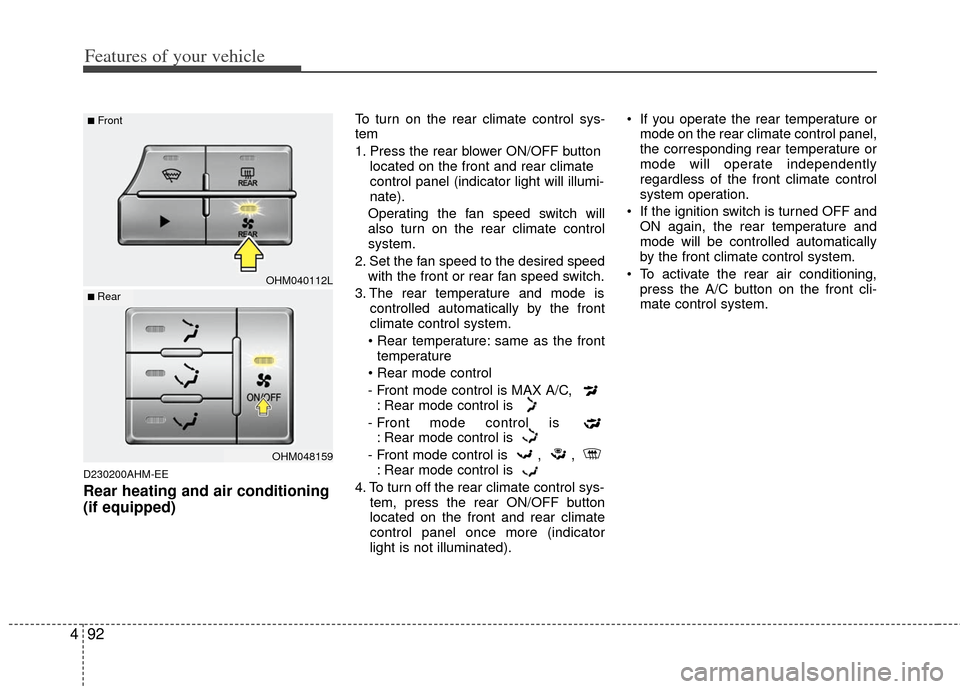
Features of your vehicle
92
4
D230200AHM-EE
Rear heating and air conditioning
(if equipped)
To turn on the rear climate control sys-
tem
1. Press the rear blower ON/OFF button
located on the front and rear climate
control panel (indicator light will illumi-
nate).
Operating the fan speed switch will
also turn on the rear climate control
system.
2. Set the fan speed to the desired speed with the front or rear fan speed switch.
3. The rear temperature and mode is controlled automatically by the front
climate control system.
• Rear temperature: same as the front temperature
- Front mode control is MAX A/C, : Rear mode control is
- Front mode control is : Rear mode control is
- Front mode control is , , : Rear mode control is
4. To turn off the rear climate control sys- tem, press the rear ON/OFF button
located on the front and rear climate
control panel once more (indicator
light is not illuminated). If you operate the rear temperature or
mode on the rear climate control panel,
the corresponding rear temperature or
mode will operate independently
regardless of the front climate control
system operation.
If the ignition switch is turned OFF and ON again, the rear temperature and
mode will be controlled automatically
by the front climate control system.
To activate the rear air conditioning, press the A/C button on the front cli-
mate control system.
OHM040112L
OHM048159
■Front
■ Rear
Page 174 of 464
Features of your vehicle
94
4
Rear vents
The vent can be adjusted by rotating the
blade.
✽ ✽
NOTICE
If all the vents are closed, it may cause
some noise. Always have more than 2
vents opened.
D230202AHM
Rear temperature control
To change the air temperature in the rear
passenger compartment, pull up ( ▲)
the switch for warm and hot air (H) or
push down ( ▼ ) the switch for cooler air
(C).
D230203AHM
Rear fan speed control
To change the fan speed, pull up ( ▲ ) the
switch for higher speed (+), or push down
( ▼ ) the switch for lower speed (-).
To turn the fan speed control off, press
the rear blower ON/OFF button. (indica-
tor light is not illuminated)
OHM048116OHM048117OHM048118
■Front
■Rear
Page 176 of 464

Features of your vehicle
96
4
✽
✽
NOTICE
• When using the air conditioning sys-
tem, monitor the temperature gauge
closely while driving up hills or in
heavy traffic when outside tempera-
tures are high. Air conditioning sys-
tem operation may cause engine over-
heating. Continue to use the blower
fan but turn the air conditioning sys-
tem off if the temperature gauge indi-
cates engine overheating.
• When opening the windows in humid weather air conditioning may create
water droplets inside the vehicle.
Since excessive water droplets may
cause damage to electrical equipment,
air conditioning should only be used
with the windows closed.
Air conditioning system operation tips
If the vehicle has been parked in direct
sunlight during hot weather, open the
windows for a short time to let the hot
air inside the vehicle escape.
To help reduce moisture inside of the windows on rainy or humid days,
decrease the humidity inside the vehi-
cle by operating the air conditioning
system.
During air conditioning system opera- tion, you may occasionally notice a
slight change in engine speed as the
air conditioning compressor cycles.
This is a normal system operation
characteristic.
Use the air conditioning system every month only for a few minutes to ensure
maximum system performance. When using the air conditioning sys-
tem, you may notice clear water drip-
ping (or even puddling) on the ground
under the passenger side of the vehi-
cle. This is a normal system operation
characteristic.
Operating the air conditioning system in the recirculated air position provides
maximum cooling, however, continual
operation in this mode may cause the
air inside the vehicle to become stale.
During cooling operation, you may occasionally notice a misty air flow
because of rapid cooling and humid air
intake. This is a normal system opera-
tion characteristic.
Page 185 of 464
4105
Features of your vehicle
D240205AHM
Fan speed control
The fan speed can be set to the desired
speed by operating the fan speed control
switch.
To change the fan speed, pull up ( ▲) the
switch for higher speed ( ), or push
down ( ▼ ) the switch for lower speed
( ). To turn the fan speed control off,
press the front blower OFF button.
D240206AUN
Air conditioning
Press the A/C button to turn the air con-
ditioning system on (indicator light will
illuminate).
Press the button again to turn the air
conditioning system off.
D240208AHM-EE
OFF mode
Press the front blower OFF button to turn
off the front air climate control system.
However, you can still operate the mode
and air intake buttons as long as the igni-
tion switch is in the ON position.
OHM048109OHM040110OHM048111