2011 JEEP WRANGLER wheel
[x] Cancel search: wheelPage 47 of 88
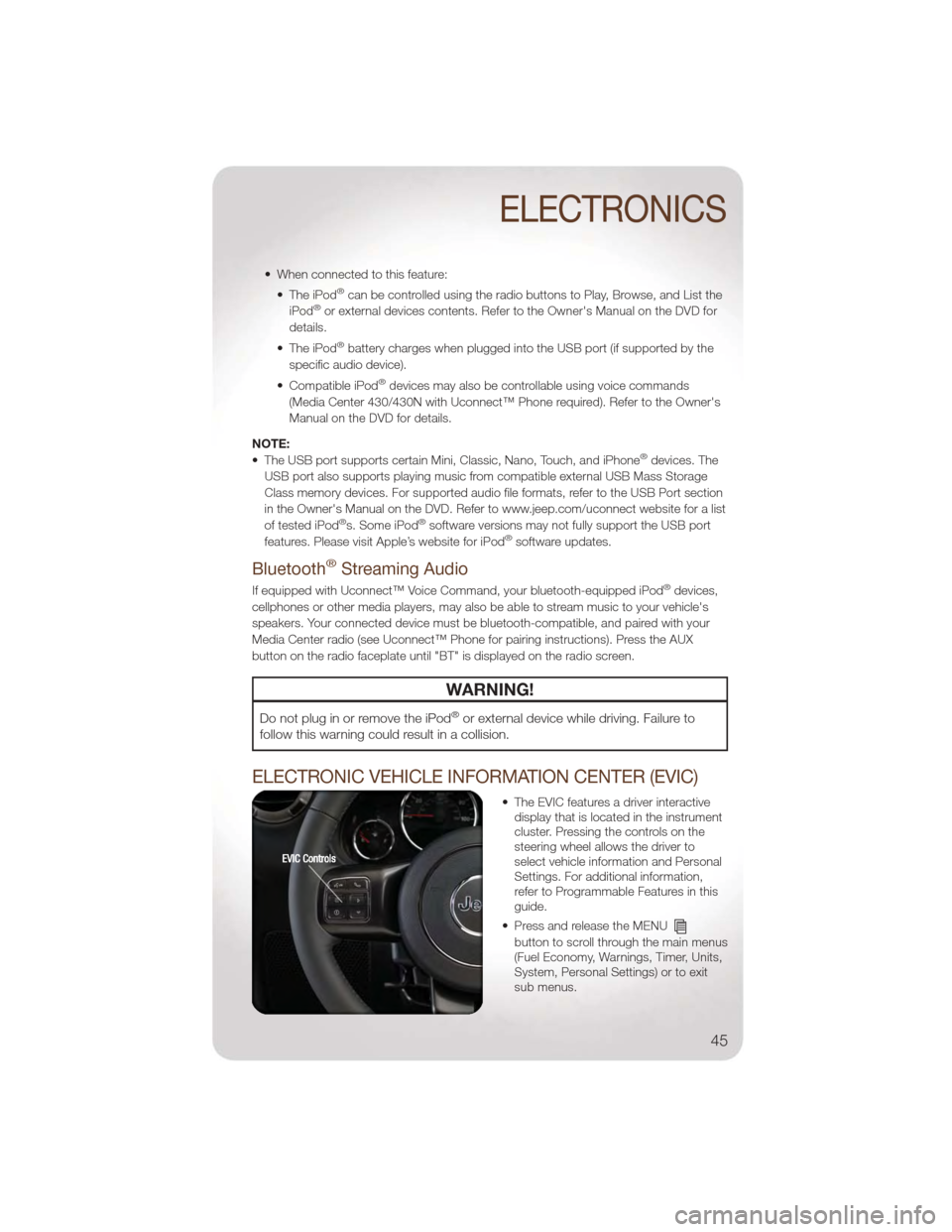
• When connected to this feature:• The iPod®can be controlled using the radio buttons to Play, Browse, and List the
iPod®or external devices contents. Refer to the Owner's Manual on the DVD for
details.
• The iPod
®battery charges when plugged into the USB port (if supported by the
specific audio device).
• Compatible iPod
®devices may also be controllable using voice commands
(Media Center 430/430N with Uconnect™ Phone required). Refer to the Owner's
Manual on the DVD for details.
NOTE:
• The USB port supports certain Mini, Classic, Nano, Touch, and iPhone
®devices. The
USB port also supports playing music from compatible external USB Mass Storage
Class memory devices. For supported audio file formats, refer to the USB Port section
in the Owner's Manual on the DVD. Refer to www.jeep.com/uconnect website for a list
of tested iPod
®s. Some iPod®software versions may not fully support the USB port
features. Please visit Apple’s website for iPod®software updates.
Bluetooth®Streaming Audio
If equipped with Uconnect™ Voice Command, your bluetooth-equipped iPod®devices,
cellphones or other media players, may also be able to stream music to your vehicle's
speakers. Your connected device must be bluetooth-compatible, and paired with your
Media Center radio (see Uconnect™ Phone for pairing instructions). Press the AUX
button on the radio faceplate until "BT" is displayed on the radio screen.
WARNING!
Do not plug in or remove the iPod®or external device while driving. Failure to
follow this warning could result in a collision.
ELECTRONIC VEHICLE INFORMATION CENTER (EVIC)
• The EVIC features a driver interactive display that is located in the instrument
cluster. Pressing the controls on the
steering wheel allows the driver to
select vehicle information and Personal
Settings. For additional information,
refer to Programmable Features in this
guide.
• Press and release the MENU
button to scroll through the main menus
(Fuel Economy, Warnings, Timer, Units,
System, Personal Settings) or to exit
sub menus.
ELECTRONICS
45
Page 51 of 88

COMMAND-TRAC®/
ROCK-TRAC
®
• The transfer case provides four mode positions: 2H (Two-wheel drive high
range), 4H (Four-wheel drive high
range), N (Neutral), and 4L
(Four-wheel drive low range).
• The transfer case is intended to be driven in the 2H position for normal
street and highway conditions such
as hard-surfaced roads.
• Shifting between 2H and 4H can be made with the vehicle stopped or in
motion. Shift the transfer case lever
firmly to 4H at any speed up to
50 mph (80 km/h).
• Shifting between 4H and 4L can be made with the vehicle rolling at 2 to
3 mph (3 to 5 km/h). Shift the
automatic transmission into
NEUTRAL or fully depress the clutch
pedal on a manual transmission. Shift
the transfer case lever firmly to 4L (do
not pause with the transfer case in
NEUTRAL). Once the shift is
completed, place the automatic
transmission into DRIVE or release
the clutch pedal on a manual
transmission.
NOTE: To enhance off-road performance
in 4L mode, manual transmission vehicles will start regardless of whether or not the
clutch pedal is depressed.
AXLE LOCK (TRU-LOK®)
RUBICON ONLY
• The AXLE LOCK switch is located on the instrument panel (to the left of the
steering column).
• This feature will only activate when the following conditions are met:
• Key in ignition, vehicle in 4L (Low)
range.
• Vehicle speed at 10 mph (16 km/h) or less.
• Press the bottom of the AXLE LOCK switch once to lock the rear axle only
and a second time to lock the front
axle (the rear and front axle lock
indicator lights will illuminate).
• To unlock the axles, press the top of the AXLE LOCK switch.
• The indicator light will flash until the axles are fully locked or unlocked.
ELECTRONIC SWAY BAR
DISCONNECT – RUBICON
ONLY
Off-Road
• Press the SWAY BAR switch, locatedon the instrument panel (to the left of
the steering column), once to
disconnect the Sway Bar.
• The Sway Bar indicator light will illuminate in the instrument cluster.
On-Road
• Press the SWAY BAR switch asecond time to reconnect the Sway
Bar.
• The Sway Bar should remain in on-road mode during normal driving
conditions.
OFF-ROAD CAPABILITIES
49
Page 54 of 88

OVERDRIVE OFF SWITCH
• Overdrive can be locked out bypressing the O/D OFF switch located
on the center console. An indicator
light in the instrument cluster will
illuminate to show that the switch has
been activated. Pressing the switch a
second time restores the Overdrive
function.
• When frequent transmission shifting occurs while using Overdrive, such as
when operating the vehicle under
heavy load conditions (for example, in
hilly terrain, strong head winds, or
trailer towing), turning off overdrive will
improve performance and extend
transmission life by reducing
excessive shifting and heat buildup.
RECREATIONAL TOWING
(BEHIND MOTORHOME)
Towing - Two-Wheel Drive
Models
• Recreational towing with all fourwheels on the ground is allowed
ONLY if the rear driveshaft is
removed. See your authorized dealer
or refer to the Service Manual. Towing
with the rear wheels on the ground
while the driveshaft is connected can
result in severe transmission damage. • The parking brake must be firmly
engaged and the wheels chocked
during driveshaft removal and
installation. The parking brake must
remain engaged unless the vehicle is
securely and properly connected to
the tow vehicle, or the driveshaft is
completely reinstalled. See your
authorized dealer for proper driveshaft
removal and reinstallation procedures,
including flange orientation/alignment,
use of thread-locking compound,
proper bolt torque specifications, etc.
Towing - Four-Wheel Drive
Models
NOTE: The transfer case must be shifted
into N (Neutral), automatic transmission
must be shifted into PARK,and manual
transmission must be placed in gear (NOT
in NEUTRAL) for recreational towing.
• Bring the vehicle to a complete stop,turn off the engine and press and hold
the brake pedal.
• Shift the automatic transmission into NEUTRAL or depress the clutch
pedal on a manual transmission.
• Shift the transfer case lever into N (Neutral).
• Start the engine and shift the transmission into REVERSE.
• Release the brake pedal (and clutch pedal on manual transmissions) for
five seconds and ensure that there is
no vehicle movement.
• Repeat the previous step with automatic transmission in DRIVE or
manual transmission in first gear.
• Turn OFF the engine and leave the ignition switch in the unlocked OFF
position.
• Firmly apply the parking brake and shift the transmission into PARK or
place manual transmission in gear
(NOT in Neutral).
UTILITY
52
Page 55 of 88

• Attach the vehicle to the tow vehicleusing a suitable tow bar and release
the parking brake.
• Disconnect the negative battery cable, and secure it away from the
negative battery post.
• Refer to your Owner's Manual on the DVD for further details.
CAUTION!
• Front or rear wheel lifts should notbe used. Internal damage to the
transmission or transfer case will
occur if a front or rear wheel lift is
used when recreational towing.
• Tow only in the forward direction. Towing this vehicle backwards can
cause severe damage to the
transfer case.
• Automatic transmissions must be placed in the PARK position for
recreational towing.
• Manual transmissions must be placed in gear (not in Neutral) for
recreational towing.
• Before recreational towing, perform the procedure outlined under
“Shifting Into NEUTRAL” to be
certain that the transfer case is
fully in NEUTRAL. Otherwise,
internal damage will result.
(Continued)
CAUTION!(Continued)
• Towing this vehicle in violation ofthe above requirements can cause
severe transmission and/or transfer
case damage. Damage from
improper towing is not covered
under the New Vehicle Limited
Warranty.
• Do not use a bumper-mounted clamp-on tow bar on your vehicle.
The bumper face bar will be
damaged.
• It is necessary to follow these steps to be certain that the transfer
case is fully in N (Neutral) before
recreational towing to prevent
damage to internal parts.
WARNING!
• You or others could be injured ifyou leave the vehicle unattended
with the transfer case in the N
(Neutral) position without first fully
engaging the parking brake. The
transfer case N (Neutral) position
disengages both the front and rear
driveshafts from the powertrain
and will allow the vehicle to move,
even if the transmission is in PARK.
The parking brake should always
be applied when the driver is not in
the vehicle.
UTILITY
53
Page 57 of 88

• Please note that the TPMS is not a substitute for proper tire maintenance, and it isthe driver’s responsibility to maintain correct tire pressure, even if under-inflation has
not reached the level to trigger illumination of the TPMS low tire pressure telltale.
• Your vehicle has also been equipped with a TPMS malfunction indicator to indicate when the system is not operating properly. The TPMS malfunction indicator is
combined with the low tire pressure telltale. When the system detects a malfunction,
the telltale will flash for approximately one minute and then remain continuously
illuminated. This sequence will continue each time the vehicle is restarted as long as
the malfunction exists.
• When the malfunction indicator is illuminated, the system may not be able to detect or signal low tire pressure as intended. TPMS malfunctions may occur for a variety of
reasons, including the installation of replacement or alternate tires or wheels on the
vehicle that prevent the TPMS from functioning properly. Always check the TPMS
malfunction telltale after replacing one or more tires or wheels on your vehicle, to
ensure that the replacement or alternate tires and wheels allow the TPMS to
continue to function properly.
CAUTION!
The TPMS has been optimized for the original equipment tires and wheels. TPMS
pressures and warning have been established for the tire size equipped on your
vehicle. Undesirable system operation or sensor damage may result when using
replacement equipment that is not of the same size, type, and/or style.
Aftermarket wheels can cause sensor damage. Do not use tire sealant from a
can, or balance beads if your vehicle is equipped with a TPMS, as damage to the
sensors may result.
- Engine Temperature Warning Light
• This light warns of an overheated engine condition.
• If the light turns on and a warning chime sounds while driving, safely pull over andstop the vehicle. If the A/C system is on, turn it off. Also, shift the transmission into
NEUTRAL and idle the vehicle. If the temperature reading does not return to normal,
turn the engine off immediately.
• We recommend that you do not operate the vehicle or engine damage will occur. Have the vehicle serviced immediately.
WARNING!
A hot engine cooling system is dangerous. You or others could be badly burned
by steam or boiling coolant. You may want to call an authorized service center for
service if your vehicle overheats.
WHAT TO DO IN EMERGENCIES
55
Page 59 of 88

- Anti-Lock Brake (ABS) Light
• This light monitors the Anti-Lock Brake System (ABS).
• If the light is not on during starting, stays on, or turns on while driving, werecommend you drive to the nearest service center and have the vehicle serviced
immediately.
- Electronic Throttle Control (ETC) Light
• This light informs you of a problem with the Electronic Throttle Control (ETC) system.
• If a problem is detected, the light will come on while the engine is running. Cycle theignition when the vehicle has completely stopped and the shift lever is placed in the
PARK position; the light should turn off.
• If the light remains lit with the engine running, your vehicle will usually be drivable; however, see an authorized service center immediately. If the light is flashing when
the engine is running, immediate service is required and you may experience
reduced performance, an elevated/rough idle or engine stall and your vehicle may
require towing.
- Airbag Warning Light
• If the light is not on during starting, stays on, or turns on while driving, have thevehicle serviced by an authorized service center immediately.
Fuel Cap/Loose Gas Cap Message
• If a “gas cap” message (shown as gASCAP) appears, tighten the gas cap until a“clicking” sound is heard.
• Press the odometer reset button to turn the message off.
• If the message continues to appear for more than three days after tightening the gas cap, see your authorized service center.
Oil Change IndicatorMessage
• If an “oil change” message (shown as CHAngE OIL) appears and a single chime sounds, it is time for your next required oil change.
Resetting The Light After Servicing
• Turn the ignition switch to the ON/RUN position (do not start engine).
• Fully depress the accelerator pedal three times within 10 seconds.
• Turn the ignition switch to the OFF/LOCK position.
HOTOIL – Transmission Temperature Warning Message
• The HOTOIL cluster message will appear in the odometer accompanied with a chime to indicate that there is excessive transmission fluid temperature that might
occur with severe usage such as trailer towing.
• It may also occur when operating the vehicle in a high torque converter slip condition, such as 4-wheel-drive operation (e.g., snow plowing, off-road operation).
• If this HOTOIL message turns on, stop the vehicle and run the engine at idle or faster, with the transmission in NEUTRAL until the message turns off.
WHAT TO DO IN EMERGENCIES
57
Page 61 of 88

WARNING!
You or others can be badly burned by hot engine coolant (antifreeze) or steam
from your radiator. If you see or hear steam coming from under the hood, do not
open the hood until the radiator has had time to cool. Never try to open a cooling
system pressure cap when the radiator or coolant bottle is hot.
JACKING AND TIRE CHANGING
Jack Location
• The jack and lug wrench are located inthe rear storage compartment.
Spare Tire Stowage
• Remove the tire cover, if equipped, and remove the lug nuts with the lug wrench
turning them counterclockwise. Remove wheel lock if equipped.
Preparations For Jacking
• Park on a firm, level surface. Avoid ice or slippery areas.
• Set the parking brake and shift the automatic transmission into PARK, or a manualtransmission into REVERSE.
• Turn the ignition to LOCK and turn on the Hazard Warning flasher.
WHAT TO DO IN EMERGENCIES
59
Page 62 of 88

• Block both the front and rear of thewheel diagonally opposite of the jacking
position. For example, if changing the
right front tire, block the left rear wheel.
NOTE: Passengers should not remain in
the vehicle when the vehicle is being jacked.
Jacking And Tire Changing Instructions
• Remove the spare tire, jack and tools from the stored location.
• Loosen (but do not remove) the wheel lug nuts by turning them counterclockwise
one turn while the wheel is still on the ground.
• Assemble the jack and jacking tools. Connect the jack handle driver to the extension, then to the lug wrench.
• Operate the jack from the front or the rear of the vehicle. Place the jack under the axle tube. Do not raise the vehicle until you are sure the jack is fully engaged.
WHAT TO DO IN EMERGENCIES
60