Page 104 of 603

example, you can use the compound form voice
command “Phonebook New Entry”, or you can break
the compound form command into two voice com-
mands: “Phonebook” and “New Entry”. Please re-
member, the Uconnect™ Phone works best when you
talk in a normal conversational tone, as if speaking to
someone sitting a few feet/meters away from you.
Voice Command Tree
Refer to “Voice Tree” in this section.
Help Command
If you need assistance at any prompt, or if you want to
know your options at any prompt, say “Help” following
the beep. The Uconnect™ Phone will play all the options
at any prompt if you ask for help.
To activate the Uconnect™ Phone from idle, simply press
the
button and follow the audible prompts for
directions. All Uconnect™ Phone sessions begin with a
press of the
button on the radio control head.
Cancel Command
At any prompt, after the beep, you can say “Cancel” and
you will be returned to the main menu. However, in a
few instances the system will take you back to the
previous menu.
Pair (Link) Uconnect™ Phone to a Mobile Phone
To begin using your Uconnect™ Phone, you must pair
your compatible Bluetooth� enabled mobile phone.
To complete the pairing process, you will need to refer-
ence your mobile phone Owner’s Manual. The
Uconnect™ website may also provide detailed instruc-
tions for pairing.
The following are general phone to Uconnect™ Phone
pairing instructions:
•Press thebutton to begin.
•After the “Ready” prompt and the following beep, say
“Setup Phone Pairing”.
102 UNDERSTANDING THE FEATURES OF YOUR VEHICLE
Page 314 of 603
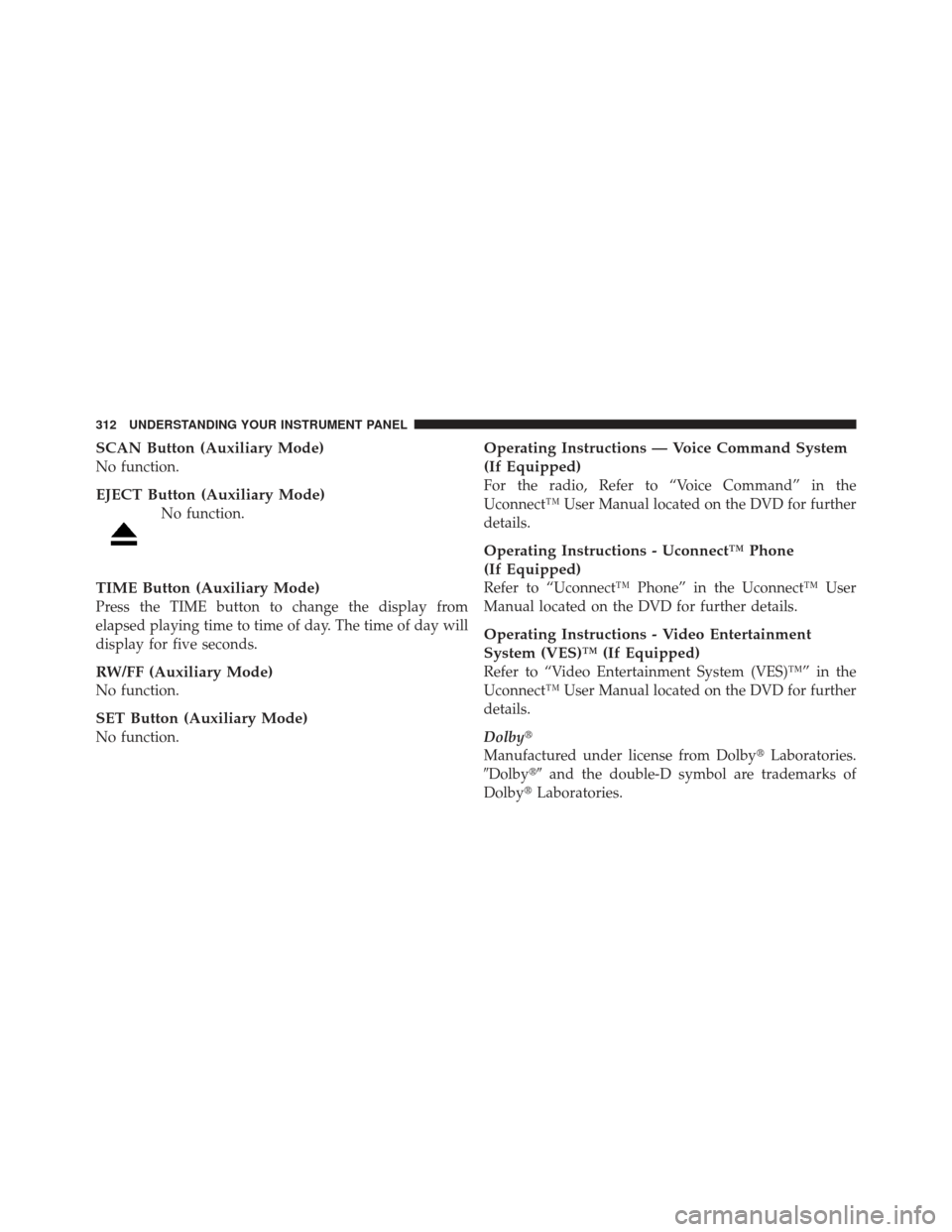
SCAN Button (Auxiliary Mode)
No function.
EJECT Button (Auxiliary Mode)
No function.
TIME Button (Auxiliary Mode)
Press the TIME button to change the display from
elapsed playing time to time of day. The time of day will
display for five seconds.
RW/FF (Auxiliary Mode)
No function.
SET Button (Auxiliary Mode)
No function.
Operating Instructions — Voice Command System
(If Equipped)
For the radio, Refer to “Voice Command” in the
Uconnect™ User Manual located on the DVD for further
details.
Operating Instructions - Uconnect™ Phone
(If Equipped)
Refer to “Uconnect™ Phone” in the Uconnect™ User
Manual located on the DVD for further details.
Operating Instructions - Video Entertainment
System (VES)™ (If Equipped)
Refer to “Video Entertainment System (VES)™” in the
Uconnect™ User Manual located on the DVD for further
details.
Dolby�
Manufactured under license from Dolby�Laboratories.
�Dolby�� and the double-D symbol are trademarks of
Dolby� Laboratories.
312 UNDERSTANDING YOUR INSTRUMENT PANEL
Page 595 of 603

Onboard Diagnostic System..............506,507
Operator Manual (Owner’s Manual) ............ 6
Outside Rearview Mirrors .................. 97
Overheating, Engine ................... 271,484
Owner’s Manual (Operator Manual) .........6,577
Paint Care ............................. 532
Paint Damage .......................... 532
Panic Alarm ............................ 23
Parking Brake .......................... 406
Passing Light ........................... 152
Personal Settings ........................ 294
Pets .................................. 84
Phone, Cellular .......................... 99
Phone, Hands-Free (Uconnect™) .............. 99
Placard, Tire and Loading Information ......... 432
Polishing and Waxing ..................... 533 Power
Door Locks ......................... 34
Inverter ........................... 166
Mirrors ............................ 98
Steering ........................ 405,406
Windows ........................... 40
Pregnant Women and Seat Belts .............. 58
Preparation for Jacking .................... 487
Pretensioners Seat Belts ........................... 56
Programmable Electronic Features ............ 294
Radial Ply Tires ......................... 439
Radio Operation ........................ 351
Rear Axle (Differential) .................... 531
Rear Swing Gate ......................... 42
Rear Window Defroster ................... 260
Rear Window Features .................... 259
Rear Wiper/Washer ...................... 259
10
INDEX 593