2011 JEEP PATRIOT door lock
[x] Cancel search: door lockPage 10 of 80

KEY FOB
Locking And Unlocking The
Doors/Liftgate
• Press the LOCK button once to lock allthe doors and the liftgate. Press the
UNLOCK button once to unlock the
driver’s door only and twice within five
seconds to unlock all the doors and
liftgate.
• All doors can be programmed to unlock on the first press of the UNLOCK
button. Refer to Programmable
Features in this guide.
Panic Alarm
• Press the PANIC button once to turn the panic alarm on.
• Wait approximately three seconds and press the button a second time to turn the
panic alarm off.
WARNING!
Leaving unattended children in a vehicle is dangerous for a number of reasons. A
child or others could be severely injured or killed. Children should be warned not
to touch the parking brake, brake pedal, or the shift lever. Do not leave the key in
the ignition. A child could operate power windows, other controls, or move the
vehicle.
REMOTE START
NOTE: The vehicle must be equipped with an automatic transaxle to be equipped with
Remote Start.
• Press the REMOTE START button
x2twice within five seconds. Pressing the
REMOTE START button a third time shuts the engine off.
• To drive the vehicle, press the UNLOCK button, insert the key in the ignition and turn to the ON/RUN position.
• With remote start, the engine will only run for 15 minutes (timeout) unless the ignition key is placed in the ON/RUN position.
• The vehicle must be started with the key after two consecutive timeouts.
GETTING STARTED
8
Page 11 of 80

WARNING!
• Do not start or run an engine in a closed garage or confined area. Exhaust gascontains Carbon Monoxide (CO) which is odorless and colorless. Carbon
Monoxide is poisonous and can cause serious injury or death when inhaled.
• Keep Key Fob transmitters away from children. Operation of the Remote Start System, windows, door locks or other controls could cause serious injury or
death.
THEFT ALARM
To Arm
• Press the Key Fob LOCK button or the power door lock switch while the door is
open.
To Disarm
• Press the Key Fob UNLOCK button and turn the ignition to the ON/RUN position.
SEAT BELT
• Be sure everyone in your vehicle is in a seat and using a seat belt properly.
• Position the lap belt across your thighs, below your abdomen. To remove slack inthe lap portion, pull up a bit on the shoulder belt. To loosen the lap belt if it is too
tight, tilt the latch plate and pull on the lap belt. A snug belt reduces the risk of
sliding under the belt in a collision.
• Position the shoulder belt on your chest so that it is comfortable and not resting on your neck. The retractor will withdraw any slack in the belt.
• A shoulder belt placed behind you will not protect you from injury during a collision. You are more likely to hit your head in a collision if you do not wear your shoulder
belt. The lap and shoulder belt are meant to be used together.
• A belt that is too loose will not protect you properly. In a sudden stop you could move too far forward, increasing the possibility of injury. Wear your seat belt snugly.
• A frayed or torn belt could rip apart in a collision and leave you with no protection. Inspect the belt system periodically, checking for cuts, frays, or loose parts.
Damaged parts must be replaced immediately. Do not disassemble or modify the
system. Seat belt assemblies must be replaced after a collision if they have been
damaged (bent retractor, torn webbing, etc.).
• The seat belts for both front seating positions are equipped with pretensioning devices that are designed to remove slack from the seat belt in the event of a
collision.
• A deployed pretensioner or a deployed airbag must be replaced immediately.
GETTING STARTED
9
Page 40 of 80
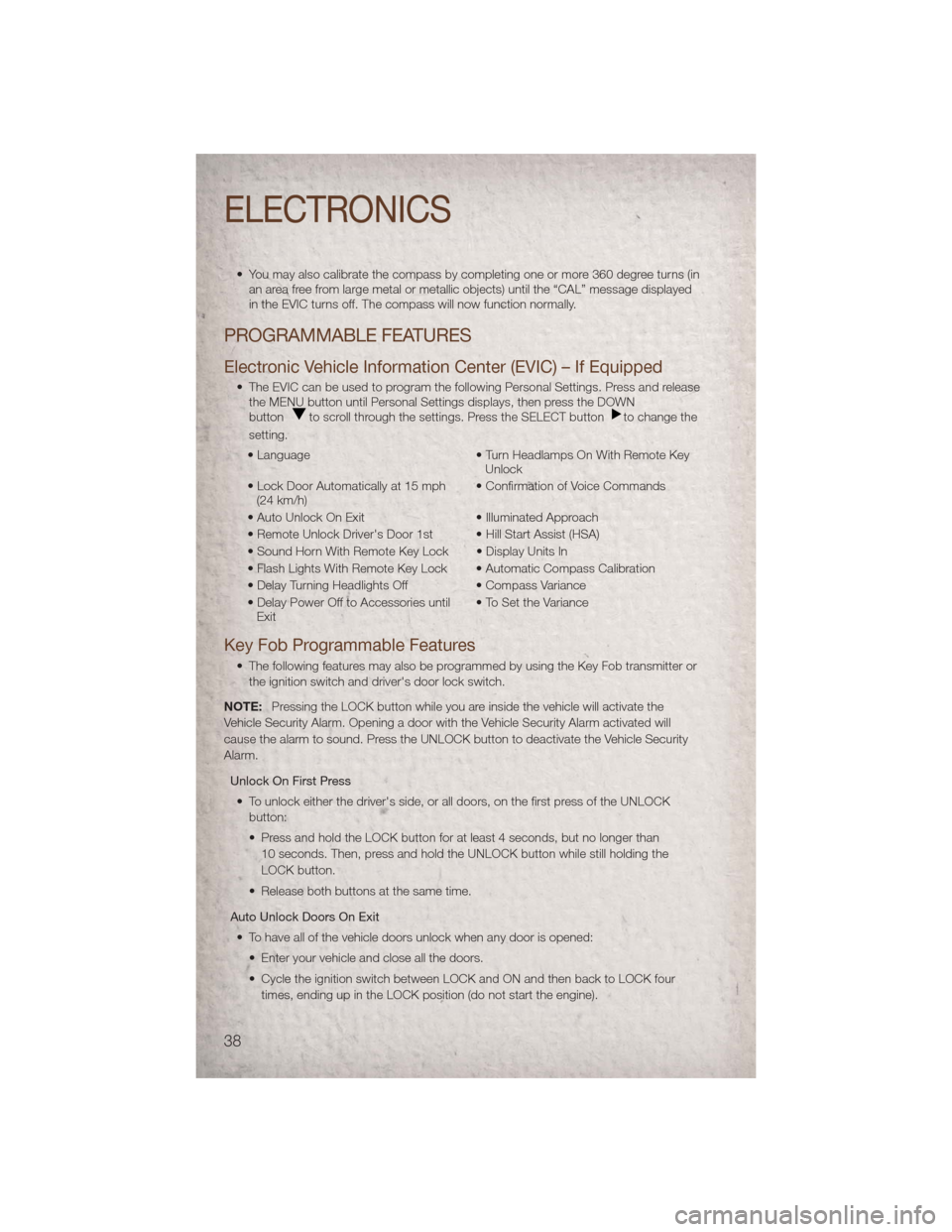
• You may also calibrate the compass by completing one or more 360 degree turns (inan area free from large metal or metallic objects) until the “CAL” message displayed
in the EVIC turns off. The compass will now function normally.
PROGRAMMABLE FEATURES
Electronic Vehicle Information Center (EVIC) – If Equipped
• The EVIC can be used to program the following Personal Settings. Press and releasethe MENU button until Personal Settings displays, then press the DOWN
button
to scroll through the settings. Press the SELECT buttonto change the
setting.
• Language • Turn Headlamps On With Remote Key
Unlock
• Lock Door Automatically at 15 mph (24 km/h) • Confirmation of Voice Commands
• Auto Unlock On Exit • Illuminated Approach
• Remote Unlock Driver's Door 1st • Hill Start Assist (HSA)
• Sound Horn With Remote Key Lock • Display Units In
• Flash Lights With Remote Key Lock • Automatic Compass Calibration
• Delay Turning Headlights Off • Compass Variance
• Delay Power Off to Accessories until Exit • To Set the Variance
Key Fob Programmable Features
• The following features may also be programmed by using the Key Fob transmitter or
the ignition switch and driver's door lock switch.
NOTE: Pressing the LOCK button while you are inside the vehicle will activate the
Vehicle Security Alarm. Opening a door with the Vehicle Security Alarm activated will
cause the alarm to sound. Press the UNLOCK button to deactivate the Vehicle Security
Alarm.
Unlock On First Press• To unlock either the driver's side, or all doors, on the first press of the UNLOCK button:
• Press and hold the LOCK button for at least 4 seconds, but no longer than
10 seconds. Then, press and hold the UNLOCK button while still holding the
LOCK button.
• Release both buttons at the same time.
Auto Unlock Doors On Exit • To have all of the vehicle doors unlock when any door is opened: • Enter your vehicle and close all the doors.
• Cycle the ignition switch between LOCK and ON and then back to LOCK fourtimes, ending up in the LOCK position (do not start the engine).
ELECTRONICS
38
Page 41 of 80

• Press the power door UNLOCK switch to unlock the doors. A single chime willindicate that programming is complete.
Auto Door Lock • To have the doors lock automatically when the vehicle’s speed exceeds 15 mph (24 km/h):
• Enter your vehicle and close all the doors.
• Cycle the ignition switch between LOCK and ON and then back to LOCK four
times, ending up in the LOCK position (do not start the engine).
• Press the power door LOCK switch to lock the doors. A single chime will indicate that programming is complete.
Sound Horn With Lock • To turn the horn chirp on or off when the doors are locked: • Press the LOCK button for at least 4 seconds, but no longer than 10 seconds.Then, press the PANIC button while still holding the LOCK button.
• Release both buttons at the same time.
Flashing Lights With Lock • The turn signal lights flashing, when the doors are locked or unlocked, feature can be turned on or off. To turn this feature on or off:
• Press and hold the UNLOCK button for at least 4 seconds, but no longer than
10 seconds. Then, press and hold the LOCK button while still holding the
UNLOCK button.
• Release both buttons at the same time.
UNIVERSAL GARAGE DOOR OPENER (HomeLink®)
Programming HomeLink®
Begin Programming • The HomeLink®buttons are located in
the overhead console.
• Erase all channels before you begin programming by holding the two
outside buttons for up to 20 seconds
until the red indicator flashes.
• Park your vehicle outside of the garage and turn the ignition switch to the ON/RUN position.
• Place the hand-held transmitter 1 to 3 in (3 to 8 cm) from the HomeLink
®buttons
while keeping the indicator light in view.
ELECTRONICS
39
Page 62 of 80

OPENING THE HOOD
• Pull the release lever located below theinstrument panel and in front of the
driver’s door.
• Raise the hood and locate the safety latch, in the middle of the hood
opening.
• Move the safety latch while lifting the hood at the same time.
• Insert the support rod into the slot on the hood.
• To close the hood, remove the support rod and place it in the retaining clip,
then lower the hood slowly.
WARNING!
Be sure the hood is fully latched before driving your vehicle. If the hood is not fully
latched, it could open when the vehicle is in motion and block your vision. Failure
to follow this warning could result in serious injury or death.
MAINTAINING YOUR VEHICLE
60
Page 75 of 80

Airbag ..................10
Alarm,Panic ...............8
Arming Theft System
(Security Alarm)..............9
Audio Jack ...............29
Audio Settings ..............27
Automatic Temperature Control
(ATC) ...................21
Automatic Transmission FluidType ...............63
Overheating ..............50
AxleFluid ................63
Belts, Seat ................9
BrakeFluid ...............63
Bulb Replacement ...........69
Calibration, Compass ..........37
Change Oil Indicator ..........49
Child Restraint ..............11
Child Restraint Tether Anchors ....11
Clock Setting ............28,30
Compass Calibration ..........37
Cooling System Coolant Capacity ...........63
Cruise Control (Speed Control) ....19
CruiseLight ...............19
Customer Assistance ..........70
Defects, Reporting ...........71
Dimmer Control .............17
Dimmer Switch, Headlight .......17
Disarming, Theft System .........9
Driver Cockpit ..............4
Electronic Speed Control
(Cruise Control) .............19
Electronic Vehicle Information Center
(EVIC) .................37,38
Electronics Your Vehicle's Sound System ....24
Engine Compartment .............61
OilSelection .............63
Overheating ..............50
Event Data Recorder ..........59
ExteriorLights ..............69 Flash-To-Pass ..............17
Fluid Capacities
.............63
Fluids ...................63
FogLights ................17
Folding Front Passenger Seat .....14
Folding Rear Seat ............14
Four Wheel Drive Operation ......43
Freeing A Stuck Vehicle ........58
Front Heated Seats ...........15
Fuel Specifications .............63
Garage Door Opener (HomeLink
®)..39
Hard Disk Drive .............30
Headlights ................17
Dimmer Switch ............17
High Beam ..............17
HeatedSeats ..............15
High Beam/Low Beam Select (Dimmer)
Switch ..................17
HomeLink
®(Garage Door Opener)
Transmitter ................39
Hood Release ..............60
Instrument Cluster ............6
Indicators ................7
Instrument Cluster Warning
Lights .................6,46
Intermittent Wipers (Delay Wipers) . . 18
Introduction ................2
Inverter Outlet (115V) ..........41
Inverter, Power .............41
iPod
®/USB/MP3 Control ........36
Jack Location ..............51
Jump Starting ..............54
KeyFob ..................8
Key Fob Programmable Features . . . 38
Lane Change Assist ..........17
LATCH (Lower Anchors and Tether for
CHildren) .................11
Lights Headlights ..............17
INDEX
73