2011 JEEP LIBERTY pairing phone
[x] Cancel search: pairing phonePage 40 of 88
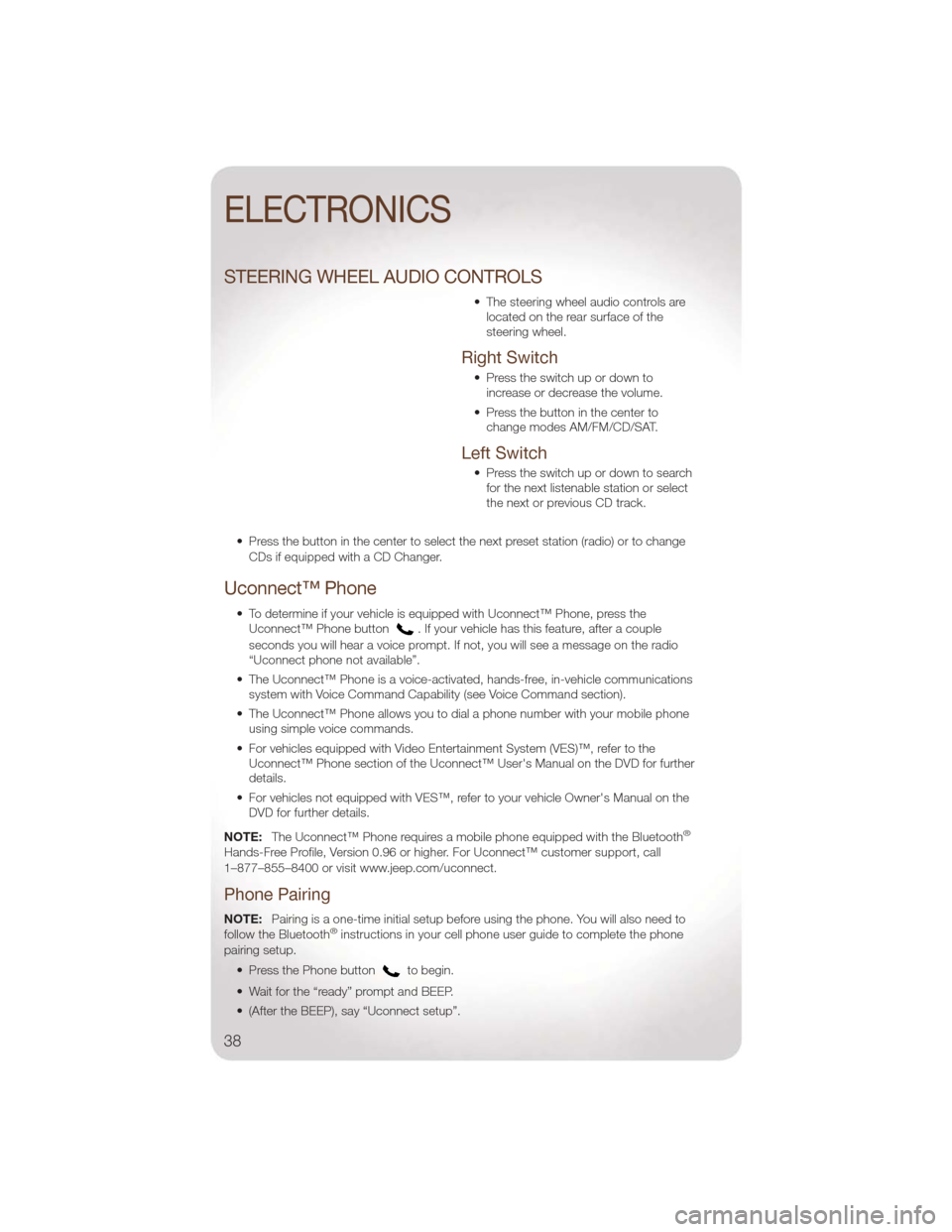
STEERING WHEEL AUDIO CONTROLS
• The steering wheel audio controls arelocated on the rear surface of the
steering wheel.
Right Switch
• Press the switch up or down toincrease or decrease the volume.
• Press the button in the center to change modes AM/FM/CD/SAT.
Left Switch
• Press the switch up or down to searchfor the next listenable station or select
the next or previous CD track.
• Press the button in the center to select the next preset station (radio) or to change CDs if equipped with a CD Changer.
Uconnect™ Phone
• To determine if your vehicle is equipped with Uconnect™ Phone, press theUconnect™ Phone button. If your vehicle has this feature, after a couple
seconds you will hear a voice prompt. If not, you will see a message on the radio
“Uconnect phone not available”.
• The Uconnect™ Phone is a voice-activated, hands-free, in-vehicle communications system with Voice Command Capability (see Voice Command section).
• The Uconnect™ Phone allows you to dial a phone number with your mobile phone using simple voice commands.
• For vehicles equipped with Video Entertainment System (VES)™, refer to the Uconnect™ Phone section of the Uconnect™ User's Manual on the DVD for further
details.
• For vehicles not equipped with VES™, refer to your vehicle Owner's Manual on the DVD for further details.
NOTE: The Uconnect™ Phone requires a mobile phone equipped with the Bluetooth
®
Hands-Free Profile, Version 0.96 or higher. For Uconnect™ customer support, call
1–877–855–8400 or visit www.jeep.com/uconnect.
Phone Pairing
NOTE:Pairing is a one-time initial setup before using the phone. You will also need to
follow the Bluetooth®instructions in your cell phone user guide to complete the phone
pairing setup.
• Press the Phone button
to begin.
• Wait for the “ready” prompt and BEEP.
• (After the BEEP), say “Uconnect setup”.
ELECTRONICS
38
Page 41 of 88

• (After the BEEP), say “phone pairing”.
• (After the BEEP), say “pair a phone”.
• Follow the audible prompts.
• You will be asked to enter a four-digit Personal Identification Number (PIN), whichyou will later need to enter into your mobile phone. You can enter any four-digit PIN.
You will not need to remember this PIN after the initial pairing process.
• You will then be prompted to give the phone pairing a name (each phone paired should have a unique name).
• Next you will be asked to give this new pairing a priority of 1 thru 7 (up to seven phones may be paired); 1 is the highest and 7 is the lowest priority. The system will
only connect to the highest priority phone that exists within the proximity of the
vehicle.
Making A Phone Call
• Press the Phone button.
• (After the BEEP), say “dial” (or “call” a name).
• (After the BEEP), say number (or name).
Phonebook Edit
• Press the Phone button.
• (After the BEEP), say “phonebook”.
• (After the BEEP), say “new entry” or “list names” or “delete”.
• Follow the prompts.
Receiving A Call – Accept (And End)
• When an incoming call rings/is announced on Uconnect™, press the Phone button.
• To end a call, press the Phone button
.
Mute (Or Unmute) Microphone During Call
• During a call, press the Voice Command button.
• (After the BEEP), say “mute” (or “mute off”).
Transfer Ongoing Call Between Handset And Vehicle
• During a call, press the Voice Command button.
• (After the BEEP), say “transfer call”.
Changing The Volume
• Start a dialogue by pressing the Phone button, then adjust the volume during a
normal call.
• Use the radio ON/OFF VOLUME rotary knob to adjust the volume to a comfortable level while the Uconnect™ system is speaking. Please note the volume setting for
Uconnect™ is different than the audio system.
ELECTRONICS
39
Page 43 of 88

NOTE:To access the tutorial, press the Voice Command button. After the
BEEP, say “tutorial”. Press any hard-key/button or touch the display (Touch-Screen radio)
to cancel the tutorial.
Bluetooth®Streaming Audio
• If equipped with Uconnect™ Voice Command, your bluetooth-equipped iPod®
devices, cellphones or other media players, may also be able to stream music to
your vehicle's speakers. Your connected device must be bluetooth-compatible, and
paired with your Media Center radio (see Uconnect™ Phone for pairing instructions).
Press the AUX button on the radio faceplate until "BT" is displayed on the radio
screen.
WARNING!
Any voice commanded system should be used only in safe driving conditions
following local laws and phone use. All attention should be kept on the roadway
ahead. Failure to do so may result in a collision causing you and others to be
severely injured or killed.
ELECTRONIC VEHICLE INFORMATION CENTER (EVIC)
• The EVIC features a driver interactive display that is located in the instrument
cluster. Pressing the controls on the
steering wheel allows the driver to
select vehicle information and Personal
Settings. For additional information,
refer to Programmable Features in this
guide.
• Press and release the MENU button and the mode displayed will change
between Compass/Temperature, Trip,
System Status, and Personal settings.
• Press the DOWN
button to scroll through sub menus (i.e., Trip Functions, Avg.
Fuel Economy, DTE, Elapsed Time, and Units).
• Press and release the COMPASS
button for instant access to the
Compass/Temperature screens.
• Press the SELECT
button to RESET Trip Functions and change Personal
Settings.
Compass Calibration
• This compass is self-calibrating, which eliminates the need to set the compass manually. When the vehicle is new, the compass may appear erratic and the EVIC
will display “CAL” until the compass is calibrated.
• You may also calibrate the compass by completing one or more 360 degree turns (in an area free from large metal or metallic objects) until the “CAL” message displayed
in the EVIC turns off. The compass will now function normally.
ELECTRONICS
41
Page 84 of 88

Instrument Cluster Warning Lights . 6,52
Intermittent Wipers (Delay Wipers) . . 19
Introduction................2
JackLocation ..............56
Jump Starting ..............60
KeyFob ..................8
Key Fob Programmable Features . . . 42
Lane Change Assist ..........19
LATCH (Lower Anchors and Tether for
CHildren) .................11
Liftgate ..................23
Liftgate Flipper Glass ..........23
Liftgate, Power .............23
Lights Engine Temperature Warning ....53
Four-Wheel Drive Indicator .....55
Headlights ..............18
Park ..................18
Transmission Warning ........55
TurnSignal ..............19
Warning (Instrument Cluster
Description) ..............6
Maintenance Record ..........71
Maintenance Schedule .........69
Malfunction Indicator Light
(Check Engine) .............54
Media Center Radio .....28,29,31,32
Memory Seat ..............13
MOPAR
®Accessories .........80
Navigation ..............34,36
Non-Touch-Screen Radio .......28
Oil Change Indicator ..........55
Oil Change Indicator, Reset ......55
OilPressureLight ............54
Oil, Engine Capacity ................68
Outlet Power .................45
Overheating, Engine ..........55
Panic Alarm ................8 ParkSenseSystem,Rear .......22
Phone (Pairing)
.............38
Phone (Uconnect) ............38
Power Glass Sunroof ............23
Outlet (Auxiliary Electrical Outlet) . . 45
Seats .................13
Steering ................68
PreparationforJacking .........57
Programmable Electronic Features . . 42
Radio Non-Touch-Screen ..........28
Touch-Screen .............31
Radio Operation ...........28,31
Rain Sensitive Wiper System .....19
Rear Park Sense System ........22
Rear Seat, Folding ...........15
Recreational Towing ..........50
Remote Starting System .........8
Replacement Bulbs ...........77
Reporting Safety Defects ........79
Restraints, Child ............11
RollOverWarning ............3
Seat Belts .................9
Seats ...................13
Adjustment ..............14
Folding Front Passenger .......14
Heated ................16
Memory ................13
Power .................13
Rear Folding .............15
Seek Button .............29,32
Setting the Clock ..........30,33
Shift Lever Override ...........62
Signals,Turn...............19
SIRIUSTravelLink ...........37
Sky Slider Power Roof .........25
Spare Tire ................57
Spark Plugs ...............68
Speed Control (Cruise Control) ....20
Starting Remote .................8
Steering Tilt Column ..............17
Steering Wheel Audio Controls ....38
Store Radio Presets .........30,33
INDEX
82