2011 JEEP GRAND CHEROKEE suspension
[x] Cancel search: suspensionPage 9 of 100

Indicators
- Turn Signal Indicators- Adaptive Cruise Control (ACC)SET Indicator*
- High Beam Indicator- Hill Descent Control Indicator*
- Front Fog Light Indicator*- Park/Headlight ON Indicator*
- Vehicle Security Indicator*- Electronic Stability Control(ESC) Off Indicator*
- TOW/HAUL Indicator*- Windshield Washer Fluid LowIndicator
- 4WD LOW Indicator- Door Ajar Indicator
- Loose Gas Cap Indicator- Forward Collision Warning(FCW) OFF Indicator*
- Electronic Speed Control ONIndicator- Air Suspension DownIndicator*
- Electronic Speed Control SETIndicator- Air Suspension Up Indicator*
- Adaptive Cruise Control (ACC)ON Indicator*- Liftgate Ajar Indicator
* If equipped
** Bulb Check with Key On
CONTROLS AT A GLANCE
7
Page 59 of 100

4WD LOW To 4WD HI• With the vehicle at speeds of 0 to 3 mph (0 to 5 km/h), the ignition
switch in the ON/RUN position or the
engine running, shift the transmission
into NEUTRAL, and press the “4WD
LOW” button once on the transfer
case switch. The “4WD LOW”
indicator light in the instrument cluster
will flash and turn off when the shift is
complete.
NOTE:
• If the shift conditions/interlocks are not met, or a transfer case motor
temperature protection exists, a “For 4x4
Low Slow Below 5 MPH or 8 KPH Put
Trans in N Press 4 Low” message will
flash on the Electronic Vehicle
Information Center (EVIC).
• Shifting into or out of 4WD LOW is possible with the vehicle completely
stopped; however, difficulty may occur
due to the mating clutch teeth not being
properly aligned. Several attempts may
be required for clutch teeth alignment
and shift completion to occur. The
preferred method is with the vehicle
rolling 0 to 3 mph (0 to 5 km/h). If the
vehicle is moving faster than 3 mph
(5 km/h), the transfer case will not allow
the shift.
NEUTRAL Shift Procedure
• Turn the ignition switch to theON/RUN position, engine off.
• Vehicle stopped, with foot on brake.
• Place the transmission into NEUTRAL. • Press and hold the NEUTRAL button
located near the 4WD mode control
knob with a pen or similar object for
four seconds. The indicator light will
begin to flash indicating the shift is in
progress. The light will stop blinking
(stay on solid) when the NEUTRAL shift
is complete. A “4WD SYSTEM IN
NEUTRAL” message will display on
the Electronic Vehicle Information
Center (EVIC).
• Repeat these Steps to shift out of NEUTRAL.
SELEC-TERRAIN™
• Selec-Terrain™ combines thecapabilities of the vehicle control
systems, along with driver input, to
provide the best performance for all
terrains.
Rotate the mode control knob to select the
following Selec-Terrain™ positions: • Sport – Dry weather, on-road
calibration. Only available in 4WD
High range. Performance-based
tuning that provides a rear wheel
drive feel but with improved handling
and acceleration over a two-wheel
drive vehicle. The Electronic Stability
Control will set to allow more driver
control of the vehicle while
maintaining safe handling controls.
The vehicle will lower (if equipped
with Air Suspension) by 0.59 inches
(15 mm) in the SPORT mode.
• Snow – The Electronic Stability
Control is set for additional stability in
inclement weather. Use on and off
road on loose traction surfaces such
as snow.
• Auto – Fully automatic full-time
four-wheel drive operation can be
used on and off road. Balances
traction with steering feel to provide
improved handling and acceleration
over two-wheel drive vehicles.
OFF-ROAD CAPABILITIES
57
Page 60 of 100

•Sand/Mud – Off-road calibration
for use on low traction surfaces such
as mud, sand, or wet grass. Driveline
is maximized for traction. Some
binding may be felt on less forgiving
surfaces. The electronic brake controls
are set to limit traction control
management of throttle and wheel
spin.
• Rock – Off-road calibration only
available in 4WD Low range. The
vehicle is raised (if equipped with Air
Suspension) for improved ground
clearance. Traction based tuning with
improved steer-ability for use on high
traction off-road surfaces. Activates
the Hill Descent Control for steep
downhill control. Use for low speed
obstacles such as large rocks, deep
ruts, etc.
Quadra-Lift™
• The Quadra-Lift™ air suspension system provides full time load leveling
capability along with the benefit of
being able to adjust vehicle height by
the push of a button. Quadra-Lift™ is
available with both Quadra-Trac II
®
and Quadra-Drive II™.
• The system requires that the engine be running for all changes. When
lowering the vehicle all of the doors,
including the liftgate, must be closed. • The Quadra-Lift™ air suspension
system uses a lifting and lowering
pattern which keeps the headlights
from shining into oncoming traffic.
When raising the vehicle, the rear of
the vehicle will move up first and then
the front. When lowering the vehicle,
the front will move down first and then
the rear.
• After the engine is turned off, you may notice that the air suspension system
operates briefly. This is normal. The
system is correcting the position of the
vehicle.
• To assist with changing a spare tire, the Quadra-Lift™ air suspension
system has a feature which allows the
automatic leveling to be disabled.
Press and hold both the “Up” and
“Down” buttons simultaneously
between 5 and 10 seconds; a
message will appear in the EVIC
stating leveling has been disabled
immediately after both buttons have
been released. Driving the vehicle
over 5 mph (8 km/h) will return the
air suspension to normal operation.
• An audible chime will be heard whenever a system error has been
detected.
Operation • Pressing the “Up” or “Down” button once will move the suspension one
position higher or lower from the
current position, assuming all
conditions are met (i.e., engine
running and all doors and liftgate
closed).
• The 4 indicator lamps will illuminate to show the current position of the
vehicle. Flashing indicator lamps will
show a position which the system is
working to achieve. If multiple
indicator lamps are flashing on the
“Up” button, the highest flashing
indicator lamp is the position the
system is working to achieve.
OFF-ROAD CAPABILITIES
58
Page 61 of 100

• Normal Ride Height(NRH) – This is the
standard position of the
suspension and is meant
for normal driving. Only
the bottom Indicator lamp
on the “Up” button will be illuminated
when the vehicle is in this position.
• Off-Road 1 (OR1) (Raisesthe vehicle approximately
1.3 in (33 mm) – This
position is intended for
off-road driving only
where vehicle speeds may
go above 25 mph (40 km/h). Press
the “Up” button once from NRH while
vehicle speed is below 48 mph
(77 km/h). The bottom two Indicator
lamps on the “Up” button will be
illuminated when the vehicle is in
OR1.
• Off-Road 2 (OR2) (Raisesthe vehicle approximately
2.6 in (65 mm) – This
position is intended for
off-road driving where
maximum ground
clearance is required. Press the “Up”
button twice from NRH, or once from
OR1 position while vehicle speed is
below 20 mph (32 km/h). All three
Indicator lamps on the “Up” button
will be illuminated when the vehicle is
in OR2.
• Park Mode (Lowers thevehicle approximately
1.5 in (38 mm) – This
position lowers the vehicle
for easier passenger entry
and exit. Press the
“Down” button once from NRH while
the vehicle speed is below 25 mph
(40 km/h). Once the vehicle speed
goes below 15 mph (24 km/h) the
vehicle height will begin to lower. The
Indicator lamp on the “Down” button
will be illuminated when the vehicle is
in Park Mode.WARNING!
• You or others could be injured if you leave the vehicle unattended
with the transfer case in the N
(Neutral) position without first fully
engaging the parking brake. The
transfer case N (Neutral) position
disengages both the front and rear
driveshafts from the powertrain and
will allow the vehicle to move
regardless of the transmission
position. The parking brake should
always be applied when the driver
is not in the vehicle.
• The air suspension system uses a high pressure volume of air to
operate the system. To avoid
personal injury or damage to the
system, see your authorized dealer
for service.
Hill Start Assist/Hill
Descent Control
• The Hill Start Assist system assists the
driver when starting a vehicle from a
stop on a hill.
• The Hill Descent Control system maintains vehicle speed while
descending hills during off-road
driving situations and is available in
4WD HIGH range and 4WD LOW
range.
• Refer to your Owner's Manual on the DVD for further details.
UP
UP
UP
DOWN
PARK
OFF-ROAD CAPABILITIES
59
Page 84 of 100
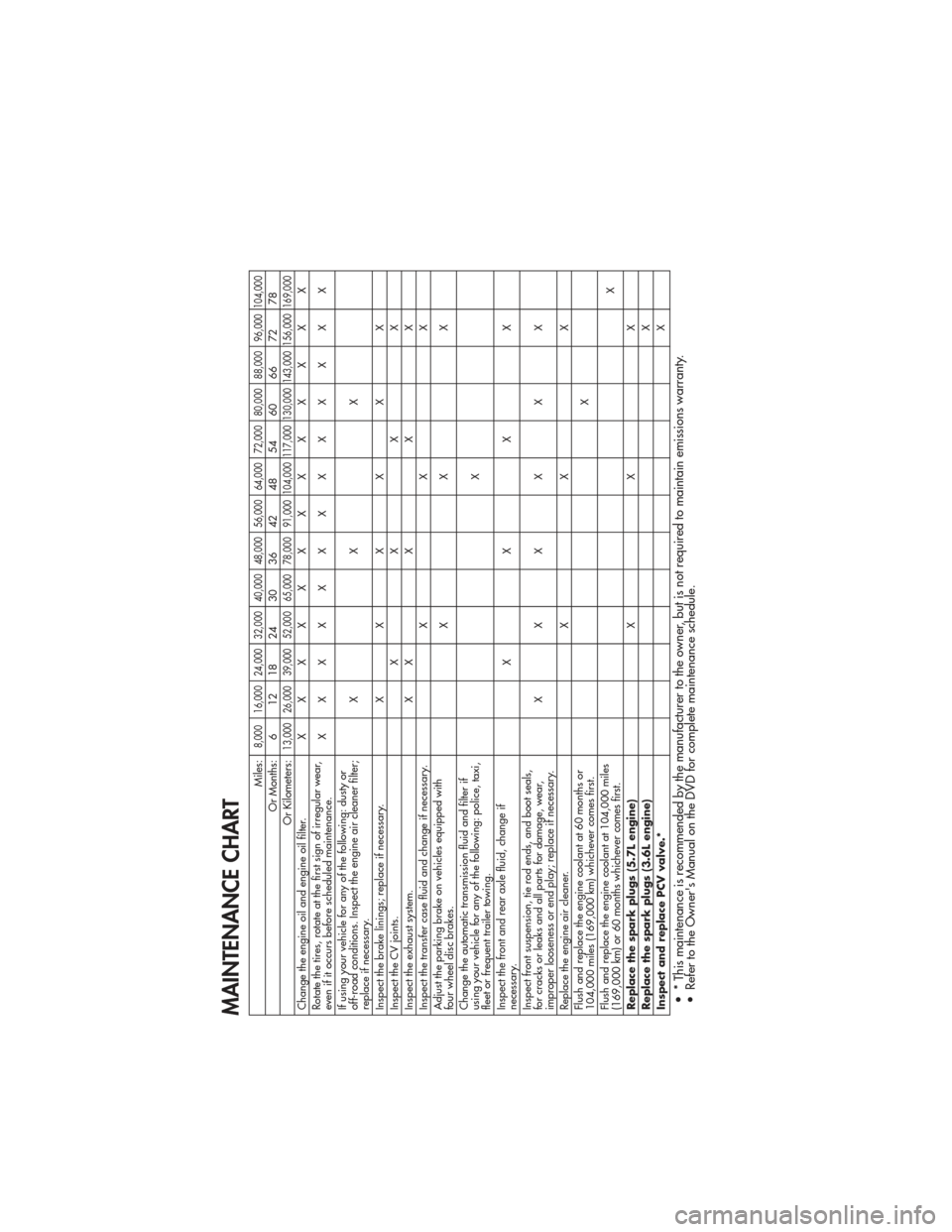
MAINTENANCE CHART
Miles:
8,000 16,000 24,000 32,000 40,000 48,000 56,000 64,000 72,000 80,000 88,000 96,000 104,000
Or Months: 6 12 18 24 30 36 42 48 54 60 66 72 78
Or Kilometers:
13,000 26,000 39,000 52,000 65,000 78,000 91,000 104,000 117,000 130,000 143,000 156,000 169,000
Change the engine oil and engine oil filter. XXXXXXXXXXXXX
Rotate the tires, rotate at the first sign of irregular wear,
even if it occurs before scheduled maintenance. XXXXXXXXXXXXX
If using your vehicle for any of the following: dusty or
off-road conditions. Inspect the engine air cleaner filter;
replace if necessary. XXX
Inspect the brake linings; replace if necessary. XXXXXX
Inspect the CV joints. XXXX
Inspect the exhaust system. X XXXX
Inspect the transfer case fluid and change if necessary. XXX
Adjust the parking brake on vehicles equipped with
four wheel disc brakes. XXX
Change the automatic transmission fluid and filter if
using your vehicle for any of the following: police, taxi,
fleet or frequent trailer towing. X
Inspect the front and rear axle fluid, change if
necessary. XXXX
Inspect front suspension, tie rod ends, and boot seals,
for cracks or leaks and all parts for damage, wear,
improper looseness or end play; replace if necessary. XXXXXX
Replace the engine air cleaner. XXX
Flush and replace the engine coolant at 60 months or
104,000 miles (169,000 km) whichever comes first. X
Flush and replace the engine coolant at 104,000 miles
(169,000 km) or 60 months whichever comes first. X
Replace the spark plugs (5.7L engine) XXX
Replace the spark plugs (3.6L engine) X
Inspect and replace PCV valve.* X• * This maintenance is recommended by the manufacturer to the owner, but is not required to maintain emissions warranty.
• Refer to the Owner's Manual on the DVD for complete maintenance schedule.
MAINTAINING YOUR VEHICLE
82
Page 87 of 100

Integrated Power Module (fuses)
The integrated power module is located on the right side of the engine compartment. This
center contains cartridge fuses and mini fuses. A description of each fuse and component
may be stamped on the inside cover, otherwise the cavity number of each fuse is stamped
on the inside cover that corresponds to the following chart.
CavityCartridge
Fuse Mini Fuse Description
J01 40 Amp Green Air Suspension
J02 30 Amp Pink Power Liftgate Module
J03 30 Amp Pink Trailer Tow
J04 25 Amp Natural Driver Door Node
J05 25 Amp Natural Passenger Door Node
J06 40 Amp Green ABS Pump Feed/ESP
J07 30 Amp Pink ABS Valve Feed/ESP
J08 40 Amp Green Power Seat
J09 30 Amp Pink E-Brake
J10 30 Amp Pink Headlamp Wash Relay Contact
J11 30 Amp Pink DTCM
J13 60 Amp Yellow Streaming Video Module/ VES3 Module/VES2 Module/DISP/DVD
J14 20 Amp Blue Trailer Tow Lamps/Park Lamps
J15 40 Amp Green Rear Window Defroster
J17 40 Amp Green Starter Motor Solenoid Feed
J18 20 Amp Blue NGC/PCM Transmission Range
J19 60 Amp Yellow Rad Fan Motor HI/Rad Fan Motor Low
J20 30 Amp Pink Front Wiper Ground
J21 20 Amp Blue Front Washer Control/Rear Washer Control
J22 25 Amp Natural PWR Batt – Sunroof Mod
M1 15 Amp Blue Sw Stop Switch Lamp Feed
M2 20 Amp Yellow ELSD/Air Suspension
M3 20 Amp Yellow Liftgate Unlock/DRL Relay
M4 10 Amp Red Trailer Tow
M5 25 Amp Natural Inverter
M6 20 Amp Yellow Power Outlet #1 (Cigar Lighter)/Rain Snsr
M7 20 Amp Yellow Power Outlet #2 (Switchable)
M8 20 Amp Yellow Front Heated Seat & Steering Wheel
M9 20 Amp Yellow Rear Heated Seats
M10 20 Amp Yellow HFM/Vanity Lamp/UGDO Mod
M11 10 Amp Red HVAC (ATC)
M12 30 Amp Green Radio/Amplifier
M13 20 Amp Yellow Main #2 CCN/WIN/ITM/Siren/ Multifunction Switch (SCM)
MAINTAINING YOUR VEHICLE
85
Page 88 of 100

CavityCartridge
Fuse Mini Fuse Description
M14 20 Amp Yellow Back Up Camera (Domestic Only)
M15 20 Amp Yellow Power Seat Module(s)/Adaptive Cruise Control/Audio Telematics/DRL
Relay/Air Suspension Module/CCN
M16 10 Amp Red ORC
M17 15 Amp Blue Lt-Tail/Lic/Park LMP
M18 15 Amp Blue Rt-Tail/Park/Run LMP
M19 25 Amp Natural ASD 1 and 2
M20 15 Amp Blue CCN Interior Lighting Feed/Sw Steering Wheel/ Sw Bank/SCM (EVIC)
M21 20 Amp Yellow ASD 3
M22 10 Amp Red Horns (Low/High) – Right
M23 10 Amp Red Horns (Low/High) – Left
M24 25 Amp Natural Rear Wiper On
M25 20 Amp Yellow Fuel Pump Motor Output/Diesel Lift Pump (Export Only)
M26 10 Amp Red Driver Door Switch Bank
M27 10 Amp Red Ignition Switch Feed/WIN/PEM
M28 15 Amp Blue PCM Feed/TCM
M29 10 Amp Red CORAX TPM
M30 15 Amp Blue J1962 Diag Connector
M31 20 Amp Yellow B/U Lamps
M32 10 Amp Red ORC Feed
M33 10 Amp Red NGC (PCM)/TCM
M34 10 Amp Red Park Assist Module/HVAC Module/IR Sensor/Compass Module
M35 15 Amp Blue LH Rear Parklamps
M36 20 Amp Yellow Power Outlet
M37 10 Amp Red ABS/ESP Module/Stoplamp Switch Sensor
M38 25 Amp Natural All Door Lock & Unlock
CAUTION!
• When installing the integrated power module cover, it is important to ensure the cover is properly positioned and fully latched. Failure to do so may allow water
to get into the integrated power module and possibly result in a electrical system
failure.
• When replacing a blown fuse, it is important to use only a fuse having the correct amperage rating. The use of a fuse with a rating other than indicated
may result in a dangerous electrical system overload. If a properly rated fuse
continues to blow, it indicates a problem in the circuit that must be corrected.
MAINTAINING YOUR VEHICLE
86
Page 94 of 100

Adaptive Cruise Control (ACC)
(Cruise Control).............25
Air Conditioning ...........28,29
AirSuspension .............58
Airbag ..................13
AirbagLight ...............66
Alarm,Panic ...............8
Anti-Lock Brake System (ABS) .....65
Arming Theft System
(Security Alarm) .............12
AudioJack ................39
Audio Settings ..............37
Automatic Dimming Mirror .......24
AutomaticHeadlights ..........22
Automatic Temperature Control
(ATC) ...................29
Automatic Transmission FluidType .............81
Auxiliary Audio/Video Input Jacks . . 51
AxleFluid ................81
Axle Lubrication (Axle Fluid) ......81
Back-Up Camera ............30
Battery Charging System Light ......65
Belts, Seat ................13
Blind Spot Monitoring ..........31
Brake Fluid ................81
Brake System WarningLight ...........64
BulbReplacement ............88
Calibration, Compass ..........52
Change Oil Indicator ..........66
Charging System Light .........65
Check Engine Light
(Malfunction Indicator Light) ......64
Child Restraint ..............14
Child Restraint Tether Anchors .....14
ClimateControl ...........28,29
Clock Setting .............37,40
Command View Skylights ........32
Compass Calibration ..........52
Cooling System Coolant Capacity .........81
Cruise Control (Speed Control) .....24
Cruise Light ...............24
Customer Assistance ..........89 Defects, Reporting
............90
Defroster, Rear Window ........28
Defroster, Windshield ..........28
Dimmer Control .............22
Dimmer Switch, Headlight .......22
Disarming, Theft System ........12
Driver Cockpit ...............4
ECO ...................52
Electronic Range Select (ERS) ......27
Electronic Speed Control
(CruiseControl) .............24
Electronic Stability Control (ESC) ....65
Electronic Throttle Control
Warning Light ..............65
Electronic Vehicle Information Center
(EVIC) ................51,52
Electronics Your Vehicle's Sound System . . . 34
Emergency Key ..............8
Engine Compartment ...........79
Coolant (Antifreeze) ........81
Malfunction Indicator
(Check Engine) ..........64
Oil .................81
Oil Filter ..............81
Oil Selection ............81
Overheating ............67
Starting ..............11
Stopping ..............11
Event Data Recorder ..........76
Express
Down Windows .........8
Exterior Lights ..............88
Flipper Glass, Liftgate ..........31
Fluid Capacities .............81
Fluids ...................81
FogLights ................22
Folding Front Passenger Seat ......18
FoldingRearSeat ............19
Four Wheel Drive ............56
Shifting ...............56
Four Wheel Drive Operation ......56
Shifting into Transfer Case
Neutral (N) ............57
Shifting out of Transfer Case
Neutral (N) ............57
INDEX
92