2011 JAGUAR XF Touch
[x] Cancel search: TouchPage 164 of 225

L
(FM8) SEMCON JLR OWNER GUIDE VER 1.00 EURO
LANGUAGE: english-en; MARQUE: jaguar; MODEL: XF
Maintenance
164
SUNROOF RESET
If the battery is disconnected, or the power
supply is interrupted, whilst the sunroof is
partially open it will need to be reset.
Once the power supply is restored, reset the
sunroof as follows:
1. Switch the ignition on.
2. Press the front of the sunroof switch, so
that the sunroof is in the tilt position, then
release the switch.
3. Press the front of the sunroof switch, and
hold for 30 seconds.
4. After 30 seconds the sunroof will begin to
move. Keep the front of the switch pressed
until the sunroof has fully opened, then
closed.
5. Once the open/close cycle has completed
and the sunroof has stopped moving,
release the switch.
The sunroof can now be operated as normal.
WINDOW RESET
The windows will need to be reset if the battery
is disconnected, becomes discharged or power
supply is interrupted.
Once the power supply is restored, reset the
windows as follows:
1. Close the window fully.
2. Release the switch, then lift it to the close
position and hold for 2 seconds.
3. Open the window fully.
4. Release the switch, then push it to the open
position and hold for 2 seconds.
5. Lift and release the switch to operate the
one-touch function.
6. Repeat the procedure on each window.
WARNING TRIANGLE
The warning triangle is located in the luggage
compartment, attached to an anchor point.
FIRST AID KIT
If supplied, the first aid kit is strapped to the
side of the luggage compartment.
FIRE EXTINGUISHER
If supplied, the fire exti nguisher will be located
either in the luggage compartment, or mounted
to the front passenger seat.
REPAIRING MINOR PAINT DAMAGE
Regularly inspect the paintwork for damage.
Any stone chips, fractures, or deep scratches,
in the paint/bodywork should be repaired
promptly. Bare metal wi ll corrode quickly, and
if left untreated can resu lt in expensive repairs.
CLEANING THE ALLOY WHEELS
Only use approved wheel cleaning
products.
CLEANING THE EXTERIOR
Some high pressure cleaning systems
are sufficiently powerful to penetrate
door and window seals, and damage
trim and door locks. Never aim the
water jet directly at the engine air intake,
heater air intakes, body seals or at any
components which may be damaged.
Never use cleaning products which are
not approved for use on vehicles.
Following cleaning of the vehicle
exterior (particularly with a pressure
washer), it is recommended that the
vehicle is taken for a short drive in order
to dry out the brakes.
Page 166 of 225
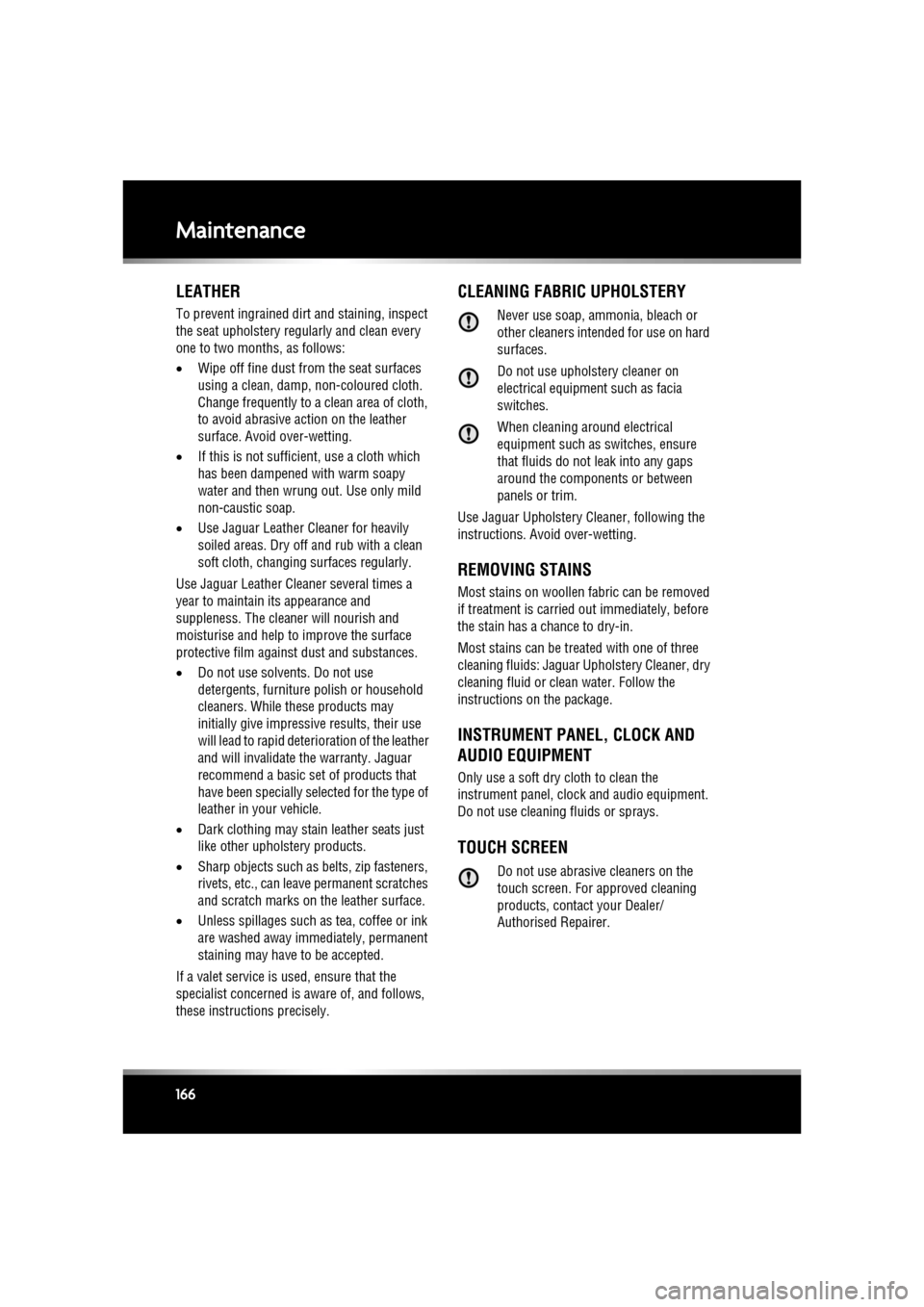
L
(FM8) SEMCON JLR OWNER GUIDE VER 1.00 EURO
LANGUAGE: english-en; MARQUE: jaguar; MODEL: XF
Maintenance
166
LEATHER
To prevent ingrained dirt and staining, inspect
the seat upholstery regularly and clean every
one to two months, as follows:
• Wipe off fine dust from the seat surfaces
using a clean, damp, non-coloured cloth.
Change frequently to a clean area of cloth,
to avoid abrasive action on the leather
surface. Avoid over-wetting.
• If this is not sufficient, use a cloth which
has been dampened with warm soapy
water and then wrun g out. Use only mild
non-caustic soap.
• Use Jaguar Leather Cleaner for heavily
soiled areas. Dry off and rub with a clean
soft cloth, changing surfaces regularly.
Use Jaguar Leather Cleaner several times a
year to maintain its appearance and
suppleness. The clea ner will nourish and
moisturise and help to improve the surface
protective film agains t dust and substances.
• Do not use solvents. Do not use
detergents, furniture polish or household
cleaners. While these products may
initially give impressive results, their use
will lead to rapid deterioration of the leather
and will invalidate the warranty. Jaguar
recommend a basic se t of products that
have been specially selected for the type of
leather in your vehicle.
• Dark clothing may stain leather seats just
like other upholstery products.
• Sharp objects such as belts, zip fasteners,
rivets, etc., can leave permanent scratches
and scratch marks on the leather surface.
• Unless spillages such as tea, coffee or ink
are washed away immediately, permanent
staining may have to be accepted.
If a valet service is used, ensure that the
specialist concer ned is aware of, and follows,
these instructions precisely.
CLEANING FABRIC UPHOLSTERY
Never use soap, ammonia, bleach or
other cleaners inte nded for use on hard
surfaces.
Do not use upholstery cleaner on
electrical equipment such as facia
switches.
When cleaning around electrical
equipment such as switches, ensure
that fluids do not leak into any gaps
around the components or between
panels or trim.
Use Jaguar Upholstery Cleaner, following the
instructions. Avoid over-wetting.
REMOVING STAINS
Most stains on woollen fabric can be removed
if treatment is carried out immediately, before
the stain has a chance to dry-in.
Most stains can be treated with one of three
cleaning fluids: Jaguar U pholstery Cleaner, dry
cleaning fluid or clean water. Follow the
instructions on the package.
INSTRUMENT PANEL, CLOCK AND
AUDIO EQUIPMENT
Only use a soft dry cloth to clean the
instrument panel, cloc k and audio equipment.
Do not use cleaning fluids or sprays.
TOUCH SCREEN
Do not use abrasive cleaners on the
touch screen. For approved cleaning
products, contact your Dealer/
Authorised Repairer.
Page 183 of 225

R
(FM8) SEMCON JLR OWNER GUIDE VER 1.00 EURO
LANGUAGE: english-en; MARQUE: jaguar; MODEL: XF
Vehicle battery
183
BATTERY MONITORING SYSTEM
(BMS)
If excessive battery discharge is occurring
when the engine isn't running, the system will
shut down non-essential el ectrical systems to
protect battery power.
CONNECTING BOOSTER CABLES
Always wear appropriate eye
protection when working with
batteries.
Make sure both batteries are of the 12
volt type and that the booster cables
have insulated clamps and are
approved for use with 12 volt
batteries.
Do not disconnect the discharged
battery.
Do not connect a booster cable to the
negative (-) terminal of the battery.
Always connect to the recommended
earthing point.
Ensure the bodywork of the donor and
disabled vehicles do not touch.
If the vehicle is fitted with a dual
battery system, the larger of the two
batteries must be used when
connecting booster cables.
Note: Before connecting booster cables,
ensure that the battery connections on the
disabled vehicle are correct and that all
electrical equipment has been switched off.
1. Connect the positive booster cable to the
positive terminal on the donor vehicle's
battery.
2. Connect the other e nd of the positive
booster cable to the positive terminal on
the disabled vehicle's battery. If the vehicle is fitted with a dual
battery system, t
he larger of the
two batteries must be used when
connecting booster cables.
3. Connect the negative booster cable to the
recommended jump starting earth point of
the donor vehicle.
4. Connect the other e nd of the negative
booster cable to a suitable earth point on
the disabled vehicle. The earth point should
be at least 0.5 metres (20 inches) away
from the battery and as far as possible
from any fuel or brake pipes.
• Check that all cables are clear of any
moving components and that all four
connections are secure.
5. Start the engine of the donor vehicle, and
allow it to idle for a few minutes.
6. Start the engine of the disabled vehicle.
7. Allow both vehicles to idle for two minutes.
8. Switch off the donor vehicle.
DISCONNECTING THE BOOSTER
CABLES
To avoid serious injury use extreme
caution when removing the booster
cables as the engine will be running
on the previously disabled vehicle.
This means that you may be working
close to components which are
moving at high speed, carry high
voltage, or may be hot.
Note: Do not switch on any electrical
equipment until after th e cables have been
disconnected.
The engine should be running on the
previously disabled ve hicle and the engine
switched off on the donor vehicle. Disconnect
the booster cables in the exact reverse order of
that used for connection.
Page 193 of 225

R
(FM8) SEMCON JLR OWNER GUIDE VER 1.00 EURO
LANGUAGE: english-en; MARQUE: jaguar; MODEL: XF
Fuses
193
F22 - - -
F23 - - -
F24 - - -
F25 25A Clear Fuel pump.
F26 15A Blue Audio system. Po rtable audio interface.
F27 10A Red Navigation. Voice recognition. Touch screen.
F28 15A Blue Trailer power connector. Road pricing system.
F29 15A Blue Trailer connector.
F30 25A Clear Driver’s door module.
F31 25A Clear Front passenger door module.
F32 - - -
F33 5A Tan Tyre pressure monitoring system.
F34 - - -
F35 10A Red Supplementary restraint system.
F36 10A Red Pedestrian protection system.
Fuse
No
Rating
(amps) Fuse
Colour Circuit
Page 200 of 225

L
(FM8) SEMCON JLR OWNER GUIDE VER 1.00 EURO
LANGUAGE: english-en; MARQUE: jaguar; MODEL: XF
Vehicle identification
200
Vehicle identificationLABEL LOCATIONS
Additional information labels may also be
found at these locations.
1. Left-hand front suspension tower - Air
conditioning label 2.
Vehicle Identification plate, including the
Vehicle Identification Number (VIN) and
recommended maximum vehicle weights.
• Left-hand A pillar: All markets except
China.
• Right-hand A pillar: China.
Note: The VIN number is also stamped on
a plate, visible through the bottom left
hand side of the windscreen.
3. End of fascia (passenger side) - Passenger
airbag label
4. Sun visor - Airbag label
5. Base of left B pillar - Tyre pressure label,
Airbag warning label.
6. Inner face of fuel filler flap - Fuel
specification label
7. Top face of battery - Battery warning
symbols
It is important that you are familiar with these
subjects to ensure that your vehicle and its
features are used safely. Using the index at the
back of this handbook, re fer to the relevant
topic for more information.
Warning labels attached to your
vehicle bearing th
is symbol mean:
Do not touch or adjust
components until you have read
the relevant instructions in the
handbook.
Labels showing this symbol
indicate that the ignition system
utilises very high voltages. Do not
touch any ignition components
while the starter switch is turned
on.
Page 210 of 225

L
english-en (10, 18, 21 & 25)
Index
210
pairing . . . . . . . . . . . . . . . . . . . . . . . 130
phonebook . . . . . . . . . . . . . . . . . . . . 132
settings . . . . . . . . . . . . . . . . . . . . . . 133
television
analogue/digital option. . . . . . . . . . . 123
controls . . . . . . . . . . . . . . . . . . . . . . 122
touch screen . . . . . . . . . . . . . . . . . . . . 166 display icons . . . . . . . . . . . . . . . . . . . 59
home menu . . . . . . . . . . . . . . . . . . . . 58
operating . . . . . . . . . . . . . . . . . . . . . . 59
setup . . . . . . . . . . . . . . . . . . . . . . . . . 59
system settings . . . . . . . . . . . . . . . . . 60
touch screen care . . . . . . . . . . . . . . . 59
video media player controls . . . . . . . . . . . . . . . . . . . . . . 124
Entry and exit mode. . . . . . . . . . . . . . . . . . 22
EPB (Electric parking brake) . . . . . . . . . . . 88
Ethanol . . . . . . . . . . . . . . . . . . . . . . . . . . 152
EU conformity (navigati on system) . . . . . 146
Event data recording . . . . . . . . . . . . . . . . 199
Exiting the vehicle
door locks and release levers. . . . . . . . . . 9
global closing . . . . . . . . . . . . . . . . . . . . 10
keyless locking . . . . . . . . . . . . . . . . . . . 10
Exterior cleaning . . . . . . . . . . . . . . . . . . . 164
Exterior mirrors . . . . . . . . . . . . . . . . . . . . . 44
External temperature display . . . . . . . . . . . 65
Extinguisher . . . . . . . . . . . . . . . . . . . . . . 164
F
Faulty alarm sensors . . . . . . . . . . . . . . . . . 11
Fire extiguisher . . . . . . . . . . . . . . . . . . . . 164
First aid kit . . . . . . . . . . . . . . . . . . . . . . . . 164
Flat spots . . . . . . . . . . . . . . . . . . . . . . . . . 186
Fluids brakecheck . . . . . . . . . . . . . . . . . . . . . . . . 171
specification. . . . . . . . . . . . . . . . . . . 172
top up . . . . . . . . . . . . . . . . . . . . . . . 172
capacities. . . . . . . . . . . . . . . . . . . . . . . 179
coolant specification. . . . . . . . . . . . . . . . . . . 171 top up . . . . . . . . . . . . . . . . . . . . . . . . 171
engine oil check. . . . . . . . . . . . . . . . . . . . . . . . . 168
specification . . . . . . . . . . . . . . . . . . . 169
fuel tank capacity . . . . . . . . . . . . . . . . . 156
power steering check. . . . . . . . . . . . . . . . . . . . . . . . . 173
specification . . . . . . . . . . . . . . . . . . . 173
specifications . . . . . . . . . . . . . . . . . . . . 175
washer specification . . . . . . . . . . . . . . . . . . . 174
top up . . . . . . . . . . . . . . . . . . . . . . . . 174
Fog lamps warning lamp . . . . . . . . . . . . . . . . . . . . . 53
Follow mode
entering. . . . . . . . . . . . . . . . . . . . . . . . . . 97
gap change . . . . . . . . . . . . . . . . . . . . . . . 98
override. . . . . . . . . . . . . . . . . . . . . . . . . . 98
resume . . . . . . . . . . . . . . . . . . . . . . . . . . 99
suspending . . . . . . . . . . . . . . . . . . . . . . 103
Forward alert. . . . . . . . . . . . . . . . . . . . . . . 100
Front parking aid operation. . . . . . . . . . . . . . . . . . . . . . . . . 92
system fault . . . . . . . . . . . . . . . . . . . . . . 93
Fuel and refuelling consumption . . . . . . . . . . . . . . . . . . . . . 157 extra-urban cycle. . . . . . . . . . . . . . . . 157
urban cycle . . . . . . . . . . . . . . . . . . . . 157
diesel . . . . . . . . . . . . . . . . . . . . . . . . . . 153 sulphur content . . . . . . . . . . . . . . . . . 153
ethanol . . . . . . . . . . . . . . . . . . . . . . . . . 152
Filler flap . . . . . . . . . . . . . . . . . . . . . . . . 155
filler flap . . . . . . . . . . . . . . . . . . . . . . . . 154
fuel consumption urban cycle . . . . . . . . . . . . . . . . . . . . 157
fuel specification . . . . . . . . . . . . . . . . . . 156
fuel system . . . . . . . . . . . . . . . . . . . . . . 160
methanol . . . . . . . . . . . . . . . . . . . . . . . . 152
misfuel device . . . . . . . . . . . . . . . . . . . . 155
MTBE (Methyl tertiary butyl ether) . . . . 153
octane rating . . . . . . . . . . . . . . . . . . . . . 152
running out . . . . . . . . . . . . . . . . . . . . . . 153
safety precautions . . . . . . . . . . . . . . . . . 152
Page 212 of 225

L
english-en (10, 18, 21 & 25)
Index
212
navigationall softkey. . . . . . . . . . . . . . . . . . . . . 142
coordinates . . . . . . . . . . . . . . . . . . . 140
list . . . . . . . . . . . . . . . . . . . . . . . . . . 142
menu . . . . . . . . . . . . . . . . . . . . . . . . 135
motorway . . . . . . . . . . . . . . . . . . . . . 141
POI categories . . . . . . . . . . . . . . . . . 141
POI (Points of interest) . . . . . . 139, 141
postcode . . . . . . . . . . . . . . . . . . . . . 140
previous . . . . . . . . . . . . . . . . . . . . . . 140
restore defaults . . . . . . . . . . . . . . . . 140
TMC . . . . . . . . . . . . . . . . . . . . . . . . . 142
TMC display . . . . . . . . . . . . . . . . . . . 142
TMC icons . . . . . . . . . . . . . . . . . . . . 143
portable media
automatic reconnection . . . . . . . . . . 118
changing device . . . . . . . . . . . . . . . . 118
connecting devices . . . . . . . . . . . . . 113
connecting multiple devices . . . . . . . 117
connections . . . . . . . . . . . . . . . . . . . 113
controls . . . . . . . . . . . . . . . . . . . . . . 115
lost connection . . . . . . . . . . . . . . . . 118
pairing . . . . . . . . . . . . . . . . . . . 117, 118
playing . . . . . . . . . . . . . . . . . . . . . . . 117
radio controls . . . . . . . . . . . . . . . . . . . . . . 109
RDS (Radio data system). . . . . . . . . 110
RSE (Rear seat entertainment) screen settings. . . . . . . . . . . . . . . . . . 60
telephone
last 10 . . . . . . . . . . . . . . . . . . . . . . . 133
pairing . . . . . . . . . . . . . . . . . . . . . . . 130
phonebook . . . . . . . . . . . . . . . . . . . . 132
settings . . . . . . . . . . . . . . . . . . . . . . 133
television analogue/digital option. . . . . . . . . . . 123
controls . . . . . . . . . . . . . . . . . . . . . . 122
touch screen . . . . . . . . . . . . . . . . . . . . 166 display icons . . . . . . . . . . . . . . . . . . . 59
home menu . . . . . . . . . . . . . . . . . . . . 58
operating . . . . . . . . . . . . . . . . . . . . . . 59
setup . . . . . . . . . . . . . . . . . . . . . . . . . 59
system settings . . . . . . . . . . . . . . . . . 60 touch screen care . . . . . . . . . . . . . . . . 59
video media player controls . . . . . . . . . . . . . . . . . . . . . . . 124
Inhibited media playback . . . . . . . . . . . . . 125
Instrument pack . . . . . . . . . . . . . . . . . . . . 166
Instrument panel
information messages. . . . . . . . . . . . . . . 56
lamp test . . . . . . . . . . . . . . . . . . . . . . . . . 51
trip computer . . . . . . . . . . . . . . . . . . . . . 56
warning lamps . . . . . . . . . . . . . . . . . . . . 51 side lights . . . . . . . . . . . . . . . . . . . . . . 54
warning messages . . . . . . . . . . . . . . . . . 56
Intelligent Stop/Start . . . . . . . . . . . . . . . . . . 79
Interior cleaning . . . . . . . . . . . . . . . . 165, 166 carpets and mats . . . . . . . . . . . . . . . . . 167
Interval indicator . . . . . . . . . . . . . . . . . . . . . 57
ISOFIX anchor points . . . . . . . . . . . . . . . . . 30
J
Jaguar dealer locations . . . . . . . . . . . . . . . 141
Jaguar voice . . . . . . . . . . . . . . . . . . . . . . . 126 training . . . . . . . . . . . . . . . . . . . . . . . . . 127
tutorial . . . . . . . . . . . . . . . . . . . . . . . . . 126
voicetags. . . . . . . . . . . . . . . . . . . . . . . . 127
Jaguardrive control
operation. . . . . . . . . . . . . . . . . . . . . . . . . 86
Jump starting connecting cables . . . . . . . . . . . . . . . . . 183
disconnecting cables. . . . . . . . . . . . . . . 183
K
Keyless entry . . . . . . . . . . . . . . . . . . . . . . . . 6
Keyless locking . . . . . . . . . . . . . . . . . . . . . . 10
Keyssingle locking . . . . . . . . . . . . . . . . . . . . . . 9
L
Label locations . . . . . . . . . . . . . . . . . . . . . 200
Lamp test . . . . . . . . . . . . . . . . . . . . . . . . . . 51
Lampscondensation . . . . . . . . . . . . . . . . . . . . . 38
controls. . . . . . . . . . . . . . . . . . . . . . . . . . 36
Page 215 of 225

R
english-en (10, 18, 21 & 25)
Index
215
used engine oil . . . . . . . . . . . . . . . . . . 160
One-touch operation (windows) . . . . . . . . 43
Opening alarm sensor faults . . . . . . . . . . . . . . . . 11
bonnet . . . . . . . . . . . . . . . . . . . . . . . . . 160
luggage compartment . . . . . . . . . . . . . . 67
Overriding speed and follow mode (cruise) 98
P
Paddle shift temporary manual selection . . . . . . . . . 82
Paintwork cleaning . . . . . . . . . . . . . . . . . . . . . . . . 165
repair . . . . . . . . . . . . . . . . . . . . . . . . . . 164
Parking aid . . . . . . . . . . . . . . . . . . . . . . . . 92 rear view camera . . . . . . . . . . . . . . . . . . 93
sensor cleaning . . . . . . . . . . . . . . . . . . . 93
system fault . . . . . . . . . . . . . . . . . . . . . . 93
Parking brake . . . . . . . . . . . . . . . . . . . . . . 88
Passenger compartment fuse box . . . . . . 191
Passive arming . . . . . . . . . . . . . . . . . . . . . 11
Pedestrian protection system . . . . . . . . . 198
after deployment . . . . . . . . . . . . . . . . . 198
Perimeter alarm . . . . . . . . . . . . . . . . . . . . . 11
Petrol
consumption . . . . . . . . . . . . . . . . . . . . 157
enginestarting . . . . . . . . . . . . . . . . . . . . . . . 74
switching off . . . . . . . . . . . . . . . . . . . 75
octane rating . . . . . . . . . . . . . . . . . . . . 152
specification . . . . . . . . . . . . . . . . . . . . 156
Petrol engine starting . . . . . . . . . . . . . . . . . . . . . . . . . 77
Petrol filler flap . . . . . . . . . . . . . . . . 154, 155
Phone bluetooth . . . . . . . . . . . . . . . . . . . . . . . 129
call volume . . . . . . . . . . . . . . . . . . . . . 132
changing connected phone . . . . . . . . . 131
compatibility . . . . . . . . . . . . . . . . . . . . 130
controls
steering wheel . . . . . . . . . . . . . . . . . 132
dialling . . . . . . . . . . . . . . . . . . . . . . . . . 132 icons . . . . . . . . . . . . . . . . . . . . . . . . . . . 131
last 10 . . . . . . . . . . . . . . . . . . . . . . . . . . 133
overview . . . . . . . . . . . . . . . . . . . . . . . . 128
pairing using mobile phone . . . . . . . . . 130
pairing using touch screen . . . . . . . . . . 130
phonebook . . . . . . . . . . . . . . . . . . . . . . 132
safety . . . . . . . . . . . . . . . . . . . . . . . . . . 129
settings . . . . . . . . . . . . . . . . . . . . . . . . . 133
POI (Points of interest) . . . . . . . . . . . . . . . 141
search . . . . . . . . . . . . . . . . . . . . . . . . . . 142
Portable media automatic reconnection . . . . . . . . . . . . 118
changing device . . . . . . . . . . . . . . . . . . 118
connecting devices . . . . . . . . . . . . . . . . 113
connecting multiple devices . . . . . . . . . 117
connections . . . . . . . . . . . . . . . . . . . . . 113
controls. . . . . . . . . . . . . . . . . . . . . . . . . 115
lost connection . . . . . . . . . . . . . . . . . . . 118
pairing. . . . . . . . . . . . . . . . . . . . . . 117, 118
playing . . . . . . . . . . . . . . . . . . . . . . . . . 117
Positioning child restraints . . . . . . . . . . . . . 29
Power steering fluid check. . . . . . . . . . . . . . . . . . . . . . . . . 173
specification . . . . . . . . . . . . . . . . . . . 173
Pressure checking . . . . . . . . . . . . . . . . . . . . . . . . 185
Pressures checking after a repair . . . . . . . . . . . . . . . . . . . 150
tyres . . . . . . . . . . . . . . . . . . . . . . . . . . . 185
winter tyres . . . . . . . . . . . . . . . . . . . . . . 187
Previous destination (navigation system) . 140
Programming garage door opener. . . . . . . . . . . . . . . . . 48 erase all. . . . . . . . . . . . . . . . . . . . . . . . 49
Puncture repair kit . . . . . . . . . . . . . . . . . . 147 instructions for use . . . . . . . . . . . . . . . . 149
repair procedure . . . . . . . . . . . . . . . . . . 149
safety . . . . . . . . . . . . . . . . . . . . . . . . . . 147
Punctured tyres . . . . . . . . . . . . . . . . . . . . 186