2011 JAGUAR XF window
[x] Cancel search: windowPage 64 of 225

L
(FM8) SEMCON JLR OWNER GUIDE VER 1.00 EURO
LANGUAGE: english-en; MARQUE: jaguar; MODEL: XF
Heating and ventilation
64
13. Left-hand temperature control: Press to
adjust temperature for the left side of the
vehicle. The temperat ure is displayed on
the touch screen ( HI or LO is displayed
when the maximum or minimum setting is
selected).
Note: The maximum possible temperature
differential betwee n left and right hand
temperature settings is 3°C (5.4°F).
14. Right-hand temperature control: Press to
adjust temperature for the right side of the
vehicle. The temperat ure is displayed on
the touch screen ( HI or LO is displayed
when the maximum or minimum setting is
selected).
15. Press briefly to select timed recirculation.
Press and hold to select continuous
recirculation. Press again to switch off. See
64, RECIRCULATION .
16. Press to access seat heating/ climate seat
menu.
17. AUTO control: Press to switch automatic
operation on.
18. Press to turn the heated rear screen on/off.
See 64, HEATED SCREENS .
19. Press to turn the heated front screen
on/off. See 64, HEATED SCREENS .
20. Defrost: Press to remove frost or heavy
misting from the winds creen. This setting
activates the blower s, air-conditioning,
front and rear screen heaters and prohibits
recirculation, to ac hieve a rapid defrost.
In addition to the selectable controls, the
climate menu displays symbols that indicate
the status of heating a nd ventilation functions.
Note: If the climate control system is switched
off, pressing an AUTO button or the Defrost
button, will switch the climate system on.HEATED SCREENS
With the engine running, the front (F) and rear
(R ) screen heaters, may be switched on and off
in any mode, including with the climate control
system off.
The front and rear screen heaters switch off
automatically after a timed period depending
on the ambient temperature. In cold ambient
conditions, below 5°C (41°F), the screen
heaters will switch on automatically when the
engine is started, unles s the engine or vehicle
interior is already warm.
RECIRCULATION
• Press briefly to activate timed
recirculation. The button indicator
illuminates when recirculation is on.
• Press and hold the but ton to activate
continuous recirculation. the button
indicator will flash and then illuminate
constantly.
• To cancel recirculation, press the button
briefly.
When selected, the air is recirculated inside the
vehicle. This helps to maintain a high or low
temperature, and is useful for preventing
fumes from entering the vehicle.
Timed recirculation : Recirculation will switch
off automatically after a set time (dependent on
the ambient temperature).
Latched recirculation: Recirculation will
remain on until the button is pressed again.
Note: Prolonged use at low temperatures may
cause the windows to mist.
Recirculation may also be selected in AUTO
mode, if the climate control system detects
high levels of pollution in the atmosphere
outside the vehicle (if an air quality sensor is
fitted). Manual operation of the recirculation
control will override the automatic setting.
Page 138 of 225

L
(FM8) SEMCON JLR OWNER GUIDE VER 1.00 EURO
LANGUAGE: english-en; MARQUE: jaguar; MODEL: XF
Navigation system
138
SCREEN MODES
Touch the screen mode selection key to view a
series of icons, each depicting a different
screen mode (as detail ed below). Touch the
relevant icon to select the desired screen
mode.
SEARCH AREA
The navigation map databa se is divided into
countries, or areas of countries, called search
areas. When setting a route, the destination (or
waypoint) entered must be in the currently
selected search area.
Before attempting to set a destination or
waypoint, set the correct search area as
follows:
1. Select Destination entry from the main
navigation menu.
2. Select page 2 of Destination entry then
select Search area .
3. Scroll through the list and select the 3
letter code that corre sponds to the desired
destination area. 4.
Select OK. The destination entry menu is
shown and the information window shows
the currently selected search area.
SETTING A DESTINATION
After touching Agree, the initial map screen is
displayed, now select Nav menu.
From the Navigati on Menu, select Destination
entry .
Select Address from the Destination screen
and input the town name.
Once sufficient letter s have been entered,
touch List to display all the possible towns.
If necessary, use the scroll arrows to the left of
the list to search up or down. Select the town
you require.
Now enter the road name. Once sufficient
letters have been entered, touch List to display
all the possible roads.
Select the road you require.
Enter the house number of the address (if
known) then touch OK to confirm.
If the house number is not known, select OK -
the mid-point of the road is then used as the
destination.
The map screen showing the route settings and
destination detail s is displayed.
Full screen view.
Split screen view. A more detailed
view of the local area and road
system is displayed on the right.
Shows the next junction in the
right half screen.
This view is only available when
travelling on a motorway. It
displays automatically to show
remaining motorway exits along
your route.
Shows list of forthcoming
junctions and turn directions on
the right half screen.
Page 155 of 225

R
(FM8) SEMCON JLR OWNER GUIDE VER 1.00 EURO
LANGUAGE: english-en; MARQUE: jaguar; MODEL: XF
Fuel and refuelling
155
To close the filler flap, push the flap until
latched closed.
Note: The filler flap will only be locked closed
when the vehicle is centrally locked.
FUEL FILLER
When refuelling ensure that all
windows, doors, and sunroof are fully
closed, particularly if young children
or animals are in the vehicle.
Do not attempt to fill the tank to its
maximum capacity. If the vehicle is to
be parked on a slope, in direct
sunlight or high am bient temperature,
expansion of the fuel could cause
spillage.
Check the fuel pump information
carefully, to ensure that you are putting
the correct fuel into the vehicle.
If the vehicle is filled with incorrect fuel,
it is essential that you seek qualified
assistance before you start the engine.
Fuel station pumps are equipped with
automatic cut-off sensing, to avoid fuel
spillage. Fill the tank until the filler nozzle
automatically cuts off the supply. Do not
attempt to fill the tank beyond this point.
Note: Filling station pumps used for diesel
commercial vehicles deliver fuel at a higher
rate than normal. The hi gher fill rate can cause
premature cut-off and ma y cause fuel spillage.
Therefore, it is recommended that only
standard light vehicle pumps are used.
DIESEL MISFUELLING PROTECTION
DEVICE
When the misfuelling device is
activated it may cause fuel to be
discharged from the filler neck.
If the narrow filler nozzl e fitted to pumps
delivering unleaded petrol is fully inserted into
the filler neck the misfue l protection device will
activate.
Note: The spout on some fuel cans and older
fuel pumps may trigger the misfuelling device.
When activated, the ye llow protection device
will be visible inside the filler neck. It will
prevent fuel flow into the tank. Before fuelling
can continue with the correct fuel the device
will need to be reset.
The reset tool is stored in the luggage
compartment clipped onto the battery retaining
bar.
Page 164 of 225

L
(FM8) SEMCON JLR OWNER GUIDE VER 1.00 EURO
LANGUAGE: english-en; MARQUE: jaguar; MODEL: XF
Maintenance
164
SUNROOF RESET
If the battery is disconnected, or the power
supply is interrupted, whilst the sunroof is
partially open it will need to be reset.
Once the power supply is restored, reset the
sunroof as follows:
1. Switch the ignition on.
2. Press the front of the sunroof switch, so
that the sunroof is in the tilt position, then
release the switch.
3. Press the front of the sunroof switch, and
hold for 30 seconds.
4. After 30 seconds the sunroof will begin to
move. Keep the front of the switch pressed
until the sunroof has fully opened, then
closed.
5. Once the open/close cycle has completed
and the sunroof has stopped moving,
release the switch.
The sunroof can now be operated as normal.
WINDOW RESET
The windows will need to be reset if the battery
is disconnected, becomes discharged or power
supply is interrupted.
Once the power supply is restored, reset the
windows as follows:
1. Close the window fully.
2. Release the switch, then lift it to the close
position and hold for 2 seconds.
3. Open the window fully.
4. Release the switch, then push it to the open
position and hold for 2 seconds.
5. Lift and release the switch to operate the
one-touch function.
6. Repeat the procedure on each window.
WARNING TRIANGLE
The warning triangle is located in the luggage
compartment, attached to an anchor point.
FIRST AID KIT
If supplied, the first aid kit is strapped to the
side of the luggage compartment.
FIRE EXTINGUISHER
If supplied, the fire exti nguisher will be located
either in the luggage compartment, or mounted
to the front passenger seat.
REPAIRING MINOR PAINT DAMAGE
Regularly inspect the paintwork for damage.
Any stone chips, fractures, or deep scratches,
in the paint/bodywork should be repaired
promptly. Bare metal wi ll corrode quickly, and
if left untreated can resu lt in expensive repairs.
CLEANING THE ALLOY WHEELS
Only use approved wheel cleaning
products.
CLEANING THE EXTERIOR
Some high pressure cleaning systems
are sufficiently powerful to penetrate
door and window seals, and damage
trim and door locks. Never aim the
water jet directly at the engine air intake,
heater air intakes, body seals or at any
components which may be damaged.
Never use cleaning products which are
not approved for use on vehicles.
Following cleaning of the vehicle
exterior (particularly with a pressure
washer), it is recommended that the
vehicle is taken for a short drive in order
to dry out the brakes.
Page 165 of 225
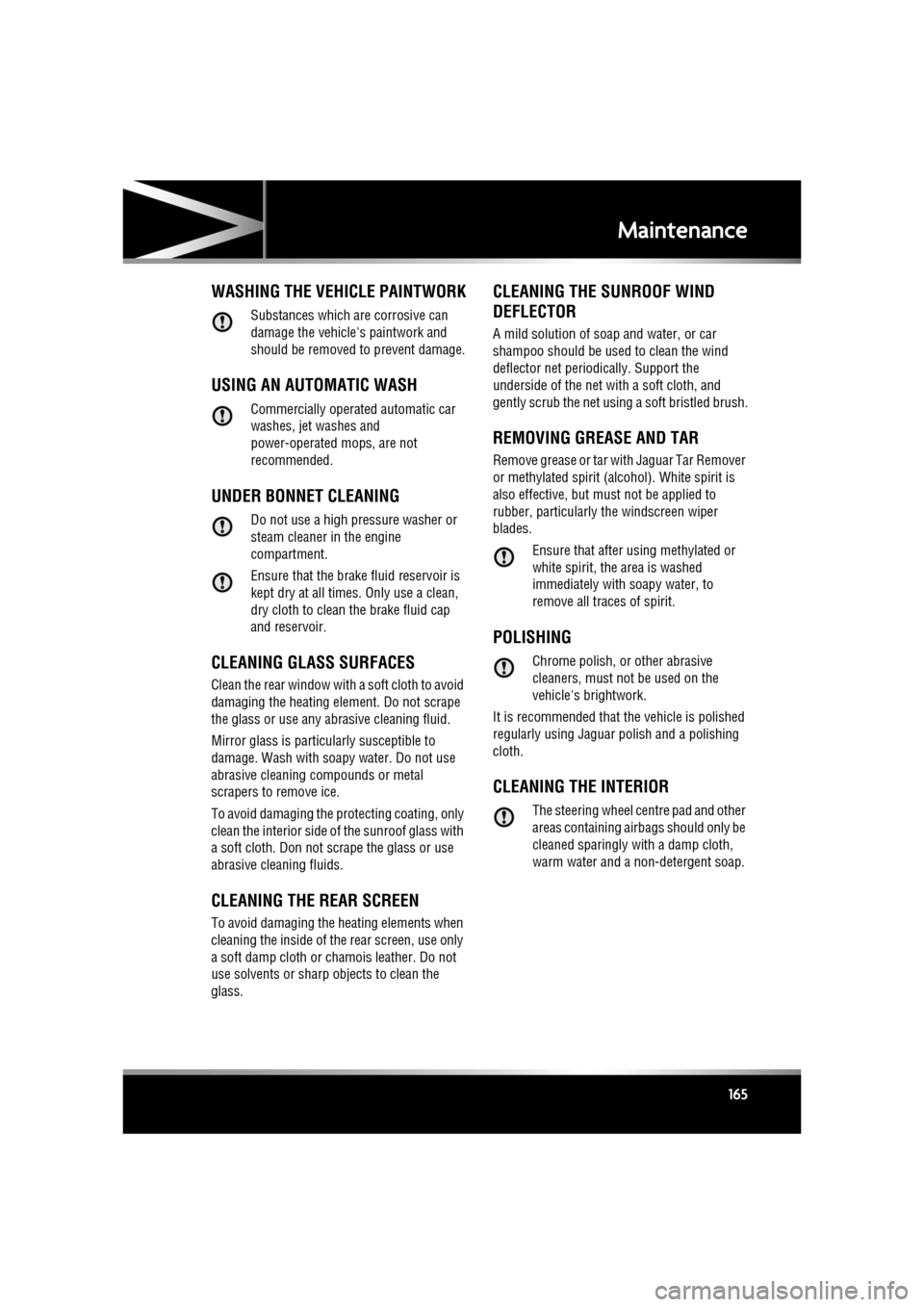
R
(FM8) SEMCON JLR OWNER GUIDE VER 1.00 EURO
LANGUAGE: english-en; MARQUE: jaguar; MODEL: XF
Maintenance
165
WASHING THE VEHICLE PAINTWORK
Substances which are corrosive can
damage the vehicle's paintwork and
should be removed to prevent damage.
USING AN AUTOMATIC WASH
Commercially operated automatic car
washes, jet washes and
power-operated mops, are not
recommended.
UNDER BONNET CLEANING
Do not use a high pressure washer or
steam cleaner in the engine
compartment.
Ensure that the brake fluid reservoir is
kept dry at all times. Only use a clean,
dry cloth to clean the brake fluid cap
and reservoir.
CLEANING GLASS SURFACES
Clean the rear window with a soft cloth to avoid
damaging the heating element. Do not scrape
the glass or use any abrasive cleaning fluid.
Mirror glass is particul arly susceptible to
damage. Wash with soapy water. Do not use
abrasive cleaning compounds or metal
scrapers to remove ice.
To avoid damaging the protecting coating, only
clean the interior side of the sunroof glass with
a soft cloth. Don not sc rape the glass or use
abrasive cleaning fluids.
CLEANING THE REAR SCREEN
To avoid damaging the heating elements when
cleaning the inside of th e rear screen, use only
a soft damp cloth or ch amois leather. Do not
use solvents or sharp objects to clean the
glass.
CLEANING THE SUNROOF WIND
DEFLECTOR
A mild solution of soap and water, or car
shampoo should be used to clean the wind
deflector net period ically. Support the
underside of the net with a soft cloth, and
gently scrub the net usi ng a soft bristled brush.
REMOVING GREASE AND TAR
Remove grease or tar with Jaguar Tar Remover
or methylated spirit (a lcohol). White spirit is
also effective, but must not be applied to
rubber, particularly the windscreen wiper
blades.
Ensure that after using methylated or
white spirit, the area is washed
immediately with soapy water, to
remove all traces of spirit.
POLISHING
Chrome polish, or other abrasive
cleaners, must not be used on the
vehicle's brightwork.
It is recommended that the vehicle is polished
regularly using Jaguar polish and a polishing
cloth.
CLEANING THE INTERIOR
The steering wheel ce ntre pad and other
areas containing airbags should only be
cleaned sparingly with a damp cloth,
warm water and a non-detergent soap.
Page 191 of 225

R
(FM8) SEMCON JLR OWNER GUIDE VER 1.00 EURO
LANGUAGE: english-en; MARQUE: jaguar; MODEL: XF
Fuses
191
PASSENGER COMPARTMENT FUSE BOX
Fuse No Rating
(amps) Fuse
Colour Circuit
F1 - - -
F2 - - -
F3 20A Yellow Driver’s seat adjustment.
F4 20A Yellow Driver’s seat adjustment.
F5 - - -
F6 - - -
F7 - - -
F8 20A Yellow Front passenger's seat adjustment.
F9 20A Yellow Front passenger's seat adjustment.
F10 20A Yellow Left-hand rear door controls.
F11 20A Yellow Right-hand rear door controls.
F12 - - -
F13 10A Red Steering column adjust.
F14 - - -
F15 - - -
F16 5A Tan Sunblind.
F17 - - -
F18 - - -
F19 - - -
F20 5A Tan Remote control receiver.
F21 5A Tan Foot brake.
F22 5A Tan Electric parking brake.
F23 5A Tan Driver’s seat. Audio system. Auto headlamps. Upper centre console switches.
F24 10A Red Front passenger seat. El ectric windows. Mirror adjustment.
F25 20A Yellow Driver’s heated/climate seat.
F26 15A Blue Trailer power socket. Road pricing system.
F27 20A Yellow Front passenger’s heated/climate seat.
F28 15A Blue Auxiliary power sockets.
F29 20A Yellow Keyless entry system.
Page 205 of 225

R
english-en (10, 18, 21 & 25)
Index
205
A
ABS (Anti-lock braking system)warning lamp . . . . . . . . . . . . . . . . . . . . . 52
ACC (Adaptive cruise control) . . . . . . . . . . 96 ASL (Active speed limiter) . . . . . . . . . . 103
ASL (Automatic speed limiter)
setting . . . . . . . . . . . . . . . . . . . . . . . 103
suspending . . . . . . . . . . . . . . . . . . . 103
automatic switch-off . . . . . . . . . . . . . . . 98
driving hints . . . . . . . . . . . . . . . . . . . . . 99
fault . . . . . . . . . . . . . . . . . . . . . . . . . . . 100
follow mode. . . . . . . . . . . . . . . . . . . . . . 97
gap change . . . . . . . . . . . . . . . . . . . . . . 98
low speed switch-off . . . . . . . . . . . . . . . 98
malfunction . . . . . . . . . . . . . . . . . . . . . 100
override . . . . . . . . . . . . . . . . . . . . . . . . . 98
resume follow mode . . . . . . . . . . . . . . . 99
resume set speed . . . . . . . . . . . . . . . . . 99
warning lamp . . . . . . . . . . . . . . . . . . . . . 53
ACC (adaptive cruise control)
operating . . . . . . . . . . . . . . . . . . . . . . . . 96
Active differential control. . . . . . . . . . . . . . 85
Active head restraints
airbags. . . . . . . . . . . . . . . . . . . . . . . . . . 32
Adaptive dynamics . . . . . . . . . . . . . . . . . . 84
Adaptive front light ing system (AFS)
warning lamp . . . . . . . . . . . . . . . . . . . . . 53
AFS (Adaptive front lighting system) . . . . . 37
After a collision
pedestrian protection system . . . . . . . 198
Age degradation (tyres) . . . . . . . . . . . . . . 186
Air conditioning
air quality sensor . . . . . . . . . . . . . . . . . . 65
auto . . . . . . . . . . . . . . . . . . . . . . . . . . . . 65
Air quality sensor . . . . . . . . . . . . . . . . . . . 65
Airbags active head restraints. . . . . . . . . . . . . . . 32
deployment . . . . . . . . . . . . . . . . . . . 33, 34
module covers . . . . . . . . . . . . . . . . . . . 167
service information . . . . . . . . . . . . . . . . 35
SRS (Supplementary re straint system) 158
warning lamps . . . . . . . . . . . . . . . . . 34, 53
Alarm. . . . . . . . . . . . . . . . . . . . . . . . . 10, 158 automatic relocking and arming . . . . . . . 11
battery backed sounder. . . . . . . . . . . . . . 11
deactivating. . . . . . . . . . . . . . . . . . . . . . . 11
passive arming . . . . . . . . . . . . . . . . . . . . 11
perimeter . . . . . . . . . . . . . . . . . . . . . . . . 11
sensor fault . . . . . . . . . . . . . . . . . . . . . . . 11
tilt sensor . . . . . . . . . . . . . . . . . . . . . . . . 11
Anchor points (ISOFIX). . . . . . . . . . . . . . . . 30
Anchor points (luggage) . . . . . . . . . . . . . . . 68
Antifreeze level check . . . . . . . . . . . . . . . . 170
Anti-theft system . . . . . . . . . . . . . . . . . . . 158
Anti-trap mechanism
sunroof . . . . . . . . . . . . . . . . . . . . . . . . . . 43
Anti-trap protection windows . . . . . . . . . . . . . . . . . . . . . . . . . 43
Approach lamps . . . . . . . . . . . . . . . . . . . . . 37
Arduous driving conditions. . . . . . . . . . . . 159
ASL (Automatic speed limiter) . . . . . . . . . 103 gap change . . . . . . . . . . . . . . . . . . . . . . . 98
resuming. . . . . . . . . . . . . . . . . . . . . . . . 103
setting . . . . . . . . . . . . . . . . . . . . . . . . . . 103
suspending . . . . . . . . . . . . . . . . . . . . . . 103
warning lamp . . . . . . . . . . . . . . . . . 53, 103
Audible warnings . . . . . . . . . . . . . . . . . . . . 55
Audio Settings. . . . . . . . . . . . . . . . . . . . . . . . . 105
Audio system . . . . . . . . . . . . . . . . . . . . . . 166
Audio/video CD controls . . . . . . . . . . . . . . . . . . . . . . . 120
controls. . . . . . . . . . . . . . . . . . . . . . . . . 104
DAB reception . . . . . . . . . . . . . . . . . . . . . . 112
loading CDs . . . . . . . . . . . . . . . . . . . . . 119
loading DVDs . . . . . . . . . . . . . . . . . . . . 125
MP3 . . . . . . . . . . . . . . . . . . . . . . . . . . . 119
portable media connections. . . . . . . . . . . . . . . . . . . . 113
controls . . . . . . . . . . . . . . . . . . . . . . . 115
pairing . . . . . . . . . . . . . . . . . . . . 117, 118
play . . . . . . . . . . . . . . . . . . . . . . . . . . 117
television
controls . . . . . . . . . . . . . . . . . . . . . . . 122
Page 214 of 225

L
english-en (10, 18, 21 & 25)
Index
214
portablelost connection . . . . . . . . . . . . . . . . 118
play . . . . . . . . . . . . . . . . . . . . . . . . . 117
portable media
connections . . . . . . . . . . . . . . . . . . . 113
Memory points (navigati on system) . . . . 140
Memory seats recalling a position . . . . . . . . . . . . . . . . 15
Message centre
trip computer . . . . . . . . . . . . . . . . . . . . . 56change display . . . . . . . . . . . . . . . . . . 56
range . . . . . . . . . . . . . . . . . . . . . . . . . 56
Methanol . . . . . . . . . . . . . . . . . . . . . . . . . 152
Minor paintwork damage repair. . . . . . . . 164
Mirrors BSM (Blind spot monitor) . . . . . . . . . . . 46system fault . . . . . . . . . . . . . . . . . . . . 47
dip when reversing . . . . . . . . . . . . . . . . 45
Mirrors and windows BSM (Blind spot monitor)detection beam issues . . . . . . . . . . . . 99
sensor blockage . . . . . . . . . . . . . . . . . 47
exterior mirrors . . . . . . . . . . . . . . . . . . . 44
sunroof
anti-trap mechanism . . . . . . . . . . . . . 43
reset . . . . . . . . . . . . . . . . . . . . . . . . . 164
Misfuel device . . . . . . . . . . . . . . . . . . . . . 155
Modifications for disabilities . . . . . . . . . . 158
Monitoring system (battery) . . . . . . . . . . 183
Moon roof
anti-trap mechanism . . . . . . . . . . . . . . . 43
reset . . . . . . . . . . . . . . . . . . . . . . . . . . 164
MP3. . . . . . . . . . . . . . . . . . . . . . . . . . . . . 119
mpg . . . . . . . . . . . . . . . . . . . . . . . . . . . . . 157
MTBE (Methyl tertiary butyl ether) . . . . . 153
N
Navigation all softkey . . . . . . . . . . . . . . . . . . . . . . 142
cancel guidance . . . . . . . . . . . . . . . . . . 139
destination entry . . . . . . . . . . . . . . . . . 138coordinates . . . . . . . . . . . . . . . . . . . 140 emergency . . . . . . . . . . . . . . . . . . . . 140
motorway . . . . . . . . . . . . . . . . . . . . . 141
postcode . . . . . . . . . . . . . . . . . . . . . . 140
previous . . . . . . . . . . . . . . . . . . . . . . 140
search area . . . . . . . . . . . . . . . . . . . . 138
start guidance . . . . . . . . . . . . . . . . . . 139
entering a destination town . . . . . . . . . . 141
list . . . . . . . . . . . . . . . . . . . . . . . . . . . . . 142
map. . . . . . . . . . . . . . . . . . . . . . . . . . . . 140
map split screen . . . . . . . . . . . . . . . . . . 137
memory points . . . . . . . . . . . . . . . . . . . 140
menu. . . . . . . . . . . . . . . . . . . . . . . . . . . 135
operating. . . . . . . . . . . . . . . . . . . . . . . . 134
overview . . . . . . . . . . . . . . . . . . . . . . . . 134
POI (Points of interest) . . . . . . . . . . . . . 141 categories/sub-categories . . . . . . . . . 141
quick POI selection . . . . . . . . . . . . . . 139
POI search . . . . . . . . . . . . . . . . . . . . . . 142
restore defaults . . . . . . . . . . . . . . . . . . . 140
screen modes . . . . . . . . . . . . . . . . . . . . 138
TMC . . . . . . . . . . . . . . . . . . . . . . . . . . . 142
display. . . . . . . . . . . . . . . . . . . . . . . . 142
icons . . . . . . . . . . . . . . . . . . . . . . . . . 143
using TMC . . . . . . . . . . . . . . . . . . . . . 144
traffic event icons . . . . . . . . . . . . . . . . . 143
voice commands (POI) . . . . . . . . . . . . . 127
voice guidance . . . . . . . . . . . . . . . . . . . 139
Number plate bulb . . . . . . . . . . . . . . . . . . 163
O
Occupant safety child seats tether straps . . . . . . . . . . . . . . . . . . . . 31
seatbelts . . . . . . . . . . . . . . . . . . . . . . . . 167
seatbelt safety . . . . . . . . . . . . . . . . . . . 23
warning lamp . . . . . . . . . . . . . . . . 26, 52
Oil
engine consumption . . . . . . . . . . . . . . . . . . . 170
level check. . . . . . . . . . . . . . . . . . . . . 168
engine oil specification . . . . . . . . . . . . . 170
engine oil specifications . . . . . . . . . . . . 169