2011 INFINITI QX56 Wiring
[x] Cancel search: WiringPage 1893 of 5598
![INFINITI QX56 2011 Factory Service Manual
U1000 CAN COMM CIRCUITDLN-91
< DTC/CIRCUIT DIAGNOSIS > [TRANSFER: ATX90A]
C
EF
G H
I
J
K L
M A
B
DLN
N
O P
U1000 CAN COMM CIRCUIT
DescriptionINFOID:0000000006222300
CAN (Controller Area Network) is a INFINITI QX56 2011 Factory Service Manual
U1000 CAN COMM CIRCUITDLN-91
< DTC/CIRCUIT DIAGNOSIS > [TRANSFER: ATX90A]
C
EF
G H
I
J
K L
M A
B
DLN
N
O P
U1000 CAN COMM CIRCUIT
DescriptionINFOID:0000000006222300
CAN (Controller Area Network) is a](/manual-img/42/57033/w960_57033-1892.png)
U1000 CAN COMM CIRCUITDLN-91
< DTC/CIRCUIT DIAGNOSIS > [TRANSFER: ATX90A]
C
EF
G H
I
J
K L
M A
B
DLN
N
O P
U1000 CAN COMM CIRCUIT
DescriptionINFOID:0000000006222300
CAN (Controller Area Network) is a serial communication li ne for real time application. It is an on-vehicle mul-
tiplex communication line with high data communication speed and excellent error detection ability. Many elec-
tronic control units are equipped onto a vehicle, and each control unit shares information and links with other
control units during operation (not independent). In CAN communication, control units are connected with 2
communication lines (CAN-H line, CAN-L line) allowing a high rate of information transmission with less wiring.
Each control unit communicate data but selectively reads required data only.
DTC LogicINFOID:0000000006222301
DTC DETECTION LOGIC
DTC CONFIRMATION PROCEDURE
1.DTC REPRODUCTION PROCEDURE
With CONSULT-III
1. Turn the ignition switch OFF to ON.
2. Perform self-diagnosis for “ALL MODE AWD/4WD”.
Is DTC
“U1000” detected?
YES >> Proceed to diagnosis procedure. Refer to DLN-91, "Diagnosis Procedure".
NO >> INSPECTION END
Diagnosis ProcedureINFOID:0000000006222302
1.PERFORM SELF-DIAGNOSIS
With CONSULT-III
Perform self-diagnosis for “ALL MODE AWD/4WD”.
Is DTC
“U1000” detected?
YES >> Proceed to LAN-18, "Trouble Diagnosis Flow Chart".
NO >> INSPECTION END
DTC Display item Malfunction detected condition Possible cause
U1000 CAN COMM CIRCUIT Transfer control unit is not transmitting/
receiving CAN communication signal for
2 seconds or more. CAN communication error
Malfunction of transfer control unit
Revision: 2010 May2011 QX56
Page 1894 of 5598
![INFINITI QX56 2011 Factory Service Manual
DLN-92
< DTC/CIRCUIT DIAGNOSIS >[TRANSFER: ATX90A]
U1010 CONTROL UNIT (CAN)
U1010 CONTROL UNIT (CAN)
DescriptionINFOID:0000000006222303
CAN (Controller Area Network) is a serial communication
line f INFINITI QX56 2011 Factory Service Manual
DLN-92
< DTC/CIRCUIT DIAGNOSIS >[TRANSFER: ATX90A]
U1010 CONTROL UNIT (CAN)
U1010 CONTROL UNIT (CAN)
DescriptionINFOID:0000000006222303
CAN (Controller Area Network) is a serial communication
line f](/manual-img/42/57033/w960_57033-1893.png)
DLN-92
< DTC/CIRCUIT DIAGNOSIS >[TRANSFER: ATX90A]
U1010 CONTROL UNIT (CAN)
U1010 CONTROL UNIT (CAN)
DescriptionINFOID:0000000006222303
CAN (Controller Area Network) is a serial communication
line for real time application. It is an on-vehicle mul-
tiplex communication line with high data communication s peed and excellent error detection ability. Many elec-
tronic control units are equipped onto a vehicle, and each control unit shares information and links with other
control units during operation (not independent). In CA N communication, control units are connected with 2
communication lines (CAN-H line, CAN-L line) allowing a high rate of information transmission with less wiring.
Each control unit communicate data but selectively reads required data only.
DTC LogicINFOID:0000000006222304
DTC DETECTION LOGIC
DTC CONFIRMATION PROCEDURE
1.DTC REPRODUCTION PROCEDURE
With CONSULT-III
1. Turn the ignition switch OFF to ON.
2. Perform self-diagnosis for “ALL MODE AWD/4WD”.
Is DTC
“U1010” detected?
YES >> Proceed to diagnosis procedure. Refer to DLN-92, "Diagnosis Procedure".
NO >> INSPECTION END
Diagnosis ProcedureINFOID:0000000006222305
1.CHECK TRANSFER CONTROL UNIT
Check transfer control unit harness connector for disconnection and deformation.
Is the inspection result normal?
YES >> Replace transfer control unit. Refer to DLN-107, "Removal and Installation".
NO >> Repair or replace error-detected parts.
DTC Display item Malfunction detected condition Possible cause
U1010 CONTROL UNIT (CAN) Detecting error during the initial diagno-
sis of CAN controller of transfer control
unit.Malfunction of transfer control unit
Revision: 2010 May2011 QX56
Page 1895 of 5598
![INFINITI QX56 2011 Factory Service Manual
POWER SUPPLY AND GROUND CIRCUITDLN-93
< DTC/CIRCUIT DIAGNOSIS > [TRANSFER: ATX90A]
C
EF
G H
I
J
K L
M A
B
DLN
N
O P
POWER SUPPLY AND GROUND CIRCUIT
DescriptionINFOID:0000000006222306
Supplies power t INFINITI QX56 2011 Factory Service Manual
POWER SUPPLY AND GROUND CIRCUITDLN-93
< DTC/CIRCUIT DIAGNOSIS > [TRANSFER: ATX90A]
C
EF
G H
I
J
K L
M A
B
DLN
N
O P
POWER SUPPLY AND GROUND CIRCUIT
DescriptionINFOID:0000000006222306
Supplies power t](/manual-img/42/57033/w960_57033-1894.png)
POWER SUPPLY AND GROUND CIRCUITDLN-93
< DTC/CIRCUIT DIAGNOSIS > [TRANSFER: ATX90A]
C
EF
G H
I
J
K L
M A
B
DLN
N
O P
POWER SUPPLY AND GROUND CIRCUIT
DescriptionINFOID:0000000006222306
Supplies power to 4WD system.
Diagnosis ProcedureINFOID:0000000006222307
1.CHECK TRANSFER CONTROL UNIT POWER SUPPLY (1)
1. Turn the ignition switch OFF.
2. Disconnect transfer control unit harness connector.
3. Check the voltage between transfer control unit harness connector and ground.
4. Turn the ignition switch ON. CAUTION:
Never start the engine.
5. Check the voltage between transfer control unit harness connector and ground.
Is the inspection result normal?
YES >> GO TO 3.
NO >> GO TO 2.
2.CHECK TRANSFER CONTROL UNIT POWER SUPPLY (2)
1. Turn the ignition switch OFF.
2. Check the 10A fuse (#34).
3. Check the harness for open or short between transfe r control unit harness connector No.20 terminal and
10A (#34).
Is the inspection result normal?
YES >> Perform the trouble diagnosis fo r power supply circuit. Refer to PG-11, "Wiring Diagram - BAT-
TERY POWER SUPPLY -".
NO >> Repair or replace error-detected parts.
3.CHECK TRANSFER CONTROL UNIT POWER SUPPLY (3)
1. Turn the ignition switch OFF.
2. Check the voltage between transfer control unit harness connector and ground.
3. Turn the ignition switch ON. CAUTION:
Never start the engine.
4. Check the voltage between transfer control unit harness connector and ground.
Transfer control unit — Voltage
Connector Terminal
E59 20 Ground Battery voltage
Transfer control unit — Voltage
Connector Terminal
E59 20 Ground Battery voltage
Transfer control unit — Voltage
Connector Terminal
E59 32 Ground Approx. 0 V
Transfer control unit — Voltage
Connector Terminal
E59 32 Ground Battery voltage
Revision: 2010 May2011 QX56
Page 1896 of 5598
![INFINITI QX56 2011 Factory Service Manual
DLN-94
< DTC/CIRCUIT DIAGNOSIS >[TRANSFER: ATX90A]
POWER SUPPLY AND GROUND CIRCUIT
Is the inspection result normal?
YES >> GO TO 5.
NO >> GO TO 4.
4.CHECK TRANSFER CONTROL UNIT POWER SUPPLY (4)
1. Tu INFINITI QX56 2011 Factory Service Manual
DLN-94
< DTC/CIRCUIT DIAGNOSIS >[TRANSFER: ATX90A]
POWER SUPPLY AND GROUND CIRCUIT
Is the inspection result normal?
YES >> GO TO 5.
NO >> GO TO 4.
4.CHECK TRANSFER CONTROL UNIT POWER SUPPLY (4)
1. Tu](/manual-img/42/57033/w960_57033-1895.png)
DLN-94
< DTC/CIRCUIT DIAGNOSIS >[TRANSFER: ATX90A]
POWER SUPPLY AND GROUND CIRCUIT
Is the inspection result normal?
YES >> GO TO 5.
NO >> GO TO 4.
4.CHECK TRANSFER CONTROL UNIT POWER SUPPLY (4)
1. Turn the ignition switch OFF.
2. Check the 10A fuse (#56).
3. Disconnect IPDM E/R harness connector.
4. Check the continuity between transfer control unit harness connector and IPDM E/R harness connector.
5. Check the continuity between transfer control unit harness connector and the ground.
Is the inspection result normal?
YES >> Perform the trouble diagnosis for ignition power supply circuit. Refer to PG-89, "Wiring Diagram -
IGNITION POWER SUPPLY -".
NO >> Repair or replace error-detected parts.
5.CHECK TRANSFER MOTOR POWER SUPPLY
1. Turn the ignition switch OFF.
2. Check the voltage between transfer control unit harness connector and ground.
3. Turn the ignition switch ON. CAUTION:
Never start the engine.
4. Check the voltage between transfer control unit harness connector and ground.
Is the inspection result normal?
YES >> GO TO 7.
NO >> GO TO 6.
6.CHECK TRANSFER MOTOR POWER SUPPLY CIRCUIT
1. Turn the ignition switch OFF.
2. Check the 30A fusible link (J).
3. Check the harness for open or short between transfe r control unit harness connector No.41 terminal and
30A fusible link (J).
Is the inspection result normal?
YES >> Perform the trouble diagnosis for power supply circuit. Refer to PG-11, "Wiring Diagram - BAT-
TERY POWER SUPPLY -".
NO >> Repair or replace error-detected parts.
7.CHECK 4WD SWITCH ASSEMBLY POWER SUPPLY (1)
1. Turn the ignition switch OFF.
IPDM E/R Transfe r control unit
Continuity
Connector Terminal Connector Terminal
E15 58 E59 32 Existed
Transfer control unit —Continuity
Connector Terminal
E59 32 Ground Not existed
Transfer control unit —Voltage
Connector Terminal
E60 41 Ground Battery voltage
Transfer control unit —Voltage
Connector Terminal
E60 41 Ground Battery voltage
Revision: 2010 May2011 QX56
Page 1897 of 5598
![INFINITI QX56 2011 Factory Service Manual
POWER SUPPLY AND GROUND CIRCUITDLN-95
< DTC/CIRCUIT DIAGNOSIS > [TRANSFER: ATX90A]
C
EF
G H
I
J
K L
M A
B
DLN
N
O P
2. Disconnect 4WD switch assembly harness connector.
3. Check the voltage between 4 INFINITI QX56 2011 Factory Service Manual
POWER SUPPLY AND GROUND CIRCUITDLN-95
< DTC/CIRCUIT DIAGNOSIS > [TRANSFER: ATX90A]
C
EF
G H
I
J
K L
M A
B
DLN
N
O P
2. Disconnect 4WD switch assembly harness connector.
3. Check the voltage between 4](/manual-img/42/57033/w960_57033-1896.png)
POWER SUPPLY AND GROUND CIRCUITDLN-95
< DTC/CIRCUIT DIAGNOSIS > [TRANSFER: ATX90A]
C
EF
G H
I
J
K L
M A
B
DLN
N
O P
2. Disconnect 4WD switch assembly harness connector.
3. Check the voltage between 4WD switch assembly harness connector and ground.
4. Turn the ignition switch ON. CAUTION:
Never start the engine.
5. Check the voltage between 4WD switch assembly harness connector and ground.
Is the inspection result normal?
YES >> GO TO 9.
NO >> GO TO 8.
8.CHECK 4WD SWITCH ASSEMBLY POWER SUPPLY (2)
1. Turn the ignition switch OFF.
2. Check the 10A fuse (#13).
3. Disconnect fuse block (J/B) harness connector.
4. Check the continuity between transfer control unit harness connector and IPDM E/R harness connector.
5. Check the continuity between transfer control unit harness connector and the ground.
Is the inspection result normal?
YES >> Perform the trouble diagnosis for ignition power supply circuit. Refer to PG-89, "Wiring Diagram -
IGNITION POWER SUPPLY -".
NO >> Repair or replace error-detected parts.
9.CHECK TRANSFER CONTROL UNIT GROUND
1. Turn the ignition switch OFF.
2. Check the voltage between transfer control unit harness connector and ground.
3. Check the continuity between transfer control unit harness connector and ground.
4WD switch assembly — Voltage
Connector Terminal
M54 12 Ground Approx. 0 V
4WD switch assembly — Voltage
Connector Terminal
M54 12 Ground Battery voltage
Fuse block (J/B) 4WD switch assembly Continuity
Connector Terminal Connector Terminal
M3 10C M54 12 Existed
4WD switch assembly —Continuity
Connector Terminal
M54 12 Ground Not existed
Transfer control unit — Voltage
Connector Terminal
E60 44
Ground Approx. 0 V
46
Transfer control unit —Continuity
Connector Terminal
E60 44
Ground Existed
46
Revision: 2010 May2011 QX56
Page 2026 of 5598
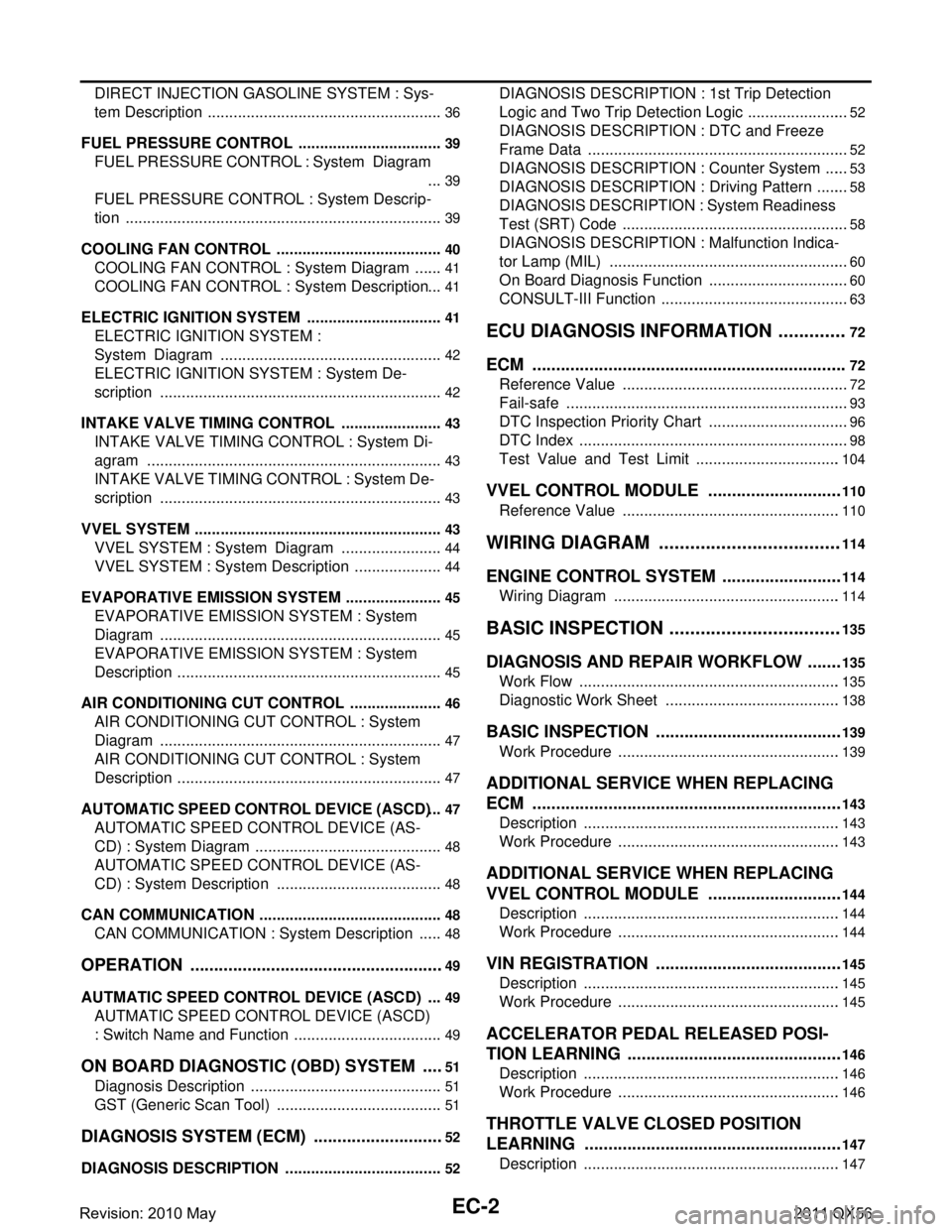
EC-2
DIRECT INJECTION GASOLINE SYSTEM : Sys-
tem Description .......................................................
36
FUEL PRESSURE CONTROL ..................................39
FUEL PRESSURE CONTROL : System Diagram
...
39
FUEL PRESSURE CONTROL : System Descrip-
tion ..........................................................................
39
COOLING FAN CONTROL .................................... ...40
COOLING FAN CONTROL : System Diagram .......41
COOLING FAN CONTROL : System Description ...41
ELECTRIC IGNITION SYST EM ................................41
ELECTRIC IGNITION SYSTEM :
System Diagram ................................................. ...
42
ELECTRIC IGNITION SYSTEM : System De-
scription ..................................................................
42
INTAKE VALVE TIMING CONTROL ..................... ...43
INTAKE VALVE TIMING CONTROL : System Di-
agram .....................................................................
43
INTAKE VALVE TIMING CONTROL : System De-
scription ..................................................................
43
VVEL SYSTEM ....................................... ...................43
VVEL SYSTEM : System Dia gram ........................44
VVEL SYSTEM : System De scription .....................44
EVAPORATIVE EMISSION SYSTEM .................... ...45
EVAPORATIVE EMISSION SYSTEM : System
Diagram ..................................................................
45
EVAPORATIVE EMISSION SYSTEM : System
Description ..............................................................
45
AIR CONDITIONING CUT CONTROL ................... ...46
AIR CONDITIONING CUT CONTROL : System
Diagram ..................................................................
47
AIR CONDITIONING CUT CONTROL : System
Description ..............................................................
47
AUTOMATIC SPEED CONTROL DEVICE (ASCD) ...47
AUTOMATIC SPEED CONTROL DEVICE (AS-
CD) : System Diagram ............................................
48
AUTOMATIC SPEED CONTROL DEVICE (AS-
CD) : System Description .......................................
48
CAN COMMUNICATION ........................................ ...48
CAN COMMUNICATION : System Description ......48
OPERATION ................................................... ...49
AUTMATIC SPEED CONTROL DEVICE (ASCD) . ...49
AUTMATIC SPEED CONTROL DEVICE (ASCD)
: Switch Name and Function ...................................
49
ON BOARD DIAGNOSTIC (OBD) SYSTEM .....51
Diagnosis Description .......................................... ...51
GST (Generic Scan Tool) .......................................51
DIAGNOSIS SYSTEM (ECM) ............................52
DIAGNOSIS DESCRIPTION .................................. ...52
DIAGNOSIS DESCRIPTION : 1st Trip Detection
Logic and Two Trip Detection Logic ........................
52
DIAGNOSIS DESCRIPTION : DTC and Freeze
Frame Data .............................................................
52
DIAGNOSIS DESCRIPTION : Counter System ......53
DIAGNOSIS DESCRIPTION : Driving Pattern ........58
DIAGNOSIS DESCRIPTION : System Readiness
Test (SRT) Code .................................................. ...
58
DIAGNOSIS DESCRIPTION : Malfunction Indica-
tor Lamp (MIL) ..................................................... ...
60
On Board Diagnosis Function .................................60
CONSULT-III Function ............................................63
ECU DIAGNOSIS INFORMATION .............72
ECM ................................................................ ...72
Reference Value .................................................. ...72
Fail-safe ..................................................................93
DTC Inspection Priority Chart .................................96
DTC Index ...............................................................98
Test Value and Test Limit ..................................104
VVEL CONTROL MODULE .............................110
Reference Value .................................................. .110
WIRING DIAGRAM ...................................114
ENGINE CONTROL SYSTEM ........................ ..114
Wiring Diagram .................................................... .114
BASIC INSPECTION .................................135
DIAGNOSIS AND REPAIR WORKFLOW ...... ..135
Work Flow ............................................................ .135
Diagnostic Work Sheet .........................................138
BASIC INSPECTION ...................................... ..139
Work Procedure ................................................... .139
ADDITIONAL SERVICE WHEN REPLACING
ECM ..................................................................
143
Description ........................................................... .143
Work Procedure ....................................................143
ADDITIONAL SERVICE WHEN REPLACING
VVEL CONTROL MODULE .............................
144
Description ........................................................... .144
Work Procedure ....................................................144
VIN REGISTRATION ........................................145
Description ........................................................... .145
Work Procedure ....................................................145
ACCELERATOR PEDAL RELEASED POSI-
TION LEARNING ............................................ ..
146
Description ........................................................... .146
Work Procedure ....................................................146
THROTTLE VALVE CLOSED POSITION
LEARNING .......................................................
147
Description ........................................................... .147
Revision: 2010 May2011 QX56
Page 2033 of 5598
![INFINITI QX56 2011 Factory Service Manual
PRECAUTIONSEC-9
< PRECAUTION > [VK56VD]
C
D
E
F
G H
I
J
K L
M A
EC
NP
O
PRECAUTION
PRECAUTIONS
Precaution for Supplemental
Restraint System (SRS) "AIR BAG" and "SEAT BELT
PRE-TENSIONER"
INFOID:0000 INFINITI QX56 2011 Factory Service Manual
PRECAUTIONSEC-9
< PRECAUTION > [VK56VD]
C
D
E
F
G H
I
J
K L
M A
EC
NP
O
PRECAUTION
PRECAUTIONS
Precaution for Supplemental
Restraint System (SRS) "AIR BAG" and "SEAT BELT
PRE-TENSIONER"
INFOID:0000](/manual-img/42/57033/w960_57033-2032.png)
PRECAUTIONSEC-9
< PRECAUTION > [VK56VD]
C
D
E
F
G H
I
J
K L
M A
EC
NP
O
PRECAUTION
PRECAUTIONS
Precaution for Supplemental
Restraint System (SRS) "AIR BAG" and "SEAT BELT
PRE-TENSIONER"
INFOID:0000000006219727
The Supplemental Restraint System such as “A IR BAG” and “SEAT BELT PRE-TENSIONER”, used along
with a front seat belt, helps to reduce the risk or severi ty of injury to the driver and front passenger for certain
types of collision. This system includes seat belt switch inputs and dual stage front air bag modules. The SRS
system uses the seat belt switches to determine the front air bag deployment, and may only deploy one front
air bag, depending on the severity of a collision and whether the front occupants are belted or unbelted.
Information necessary to service the system safely is included in the “SRS AIR BAG” and “SEAT BELT” of this
Service Manual.
WARNING:
• To avoid rendering the SRS inoper ative, which could increase the risk of personal injury or death in
the event of a collision that would result in air ba g inflation, all maintenance must be performed by
an authorized NISSAN/INFINITI dealer.
Improper maintenance, including in correct removal and installation of the SRS, can lead to personal
injury caused by unintentional act ivation of the system. For removal of Spiral Cable and Air Bag
Module, see the “SRS AIR BAG”.
Do not use electrical test equipm ent on any circuit related to the SRS unless instructed to in this
Service Manual. SRS wiring harnesses can be identi fied by yellow and/or orange harnesses or har-
ness connectors.
PRECAUTIONS WHEN USING POWER TOOLS (AIR OR ELECTRIC) AND HAMMERS
WARNING:
When working near the Air Bag Diagnosis Sensor Unit or other Air Bag System sensors with the
ignition ON or engine running, DO NOT use air or electric power tools or strike near the sensor(s)
with a hammer. Heavy vibration could activate the sensor(s) and deploy the air bag(s), possibly
causing serious injury.
When using air or electric power tools or hammers , always switch the ignition OFF, disconnect the
battery, and wait at least 3 minutes before performing any service.
Precaution for Procedur e without Cowl Top CoverINFOID:0000000006217650
When performing the procedure after removing cowl top cover, cover
the lower end of windshield with urethane, etc.
Precautions For Xenon Headlamp ServiceINFOID:0000000006217651
WARNING:
Comply with the follow ing warnings to prevent any serious accident.
Disconnect the battery cable (neg ative terminal) or the power supply fuse before installing, remov-
ing, or touching the xenon headlamp (bulb included). The xenon headlamp contains high-voltage
generated parts.
Never work with wet hands.
Check the xenon headlamp ON-OFF status after assem bling it to the vehicle. Never turn the xenon
headlamp ON in other conditions. Connect th e power supply to the vehicle-side connector.
(Turning it ON outside the lamp case m ay cause fire or visual impairments.)
Never touch the bulb glass immediately afte r turning it OFF. It is extremely hot.
PIIB3706J
Revision: 2010 May2011 QX56
Page 2072 of 5598
![INFINITI QX56 2011 Factory Service Manual
EC-48
< SYSTEM DESCRIPTION >[VK56VD]
SYSTEM
AUTOMATIC SPEED CONTROL DEVI CE (ASCD) : System Diagram
INFOID:0000000006217715
AUTOMATIC SPEED CONTROL DEVICE (ASCD) : System DescriptionINFOID:000000000 INFINITI QX56 2011 Factory Service Manual
EC-48
< SYSTEM DESCRIPTION >[VK56VD]
SYSTEM
AUTOMATIC SPEED CONTROL DEVI CE (ASCD) : System Diagram
INFOID:0000000006217715
AUTOMATIC SPEED CONTROL DEVICE (ASCD) : System DescriptionINFOID:000000000](/manual-img/42/57033/w960_57033-2071.png)
EC-48
< SYSTEM DESCRIPTION >[VK56VD]
SYSTEM
AUTOMATIC SPEED CONTROL DEVI CE (ASCD) : System Diagram
INFOID:0000000006217715
AUTOMATIC SPEED CONTROL DEVICE (ASCD) : System DescriptionINFOID:0000000006217716
INPUT/OUTPUT SIGNAL CHART
*: This signal is sent to the ECM via the CAN communication line
BASIC ASCD SYSTEM
Automatic Speed Control Device (ASCD) allows a dr iver to keep vehicle at predetermined constant speed
without depressing accelerator pedal. Driver can be set the vehicle speed in the set speed range.
ECM controls throttle angle of electric th rottle control actuator to regulate engine speed.
Operation status of ASCD is indicated in combination meter.
If any malfunction occurs in the ASCD system, it automatically deactivates the ASCD control.
Refer to EC-49, "
AUTMATIC SPEED CONTROL DEVICE (A SCD) : Switch Name and Function" for ASCD
operating instructions.
CAUTION:
Always drive vehicle in a safe manner according to traffic conditions and obey all traffic laws.
CAN COMMUNICATION
CAN COMMUNICATION : System DescriptionINFOID:0000000006217718
CAN (Controller Area Network) is a serial communication line for real time application. It is an on-vehicle mul-
tiplex communication line with high data communication s peed and excellent error detection ability. Many elec-
tronic control units are equipped onto a vehicle, and each control unit shares information and links with other
control units during operation (not independent). In CA N communication, control units are connected with 2
communication lines (CAN H line, CAN L line) allowing a high rate of information transmission with less wiring.
Each control unit transmits/receives data but selectively reads required data only.
Refer to LAN-28, "
CAN COMMUNICATION SYSTEM : CAN Communication Signal Chart", about CAN com-
munication for detail.
JPBIA3272GB
Sensor Input signal to ECM ECM function Actuator
ASCD steering switch ASCD steering switch operation
ASCD vehicle speed control Electric throttle control ac-
tuator
Combination meter
ASCD brake switch
Brake pedal operation
Sto p l am p s w it ch
TCM Park/neutral position signal
Output shaft revolution signal*
Combination meter Vehicle speed signal*
Revision: 2010 May2011 QX56